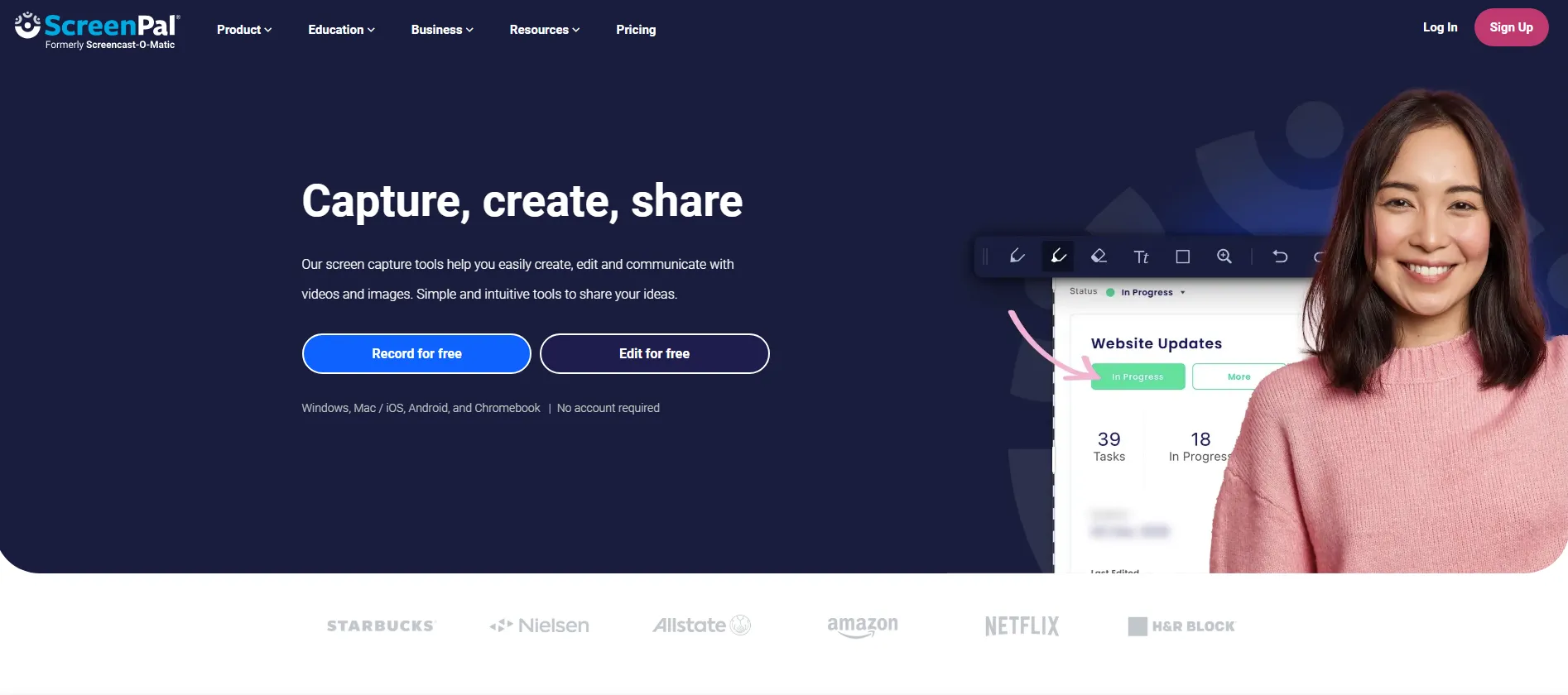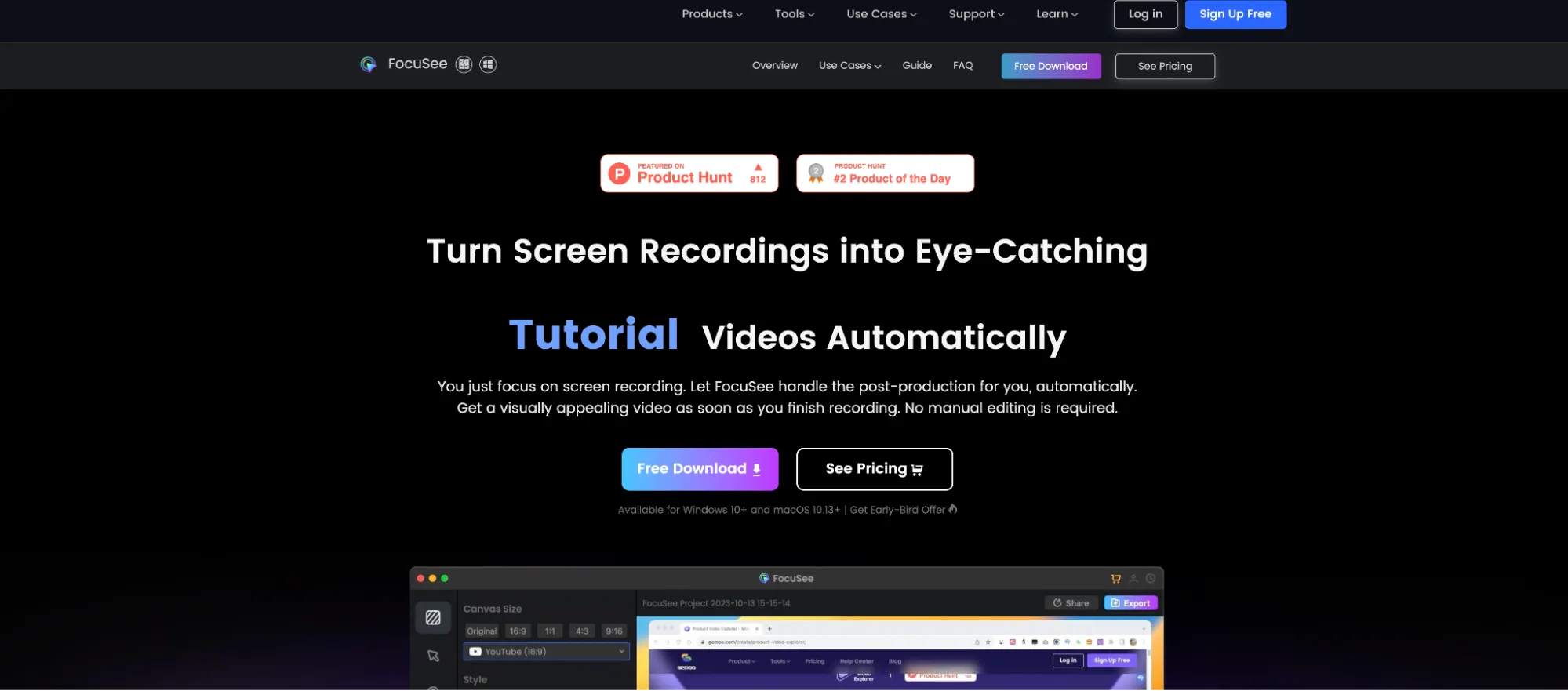Tella
vs
Hippo Video
: How Do They Compare?
Tella
vs
Hippo Video
: Which Async Video Tool is Best for You?
Tella
vs
Hippo Video
: Which is Best for Quick Comms?
Tella
vs
Hippo Video
: Which Screen Recorder Should You Choose?
Tella
vs
Hippo Video
: How Are They Different?
Tella
vs
Hippo Video
: Which is Best for Async Communication?
Both tools make screen recording a breeze and offer essential functionalities like video sharing and browser extensions.
So which tool should you opt for?
To help you choose the best video messaging tool for your needs, we'll zoom into how their features compare.
And here’s a golden nugget: We’ll also introduce you to a new asynchronous communication and video tool that might outshine them both.
Deciding which to choose may depend on your specific needs and budget.
We’ll also introduce you to a new asynchronous communication and video tool that might outshine them both.
How do they compare when it comes to essential video communication features?
Tough question.
But don’t worry! We'll give you a detailed breakdown of how they stack up.
And, to give you an even better option, we’ll also introduce you to a new async communication tool that has all the features a team could ask for.
Both tools make screen recording a breeze, but which tool should you opt for?
To help you choose the best video messaging tool for your needs, we'll look at how their features compare.
And if you’re looking for something even better: We’ll also introduce you to a new asynchronous communication and video tool that might outshine them both.
They share many similar features but also have plenty of differences between them. You’re probably wondering how they stack up against each other, right?
Then, we’ll introduce you to an even better solution that combines the best parts of both tools.
If you’re looking for a screen capture tool, you’re probably wondering what their differences are (and which is better for you).
That’s why we’ve put them side by side and looked at how their features compare against each other. You’ll find a quick overview and a detailed breakdown below.
We’ll also show you a new tool with a stronger focus on asynchronous communication, combining the best part of both these screen recorders.
Looking to enhance communication with your team and clients?
We’ll also introduce you to an exciting new asynchronous communication and video tool.
In this comparison, we'll look at how their features stack up against each other and introduce you to a better solution that combines the best parts of both tools, with a stronger focus on asynchronous communication.
Make your
meetings matter
Loved and trusted by 100,000+ users:
- Automatically Record and Transcribe Meetings
- Extremely Accurate Notes, Summaries, and Action Items powered by AI
- Works with Zoom, Google Meet, and Microsoft Teams
- Save time and follow-up with quick async videos
Simply connect your work Google or Microsoft Calendar to get started.
What is
Tella
?

Tella is a versatile video recording tool designed for creating engaging and interactive videos.
It caters to various industries, including education, marketing, and corporate training, offering solutions for tutorials, product demos, customer testimonials, and more.
With Tella, users can easily capture their screen, webcam, or both, enhancing their videos with custom backgrounds and editing features.
This flexibility makes it an invaluable tool for professionals seeking to communicate complex information in a clear and visually engaging way.
What is
Hippo Video
?

Hippo Video is a video creation platform for sales and marketing teams. It allows you to record videos, distribute them to prospects, encourage sales, and track analytics.
Its AI features make recording and personalizing videos easier and faster to boost your sales.
Tella
vs
Hippo Video
: Quick Comparison Table
Tella
vs
Hippo Video
: How They Compare at a Glance
Tella
vs
Hippo Video
: a Side-by-Side Feature Breakdown
Tella
vs
Hippo Video
: Quick Feature Overview
Tella
vs
Hippo Video
: Which Essential Features Do They Have?
Tella
vs
Hippo Video
: How They Differ
Tella
vs
Hippo Video
: Breaking Down Their Key Differences
Tella
vs
Hippo Video
: An In-Depth Comparison
Tella
vs
Hippo Video
: Deep-Dive Into Their Features
Tella
vs
Hippo Video
: A Closer Look at What Sets Them Apart
1. Meeting Recording
A.
Tella
Tella doesn’t offer a dedicated meeting recording feature.
B.
Hippo Video
With Hippo Video, you can:
- Capture your screen, webcam, audio, or a combination of the options.
- Choose to record your whole screen or your current browser tab.
- Record videos via the desktop app (Windows, Mac, Linux, Chromebook), web app, or Chrome extension.
Hippo video doesn’t have an automatic meeting recording feature.
However, if you record meetings on Zoom and save them to the cloud, you can import meeting recordings to Hippo Video.
2. Webcam and Screen Recording
A.
Tella
Tella’s video recording feature lets you:
- Record both your screen and camera separately or simultaneously.
- Record your entire screen or a specific cropped section of your screen.
- Capture content on Mac OS, Windows, and Chrome.
- Record using your iPhone camera (you must have iOS 16 and the new Mac OS Ventura to access this feature).
B.
Hippo Video
With Hippo Video, you can:
- Capture your screen, webcam, audio, or a combination of the options.
- Choose to record your whole screen or your current browser tab.
- Record videos via the desktop app (Windows, Mac, Linux, Chromebook), web app, or Chrome extension.
Collaborate better with your team
Get your point across using screen, video, and audio messages. Bubbles is free, and offers unlimited recordings with a click of a button.
.png)
3. Video Sharing Options
A.
Tella
Tella lets you share videos via links, where anyone with the link can access the video. Tella also offers more intricate sharing options. For example, you can share videos via email, and embed GIFs into those emails.
You can also customize the embed code to accommodate platforms such as Framer or Webflow. Additionally, you have the option to share your video on social media platforms like LinkedIn, Twitter, and Facebook.
B.
Hippo Video
Hippo Video offers numerous options for sharing videos publicly and privately:
- Copy a video link and send to a recipient
- Send videos directly via email
- Copy an embed code to insert the video on other platforms
- Set a password to protect private videos
- Set an access expiry date for videos
- Share videos with team members to review them before sharing with prospects
- Create video folders and select users or groups to share them with
4. Voice Annotations
A.
Tella
Tella doesn’t offer a dedicated voice annotations feature.
B.
Hippo Video
Hippo Video doesn’t have a native voice annotation feature.
5. Time-Stamped Commenting
A.
Tella
Tella doesn’t natively let users leave time-stamped comments on videos.
B.
Hippo Video
With Hippo Video, you can enable comments on your videos. Viewers can attach comments to the playhead to include a timecode.
6. Transcription
A.
Tella
While Tella doesn't offer dedicated transcripts, you can download a subtitle file containing your video’s dialogue.
B.
Hippo Video
Hippo Video does not generate video transcripts for viewers to read and search.
However, the tool can create a transcript for editing with AI. You can delete words from the transcript to automatically edit the video accordingly. When you add words, the tool will add text interludes on screen.
7. Closed Captions
A.
Tella
Tella automatically generates subtitles for your videos. Subtitles for longer videos may take a few minutes to generate.
B.
Hippo Video
Hippo Video can generate subtitles for videos, or you can create and upload them yourself. You can also download the caption file in a .vvt or .srt format.
Note: Depending on your plan, you will have a limited number of subtitle credits available to you. Automated subtitles are available in 36 languages.
8. Assign Responses
A.
Tella
Hippo Video doesn’t offer a native feature for assigning videos to recipients to require a response.
However, Hippo Video users who select the Educator option during onboarding will have a feature that allows them to create assignments and share links with students that they can use to submit their work.
B.
Hippo Video
Hippo Video doesn’t offer a native feature for assigning videos to recipients to require a response.
However, Hippo Video users who select the Educator option during onboarding will have a feature that allows them to create assignments and share links with students that they can use to submit their work.
9. Smart Reminders and Deadlines
A.
Tella
Tella doesn’t offer reminders or deadlines.
B.
Hippo Video
Hippo Video doesn’t offer a native feature for setting response deadlines and automating reminders.
10. Dedicated Team Channels
A.
Tella
Tella’s Team plan lets you create channels for different types of videos. For example, you can create channels for onboarding, tutorials, product demos, and more.
B.
Hippo Video
You can create groups for different teams or clients on Hippo Video and add members to them. This allows you to share videos, folders, and sales page templates with an entire group. If video commenting is enabled, groups can also asynchronously discuss content within a video or folder.
Note: Groups are only available in the Teams and Enterprise plans.
Make your
meetings matter
Loved and trusted by 100,000+ users:
- Automatically Record and Transcribe Meetings
- Extremely Accurate Notes, Summaries, and Action Items powered by AI
- Works with Zoom, Google Meet, and Microsoft Teams
- Save time and follow-up with quick async videos
Simply connect your work Google or Microsoft Calendar to get started.
11. File Uploads
A.
Tella
Tella lets you upload your own clips.
B.
Hippo Video
You can import videos, images, and documents to Hippo Video from your local drive or Google Drive. You can edit, share, and track analytics for imported videos.
12. Video Downloading
A.
Tella
Tella lets you download your videos in 4K resolution, or you can opt to download specific clips. For longer videos, Tella will send a notification to your email once it's ready for download.
B.
Hippo Video
If you have a paid plan, you can download videos from your Hippo Video library.
13. Screenshots
A.
Tella
Tella does not offer a native screenshot tool.
B.
Hippo Video
Hippo Video doesn’t offer users the option to capture screenshots.
14. Browser Extension
A.
Tella
Tella for Chrome lets you create videos directly within your Chrome browser.
You can use the Chrome extension to merge clips, customize styles and layouts, and get automatic subtitles.
B.
Hippo Video
Hippo Video offers a Chrome extension that lets you start video and screen recordings from your browser.
15. AI Functionality
A.
Tella
Tella offers a plethora of free AI features (via OpenAI), including:
- YouTube description generator: Enhance your YouTube videos with descriptions, titles, and hashtags.
- YouTube title generator: Develop custom YouTube titles to catch viewers' attention
- YouTube and LinkedIn hashtag generator: Optimize your YouTube videos and LinkedIn posts with targeted hashtags for increased visibility.
- LinkedIn summary generator: Produce a detailed LinkedIn summary for a professional touch.
- LinkedIn headline generator: Craft compelling headlines for your LinkedIn profile.
B.
Hippo Video
Hippo Video doesn’t enable AI-generated video summaries or action items.
However, the tool does offer several AI features:
- Video details: Generate titles, descriptions, and chapters for videos
- Script Generator: Generate video scripts, that you can read off a teleprompter while recording
- AI Avatars: Convert text to video with realistic virtual presenters
- Humanize AI: Generate hundreds of personalized versions of your original video (E.g., adding prospect names)
- AI Editor: Edit a transcript of your video and let the AI make automatic edits to your video.
16. Role-Based Access Control
A.
Tella
Tella does not offer specific role-based access controls.
B.
Hippo Video
Hippo Video offers the following default user profiles:
- Standard Admin: Has access to all features, including branding, subscriptions, and user management.
- Standard User: Has permissions set by the admins. By default, this excludes branding, subscriptions, and user management.
You can also create custom user profiles and change their permissions.
When it comes to content permissions, an admin or owner of a video or folder can allow users or groups to be editors (with the ability to edit videos) or viewers (view-only access).
17. Data Encryption
A.
Tella
Tella's Data Processing Agreement specifies measures like encryption to safeguard user data, detailing security protocols for data confidentiality and system integrity. These protections are designed to meet high standards for privacy and security compliance.
B.
Hippo Video
Hippo Video is a ISO/IEC 27001 and SOC 2 Type II certified provider. They host customer data in a segmented Virtual Private Cloud (VPC) hosted on Amazon Web Services (AWS) infrastructure. They use TLS 1.2 encryption for data both in transit and at rest.
Collaborate better with your team
Get your point across using screen, video, and audio messages. Bubbles is free, and offers unlimited recordings with a click of a button.
.png)
18. Pricing
A.
Tella
Tella offers two pricing plans:
- Team: $15/user/month billed monthly or $12/user/month billed annually for a minimum of 3 users, get a team workspace and custom logo, advanced security features like single sign-on, and priority support.
- Personal: $19/user/month billed monthly or $15/user/month billed annually, one user, record unlimited videos, uncapped video length, upload your own clips, and export in 4K resolution.
B.
Hippo Video
Hippo Video offers four pricing plans:
- Free: Free forever; includes 50 videos/month, a 30-minute recording length, and 10 minutes of closed captions.
- Pro: $30/user/month or $20/user/month billed annually; includes unlimited video recordings, a one-hour recording limit, and 30 minutes of closed captions.
- Teams: $60/user/month or $75/user/month billed annually; includes a two-hour recording limit, 200 minutes of closed captions, and 50 personalized videos.
- Enterprise: $80/user/month billed annually; includes a minimum of 10 seats, a three-hour recording limit, unlimited captions, and role-based access controls.
19. Ease of Use
A.
Tella
Tella has a user-friendly interface that makes video creation and editing straightforward and accessible. The platform offers a range of features, such as screen recording, clip combining, style customization, and automatic transcription, all designed to enhance the video-making process.
Tella also offers a help center, tutorials, and resources to help users hit the ground running.
On the downside, the tool also doesn't have advanced screen recording features like voice annotations, smart reminders and deadlines, and time-stamped comments. These essential features can enhance collaboration for teams of all sizes.
B.
Hippo Video
Hippo Video offers a user-friendly way to create and share professional-looking sales and marketing videos. Its AI features, brand customization, CTAs, and analytics make this a great option for companies looking to connect with customers. It’s also well-suited for other use cases like education (E.g., teachers, coaches, etc.).
The website offers users a wealth of educational resources to learn more about the app — including how-to articles, a Q&A forum, videos, and more.
Another handy feature for making work easier is the customizable hotkeys for performing actions while recording (E.g., start/stop, pause/resume, and mouse emphasis).
That said, a few additional features (like meeting recording, AI summaries, screenshots, and transcription) would expand the tool's functionality and improve internal communication for businesses.
20. Demos
A.
Tella
Tella does not offer product demos but they do offer a 7-day free trial (no credit card required).
Can’t make a decision within a few days?
Simply extend your free trial by sending Tella a message.
B.
Hippo Video
Hippo Video offers a seven-day free trial for its Pro and Teams plans. You can also contact sales to request a custom demo.
The Best
Tella
and
Hippo Video
Alternative: Bubbles
Even Better Than
Tella
and
Hippo Video
: Bubbles
Consider Bubbles instead of
Tella
and
Hippo Video
The Best of
Tella
and
Hippo Video
Combined:
Bubbles
The answer?
Bubbles.
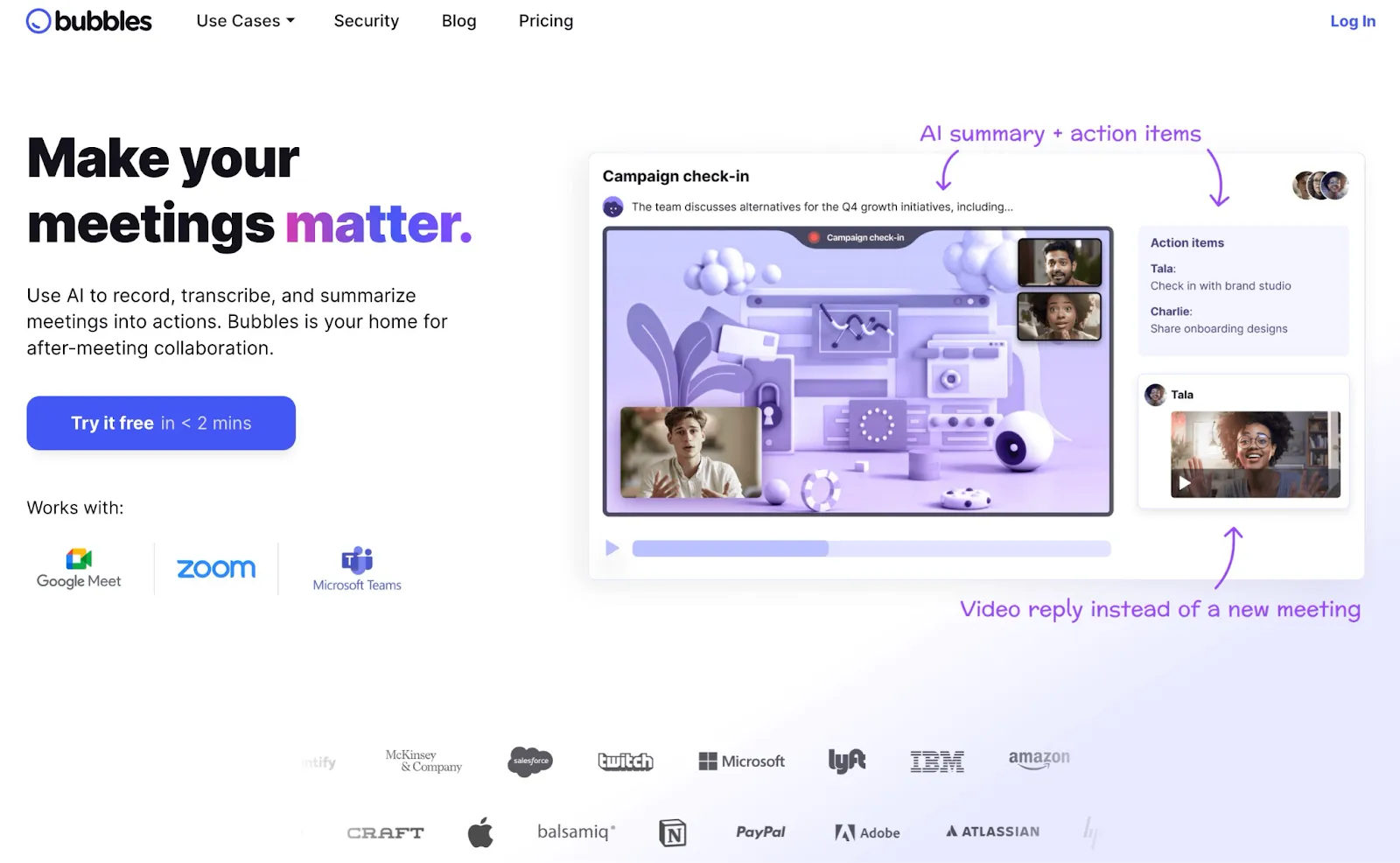
Bubbles is a video communication platform that helps make your meetings more efficient.
Bubbles’ AI Notetaker allows you to effortlessly record, transcribe, and follow up on meetings!
It integrates directly into your Google Calendar and acts as your very own personal assistant. It does this by automatically summarizing your meetings and action points.
But that’s just the tip of the iceberg.
You can also use Bubbles to record professional videos to kick off campaigns, give status updates, plan sprints, deliver company news, follow up on meetings, and more.
Say farewell to unnecessary meetings and replace them with quick, collaborative video recordings.
It’s magic in a Bubble! 🫧
With this platform, you can experience async communication with features like:
- Notetaker: Bubbles' powerful AI Notetaker transcribes, records, and follows up on meetings for you! It's like your own personal assistant.
- AI Summaries: Get breakdowns of your videos without lifting a finger.
- AI Video Transcripts: Receive automatic transcripts of every video for easy note-taking.
- AI Action Items: Get a post-meeting list of actionable steps to take, based on the discussion so you don’t forget a thing.
- Video and Webcam Recording: Easily record your screen and include video from your webcam in up to 1080p resolution.
- Dedicated Team Channels: Collaborate effortlessly with teammates.
- Time-stamped Video Commenting: Provide specific contextual feedback on videos.
- Video Sharing (Private and Public): Choose who can view your videos with settings for sharing within your private workspace and with external stakeholders like clients and vendors.
- Assign Responses to Teammates: Tag teammates to provide or ask for their responses.
- Smart Reminders: Never let important items slip through the cracks.
- Voice Annotations: In a rush? No need to type. Just speak your thoughts.
- Closed Captions: Automatic subtitles on all your videos - for viewers to catch on easily.
- Video and Image Uploads: Share your videos and images with stakeholders and add to the conversation.
- Video Downloads: Save important videos for later.
- Screenshots: Take instant captures and share them with your team.
- Browser Extension: Effortless filming with the click of a button.
- Data Encryption: Your safety and data privacy is a top priority at Bubbles, where they use encryption from AWS and Netlify to keep your data safe.
Why waste your time with inferior tools?
Sign up with Bubbles today to make async communication a part of your workflow.
Introducing Bubbles: the ultimate solution in video communication.
Bubbles isn't just another screen recorder; it's a comprehensive, all-in-one platform that revolutionizes the way teams communicate.
At its core, Bubbles is a versatile screen capture tool that simplifies your workflow. It allows teams to move away from the hassle of traditional meetings and instead, engage in quick, collaborative video recordings.
That means more time for productive work!
The capabilities of Bubbles extend far beyond just screen recording.
Whether it's launching a new campaign, updating the status of a project, planning sprints, sharing company news, or conducting follow-ups, Bubbles can handle it all.
- High-Resolution Video and Webcam Recording: Record both your screen and webcam footage easily in up to 1080p resolution.
- Collaboration via Dedicated Team Channels: Work together effortlessly within your team.
- Time-Stamped Video Feedback: Offer targeted, contextual comments directly on video content.
- Selective Video Sharing Options: Share videos privately within your team or publicly with clients and vendors.
- Response Tagging for Teammates: Easily assign and request feedback from your team members.
- Automated Reminders: Keep track of important tasks without the fear of forgetting.
- AI-Powered Notetaking: Let Bubbles' AI handle the heavy lifting of transcribing and summarizing meetings.
- Instant AI Video Summaries and Transcripts: Access concise breakdowns and transcripts for quick reference.
- Voice Annotations for Quick Input: Speak your thoughts instantly without needing to type.
- Accessibility with Closed Captions: Make your videos more accessible with automated subtitles.
- Sharing and Uploading of Videos and Images: Enhance communications by sharing relevant media.
- Downloadable Videos for Future Reference: Save key videos for later use.
- Instant Screenshots: Capture and share important moments in a snap.
- One-Click Browser Extension: Record videos effortlessly right from your browser.
- Top-Notch Data Security: Hosted on AWS and Netlify, Bubbles ensures your data remains secure.
Why continue with tools that don't meet all your needs?
Choose Bubbles and bring a new level of efficiency and effectiveness to your team's asynchronous communication. Sign up today and experience the difference.
Bubbles is more than just a screen recorder. It’s an all-in-one asynchronous communication tool.
Just imagine the productivity gained from eliminating back-to-back meetings and follow-up calls. Bubbles streamlines communication, so your team can focus on their work.
Whether it's launching campaigns, sharing company news, updating project statuses, planning sprints, or simply doing follow-ups, Bubbles empowers you to capture and share videos effortlessly.
Its versatility means you no longer have to choose between screen capturing and recording meetings — Bubbles does both, and more, without compromising on quality.
Bubbles transforms the way teams collaborate by introducing features tailored for efficient async teamwork:
- Video and Webcam Recording: Capture your screen and yourself in crisp 1080p resolution.
- Dedicated Team Channels: Facilitate smooth collaboration among team members.
- Time-stamped Video Commenting: Offer precise, contextual feedback on shared videos.
- Video Sharing Options: Control your video's visibility with both private and public sharing settings.
- Task Assignment: Directly tag teammates to request their input or response.
- AI-Powered Assistance: From transcribing and summarizing video content to setting smart reminders, Bubbles' AI features act as your personal assistant, ensuring no detail is missed.
- Interactive Feedback: Utilize voice annotations for quick feedback and automatic closed captions for enhanced accessibility.
- Rich Media Sharing: Easily upload videos, images, and even screenshots to enrich your communication.
- Advanced Security: Rest assured with Bubbles' commitment to data protection through robust encryption practices.
- Browser extension: Have instant access to Bubbles’ powerful recording and sharing capabilities in your browser.
With automatic video transcripts, AI summaries, and the ability to download videos or take screenshots, it's designed to cater to every aspect of your team's communication needs.
Why settle for less when you can have the best?
Make the switch to Bubbles and integrate advanced, asynchronous communication into your workflow. Embrace the future of team collaboration today with Bubbles.
Introducing Bubbles, the ultimate do-it-all screen capture tool designed to streamline your communication and collaboration process.
It’s helping teams reduce unnecessary meetings by using quick, collaborative video recordings.
Forget about the hassle of coordinating campaign kick-offs, project status updates, sprint planning, or sharing company news. With Bubbles, you can capture it all effortlessly.
It's the ground-up, all-in-one asynchronous video recording solution you've been searching for.
Gone are the days of endless follow-up calls. Unlike other tools, you don't have to compromise between screen capturing and meeting recording – it does it all seamlessly.
Explore the many features Bubbles offers for asynchronous communication:
- Video and Webcam Recording: Capture your screen along with high-resolution webcam footage.
- Dedicated Team Channels: Collaborate effortlessly within your team.
- Time-stamped Video Commenting: Provide specific feedback directly on the videos.
- Video Sharing: Control access with private and public sharing options.
- Assign Responses: Easily delegate tasks or gather input from teammates.
- Smart Reminders: Stay on top of your tasks without missing deadlines.
- Notetaker: Let Bubbles' AI handle meeting notes and follow-ups like your personal assistant.
- AI Summaries and Transcripts: Get instant breakdowns and transcripts for easy reference.
- Voice Annotations: Speak your thoughts without typing.
- Closed Captions: Ensure accessibility with automatic subtitles.
- File Uploads and Downloads: Share videos, images, and documents effortlessly.
- Screenshots: Capture and share instantly within your team.
- Browser Extension: Seamlessly record with just a click.
- Data Encryption: Your security is paramount with AWS and Netlify safeguarding your data.
Why settle for inferior tools when you can revolutionize your workflow with Bubbles? Sign up today and embrace asynchronous communication like never before.
Introducing Bubbles, the revolutionary async communication tool that’s transforming the way teams communicate and collaborate.
Its efficient, collaborative video recordings can take the place of most meetings. It reduces distractions and increases productivity. But the capabilities of Bubbles don't stop there.
Imagine seamlessly managing campaign kick-offs, project updates, sprint planning, and company announcements all in one place. Bubbles is the comprehensive solution for asynchronous video recording, designed from the ground up to meet all your communication needs.
Unlike other tools, Bubbles doesn't force you to choose between screen capturing and meeting recording – it excels at both.
Explore the powerful features of Bubbles for asynchronous communication:
- Video and Webcam Recording: Capture your screen and high-definition webcam footage effortlessly.
- Dedicated Team Channels: Collaborate seamlessly within your team.
- Time-stamped Video Commenting: Provide precise feedback directly on videos.
- Video Sharing: Control access with private and public sharing options.
- Assign Responses: Easily delegate tasks or gather input from team members.
- Smart Reminders: Never miss a deadline with intelligent reminders.
- Notetaker: Let Bubbles' AI handle meeting notes and follow-ups like your personal assistant.
- AI Summaries and Transcripts: Instant breakdowns and transcripts for easy reference.
- Voice Annotations: Share your thoughts verbally, no typing required.
- Closed Captions: Ensure accessibility with automatic subtitles.
- File Uploads and Downloads: Share media and documents effortlessly.
- Screenshots: Capture and share instantly with your team.
- Browser Extension: Record with a single click for seamless integration.
- Data Encryption: Your security is our top priority, with AWS and Netlify safeguarding your data.
Ready to supercharge your workflow with Bubbles?
Embrace asynchronous communication today by signing up and experiencing the difference firsthand.
Make your
meetings matter
Loved and trusted by 100,000+ users:
- Automatically Record and Transcribe Meetings
- Extremely Accurate Notes, Summaries, and Action Items powered by AI
- Works with Zoom, Google Meet, and Microsoft Teams
- Save time and follow-up with quick async videos
Simply connect your work Google or Microsoft Calendar to get started.