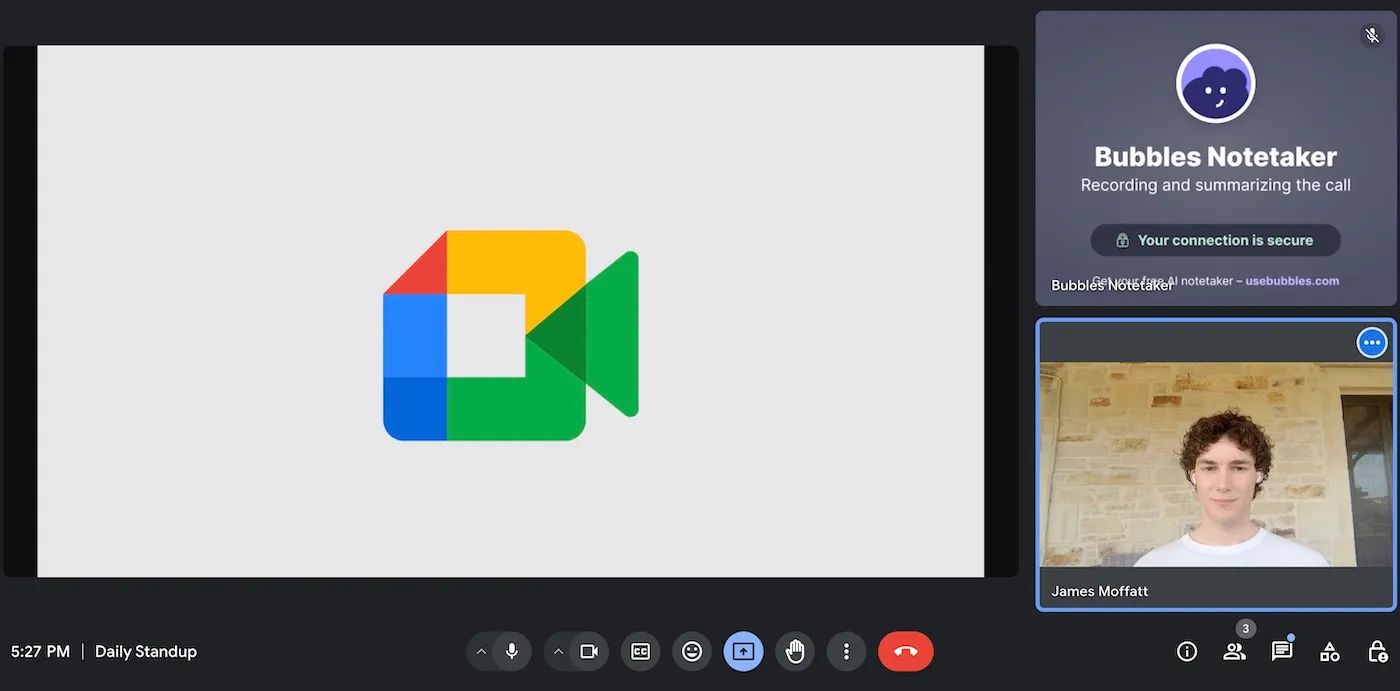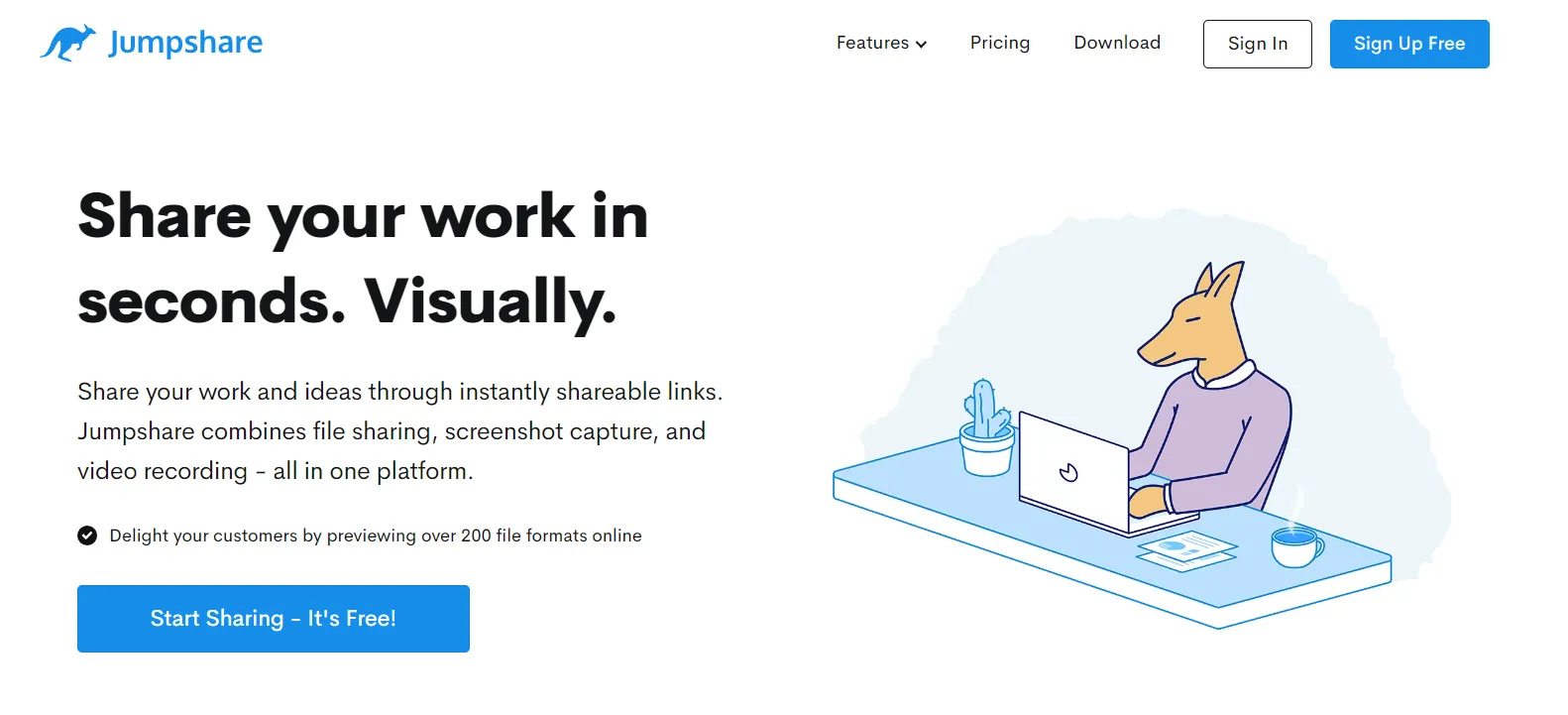Pitch deck reviews: Collaborating to craft the perfect message
Conduct efficient and actionable pitch deck reviews using these tips and the right technology tools.
Remember Fyre Festival? The fraudulent music festival, organized by CEO Billy McFarland and rapper/investor Ja Rule, ended in absolute disaster, with attendees stranded on an island without proper food, lodging, facilities, or exit flights.
What if there was a clue to how Fyre Festival would go down? What if all the chaos, disorganization, and delusions of grandeur were documented somewhere years before the festival's ultimate failure? Here it is: Fyre Festival's pitch deck.

Now here's the question: Could a pitch deck review have saved Fyre Fest?
It's impossible to know for sure, but an effective review could have, at the very least, pointed out some glaringly obvious problems with the plan — like how Fyre's founders had lofty goals about redefining luxury music festival experiences, and absolutely no roadmap for getting there.
That's a lesson that entrepreneurs can apply to their own startups. Sometimes, when you're the one in the weeds building a deck, it can be hard to see the forest for the trees. You lose sight of the big picture. A fresh set of eyes can help refine your deck and make it more effective at getting the right messages across to help your startup grow.
Running a pitch deck review can be tricky though — many stakeholders will have strong opinions about your deck, and you need a way to hear everyone's input equally and then implement and apply feedback effectively.
Read on to learn all the ins and outs of creating and reviewing a pitch deck — including the tools you need to create a streamlined and effective process for collaborative reviews that make sure all stakeholders' voices are heard.
Why build a pitch deck?
A pitch deck is a presentation (usually in the form of a Powerpoint or other slide-based platform) that helps convey information and messages about a company.
Pitch decks can be used for many different types of pitches, but the most common type (and the type people are generally referring to when they talk about startup pitch decks) is an investor pitch deck. An investor deck is used to teach potential investors about a company that's fundraising, with the goal of convincing them to invest.
A pitch deck isn't one-size-fits-all. It can (and should) be tailored with different information and messaging depending on the goal of the presentation where the deck will be used.
What makes a good pitch deck?
There are too many startups that just download a pitch deck template, fill in their company's information, and call it a day. Sometimes this works, sure. But a great pitch deck is one that's carefully designed, customized, and reviewed by important stakeholders to convey the right message for that particular pitch.
This means that one startup is likely to need multiple pitch decks, customized for different pitches at different times. And that's the most important thing about making a good pitch deck: That it needs to meet the moment. It needs to contain the right information and the perfect message for what your company needs from the pitch.
What should your pitch deck include?
Knowing what to include in a pitch deck can be tricky. It needs to be in-depth enough for everyone hearing the pitch to come away with a thorough understanding of what your company does and what you need from them. But it should also be succinct enough to not lose a potential investor's attention.
Every pitch deck is different, but to make sure potential investors have all the information they need, yours should include at least all of the elements below.

Great design
If no one on your team has the right skills, hire a graphic designer to handle your pitch deck design. There's no room for your presentation to look amateur.
Problem statement
All pitch decks should include a problem statement. How this is presented will vary, but what's important is that you make it clear what problem your company's product or service is solving for.
Market size
Market size can be tricky to include in a pitch deck, especially for early-stage companies. Even if you're not able to provide historical data, what you do need to do is show potential investors that your addressable market is big enough to support your goals and provide a lucrative return on their investment.
Solution
It's a common mistake to provide a full product demo during a pitch. That's understandable — the product is every founder's baby! They want to show off all its functionality and nuance. But remember to focus on the bigger picture. It's OK to provide some product visualizations and feature descriptions, but refine this section to show what matters: Your company's solution to the problem statement from earlier in your pitch.
Credibility
Use data to prove to potential investors that your solution is credible. This can include metrics (revenue, number of users, customer lifetime value, customer acquisition cost (CAC), net cash burn, etc.). It can also include customer information like testimonials, case studies, or a snapshot of your pipeline.
Competitive landscape
Most companies have competitors, potential competitors, and alternative solutions to the problem statement. They should be included in your pitch deck so potential investors know you're thinking about how you stack up against alternatives. Position this as a way to highlight your company's competitive advantage over the alternatives that already exist.
Business plan
This is the part of your pitch that's likely to be most important to potential investors. Explain your business plan, go-to-market strategy, financial model, and any other information that helps illustrate a roadmap to success. It's one thing to have goals and ambitions. It's another to have a clear plan for achieving them that will make an investor want to buy in on your future success.
Team
Include a slide that offers short bios for your co-founders, and any major advisors or investors.
The ask
This is one of the most important parts of a pitch deck: the call to action, or ask. This is the slide that lets the audience know what you want them to do next. In the case of an investor deck, this slide should tell potential investors the relevant details about your fundraising goals:
- Are you fundraising for pre-seed, seed/angel, series A, series B, or series C?
- How much do you plan to raise this round?
- How much would you like the potential investor viewing your pitch deck to contribute?
- What will they receive in return?
What is a pitch deck review?
Once you've written and designed your pitch deck, you should have it reviewed.
This simply means that you ask trusted other parties (like other members of your founder team, stakeholders in your company, past investors, or even professional review companies) to read your pitch deck and offer advice and feedback.
Why you should do pitch deck reviews
Getting face time with a venture capitalist or angel investor is hard — once you're in the room, it's up to your pitch deck to seal the deal. The stakes are incredibly high.
That's why a review is a crucial part of the process of creating a pitch deck. It allows you to get multiple perspectives and sets of fresh eyes on your pitch deck to look for errors or missed information, and to collaborate on refining the message until it's perfect.
Where to get feedback on your pitch deck
There are many people who can provide feedback on your pitch deck, but internally at your company, and externally, from other organizations.
Major stakeholders within your company should all take part in a pitch deck review. This includes any founders and co-founders, and leaders in various departments like marketing, finance, customer success, etc. Having more stakeholders weigh in, especially from different areas, guarantees a wider variety of viewpoints from different areas of expertise.
External stakeholders can (and should) also be included. These can be past investors, advisors, trusted colleagues, or even professional pitch deck reviewers.
How to conduct an effective pitch deck review
To create a winning pitch deck, conduct the review process in a way that provides actionable feedback that can be discussed in context and implemented into a final presentation. Follow the steps below to make your review process as beneficial as possible.
Identify stakeholders and ask them to give feedback
Before starting your pitch deck review, identify the stakeholders who are going to be a part of the process. This should include people both inside and outside your organization, representing as wide a variety of roles, specialties, and expertise as possible.
From your own organization, be sure to include:
- All startup founders and co-founders
- All members of the C-suite
- Team members at the director or VP level from every major department in your company, including marketing, finance, customer success, etc.
From outside your organization, include:
- All advisors
- Current investors
- Board members
- Trusted colleagues from other startups
Ask each of these stakeholders to be a part of your review process, then provide them with more details on the kind of feedback you're looking for before the process begins.
Know what feedback to ask for
Imagine this: You've identified all your major stakeholders and they've agreed to review your pitch deck. You send out the deck, and feedback starts rolling in via email, text message, or even verbally. The feedback is scattered, and some of it isn't very helpful — for example, one of your advisors texts you that he doesn't like the growth potential slide, but he gives no other context or information.
Your pitch review can only help you if you receive organized, actionable feedback. That means you might need to coach your reviewers — ask them to be specific about each point of feedback, and to offer ideas for changes or solutions along with each note.
Additionally, you need to give them a way to provide feedback that is organized and includes all the necessary context for you — and all the other stakeholders — to understand exactly what they mean and how to implement their feedback. That brings us to the last step…
Create a collaborative process for discussing and implementing feedback
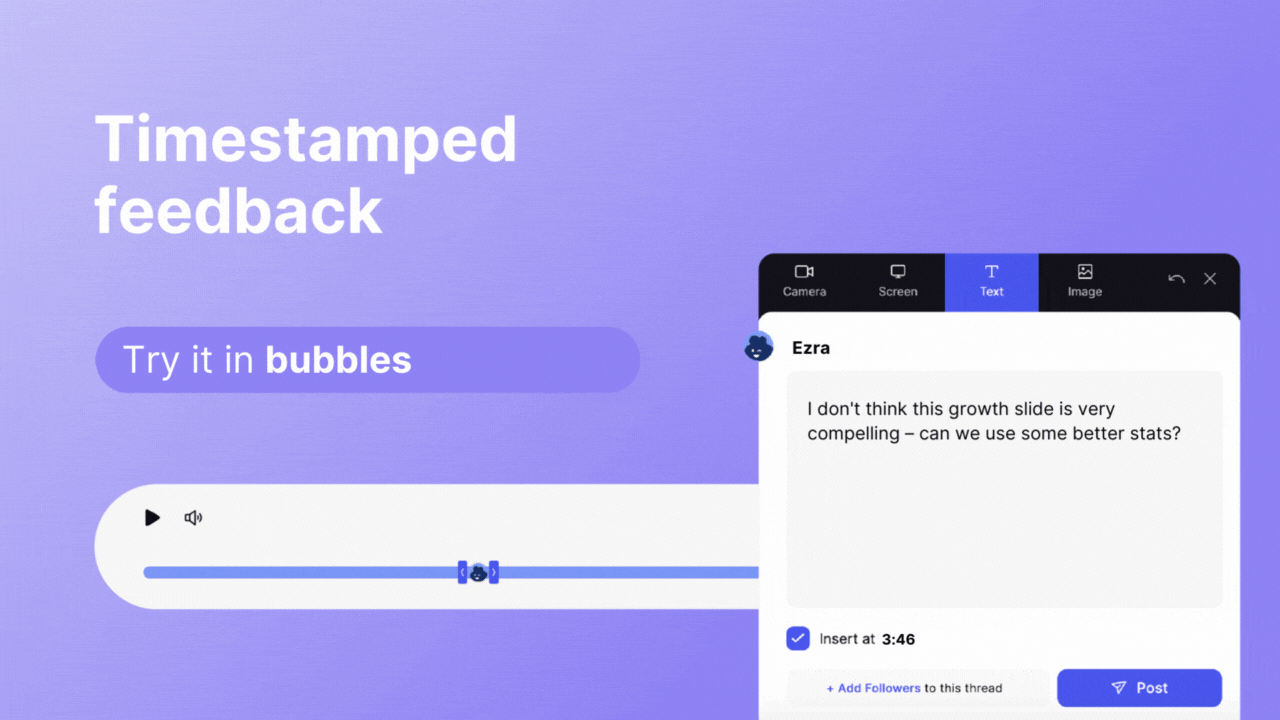
Now imagine this: You record a video, including a screen recording of your pitch deck, that shows you walking through the presentation exactly how you plan to give it to potential investors. As they watch your video, your pitch deck reviewers can add time-stamped emojis and comments, even recording their own videos to attach to yours if they have questions or want to explain a point of feedback in more detail.
At 3:46 into your presentation, your advisor leaves a comment that he doesn't like the growth potential slide. Another stakeholder replies to his comment asking him to be more specific about the changes he'd like to see, so he replies with his own video explaining new metrics you can add that he thinks would be more helpful. You're able to see the entire thread — all the context around the discussion — and implement the piece of clarified feedback.
This is all possible with bubbles.
Bubbles is a collaboration program that helps teams have productive conversations. You can record your screen, video, and audio to clearly communicate ideas asynchronously, avoiding meetings and miscommunication. The whole conversation gets saved, so you can refer back to it at any time.
During a pitch deck review, stakeholders can take their time and provide feedback when they're ready — without worrying about talking over one another in a meeting. They can use all the context provided by you and other stakeholders to help formulate their thoughts, then provide them as clear, detailed points of feedback using video, audio, text, and timestamps.
You can get started in seconds, without downloading anything or even making an account. Bubbles is fast, easy, and simple to use for two-way, collaborative communication.
Your perfect pitch deck… and beyond
Once your pitch deck is reviewed and finalized, think of all the other ways bubbles can help your team work together. No more scheduling conflicts. No more note-taking. No more useless meetings. Just easy communication and collaboration that your whole team can refer back to, any time they need.
Sign up for bubbles in seconds and see how your team can work better together.
Make your
meetings matter
Loved and trusted by 100,000+ users:
- Automatically Record and Transcribe Meetings
- Extremely Accurate Notes, Summaries, and Action Items powered by AI
- Works with Zoom, Google Meet, and Microsoft Teams
- Save time and follow-up with quick async videos
Simply connect your work Google or Microsoft Calendar to get started.
Collaborate better with your team
Get your point across using screen, video, and audio messages. Bubbles is free, and offers unlimited recordings with a click of a button.
.png)
Collaborate better with your team
Get your point across using screen, video, and audio messages. Bubbles is free, and offers unlimited recordings with a click of a button.
.png)