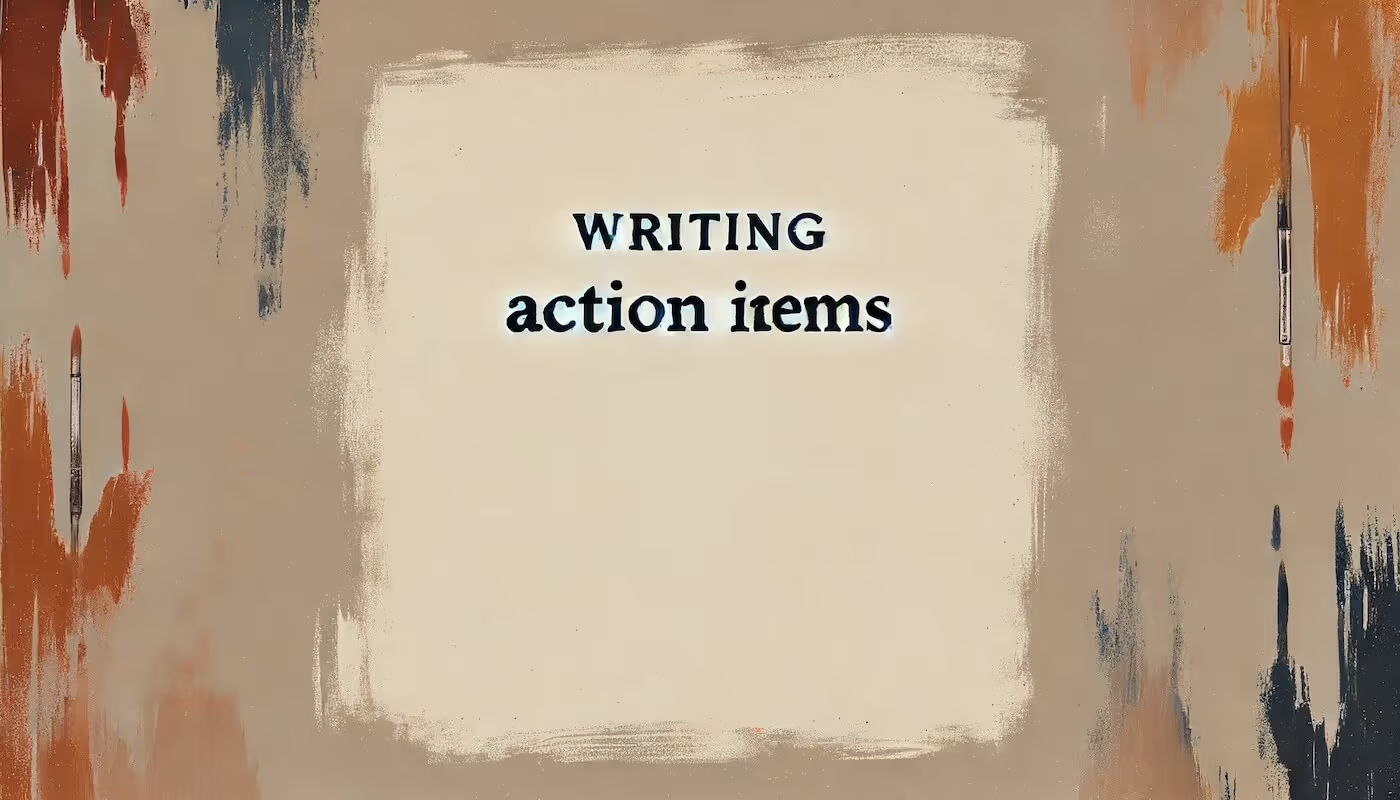
Writing Action Items for Meetings: Everything You Need to Know
A great action item is your key to project success. Many action items and meeting notes suffer from vague tasks, causing confusion and delays. This article reveals how to write clear, actionable tasks that keep teams consistently focused, productive, and successful.
Any productive meeting will have well-defined, actionable action items as a by-product. Projects are rarely successful without productive meetings throughout, so you do the math - you need to know how to write effective action items for your meetings. Luckily, you're in the right place to do so. Let's get into it.
Effective meetings are essential for the success of any project, and one of the key outcomes of a productive meeting is a well-defined set of action items. Action items ensure that tasks are clearly assigned, tracked, and completed, driving progress and accountability. In this article, we'll cover everything you need to know about writing action items for meetings, including what they are, how to organize them, and how to monitor and track them.
What are Action Items?
So, what exactly are your action items? Essentially, they are specific tasks or activities that are assigned and need to be completed as a result of a meeting. Typically, action items are assigned to individuals or teams by other team members, but can also be assigned by yourself on reflection of your workload and what has been done. Every action item should come with a clear deadline, because when done in this style, they are a powerful cog in your teamwork machine that will turn discussions and decisions into actionable steps to progress.
Key Characteristics of Effective Action Items:
- Specific: Clearly define what needs to be done without too much added detail.
- Assignable: Who is responsible for this task? Make it clear.
- Measurable: There needs to be a set ending for the task, so make sure the criteria for completion is known.
- Time-bound: Again, set a deadline for when the task needs to be finished.
How to Organize Action Items
Without organizing action items effectively, you might struggle to ensure that they are completed on time and contribute to the overall project goals. If this is something you find tricky, here are some strategies for organizing your action items well:
1. Always Use a Clear Format
Using a consistent format when you write your action items helps ensure clarity within the team and accountability, especially if you repeatedly do your action items in the same way. Each of your action items should include a description, an assignee, a deadline, and a priority level so that people know the urgency. Sometimes, your deadlines will not be rigid, and in these instances, don't specify a date in your item.
2. Prioritize Tasks
So, why is it important to specify the urgency? Well, not all action items are of equal importance, so assigning a priority level to each task helps team members to focus on the most critical activities first. High-priority tasks should be tackled ASAP, while medium and low-priority tasks can be scheduled accordingly or pushed further down the workload. As a quick tip here, you should be using specific technology, or project management software to organize the action items. A tool like Bubbles can be great for keeping track of action items, and maintaining communication with team members as you chalk each action item off.
How to Monitor and Track Action Items
Organizing your action items is one thing, but monitoring and tracking them is even more critical. Every team member needs to be able to ensure that tasks are completed on time and that any issues are addressed promptly for their own workflow and for the overall team progression and success. These tips should stand you in good stead when it comes to tracking your action items:
1. Regular Check-ins
Schedule regular check-ins with your team to review the status of action items and general progress. This can be done during general team/operations meetings, but for more effective segregation of tasks, consider holding daily standup meetings where you specifically discuss what has been done and what is next up. By committing to regular updates, you will keep everyone accountable and ensure that progress is being made.
2. Use Technology to Your Advantage
Potentially the most impactful tip to your action items is the correct use of technology. By leveraging tech, you can not only enhance your ability to monitor and track action items, but you can even greatly improve the action items themselves. One tool that we recommend is Bubbles Notetaker, which can be particularly useful for virtual meetings. Bubbles automatically joins meetings, transcribes the conversations, records the sessions, and sends you a tailored follow-up email post-meeting with specific action items that are relevant to you. You will also be able to see the action items of teammates in this email, for added peace of mind. When testing Bubbles, we found that this ensures that no key points are missed and that all team members have the clearest possible understanding of their responsibilities. Check out how the meeting recap email Bubbles sends you looks below.

An additional perk is Bubbles' screen recorder feature, which allows you to record and share detailed explanations of complex tasks, as well as general feedback to employees or team members. This feature makes it easier to review and understand assignments, boosting clarity and continuity throughout your project lifecycles.
Make your
meetings matter
Loved and trusted by 100,000+ users:
- Automatically Record and Transcribe Meetings
- Extremely Accurate Notes, Summaries, and Action Items powered by AI
- Works with Zoom, Google Meet, and Microsoft Teams
- Save time and follow-up with quick async videos
Simply connect your work Google or Microsoft Calendar to get started.
3. Create a Task Tracking System
If you still need additional clarity for your action items, then create a specific system for tracking the progress of them. This can be as simple as a spreadsheet, but the key is just to have a centralized place where all tasks are documented.
4. Set Reminders and Follow-ups
Part and parcel of tracking is to set reminders and follow-up wherever necessary to ensure that action items are completed on time. Project management software often includes features for setting reminders and sending automatic follow-up emails to assignees, but Bubbles will also do this for you by reminding you that your team member needs your input/response to an item or task list by a certain time. Regardless of how you choose to do this, regular follow-ups are key to keeping tasks on track.
5. Review and Adjust
As I said, not all deadlines have to be rigid, so review the progress of action items and adjust deadlines or priorities as needed.
Additional Tips for Writing Effective Action Items
We've covered everything when it comes to organizing, tracking, and monitoring, but I want to give you some extra insight for actually writing your action items (if, for some reason, you choose to do this manually!)
1. Start with a Verb
Get straight to the point and start each action item with a verb to make it clear what action needs to be taken. A couple of examples would be, "Develop a project plan," or "Review the website design".
2. Be Clear and Concise
Avoid confusion by keeping things short but clear. Avoid vague language so that the task is easily understandable for the team and the assignee.
3. Break Down Large Tasks
An entire action plan for a project might be too large or complex for one action item. In these instances, break it down into smaller, more manageable subtasks. This makes it easier to track progress and also allows people to complete each part with their full attention. An example for you - instead of "Launch the marketing campaign for our new release," break it down into "Develop marketing materials," "Schedule social media posts," and "Track progress of promotional material."
4. Assign a Single Owner
Even where multiple team members are involved in the completion of the task overall, try to assign each action item to a single owner so that there is ultimate accountability. If you stick to this method, your project manager will know exactly where the delay is coming from, and will be able to help the right personnel with appropriate feedback or performance review.
5. Lend a Helping Hand
Don't be afraid of helping the assignee by providing any necessary details or knowledge that you have to help them complete their task effectively. Remember, a successful team will always collaborate when possible.
Conclusion
Your action items are going to be massively influential when it comes to the success of projects and overall team productivity. Thankfully, you are now an expert, so I have great confidence that your workflows and projects will go from strength to strength after this. However, if you commit fully to improving action items and meeting notes, by using Bubbles Notetaker, my 'great' confidence, will swiftly turn to full confidence. Good luck!
Collaborate better with your team
Get your point across using screen, video, and audio messages. Bubbles is free, and offers unlimited recordings with a click of a button.
.avif)
Collaborate better with your team
Get your point across using screen, video, and audio messages. Bubbles is free, and offers unlimited recordings with a click of a button.
.avif)





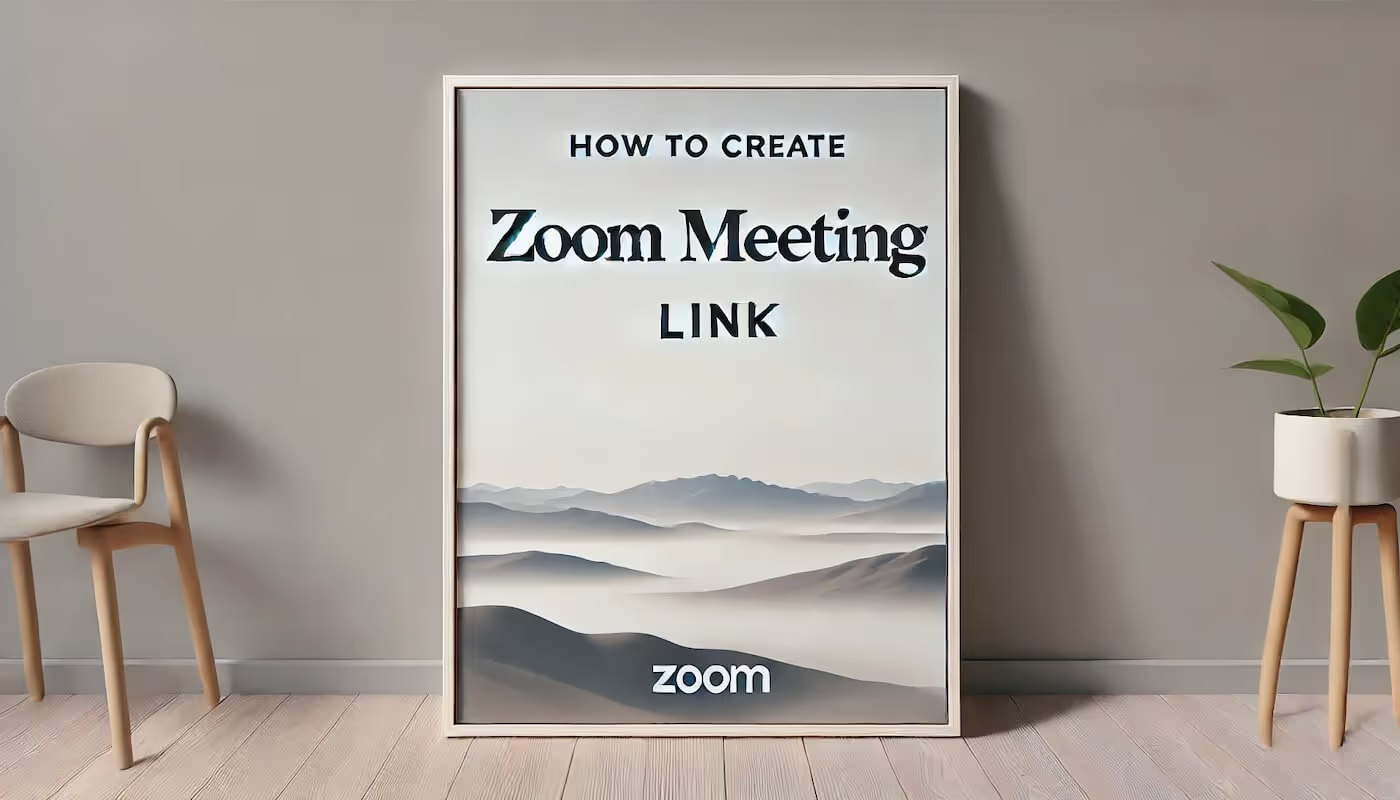
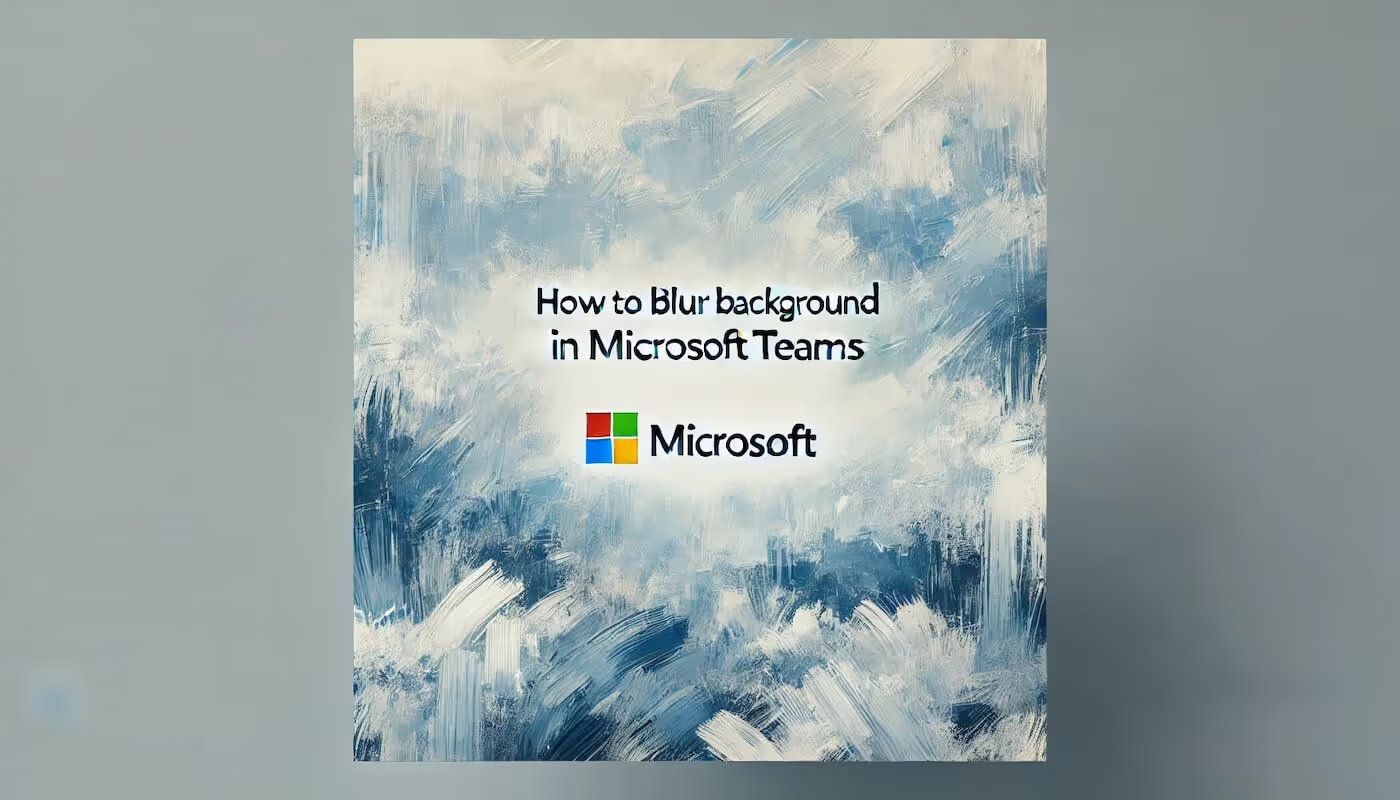

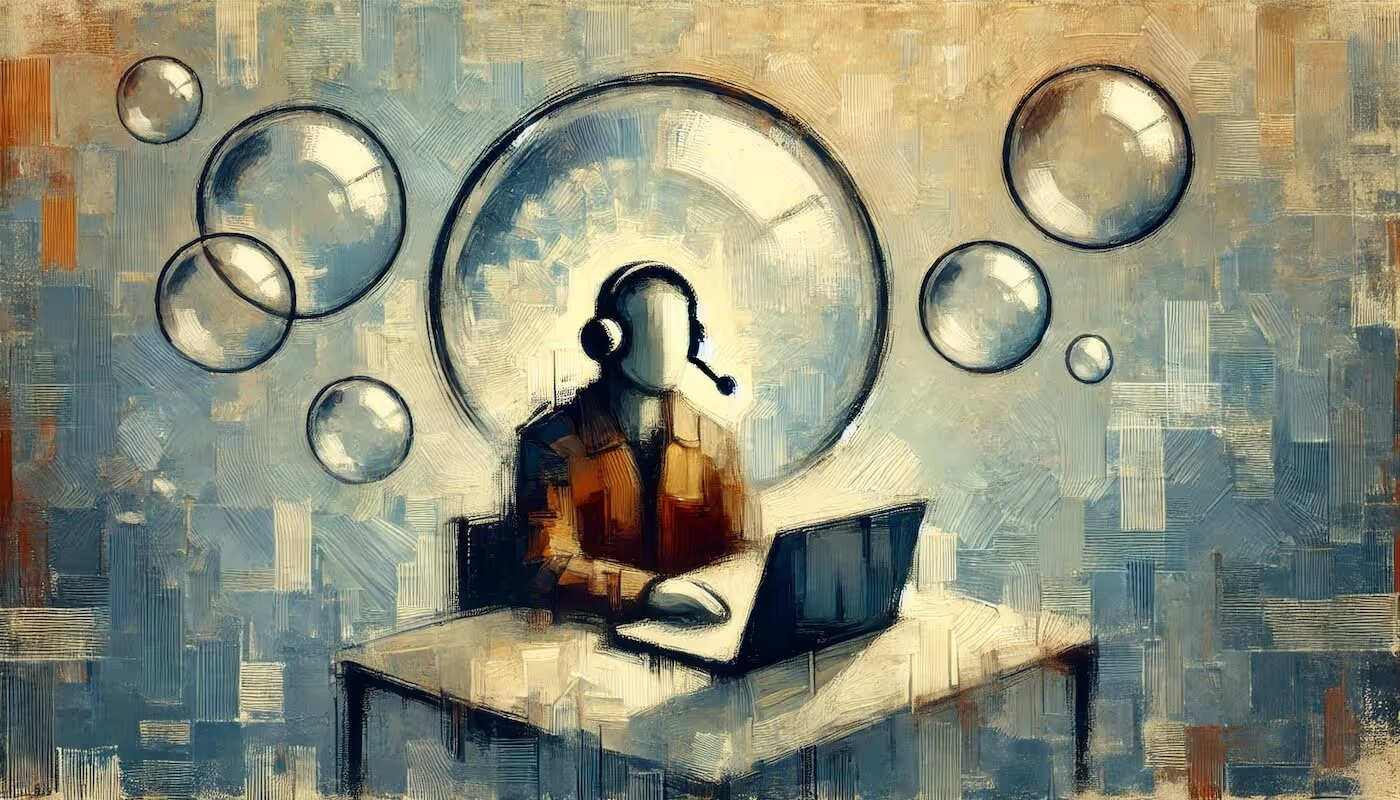
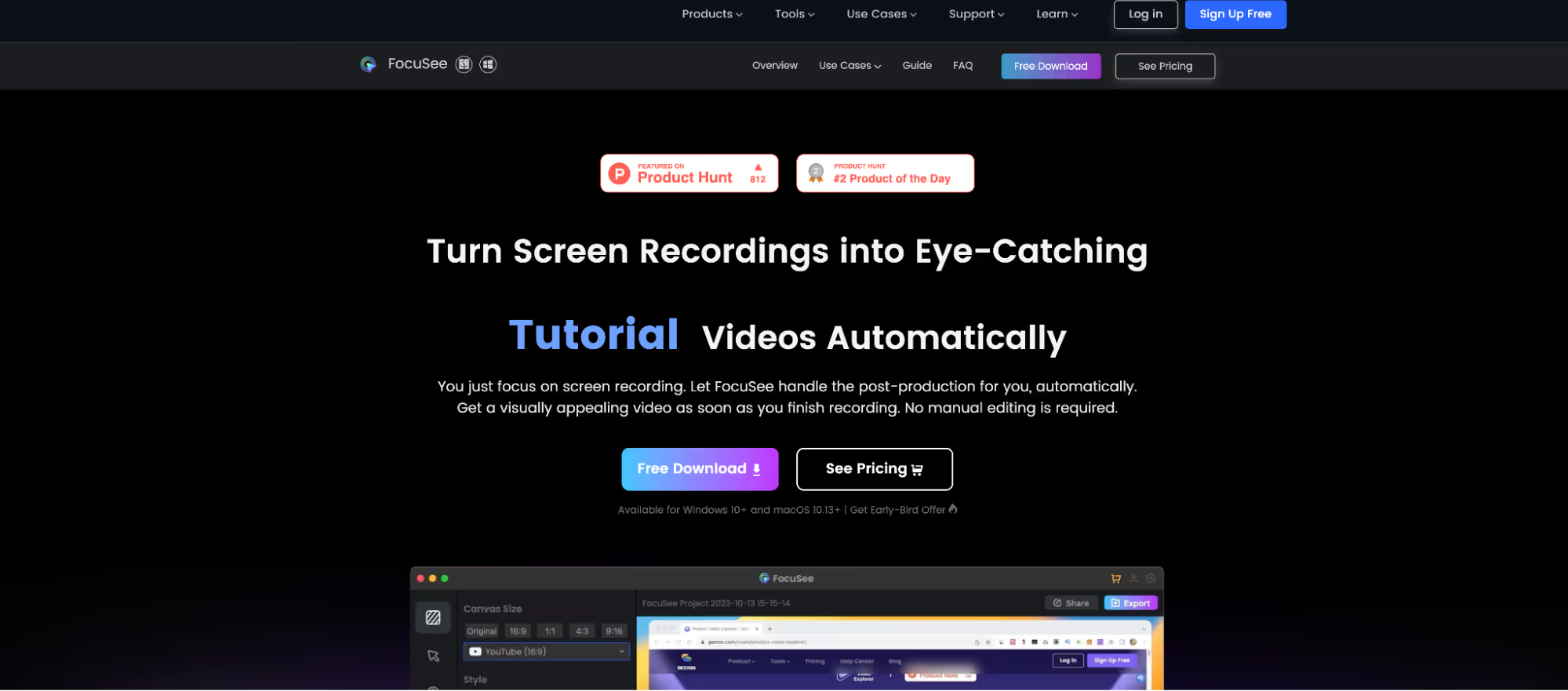
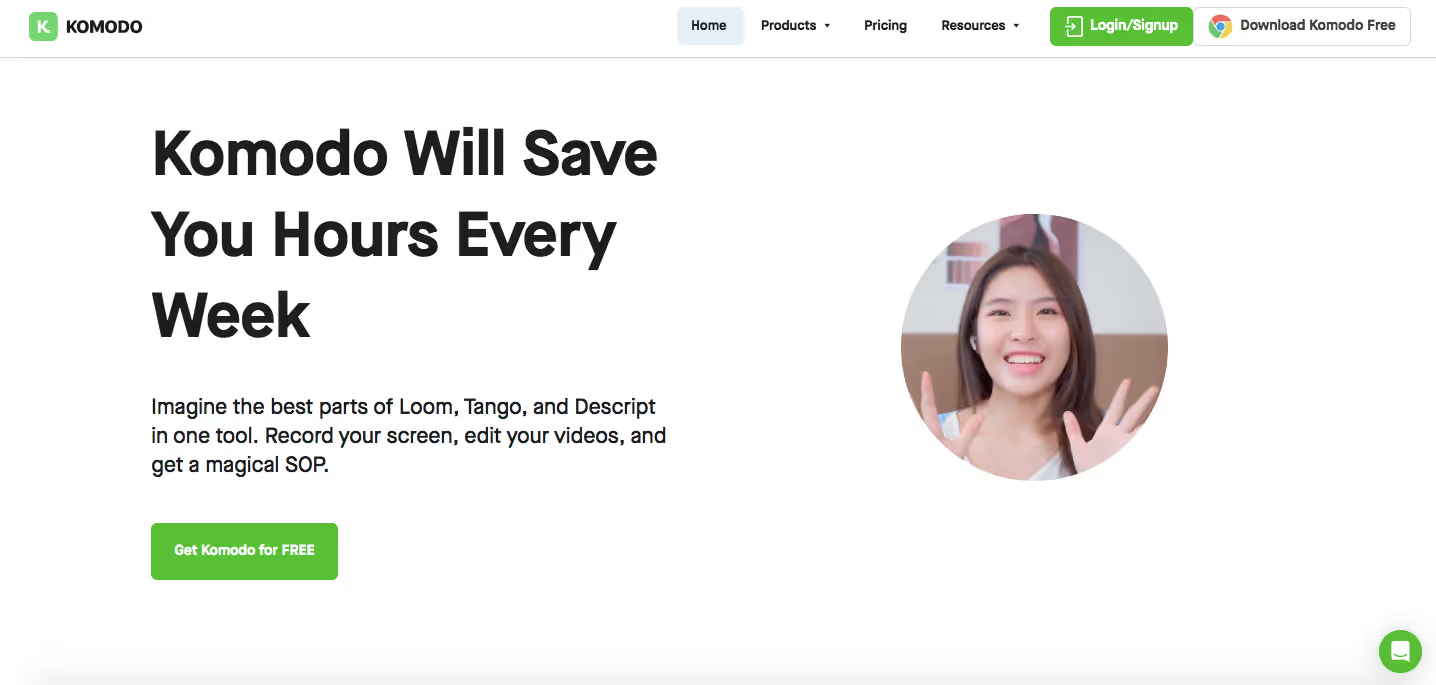
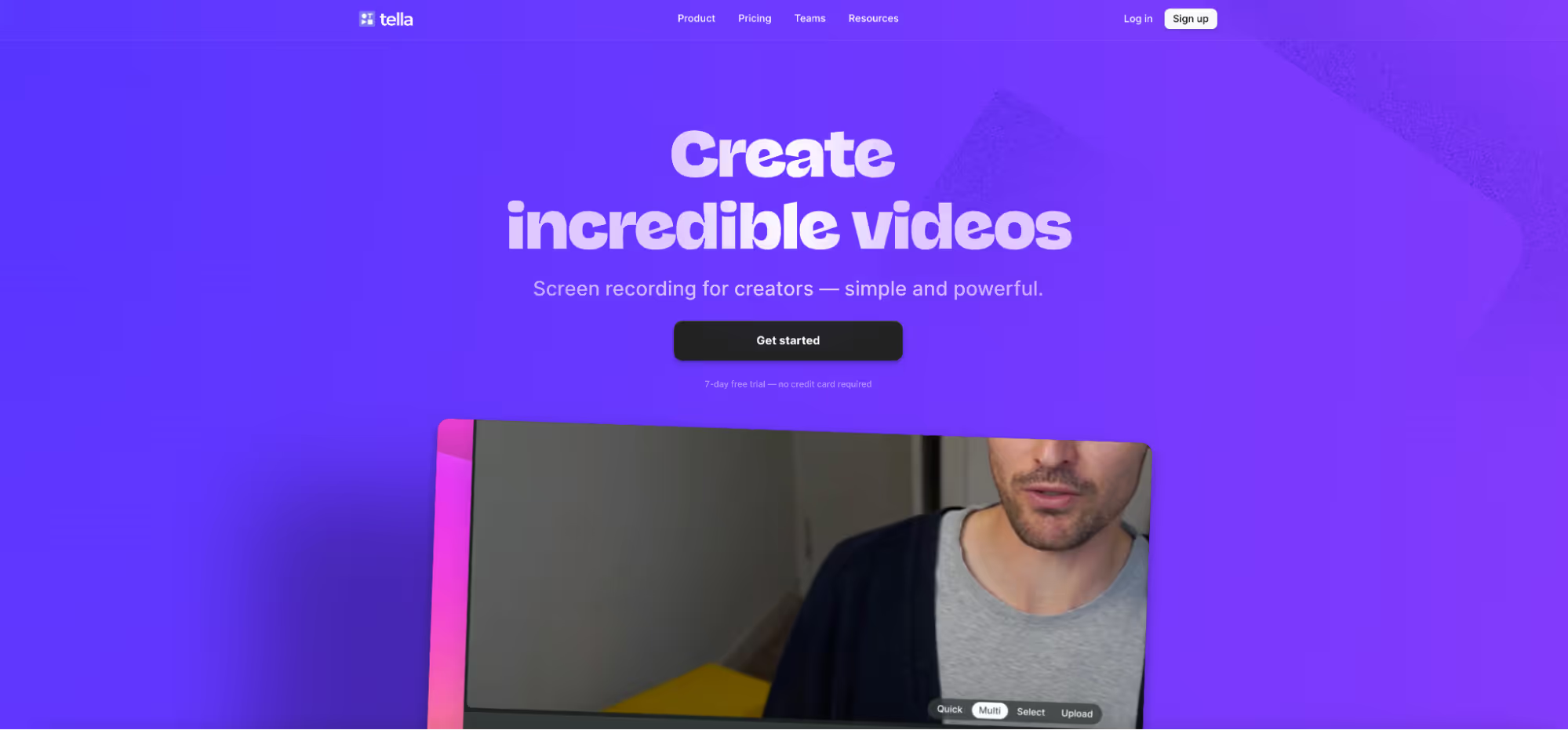
.avif)