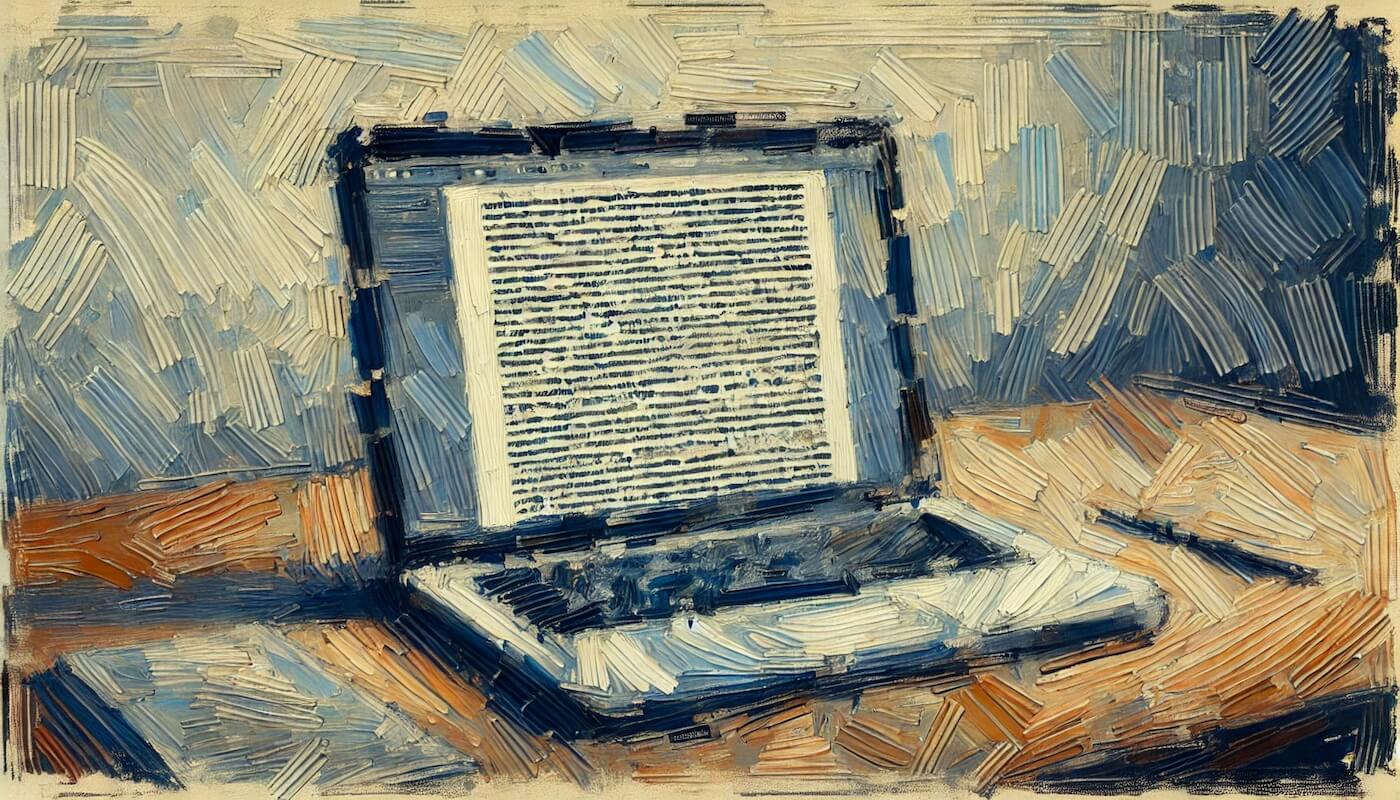How to give better feedback on writing: 10 top tips
How to give feedback on writing: A guide to transforming this challenging task into a successful collaboration that leaves writers inspired.
Ever heard of Maxwell Perkins?
Probably not, but you should have. He was the editor responsible for launching and nurturing the careers of authors like F. Scott Fitzgerald, Ernest Hemingway, Marjorie Kinnan Rawlings, and Thomas Wolfe, to name a few.
If you ever find yourself doubting the value of a good editor, do yourself a favor and look into the editorial relationship Perkins had with the writers in his stable. Celebrated works like The Great Gatsby certainly wouldn’t have been the books we know today if not for Perkins’ insightful interventions.
Now, of course, not all of us are editors at publishing houses. But if you find yourself in a position where you have to give feedback on writing and need a hand to do a great job, you’ve come to the right place.
Whether you’re
- A marketing lead giving feedback to content writers
- A content manager giving a freelancer style tips
- An editor giving a journalist a detailed critique
- A beta reader who’s helping an author improve their novel
- A teacher giving feedback on student papers or writing assignments
- An academic supervisor/advisor helping a student fine-tune their thesis
- A member of a writing group giving other writers suggestions, or
- A tutor, coach, or writing instructor teaching writing skills —
We’ve got you.
Keep reading for our top tips on how to give feedback in a way that’s not only effective but actively inspiring.
10 Practical tips for giving effective feedback on writing
Good feedback can transform writing from just OK to memorable and share-worthy.
There are few things more inspiring and gratifying than the experience of co-creation, and when you get it right, the process of giving a writer feedback and watching their work develop can be immensely rewarding.
Here are our top tips on giving writing feedback, so you can experience this feeling too.

1. Understand the level of feedback required
There’s a big difference between editing, proofreading, and giving constructive feedback, and not just in terms of the amount of time each takes.
The level of feedback you’re giving will depend on:
- The type of content — Is it a blog post, a novel, a friend’s creative writing project, or a piece of student work? Is there a rubric or handout to follow, or are you on your own?
- The context — What is your relationship with the writer? Is your aim to correct the writing, or to provide constructive criticism to develop the writer’s potential? Do you have an existing editorial relationship and feedback “shorthand,” or do you need to explain every suggestion?
- The content’s stage of development — Which stage of the writing process are you in? Are you reviewing an early draft, or are you polishing a “finished” final draft for publication? Are they seeking writing advice or thorough proofreading?
Having a clear understanding of the level of input expected of you (and how granular your feedback should be) can save a lot of time and effort — there’s no point doing a fine proofread if you’re critiquing an early draft that will still change a lot.
2. Give feedback in context
When providing feedback on writing, make sure your suggestions are easy to understand (and find) by providing them as close as possible to the copy in question. It’s easy for feedback to get lost or forgotten when it’s removed from the context to which it applies — or not recorded at all.
Margin comments are good, but electronic feedback is far superior to scrawling notes in ant-writing on a hard copy.
Most word processing tools let you highlight text and attach comments, making them better-suited to giving feedback than, say, a CMS (content management system) used for publishing blogs to a website. As a result, it’s generally good practice to use these for content approval workflows and then upload the copy to the CMS.
Also, don’t sleep on the various markup settings available in word processing tools like Microsoft Word and Google Docs. You can choose between “Edit Mode” and “Suggestion Mode” and toggle on “track changes” so the writer can see (and resolve) every change you’ve made or suggested. This helps them learn more than if you’d made the changes yourself. On this note, consider enhancing the effectiveness of your feedback by recording a Bubble. This approach allows you to not only annotate the work but also deliver a more personalized and clear response. The visual and interactive nature of a Bubble can better illustrate your suggestions and advice, potentially motivating the recipient to implement the recommended changes more effectively.
3. Approach feedback with the right mindset
Be empathetic and respectful when giving writing feedback. Put yourself in the writer’s position and follow the golden rule — treat others as you’d want to be treated. Remember, you’re here to help the recipient of your feedback, not break their spirit.
Sadly, some writers need writing classes, not an editor — but that doesn’t mean you can’t offer them useful feedback. Tailor your feedback to the writer’s proficiency or level of development, and avoid giving feedback that punches above their writing weight class.
A good framework for approaching scenarios in which you have to give any kind of feedback is Kim Scott’s Radical Candor philosophy, which focuses on finding the sweet spot between “caring personally” and “challenging directly” — basically, providing feedback that is clear and specific while being kind and sincere.

4. Start with a readthrough or two
Before you start commenting, read through the piece.
Make notes of any major issues (and less major ones), but resist the urge to start word-vomiting all over the copy until you’ve assessed the appropriate level of input to provide, and which pointers, if acted on, will have the biggest impact.
If you’re giving feedback on things like flow and punctuation, reading the piece out loud is a great way to find the bits that need a comma, period, or surgery — like those paragraph-length run-on sentences and unpronounceable polysyllabic words.
5. Begin with higher-order feedback
Start by addressing the bigger issues that impact whether or not the writing achieves its purpose before moving on to lower-order feedback.
Here’s a quick overview of what constitutes higher-order and lower-order feedback:
Higher-order concerns
Overall effectiveness — Does the piece of writing achieve its goal? Is the point clear? Are the tone and language suited to its audience?
Clarity of communication — Is the structure, organization, and flow of information logical and cohesive?
Credibility — Are claims backed up with quality, relevant evidence?
Conciseness — Is the piece as concise as it can be?
Reader-friendliness — Is the piece easy on the eyes? (headings, paragraph breaks, bullets, short words, and short sentences, etc.)
Lower-order concerns
SPAG — Spelling, punctuation, and grammar issues
Syntax issues — Individual sentence structure, specific phrasing, etc.
Minor stylistic issues — Word choices, wordiness, use of passive voice, etc.
Pick your battles, and unless you’re specifically doing a proof or you’re an actual editor, don’t sweat the small stuff.

6. Give specific and actionable feedback
A mountain of feedback, no matter how constructive, can be overwhelming. Pick your battles and choose a handful of key changes the writer can make for the biggest improvement.
For each suggestion you offer, be as specific as possible and explain why you’re suggesting each change. Whenever possible, offer an example or parallel to help illustrate your point.
Make sure your feedback is actionable, ie. that each comment gives the writer a specific objective to achieve. Avoid making vague comments like “this doesn’t work” or “elaborate” — explain precisely what isn’t working, why, and how the writer can make the text more effective.
7. Point out what works
Don’t just offer critique. Only receiving “negative” feedback can be disheartening for even the most seasoned writers.
Make a conscious point of sincerely complimenting on what the writer did well, but don’t do that sh*t sandwich thing where you wedge your critique in between two compliments. Pretty much everyone agrees that that doesn’t work because human brains tend to latch onto the compliments and forget the criticism.
8. Don’t be too prescriptive
Avoid being too prescriptive. It’s their writing, not yours — so don’t try to make it read like your own work. Your goal is to help them develop their own writing style and use their own voice more effectively.
Think about your gut reaction to the copy in question, try to identify what prompted this reaction, and then ask yourself whether this helps or hinders the writing’s overall effect.
For example, if a sentence makes you pause as a reader, identify what feeling accompanies the pause. If you feel confused, it could be because the sentence structure is placing emphasis on the wrong part of the sentence, or because a word choice is creating ambiguity.
Depending on the context, this could have a positive or negative impact. Making the reader do a double-take might be useful in the context of an advert but in other contexts, this can negatively impact the clarity and effectiveness of the message.
You might also ask yourself whether the copy that made you pause is a legitimate error or a matter of individual writing, and how other readers might experience and interpret it.
9. Ask leading questions
When you’re giving writing feedback with the intent of helping someone become a better writer, it can often be more effective to ask questions that prompt them to find a solution themselves than simply telling them what to do.
For example, if a piece’s cohesiveness and clarity need some work, you might say “Reading this, I felt confused at times about how some of the information is relevant to the main topic. Could you find a way to make it clearer how it’s all related? Could adding some connecting phrases/sentences ease the transitions between paragraphs?”
This way, the writer has a clear problem to address, but they still need to take another, more critical look at their own writing and work out the best solution for themselves.
10. Make it a dialogue
It’s pretty uncommon to get a bunch of feedback and not have a question or two — or simply wonder whether the way you’re addressing a suggestion aligns with what your reviewer meant.
Or perhaps you’ve read a note and thought either “I’m an idiot” or “Jeez, they really hate my guts.” (It’s OK, we’ve all been there!)
Turning the feedback process into a dialogue softens the blow of “criticism” and makes the revision process feel more like a team endeavor (we’ve got this!), instead of an uphill climb with a scary editor/feedback giver slowing you down.
That’s one of the many reasons feedback should be an open, constructive two-way conversation. More on that below.
Why writing feedback should be a conversation
Writers’ workshops and one-on-one discussions are invaluable environments for sharing and receiving truly productive writing feedback.
What makes them so much more effective and conducive to those inspiring “Ah-ha!” moments than most other feedback formats is the fact that the shared context of real-time interaction simply enables clearer communication. Miscommunications or lack of comprehension are generally easy to spot and correct, making it easier to identify which points to clarify.
Plus, bouncing ideas around (or “brainstorming” or “workshopping”) can have an incredible effect on creativity and problem-solving. In these scenarios, each party is feeding off and building on the other’s input and responses, resulting in a larger, more diverse pool of ideas, increasing the likelihood of those evasive really good ideas getting sparked.
On the other hand, text-based feedback (comments, edits, etc.) leaves so much room for misinterpretations. Not to mention it can be isolating, alienating, and discouraging — Hell, even infuriating. Who among us hasn’t felt a twinge of resentment when seeing what we view as an unwarranted revision to our beautiful writing?
Two-way conversations around feedback make it easier to get on the same page (heh) by exploring each party’s creative choices — and the perspectives behind them — creating opportunities for both the writer and the reviewer to learn and be inspired in the process.
Let’s get practical: How to give two-way feedback
For all the productivity benefits of conversational feedback, what does this look like in practice?
At first glance, the obvious downside of this feedback approach is that nobody has time to have actual real-time chats every time they need to offer or solicit feedback — never mind in-person meetings.
With the rise of remote collaboration, flexible schedules, and globally-distributed teams, finding a mutually convenient time for a meeting or call is only getting more challenging. Studies have shown that constant meetings and task-switching are massively disruptive to getting deep, focused work done.
Luckily, we live in the age of asynchronous collaboration. There’s a growing number of amazing technologies that make working together asynchronously not just as effective as collaborating in real-time, but more so.
Allow us to introduce Bubbles, the perfect async collaboration tool for giving feedback in context and turning that feedback into a productive two-way conversation.
Bubbles is a free collaboration tool that lets you make screen recordings and annotate time-stamped comments using text or voice or screen recordings (with or without a webcam).
This means you can make a video where you scroll through your feedback and highlight key points, explain your suggestions in more detail, and ask the writer questions you didn’t feel like typing out — all with the benefit of being able to use your voice and facial expressions to convey your tone.
The writer can then watch the video and respond in context by annotating comments to the relevant part of the video, and you can respond in turn, creating conversation threads that are nicely contained and easy to find and reference going forward.
And as we mentioned, with Bubbles, you can leave comments using text, voice, video, or screen recordings. This means you can tailor the format of your feedback conversation to your needs (and level of comfort).

Use bubbles to turn giving writing feedback into a conversation
Sign up for bubbles today and start providing more effective and creatively inspiring feedback on writing by turning every copy review into a two-way conversation.
Our signup process is so quick we refer to it as “nonboarding” — it literally takes seconds to get started.
Make your
meetings matter
Loved and trusted by 100,000+ users:
- Automatically Record and Transcribe Meetings
- Extremely Accurate Notes, Summaries, and Action Items powered by AI
- Works with Zoom, Google Meet, and Microsoft Teams
- Save time and follow-up with quick async videos
Simply connect your work Google or Microsoft Calendar to get started.
Collaborate better with your team
Get your point across using screen, video, and audio messages. Bubbles is free, and offers unlimited recordings with a click of a button.
.png)
Collaborate better with your team
Get your point across using screen, video, and audio messages. Bubbles is free, and offers unlimited recordings with a click of a button.
.png)