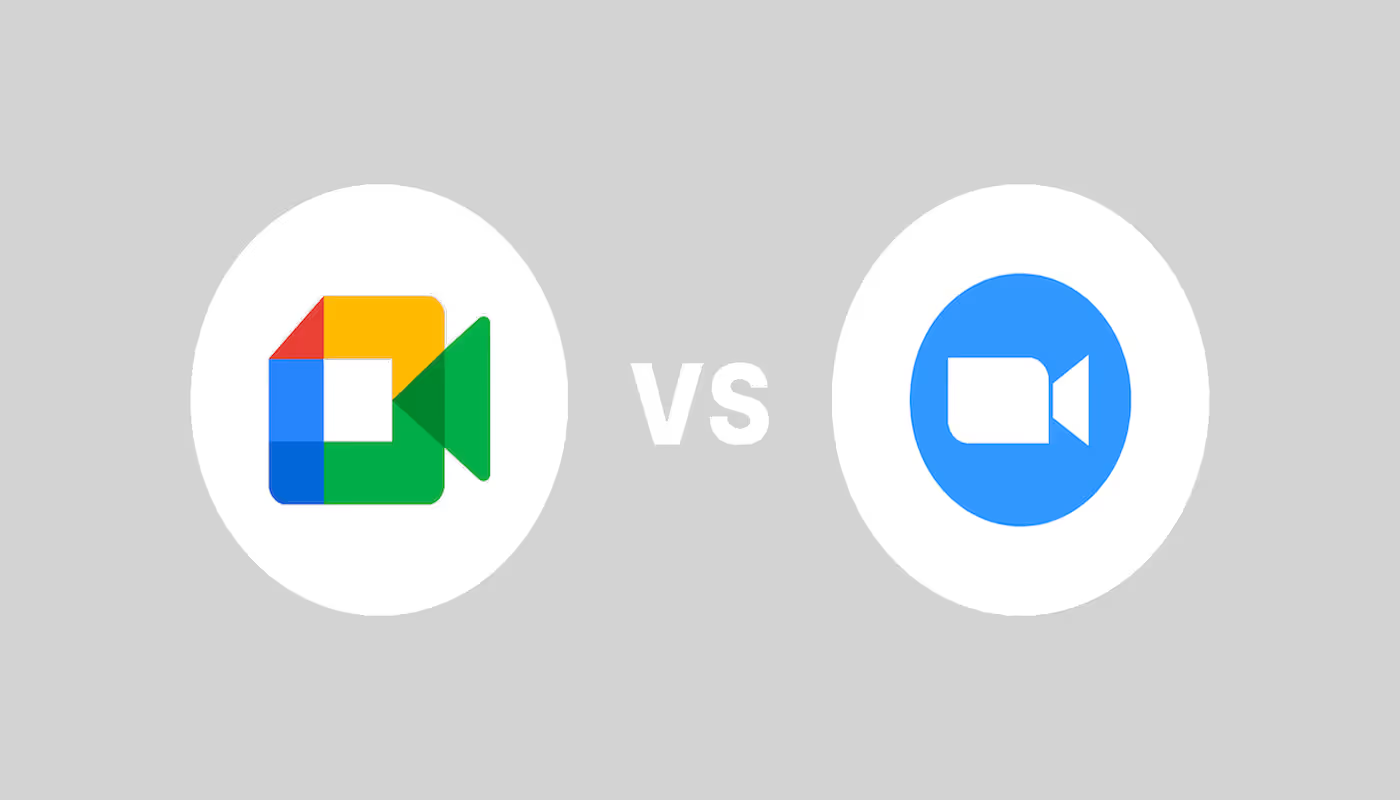
Google Meet vs Zoom: Which is Best? (Detailed Discussion)
Should you be using Google Meet or Zoom for your meetings?
Key Takeaways & Statistics:
- Zoom vs. Google Meet: It's About Fit, Not Winning
In today’s landscape, there’s no single “best” platform—Zoom and Google Meet are both powerhouse tools that meet various needs. Zoom saw 300 million daily participants at its peak, while Google Meet has 300 million monthly users, showing their vast adoption. Who would prefer each? Users focused on video-specific features or running virtual events might lean towards Zoom, whereas teams already in Google Workspace could find Google Meet a better fit for seamless integration. - Zoom Dominates Market Share While Google Meet’s User Base Grows
Zoom commands a whopping 57% market share, while Google Meet benefits from its integration into Google Workspace, potentially reaching a user base of over three billion Google account holders. Who benefits most? Companies or departments already embedded in the Google ecosystem will find Google Meet highly accessible, whereas Zoom’s widespread use and brand familiarity make it the go-to for organizations requiring high scalability and brand recognition in client-facing roles. - Free Plans and Limitations: Zoom’s 40 Minutes vs. Google Meet’s Hour
Zoom’s 40-minute limit on free plans helps users keep meetings efficient, almost like a “built-in productivity hack.” Google Meet offers an hour, giving teams a bit more flexibility for longer meetings. Who prefers which? Individuals or teams that thrive on concise, time-boxed meetings might appreciate Zoom’s 40-minute limit, while departments handling longer discussions or external client check-ins may prefer Google Meet’s hour-long window. - Paid Plans: Google Workspace Bundling vs. Zoom’s Feature Specialization
Google Meet is part of Google Workspace, meaning paid users get more than video conferencing—they also gain access to Gmail, Drive, Calendar, and more, making it ideal for multitool simplicity. Zoom’s paid plans, however, focus on extensive video features with optional add-ons like expanded storage and translated captions. Who chooses which? Budget-conscious users already leveraging Google apps may find the bundled plan ideal, while specialized teams like tech support, marketing, or global teams needing custom add-ons might benefit from Zoom’s modular approach. - Cloud Storage Comparison: Google Meet’s Generosity Over Zoom
Google Meet offers significant storage ranging from 30GB to unlimited, even on the free plan. In comparison, Zoom’s Pro and Business plans provide only 5GB, which can fill up quickly with frequent recordings. Who benefits? Teams relying heavily on meeting recordings or storing multiple meetings in the cloud will prefer Google Meet. However, for occasional recordings, Zoom’s limited storage can suffice and is supplemented by local recording options. - User Experience: Google’s Intuitive Minimalism vs. Zoom’s Customization
Google Meet’s interface is sleek, minimalist, and intuitive, ideal for those familiar with Google’s design language. Zoom also boasts an easy-to-navigate interface but with added customization, catering to users who like control over specific features. Who would favor which? Casual or non-technical users and those who appreciate simplicity (like HR or administrative roles) will find Google Meet accessible. Zoom is suited to power users, like project managers, who benefit from customizing meeting layouts and breakout rooms for complex agendas. - Security: Both Platforms Excel, with Key Differences in Approach
Both platforms now have two-factor authentication, end-to-end encryption, and participant authentication, overcoming the “Zoom-bombing” era. Google Meet benefits from Google’s longstanding infrastructure, while Zoom emphasizes enhanced in-meeting security controls. Who cares most? Users in highly regulated fields like healthcare, finance, or government will value Zoom’s focus on in-meeting security, while Google Meet may appeal to smaller businesses trusting Google’s existing protocols. - Integration Power: Google’s Ecosystem vs. Zoom’s Extensive Reach
Google Meet seamlessly integrates with Google Workspace, benefiting users in the Google ecosystem. In contrast, Zoom offers over 1,000 integrations, accommodating tools from CRMs to project management platforms. Who prefers which? Google Workspace teams will benefit from Google Meet, while organizations using diverse software—like a sales team connecting with CRMs or a support team syncing with help desks—may appreciate Zoom’s broader integration library. - Accessibility: Superior Closed Captioning and Transcriptions
Accessibility is top of mind for both platforms. Google Meet’s closed captioning is accurate and customizable, while Zoom’s automated transcription, though beneficial, struggles with accuracy in noisy environments. Who benefits? Departments requiring high accessibility, like HR or customer service, may prefer Google Meet for its reliable captioning, while teams with a live captioning operator may find Zoom’s manual captioning options useful for greater control. - Video and Audio Quality: Zoom’s Advantage in High Resolutions
Google Meet defaults to 720p and offers 1080p for one-on-one meetings, while Zoom provides options up to 4K resolution. Zoom also offers an “Original Sound” feature, bypassing audio processing for true sound fidelity. Who would choose which? Creative industries—such as video production or music—will find Zoom’s high resolution and sound quality advantageous. For everyday video calls or internal meetings, Google Meet’s 720p quality is generally sufficient. - Virtual Backgrounds: Zoom’s Extensive Customization
Virtual backgrounds are a staple in Zoom, with a wide variety available, including custom image uploads and video backgrounds. Google Meet has fewer options and less customization. Who will benefit most? Teams focused on branding, like marketing or PR, can take advantage of Zoom’s virtual backgrounds. For internal or casual calls, Google Meet’s simpler options might be more than enough. - Recording Options: Google Meet’s Simplicity vs. Zoom’s Versatility
Google Meet’s one-click recording, automatically saved to Google Drive, is straightforward. Zoom, meanwhile, offers both cloud and local recordings and a transcript feature that makes recordings searchable. Who would favor which? Businesses needing ease-of-use for meeting recordings, such as internal comms, will like Google Meet’s simplicity, while legal or training teams needing searchability and transcription accuracy may prefer Zoom. - Pricing: Google’s All-In-One Bundling vs. Zoom’s Modular Plans
Google Meet’s pricing, bundled with Google Workspace, ranges from $6 to $18 per user per month, including a suite of Google apps. Zoom’s paid plans start at $15.99 per user per month, with options for add-ons like webinars and storage upgrades. Who will prefer which? Google Meet is ideal for budget-conscious teams in the Google ecosystem, while Zoom is more appealing for those needing specific video features without extra bundled tools. - Customer Support: Zoom’s 24/7 Assistance vs. Google’s Limited Options
Zoom offers 24/7 phone support for free and paid users, with high user satisfaction for quick response times. Google Meet’s support, only available to paid Workspace users, received mixed feedback, especially regarding email wait times. Who prefers which? Users needing fast, personalized support, such as customer-facing roles, will lean toward Zoom, while smaller teams with basic support needs may find Google Meet’s resources sufficient. - Looking Ahead: Both Platforms Invest in AI and Future Tech
Both Google Meet and Zoom are leaning heavily into AI and innovation. Google Meet’s AI enhancements include noise suppression and real-time transcription, while Zoom is exploring virtual and augmented reality, holographic displays, and more immersive experiences. Who benefits? Tech-forward departments and early adopters might lean toward Zoom’s potential for futuristic features, while companies seeking a simple yet reliable AI experience may favor Google Meet’s advancements in transcription and accessibility.
Make your
meetings matter
Loved and trusted by 100,000+ users:
- Automatically Record and Transcribe Meetings
- Extremely Accurate Notes, Summaries, and Action Items powered by AI
- Works with Zoom, Google Meet, and Microsoft Teams
- Save time and follow-up with quick async videos
Simply connect your work Google or Microsoft Calendar to get started.
Podcast Transcript:
[0:00] All right, welcome back to the Modern Office podcast. It feels like just yesterday we were all huddled around a single speaker phone and now it's like video calls are our lifeblood. So for our third deep dive, we're tackling something I know is a hot topic for a lot of you out there. Google Meet versus Zoom. Which one's the real MVP for the modern office?
Well, it's not really about picking a winner, is it? It's more about finding the right tool for the job, right? The tool that fits your toolbox.
[0:35] Yeah, I like that. Let's unpack that. I've got a mountain of research here. User reviews, market data, you name it. And it's fascinating to see how these two platforms just blew up in popularity.
Yeah, it's really quite remarkable. You know, just a few years ago, video conferencing was this niche thing. And now it's how we get well, practically everything done. Did you know that in early 2020, Zoom had a staggering 300 million daily meeting participants? It's mind-blowing.
I know. It's like everyone on the planet suddenly needed a way to connect face to face. Well, virtually speaking, of course. But Zoom success really lit a fire under the competition and Google Meet definitely rose to the challenge. Google Meet now has over 300 million monthly active users. That's double the number of users Microsoft Teams has.
[1:35] It really is interesting though because even with those impressive numbers for Google Meet, Zoom still holds the largest chunk of the market share, over 57%. I think that says a lot about their brand recognition. And honestly, how much Zoom just became a part of our everyday language.
It's true. It's like Xerox for copies or Kleenex for tissues. Everyone like, "Okay, let's just zoom."
But you rais a good point. Google Meet does have a bit of a secret weapon. They've got that seamless integration with Google Workspace. Think about how many people use Gmail, Drive, Calendar, all those Google apps every single day. That's a potential user base of over three billion people. Exactly. That's a huge advantage, especially for companies and teams that are already using Google Workspace. If you're living that Gmail life, Google Meet is just right there, ready to go. It's practically frictionless.
[2:34] And no one needs extra friction in their workday.
Let's be real, a lot of people listening are probably thinking about budget first. What's the free plan situation looking like?
The eternal question. Well, both Zoom and Google Meet have free plans, which is great for individuals or small teams just starting out.
Okay, but there's always a catch, right?
There are some limitations. Zoom has that famous 40-minute time limit on their free meetings. It's Like Cinderella, the clock strikes midnight and your call turns into a pumpkin, unless you upgrade, of course, right?
[3:03] Google Meet, on the other hand, gives you a full hour on their free plan.
So, is that extra 20 minutes a deal breaker? I guess it depends, right? What are people saying in the user reviews?
You know what I found really interesting? A lot of people actually saw that 40-minute limit as a positive thing. Yeah. They said it forces them to be more concise, more efficient with their meetings, like a built-in productivity hack.
I never thought of it that way. It's like time boxing for your meetings. But what about folks who need more than the basics? You know, businesses ready to invest in a more powerful video conferencing solution?
[3:42] Well, that's when things get really interesting. When you start looking at paid plans, both platforms unlock a whole bunch of cool features, but their approaches are pretty different. Google Meet bundles its features with Google Workspace. So, you're not just getting advanced video conferencing, you're getting the whole ecosystem. Gmail, Drive, everything
like a one-stop shop.
Yeah.
Super convenient for Sure. How does that compare to Zoom's approach?
Well, Zoom is very focused, laser focused on video conferencing, and that allows them to offer more specialized features. Plus, they have all sorts of add-ons, things like expanded cloud storage, translated captions, even Premier support plans. It's more of a pick and choose situation.
[4:23] I see. So, for someone who's already a Google Workspace Power user, the bundled approach makes sense. But if you need a really specialized, supercharged video conferencing solution, Zoom might be a better fit.
Exactly. It's about figuring out What matters most to you? Do you want a multi-tool or a specialized instrument?
Okay, I like that analogy. And speaking of setups, let's talk storage, the cloud conundrum. If you're a business that records a lot of meetings, storage is crucial. I was really impressed with what Google Meet offers here.
[4:52] Yeah, they're very generous. Google Meet gives you 30 GAB to unlimited storage, even on the free plan.
Wow, that's huge, especially compared to Zoom's 5G limit on their pro and business plans. 5GB can disappear pretty quickly. particularly if you're recording frequently. So, if storage is a top priority, Google Meet might be the way to go. But, of course, storage isn't the only thing that matters. What about user friendliness? We all know good design can make or break a platform.
Absolutely. And both platforms are known for being pretty easy to use, which is a huge plus in this day and age. Google Meet in true Google fashion is incredibly intuitive. It's like they took the simplicity of Gmail and applied it to video conferencing. And of course, it integrates seamlessly with all the other Google apps.
[5:41] And Zoom is known for being pretty straightforward, too. Clean interface, easy meeting setup. Even my grandma figured out Zoom. But ease of use doesn't mean much if your meeting is vulnerable to security breaches. I know a lot of people are still a little wary after those whole Zoom bombing thing a few years back.
Yeah, those were the dark days of early pandemic Zoom for sure. But it's worth noting that both platforms have really stepped up their security game since then. We're talking features like two-factor authentication, end-to-end encryption, waiting rooms, all the bells and whistles.
[6:11] That's good to hear. It seems like security is a top priority for both platforms now. No more uninvited guests crashing the party. But security isn't the only thing that matters when it comes to keeping those virtual doors open. Integrations are key for any platform that wants to play nicely with all the other tools we use every day.
For sure. And that's another area where we see their different approaches coming into play. Again, Google Meet, as you might expect, really shines in its integration with the other Google Workspaces. apps. It's a beautifully oiled machine if you're already immersed in the Google ecosystem.
[6:42] But for folks who haven't gone all-in on Google, Zoom has over a thousand integrations.
That's mind-boggling.
It seems like they have a connection for just about every business tool you can imagine.
It's like they built a whole city and invited every business tool to set up shop.
Okay, let's get specific here. Let's say you're a small business owner already using Google Workspace and watching your budget closely. When is Google Meet the obvious choice for someone like that?
Well, if you're are already a Google Workspace fan, budget conscious, need lots of cloud storage, and value simplicity. Google Meet is like a dream come true. It's like having a built-in video conferencing wing in your Google Workspace mansion.
[7:19] I like that image. And what about folks who need a more specialized video conferencing tool? Maybe with more advanced features, tons of integrations, and really tight security. When does Zoom take the lead?
Zoom really shines when you need that specialized video conferencing powerhouse. If you're hosting large webinars, connecting with all sorts of different tools, or need really granular security controls, Zoom is the one.
You know, this is making me realize that there's not really one best platform. It really depends on your individual needs, what you're looking for.
[7:49] Exactly. The beauty of it is you have options. The key is to figure out what features are absolutely essential for you. What's your budget? How important is integration with your current tools? It's all about finding the right fit. It's really about finding that platform that just feels right. You know, the one that vibes with your team.
Yeah, you're so right. It's got to be a good fit. Speaking of fit, let's talk about something that's become so important, especially with hybrid work and global teams these days. Accessibility. Closed captioning is practically a must-have now.
[8:19] Absolutely. And it's good to see that both platforms are taking it seriously. Google Meet has closed captioning built right in using Google's speech recognition technology. It's surprisingly accurate in real time.
You can even customize the font size and color if you want.
It's like having a personal photographer, but way cooler. What really caught my eye was their live transcription feature. It shows a written transcript right next to the video feed. Amazing for visual learners or anyone who needs to go back and reference specific points later.
[8:51] Yeah, that's huge for accessibility and note-taking. Zoom offers closed captioning, too, but it's a bit of a mixed bag. You can have someone manually type the captions, or you can use Zoom's automated live transcription.
So, kind of like Google Meet, but with a manual option. What about accuracy? How do Zoom's automated transcriptions stack up?
They're getting better all the time, but I'd say they're still not quite as accurate as Google Meets, especially when there's background noise, multiple speakers, or a lot of technical jargon. It's like the AI gets a little overwhelmed.
[9:20] Yeah, I can see that. So, if you're relying on Zoom's automated transcriptions, it's probably smart to have someone double check them.
Okay, let's talk about the elephant in the room, security. It's a big deal for everyone. especially businesses handling sensitive info.
Absolutely. It should be top of mind when you're choosing a platform. The good news is both Google Meet and Zoom have made big improvements in their security.
Yeah, I think a lot of people are still a little traumatized by those Zoom bombing incidents. It feels like ancient history now, but it definitely made an impact
[9:51] for sure, but it really forced both platforms to prioritize security. Google Meet benefits from Google's already strong security infrastructure. We're talking data encryption in transit and at rest. Meaning your meeting data is protected whether it's being sent during the call or just hanging out on Google's servers
like a security blanket for your data. What about Zoom? How have they reassured users that their virtual meetings are locked down tight?
They've gone all in on security. End-to-end encryption is available for everyone now, free and paid. That means only the people in the meeting can access the data. Not even Zoom can see what's happening.
[10:24] That's impressive. Like a virtual cone of silence. But encryption is just one layer of security, right? What else should we be looking for?
Both platforms have all the usual features. Password protection, waiting rooms, participant authentication. It's like having a digital bouncer at the door of your meeting.
Love that.
I know from our pre-show chat that security breaches are a major concern for you. What really stood out to you in the research about how these platforms are handling those concerns?
[10:53] I was impressed by how proactive both platforms are being. They're constantly updating their security to stay ahead of the bad guys. It's like an arms race, which is actually a good thing in this case. It's good to know they're not just sitting back and relaxing. Okay, let's talk about something a little more fun. Integrations. They're the bridges that connect our video conferencing platforms to all the other tools we use every day.
Integrations are the glue that holds the modern office together. And this is where we see those diverging strategies again. Google Meet is all about that Google Workspace love,
[11:23] but like a big family reunion in your Google account.
But what about those of us who aren't fully immersed in the Google universe.
Zoom rolls out the red carpet for pretty much every business tool you can imagine. They have over 1,000 integrations from CRM and project management to marketing automation and customer support. You name it, they've got a connection for it.
That's amazing. So, for businesses that rely heavily on integrations, Zoom is the clear winner. Okay, let's get granular again. Say you're a project manager juggling multiple teams and your life revolves around project management tools. How can Zoom's integrations help someone like that?
[11:57] If you live and breathe project management. Zoom's huge integration library means you can probably connect it to all the systems you're already using. It could streamline your entire workflow. Imagine starting a Zoom meeting right from your project management dashboard. All your documents and notes right there at your fingertips. You can even update task statuses without leaving the meeting.
Now, that's efficiency.
But integrations aren't just about working smarter, right? They can also add some fun to our virtual gatherings. What are some of the more creative or surprising integrations you found.
[12:25] Oh, there are some really cool ones. You can integrate Zoom with platforms like Cahoots to create interactive quizzes and games during your meetings.
That's a great idea.
Or connect it to Slack to send automatic meeting reminders and summaries.
Nice. It's like adding a little spice to those virtual interactions.
Okay, so we've talked about security, integrations, accessibility,
but what about the user experience? At the end of the day, we want a platform that feels good to use, right?
For sure. No one wants to fight with a clunky interface or spend hours trying to figure out how to use a simple feature. And that's where Google meets simplicity really shines. It's like putting on your favorite pair of jeans. Comfortable and familiar.
[13:06] I like that. And you mentioned earlier that even your grandma can navigate Zoom, so it can't be that hard to use either. What were some of the things you saw come up again and again in the user reviews about the pros and cons of each platform's user experience?
It really seemed like personal preference played a big role. Some people loved Google Meet's minimalist aesthetic, while others found it a little too basic. They wanted more customization options, which Zoom definitely provides.
It's like the difference between a cozy coffee shop and a bustling marketplace, right? Both have their appeal. It just depends on your mood and what you're looking for.
[13:40] Okay, let's talk about something that can really make or break the user experience. Video and audio quality. Nothing's more frustrating than choppy video or garbled audio.
It's like trying to have a conversation through a tin can on a string. Luckily, both Google Meet and Zoom do a pretty good job on this front. They both use advanced noise reduction and echo cancellation, so it's pretty smooth sailing.
So, it's like having a virtual sound engineer cleaning things up. But I'm curious about resolution. Is there a noticeable difference in video quality between the two platforms?
[14:09] There can be depending on your plan and your device. Google Meet's default video resolution is 720p, which is fine for most meetings. They do offer 1080p for paid users, but only for one-on-one meetings, which is a a little strange.
It's like they're saying, "We'll give you that crystal clear HD, but only if it's a private conversation." What about Zoom? Do they offer anything better?
They do. Zoom also defaults to 720p, but they offer 1080p and even 4K resolution for paid users.
Oh, that's high def.
[14:38] So, if you're recording professional quality videos, hosting webinars, or just really want to see every detail, Zoom has you covered.
It's like the difference between watching a DVD and streaming in 4K, right? But resolution isn't everything. What about audio files or people who work in fields where sound quality is super important. Are there any hidden audio gems in either platform?
Zoom has a really interesting feature called original sound. It basically bypasses their audio processing and transmits your audio in its pure unadulterated form.
[15:05] So it's like taking off the noise canceling headphones and experiencing the world as it is.
Exactly.
Okay. So for musicians, podcasters, anyone who needs that pristine audio quality, Zoom might be the secret weapon. Now let's lighten things up a bit. Virtual backgrounds. They've become such a fun way to personalize our virtual spaces. Maybe hide that pile of laundry in the background.
Oh, for sure. They're like digital wallpaper for your video calls. And this is another area where Zoom has the edge in terms of variety and customization. They have a huge library of pre-loaded backgrounds. Beaches, mountains, office settings, abstract patterns. You can even upload your own images or videos, which is great for branding or adding a personal touch.
[15:44] It's like having your own virtual green screen. What about Google Meet? Do they have virtual back options.
They do, but it's more limited. You can choose from a few preloaded backgrounds or upload your own image, but there's not as much variety or pizzazz. They do have a background blurring feature, which is helpful for hiding distractions, but it can be a bit finicky. Sometimes it blurs your face instead of the messy background.
It's like a game of virtual hide-and-seek with your background. Speaking of hiding things, let's talk about recording capabilities. Recording meetings is crucial for a lot of businesses, especially for training, presentations or keeping track of important decisions.
[16:20] Absolutely. It's like having a time machine for your meetings. Google Meet's recording feature is pretty straightforward. The host can start and stop recordings with one click and the recordings are automatically saved to their Google Drive.
Nice and easy. And you don't have to worry about storage space because it's all in the cloud. What about Zoom? Any unique recording features there?
Zoom's recording capabilities are a bit more robust. You can record to the cloud or locally to your computer. Plus, you can customize the settings like whether to record audio, video, or both. They also have a really cool feature called cloud recording transcripts. It automatically transcribes your recordings and makes them searchable.
[16:55] Wow, that's awesome. It's like having a built-in court reporter for your meetings, but I'm guessing all that cool functionality comes at a price.
It does. Cloud recording transcripts are only available on Zoom's paid plans.
Ah, there it is. Okay, let's talk about pricing. We know both platforms have free plans, but for businesses looking to upgrade. What's the cost breakdown look like?
This is where those different strategies really come into play. Google Meet, as we've discussed, is all about that bundled approach. Their paid features are included with Google Workspace, which costs between $6 and $18 per user per month if you pay annually.
[17:30] So, if you're already using Google Workspace, it's like getting Google Meet for free. What about those of us who aren't part of the Google Empire?
Zoom is more a la carte. Their paid plans start at $15.99 per month per user. They have a bunch of different plans and add-ons, so you can really customize your Zoom experience and only pay for what you need.
So, Google Meet is the all you can eat buffet and Zoom is the customizable prefix menu. Got to figure out which dining experience fits your appetite and your budget. But price isn't the only factor, right? What about value? How do these platforms stack up in terms of bang for your buck?
[18:03] That's a great point. It's not just about the sticker price. It's about what you get for your money. Google Meet's bundled pricing with Google Workspace is a really good deal, especially for companies already using or thinking about using Google's other tools. You're basically getting a whole toolkit for the price of one.
It's like a buy one get a dozen free sale.
Yeah.
But Zoom's modular approach has its advantages, too. If you're really focused on video conferencing and only need specific features, you can avoid paying for things you don't need.
[18:35] Right. It's about finding that sweet spot between cost and functionality.
Exactly. Okay. Let's talk about customer support. What happens when something goes wrong or you just can't figure out how to turn on that new feature.
We all need help sometimes. It's good to know that both platforms have decent customer support options. Google Meet has online help articles, community forums, email support, but phone support is only for paid Google Workspace users.
So, if you're on the free plan, you're on your own basically.
[19:02] Yeah.
What about Zoom? Do they offer more personalized support?
They do. Zoom has 24/7 phone support for everyone, free and paid. They also have a big knowledge base, live chat, and a dedicated customer support portal.
It's like having your own IT department on call. What did the user reviews say about the quality and responsiveness of their customer support?
Overall, Zoom got higher ratings, especially for their phone support. People raved about the fast response times and helpful agents. Google Meet support got mixed reviews with some people complaining about long wait times for email support.
[19:35] It sounds like Zoom might be the winner for people who value quick and personalized support. But for people who are comfortable with online resources and don't mind and waiting for an email reply, Google Meet support might be enough.
Okay.
Okay. Let's shift gears a bit and talk about something that's often overlooked but incredibly important. Data privacy. In this digital age, we're leaving a trail of data everywhere we go. And video conferencing is no exception.
It's like a digital fingerprint, and it's really important to know how these platforms are handling our information. Google Meet benefits from Google's overall focus on data privacy, and they have a detailed privacy policy that explains how they collect use and protect user data.
[20:11] So, transparency is key. But Google's a data-driven company, right? They're not exactly known for being shy about collecting data.
That's true. They do collect and use data to improve their products and services. If you're concerned about privacy, it's always a good idea to read their privacy policy carefully and adjust your settings accordingly.
Good advice. So, it's all about being informed and taking control of your own data. What about Zoom? I know they've had some privacy controversies in the past.
[20:40] They have, but to their credit, they've taken steps to address those concerns. They've updated their privacy policy and security measures, and they've implemented features like end-to-end encryption to protect meeting data.
So, they're working to rebuild trust and prioritize privacy. But just like with Google Meet, it's important to read their privacy policy carefully and make sure your settings align with your comfort level. Let's bring it back to the user experience. We've talked about features, security, pricing, but how do these platforms actually feel to use?
[21:10] That's the real test. Google Meet true to its Google Roots prioritizes simplicity. The interface is clean, uncluttered, easy to navigate. It's like a breath of fresh air in a world of overly complicated software.
It's the Marie Kondo of video conferencing, sparking joy through simplicity. But sometimes simplicity means sacrificing functionality. What about those of us who want more control, more customization?
Zoom's got you covered. Their interface is a little more complex, but it offers a wider range of features and settings. You can customize your meeting settings. Manage participants, create virtual backgrounds. It's like having a virtual control panel right there in front of you.
[21:45] So, Google Meet is the Zen master and Zoom is the power user's paradise. Got to find that balance between ease of use and functionality. Speaking of balance, let's talk about something that's arguably the most important factor of all. Reliability.
Because what good is a fancy platform if it's always crashing or glitching?
Exactly. It's like having a sports car that breaks down every time you hit a bump. No one wants that. So, how do these platforms stack up in terms of reliability?
Both Google Meet and Zoom have come a long way, especially after the huge stress test of the pandemic. They've invested a lot in improving their infrastructure and preventing outages.
[22:20] So, they've learned from their mistakes and are working hard to keep things running smoothly, but let's be real, problems happen with any technology. What matters is how those problems are handled and resolved.
Exactly. That's where customer support becomes so important. Having a responsive and helpful support team can make a world of difference when you're facing technical difficulties.
It's like having a virtual pit crew ready to fix any technical snags. Okay, let's look ahead a bit. The world of work is always changing and we need tools that can adapt and grow with us. How do Google Meet and Zoom measure up in terms of scalability?
[22:51] That's a crucial question for any growing business. Google Meet scalability is tied to your Google Workspace subscription. The basic plan lets you have meetings with up to 100 people. While the higher tier plans offer larger meeting capacities, they also have a live streaming feature which is great for reaching a wider audience.
So, if you're a small business or individual, Google Meet can definitely scale with you. But what about those giant corporations or organizations that need to host massive virtual events?
[23:20] Zoom is the king of scalability. Their paid plans can handle meetings with up to a thousand people, and they have a bunch of add-ons that can expand your capacity even further. Plus, they have a dedicated webinar feature designed for large-scale online events. It can handle thousands of attendees.
It's like having your own virtual stadium. So, if you're planning the next virtual Woodstock, Zoom's the way to go. But scalability isn't just about the number of people, right? It's also about being able to integrate with other systems and adapt to new ways of working.
[23:51] You got it. And that's where integration and API access are key. Both platforms have powerful APIs. Developers can use them to build custom integrations and add even more functionality. Wow, that's powerful stuff. Okay, let's talk about something that's near and dear to my heart. Innovation. In the tech world, it's all about staying ahead of the curve, pushing the boundaries.
It's a race to be the coolest kid on the block, right? And both Google Meet and Zoom are definitely contenders. They're both investing heavily in R&D, constantly adding new features and capabilities.
[24:21] Google Meet has the advantage of being backed by Google, a company that's synonymous with innovation. What are some of the cutting edge technologies they're using in Google Meet? They're really going all in on AI. We're already seeing AI powered features like noise suppression and automatic transcription and they're working on things like real time translation and virtual assistants.
It's amazing to think about what the future of video conferencing might look like. What about Zoom? Are they keeping up with all this innovation?
[24:49] Absolutely. They're also embracing AI and exploring new technologies like virtual reality and augmented reality. They're even experimenting with holographic displays, which sounds like something out of Star Trek.
I know. Imagine attending a virtual meeting where it feels like everyone's actually in the same room. That's the future I want to live in.
But for now, we have to choose from the incredible tools we have today. Okay. If you had to pick a winner, which platform would you choose?
You're asking me to choose between my children. Uh-huh. I know it's a tough one, but imagine you're a business owner trying to decide which platform to invest in. What factors would be most important to you?
[25:22] Honestly, it depends on your needs, budget, and priorities. If I were a small business owner already using Google Workspace and watching my pennies, Google Meet would be a no-brainer. It's simple, affordable, and plays nicely with all my other tools.
Makes sense. What if you were the CEO of a huge company with complex needs, a global team, and a big budget for tech?
In that case, Zoom would be my go-to. It's got all the bells and whistles, the advanced features, the scalability, the integrations, the security. It can handle pretty much anything you throw at it. So, it's not about finding the best platform. It's about finding the perfect fit for your situation.
[25:54] Exactly. It's like choosing a business partner. You want someone who complements your strengths, fills in your gaps, and helps you reach your goals.
And sometimes you might need multiple partners. Maybe Google Meet for internal team meetings and Zoom for client presentations or big webinars.
That's a great point. There's no rule that says you can only have one.
It's about having the right tool for the right job.
Exactly.
We've talked a lot about the tech side of things.
Yeah.
But before we go any further, Let's not forget about the human factor.
[26:23] The most important factor of all, right?
Because at the end of the day, video conferencing is about connecting with people.
It is.
It's about building relationships, collaborating, creating a sense of community, even when we're miles apart.
Don't get so caught up in the features and the specs that you forget about the human element.
So true. Choose a platform that feels good to use, that encourages real connection, and that helps you build stronger relationships with your colleagues, clients, and partners.
[26:52] I love that
because technology is just a tool. It's people who make the real magic happen.
Well said. You know, it's amazing to think just a few years ago, we were all struggling with those clunky conference calls. And now we're talking about virtual worlds. Technology never ceases to amaze me,
right? It's mind-blowing. And speaking of amazing, we've been focused on this Google Meet versus Zoom battle, but there's a whole universe of video conferencing platforms out there. What about the underdogs? The up-and-comers trying to shake things up.
[27:22] That's where it gets really exciting. There are some super innovative platforms popping up. They're offering these unique features and approaches. They're really pushing the limits of what's possible.
It's like the wild west of video conferencing, right? A whole new frontier of innovation and creativity.
Exactly.
So, what trends are you seeing in these emerging platforms?
AI is definitely the driving force. There are platforms with real-time translation, AI powered note taking, even sentiment analysis to figure out the mood of the meeting.
[27:51] Wow, that's wild. It's like the Jetsons come to life. What other futuristic features are we going to see?
Well, virtual reality and augmented reality are starting to creep into the video conferencing world. Imagine going to a meeting where you can virtually walk around the room, interact with 3D models, or even collaborate on a virtual whiteboard.
That sounds incredible. So, while Google Meet and Zoom are the big players today, who knows what the future holds?
It's true. It's a really exciting time to be following the evolution of video conferencing.
[28:22] It really is.
And the best part is all this innovation is ultimately benefiting users. We're getting more choices, more features, and more value than ever before.
So true. Okay, we've covered a lot of ground today, but let's bring it back to our listeners. How do they choose the right platform for their needs?
There's no easy answer. It really comes down to looking closely at your specific needs, your budget, and what you prefer.
It's like buying a car. You wouldn't buy a minivan if you really needed a sports car, right?
[28:52] Exactly. You need to think about your lifestyle, your needs, and your budget. Do you need a heavy duty workhorse, or are you looking for something sleek and stylish? Same goes for video conferencing platforms.
So, for people feeling overwhelmed by all the options, what questions should they ask themselves to narrow things down?
Start with your must-have features, the non-negotiables. Do you need screen sharing, breakout rooms, recording capabilities? Once you know what you absolutely need, you can start comparing platforms and see which ones fit the bill.
[29:23] Okay, so functionality first. What else?
Budget, of course. How much are you willing to spend? Both Google Meet and Zoom have free plans, which are great for individuals or small teams, but if you need more features or capacity, you'll have to factor in the cost of a paid plan.
It's like buying a house. Got to know your price range before you start looking. Anything else?
Ease of use is huge. Nobody wants to spend hours trying to figure out a complicated interface. Consider your team's technical skills and choose a platform that feels intuitive and easy to use.
[29:52] Yeah, it shouldn't feel like a chore.
And of course, security is essential, especially if you're working with sensitive information. Make sure the platform has strong security features like encryption, password protection, and waiting rooms.
It's like having a security guard for your virtual office. What about integration with other tools?
That's super important for streamlining your workflow and avoiding having a million different apps open. If you're already using a suite of tools like Google Workspace, or Microsoft Office 365. Choose a platform that integrates well with those.
[30:22] Like choosing furniture that matches your decor, right?
Exactly.
Okay. And last but not least, customer support. What happens when things go wrong?
We all need help sometimes. So, make sure the platform you choose has good customer support, whether it's phone support, email support, or a detailed knowledge base.
It's like having a tech expert on speed dial.
Exactly. Choosing a video conferencing platform is a big decision, but if you carefully think about your needs, budget, and priorities. You'll find the perfect one for you.
[30:52] And remember, it's not a lifetime commitment.
Yeah.
If you try one and it's not working out, you can always switch.
That's the beauty of technology. You have options.
So, explore, experiment, and find what works best for you. And most importantly, have fun connecting with people
[31:18] Because that's what it's all about, bringing people together no matter where they are.
Well, I think we've officially unpacked the world of Google Meet and Zoom. We've looked at their features, their strengths, their weaknesses, and everything in between.
We even took a glimpse into the future of video conferencing with AI powered features, virtual reality, and even holographic displays.
The future is bright.
It is.
[31:42] It's been a great conversation, but before we wrap up, I want to leave our listeners with one final thought.
I'm all ears.
In all this talk about technology and features, let's not forget about the human side of things.
You're so right.
Technology is just a tool.
It's the people who make it special.
Exactly. So, use these platforms to connect with people, to build relationships, to collaborate, and to create a sense of community even when you're not physically together.
Beautifully said.
That's what video conferencing is really about, human connection.
I couldn't agree more.
So, go out there and connect with the world.
And until next time, stay connected and stay productive.
Thanks for joining us for this deep dive into Google Meet and Zoom. We'll see you next time on the Modern Office podcast.
Collaborate better with your team
Get your point across using screen, video, and audio messages. Bubbles is free, and offers unlimited recordings with a click of a button.
.avif)
Collaborate better with your team
Get your point across using screen, video, and audio messages. Bubbles is free, and offers unlimited recordings with a click of a button.
.avif)





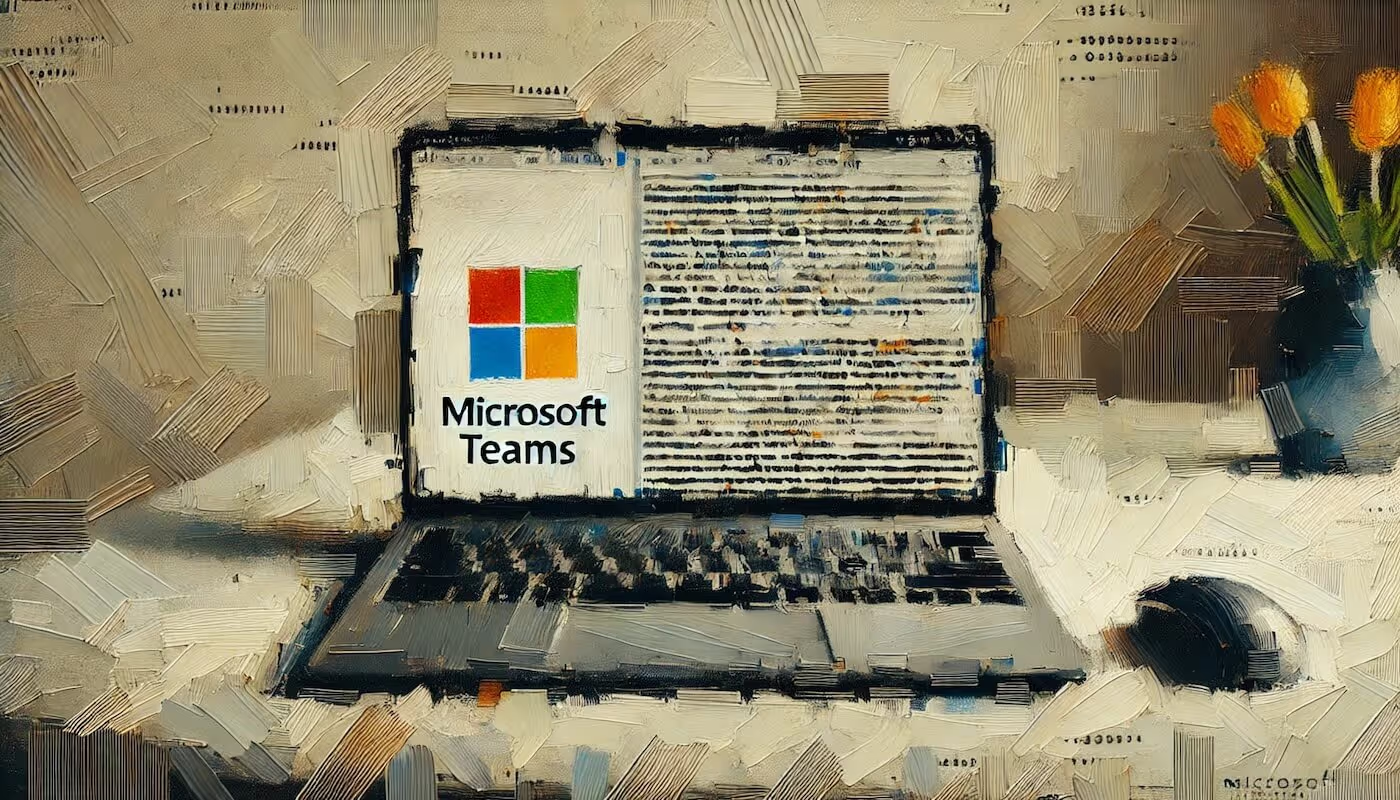



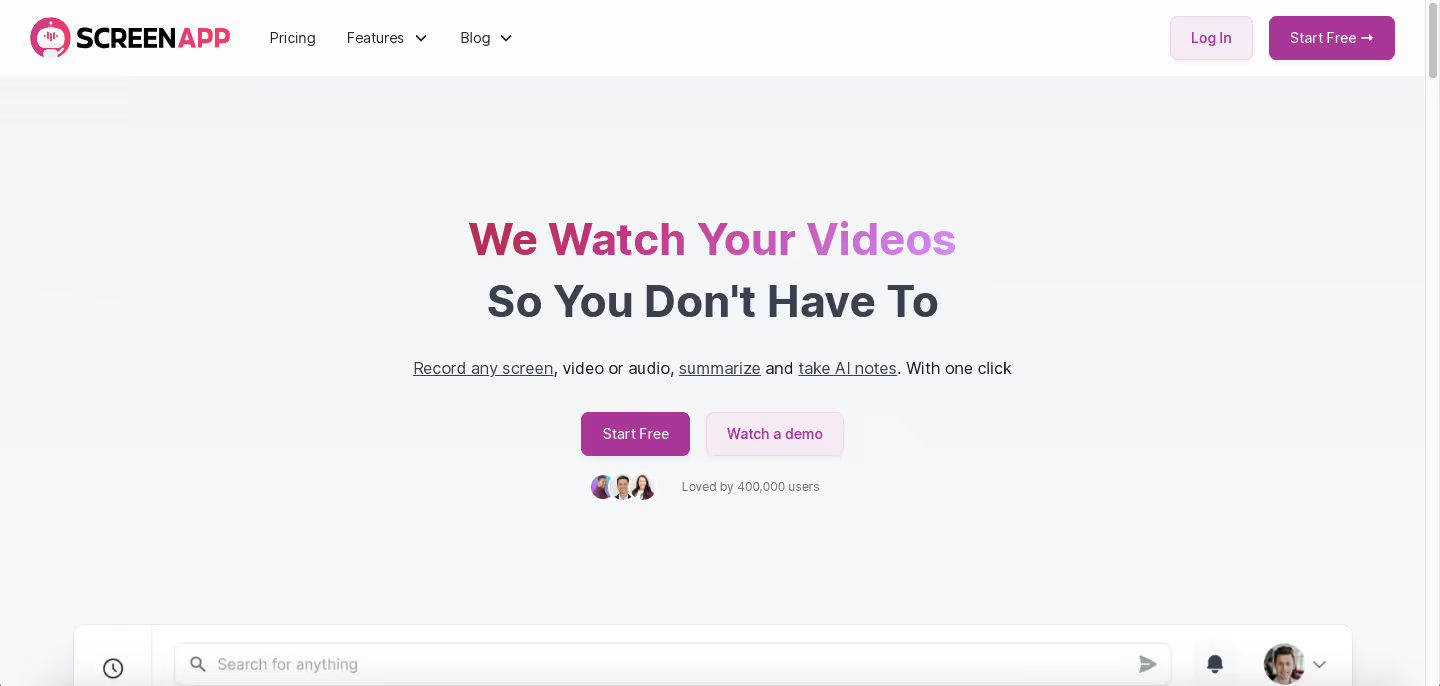

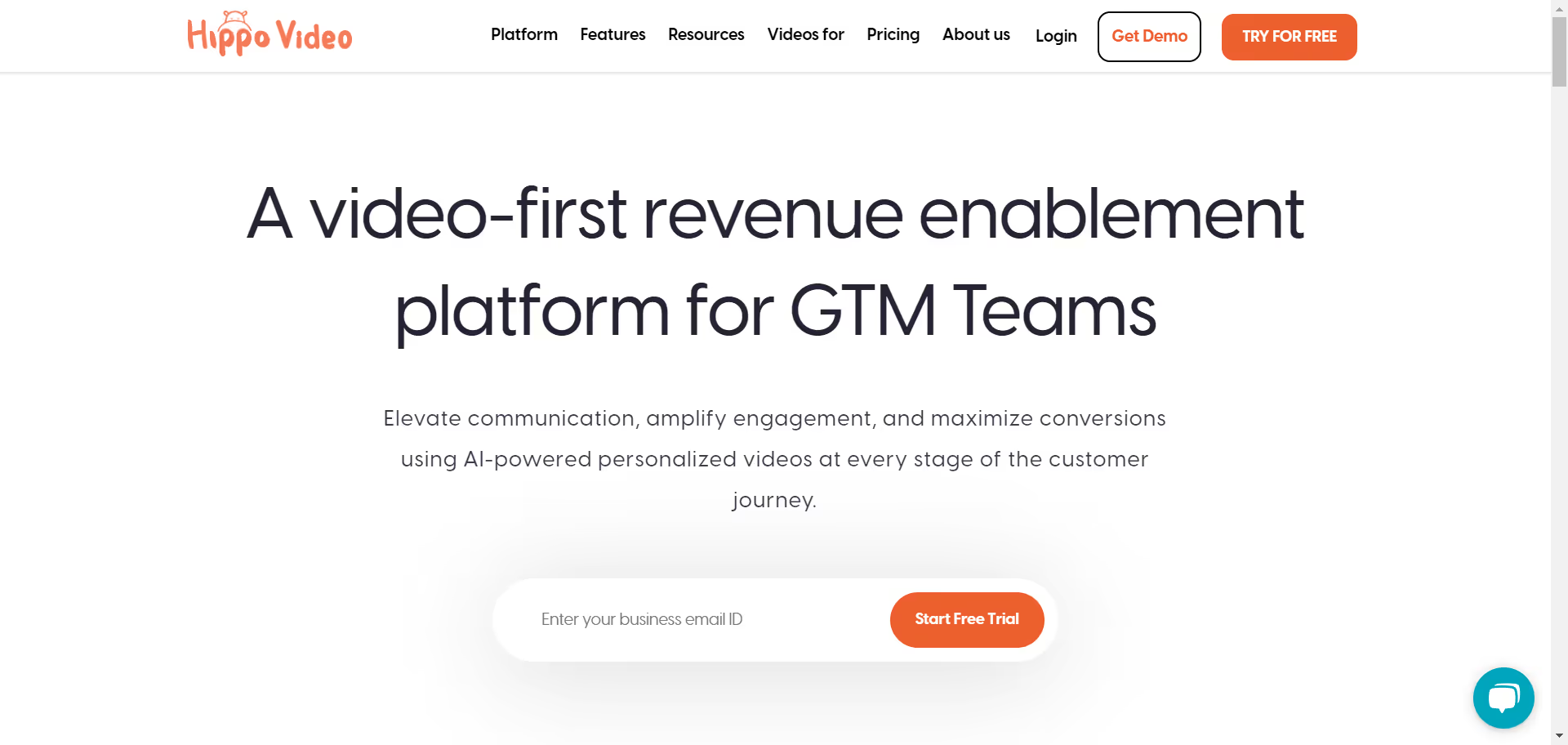
.avif)