
How to Review a Website: Detailed and Methodical Guide
No matter your role, you're likely to end up evaluating a website at one point or another. With the methods within this article, you'll end up doing it like a pro, assessing efficiently but while providing valuable and thorough insights.
The quality of a website plays a massive role in shaping the audience's perception of a brand. This perception, and the subsequent impression that visitors get from a website, can either leave them wanting more and sticking around to explore the site, or jumping ship and turning to a competitor. With this in mind, we would be stupid to not take website design and performance seriously.
Now, as you are looking into how to review a website, I will hazard a guess that you have a connection to a certain website that needs to be looked at under your metaphorical magnifying glass. You are already on the right track, but you should make sure to give the attention to detail that this deserves; the website should be the cornerstone of your marketing strategy, as without a solid set-up here, you'll struggle elsewhere.
With that established, let's jump in and look at the how, the why and the what behind reving a website.
What are Website Ratings?
Website ratings, which are a key part of reputation management, are evaluations of a site’s overall quality, and can come in a variety of shapes and sizes. Considering factors like user experience (UX), design, and functionality, these ratings not only play a pretty massive role in informing potential customers and new visitors, but they also help to drive informed decisions and influence these people. These website ratings can range from star ratings on review websites to detailed product reviews and customer feedback on business listings.
Having just mentioned star ratings, this seems a good time to note Google's own star ratings. The Search Engine Journal goes into depth on the power and importance of these reviews within Google's SERPs (Search Engine Results Pages), noting that they can as established, earn trust of customers, but perhaps even more importantly, improve local search rankings and boost conversions.
To improve rankings and conversions via a strong Google rating, we clearly need to be attentive and meticulous with our website reviews, and that's why we are here today. However, don't stress too much when it comes to Google ratings, because these can be manipulated by fake reviews. When I say that, I am more encouraging you to not compare yourself with a false sense of perfection. Definitely consider the importance, but focus more on yourself, and optimizing your own site to the best of your ability. This will stand you in better stead, because those manipulative sites are likely to be penalized following recent legal developments and restrictions, that were put in place due to concerns over fake review generation, as fieldfisher explain.
Rating Your Website: How To Do It
To rate your website effectively, you need to start at the most basic element: understanding your audience. Who are you reviewing the website for? Think about who you are trying to appease and run your whole site audit through the view of their eyes. For example, for us at Bubbles, our audience is mostly made up of people looking to revolutionize virtual meetings and overall collaboration and workplace productivity. We understand this and therefore know to be clear with what Bubbles can help you achieve in your remote or hybrid workplace. We literally stress on the homepage that Bubbles will "supercharge your meeting productivity", but that's ok for two reasons:
- It's true!
- Websites shouldn't be cryptic; describe and show appealing aspects with clarity once you nail down your audience.
Make your
meetings matter
Loved and trusted by 100,000+ users:
- Automatically Record and Transcribe Meetings
- Extremely Accurate Notes, Summaries, and Action Items powered by AI
- Works with Zoom, Google Meet, and Microsoft Teams
- Save time and follow-up with quick async videos
Simply connect your work Google or Microsoft Calendar to get started.
While I'm on the topic of Bubbles, I want to show you how it can be your key to unlocking the 'how' behind simple and effective website reviews. As I mentioned, Bubbles is versatile when it comes to optimizing remote working and collaboration, and part of this is our focus on optimizing asynchronous work. This brings you the ability to review sites easily and with detail, due to our Chrome extension offering the ability to take a screenshot that automatically scrolls to capture the whole page that you are viewing (make sure you have the right website loaded). This screenshot will then be recorded in your 'My Bubbles' area, ready for you to go in and write reviews on anything you pick up on. Have a look at the image below so that you can make sure you are set-up for success using this feature, as this is what you will be met with once you download the extension!

Check out this example of how I have used Bubbles to review a website:

If you want to see more than a sneak-peek here, check out the bubble itself, and have a play around with Bubbles. As you can see in this screenshot, you have the ability to scroll to any section of the website within Bubbles, pinpointing any areas and dropping your comments. In my experience, this has really helped me to be specific, and reduced the need for me to follow-up on my reviews and feedback. Even in instances where the recipient is confused, they can ask asynchronously to replying in the bubble.
So, we have established how you should review a website, but now, let's look a little closer into what you should be flagging and trying to improve with your feedback.
Boost Your Website's Google Ranking: How To Rank Higher
The extent to which your page is optimized is critical here, and this time, I don't just mean the content specifically, but also the performance of the page. This falls under SEO (search engine optimization), which is the backbone of digital marketing and vital to any website looking to drive traffic and sales. In short, this is the practice that strives to make a website more easily accessible to Google and other search engines. This will be an ongoing process for you, and one to always stay on top of, as even the smallest changes can begin to improve your overall SEO and lead to your website ranking higher in search results.
You should be focussing on a range of factors to optimize your SEO. One part revolves around optimizing in a way that introduces the use of relevant keywords to your website. We do this so that we can begin to rank for specific keywords and topics, and therefore be seen as 'experts' in these niches by the search engine.
Therefore, when you review a website, look out for keyword optimization around the unique selling point of the website. Suggest a focus on a certain niche or topic if this is not already apparent, and make sure this is done through high-quality content. Make sure that the content is also formatted correctly and uses H1, H2 and H3 tags where necessary, as well as making sure any images are formatted and sized correctly.
Another part of improving your Google ranking is to provide a good website speed and site performance. Tools like Google Analytics and Search Console offer insights into your site’s performance in search results, and should therefore be used alongside your website reviews and any SEO strategies that you come up with. In Google Analytics, you can get a 'Performance Report' for you site, which will show you how well you are ranking for the keywords you want to rank for. Look into this, and double-down on successful strategies. This is something that you can be pointing out to the members of your content team.
Performance Testing with Google Lighthouse
I just suggested a method for tracking keyword ranking, and now I want to suggest a way for you to monitor and therefore improve the quality of webpages on your website. This method is using Google Lighthouse, which is a free Google tool with the capabilities of auditing your pages for their performance, accessibility and SEO. You can access a full guide on how to run Lighthouse Tests here, but I will give you a condensed version below too:
- Load your website on Google Chrome.
- Still in Google Chrome, go to the specific URL you want to audit.
- Open Chrome DevTools.
- Click on the Lighthouse tab. When you do so, you will see the viewport of the specific page on the left.
- Click Analyze page load.
- Click Run audit.
You will now be given a set of statistics rating your page's performance on a scale of 1-100, alongside advice on how to improve this!
Identifying and Redirecting Broken Links
As I mentioned, a poor UX can reduce your website's rating and above all, provide users and visitors with a worse experience and make your website and company/product look bad. Broken links do exactly this, and provide a poor UX, so you should be careful here and look after your links so that you can be seen in a good light by Google's ranking algorithm. An example of what to look out for and flag when you are reviewing a website is an error page saying something along the lines of "Oops, this content no longer exists" when you follow a link.
You can also use free tools like Google Analytics and Google Search Console again here, as they will help you find broken links in areas like Google Search Console's Page Indexing Report.
The Importance of Review Management and Customer Feedback
In a world where fake reviews can tarnish a business's reputation and attempt to manipulate the search engines, effective review management is critical. Make sure that when considering your own website reviews, you are also regularly monitoring and responding to customer reviews across different platforms. This not only helps you are your company with reputation management but also provides some great customer feedback for continuous improvement, which we all want to achieve.
So, overall, we have established that reviewing your website is an ongoing process that is crucial for maintaining or building success online. By staying on top of your website performance, both for desktop and mobile, you are in turn maintaining the effectiveness of your pages in an ever-increasingly fast-paced and competitive world of digital marketing and ecommerce. I hope that with this fast-paced nature in mind, you will do yourself a favor and try out one or two of the great tools suggested here, as they will go a long way towards easing and optimizing this website review process for you.
Collaborate better with your team
Get your point across using screen, video, and audio messages. Bubbles is free, and offers unlimited recordings with a click of a button.
.avif)
Collaborate better with your team
Get your point across using screen, video, and audio messages. Bubbles is free, and offers unlimited recordings with a click of a button.
.avif)










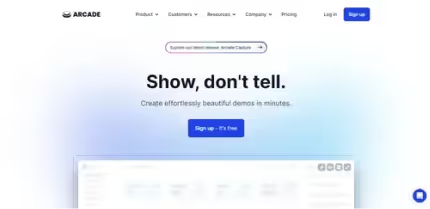
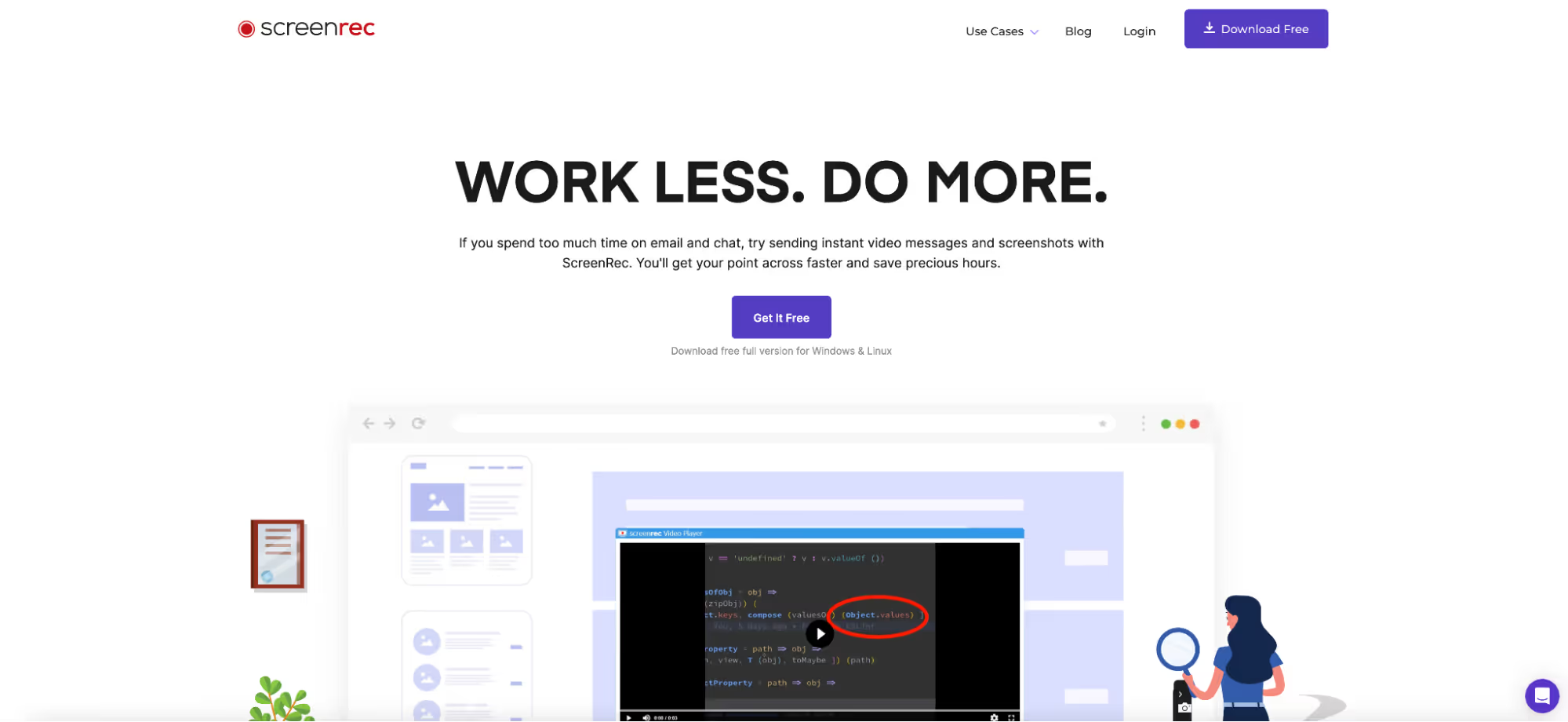
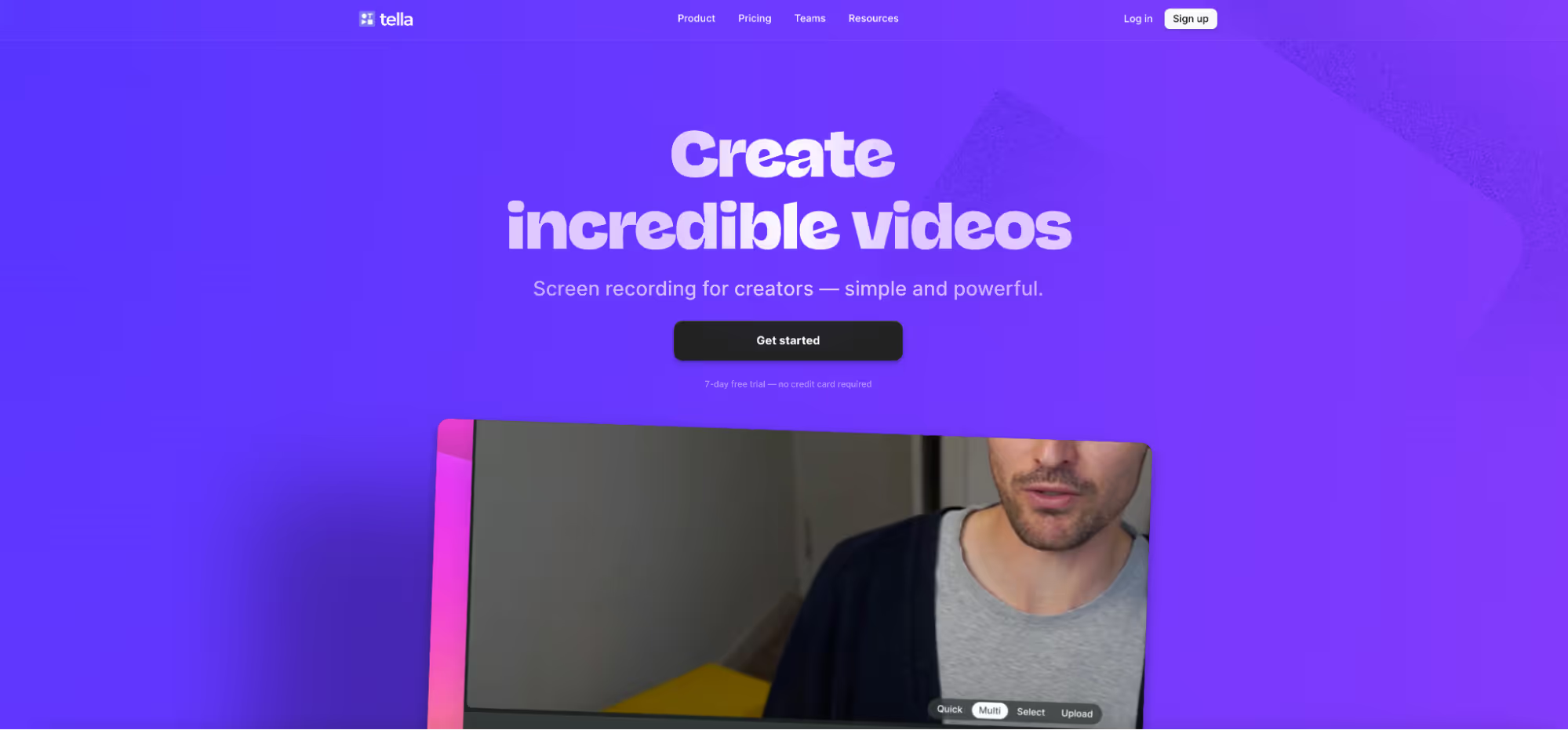
.avif)