
Hosting a Great All-Hands Meeting: Everything to Know
Hosting an all-hands meeting is more than just getting everyone in a meeting room. Instead, it's a chance to keep everyone aligned and motivated. If you are struggling to make these gatherings memorable, we have what you need to make your next all-hands meeting stand out.
So you want to foster alignment, improve communication, and boost engagement across your entire organization? Good, because this is exactly what a great all-hands meeting can do for you.
The reason this meeting is such a vital tool to have in your arsenal is because these gatherings bring everyone together, meaning that leadership can share company-wide updates and engage directly with employees, all at the same time!
We know the power of these meetings, so to help you host a great all-hands meeting, we've written a guide that covers everything from understanding its purpose, to implementing the best practices for maximum impact.
Here we go!
What Is an All-Hands Meeting?
An all-hands meeting is a company-wide gathering where leadership addresses the entire staff. I know that may sound overwhelming for some of you, but these meetings are typically only held on a quarterly or monthly basis. They provide updates on company goals, celebrate milestones, and ensure that everyone is aligned on the organization’s strategic direction, which is essential.
This is unlike town hall meetings, which may involve external stakeholders or the public, and sometimes foster open communication or Q&As. All-hands meetings are exclusively internal, focusing on employees, team morale, and internal alignment.
All-hands meetings represent the ideal opportunity for leadership to connect directly with employees and discuss company performance. This meeting is the time where leadership will get down to the nitty gritty, with company goals and operational updates likely to be stressed and focused on.
However, a great all-hands meeting will also provide a platform for interactive discussion and feedback. If you want to really promote a sense of belonging and build a stronger company culture, you will want to give employees a voice here. You never know, you might just learn something!
What Should Be Included in an All-Hands Meeting?
A bit different from your average team meeting, a successful all-hands meeting will include several core elements to ensure that it’s informative, engaging, and impactful. We need to be a little stricter with these meetings, as they are typically a rare occurrence.
Here are some key items to include:
- Company Updates: Share any important company news, strategic shifts, or performance metrics. Whatever it is that needs bringing to light to ensure team members are up-to-date with the company's latest developments should be spoken about here.
- Company Goals and Alignment: Highlight company goals for the quarter, year, or project, and align these with the efforts of various teams. Make people feel involved, and show them their area of impact.
- Milestones and Accomplishments: Celebrate too! An all-hands meeting shouldn't be a synonym for negativity, so bring some recent successes up and acknowledge the contributions of individuals and teams. Creating a sense of progress and accomplishment is a great tip for leading this meeting well.
- Feedback and Q&A Sessions: Encourage employees to ask questions and provide feedback, either in person or anonymously, so that you keep communication flowing during and post-meeting.
- Interactive Activities: Again, make it somewhat fun and dynamic, if you can. I'm not saying you should create a party atmosphere, but try to engage employees with interactive elements such as polls, shout-outs, or icebreaker questions.
- Recognize New Hires: Making everyone feel welcome is a great way to run this meeting. If necessary, introduce new team members to the group, and ease them into the company culture.
Tips for Hosting a Great All-Hands Meeting
1. Use an AI Notetaker for Virtual Meetings
With more and more companies switching to a hybrid or remote working culture, we need to optimize for this. Logitech statistics say that when working remotely, 76% of employees use video calls every day. Due to the large size of all-hands meetings, a virtual call is best practice.
So, what is best practice for that virtual call? For starters, you must use an AI note taker. Our personal favorite is Bubbles Notetaker, which will automatically join your meeting once you sign up and connect your calendar. Once the Notetaker joins, it records the discussion in full, transcribes it, and sends a follow-up email containing a summary and personalized action items to all attendees of the meeting.
This ensures that nothing is missed and that team members know exactly what they need to do next based on their participation. Here is an example of how your Bubbles Notetaker meeting recording will look post-meeting:

Not only do you automate the note-taking process and increase your ability to focus on the presentation and discussion, but you also improve organization by using Bubbles, as all meetings are stored in one place.
When it comes to an all-hands, recording the meeting is crucial, as you will want to look back at this discussion further down the line. Bubbles is the best way to do so.
Make your
meetings matter
Loved and trusted by 100,000+ users:
- Automatically Record and Transcribe Meetings
- Extremely Accurate Notes, Summaries, and Action Items powered by AI
- Works with Zoom, Google Meet, and Microsoft Teams
- Save time and follow-up with quick async videos
Simply connect your work Google or Microsoft Calendar to get started.
2. Start with a Clear Agenda
A well-organized meeting starts with a clear and concise meeting agenda. The agenda keeps the meeting flowing smoothly and makes sure all necessary topics are covered without running over time. After our tips, we have provided an agenda that you can use for your next all-hands meeting. Alternatively, check out our 7 types of meeting agenda article, and take your pick from there.
Quick tip - share the agenda in advance so team members can come prepared. Include topics such as company goals and recent milestones.
3. Increase Engagement Through Interactive Elements
For you to host a successful all-hands meeting, you are going to need high engagement throughout the gathering. Incorporate interactive elements (see above), and try to keep the audience engaged. For example, starting with icebreaker questions can set a relaxed tone and encourage participation. Polls are an excellent way to gauge employee opinions on key topics and allow everyone to feel like their voice is heard company wide.
Don't dwell on this too much, as the content of the meeting should engage employees too if you have hired well.
4. Celebrate Success and Milestones
In tip 2, we stressed the importance of not glossing over recent success. The reason? Recognizing achievements is essential for maintaining high team morale and feeding into a company culture of success and constant development.
So, make sure you dedicate time in the meeting to celebrate recent accomplishments, whether it’s meeting company goals, reaching a milestone, or something unplanned that brought about great results. This can be an individual or team effort, but public recognition goes a long way towards boosting motivation and showing all employees that if they work hard and achieve results, they will be noticed and appreciated.
5. Encourage Open Communication and Feedback
Create a space where team members feel comfortable asking questions and providing feedback. This is your feedback culture, and while this comes as a result of groundwork outside of the all-hands meeting, you should still pay it attention here.
How can you do this, you ask?
Dedicate time at the end of the meeting in case any employees have questions or opinions that they want to share. Allowing employees to ask questions directly builds a culture of transparency and ensures that everyone leaves the meeting with clarity on the topics discussed.
If you don't want questions within your all-hands meeting, then you can also use anonymous surveys to encourage honest input at a later date.
6. Make the Meeting Personal and Inclusive
All-hands meetings are a time for the leadership team to connect with employees on a more personal level. Particularly within larger organizations, this can be hard to achieve, so make sure you take advantage of this great opportunity to highlight company culture wins, show appreciation for team members, and recognize the contributions of different departments.
A good company works like a community, and keeping your all-hands meeting inclusive will feed into this.
7. Tailor the Meeting to a Virtual or Hybrid Workforce
Another piece of advice on the tech side of things is to ensure that your all-hands meetings cater to both in-office and remote employees, and allow attendance from both setups.
Use virtual meeting tools like Zoom, Google Meet, or Microsoft Teams, alongside your Bubbles Notetakers, which integrates with all popular virtual meeting software. Allow everyone to attend, ask questions, and become part of the fabric at the company.
All-Hands Meeting Agenda
An all-hands meeting agenda is best when it is tailored to your company specifically, but typically includes the following sections:
- Welcome and Icebreaker Questions: Set a relaxed tone and help participants feel comfortable before going into the important information.
- Company Updates: Share recent news, performance updates, and organizational changes.
- Milestones and Accomplishments: Recognize achievements and celebrate success.
- Departmental Updates: Allow department heads to provide insights into their projects and goals, as well as any employees they want to highlight.
- Question Session: Open the floor for employee questions and feedback.
- Closing Remarks: Summarize the key points and provide some detail with regard to next steps. Or, let Bubbles do this for you post-meeting.
Conclusion
All-hands meetings are those gatherings that hold the power to really drive change and shape an organization. When done well, you will create an environment where all employees feel aligned with company goals, as well as valued for their efforts.
Stick to these tips and you should be good to go. But quickly, always remember that when you hold a virtual all-hands meeting, you should be using Bubbles Notetaker. That way, everyone stays connected, organized, and in the loop.
Collaborate better with your team
Get your point across using screen, video, and audio messages. Bubbles is free, and offers unlimited recordings with a click of a button.
.avif)
Collaborate better with your team
Get your point across using screen, video, and audio messages. Bubbles is free, and offers unlimited recordings with a click of a button.
.avif)






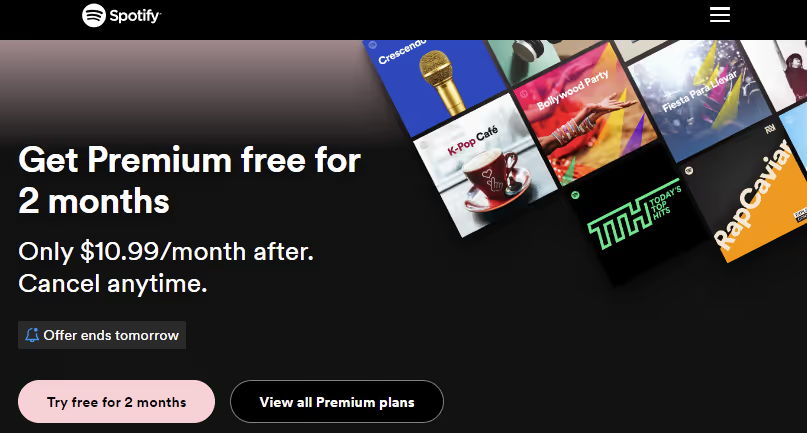
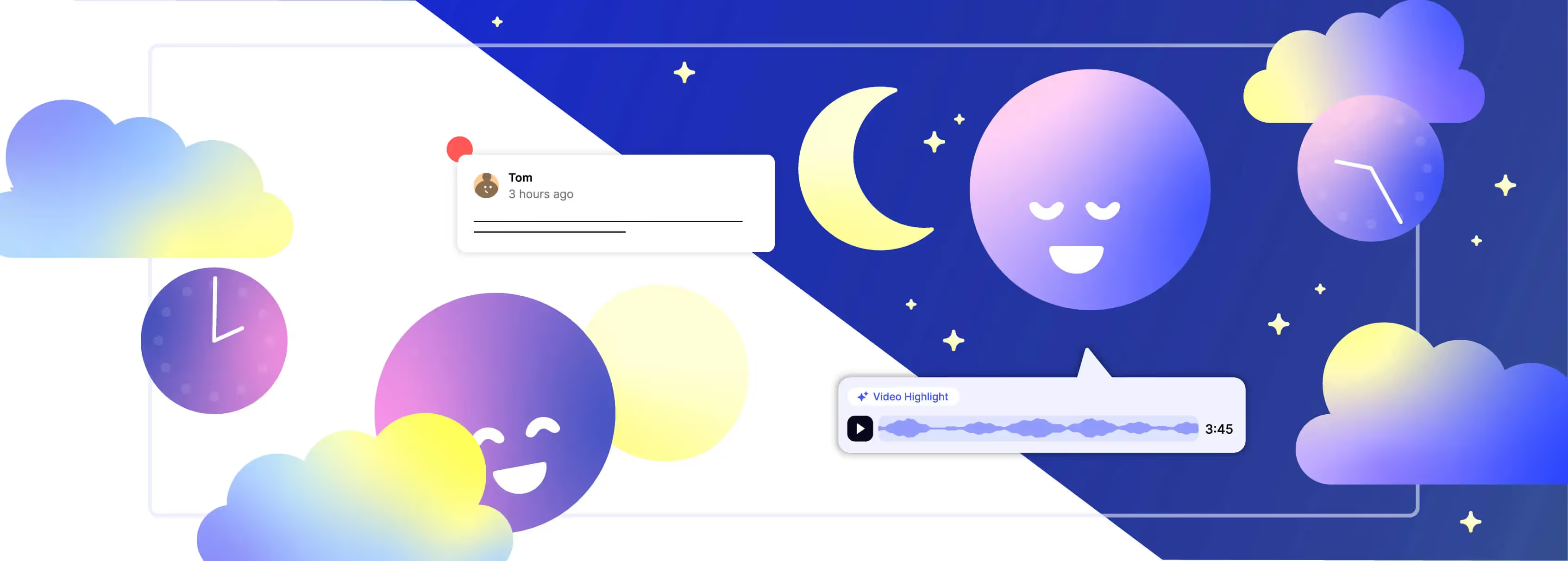
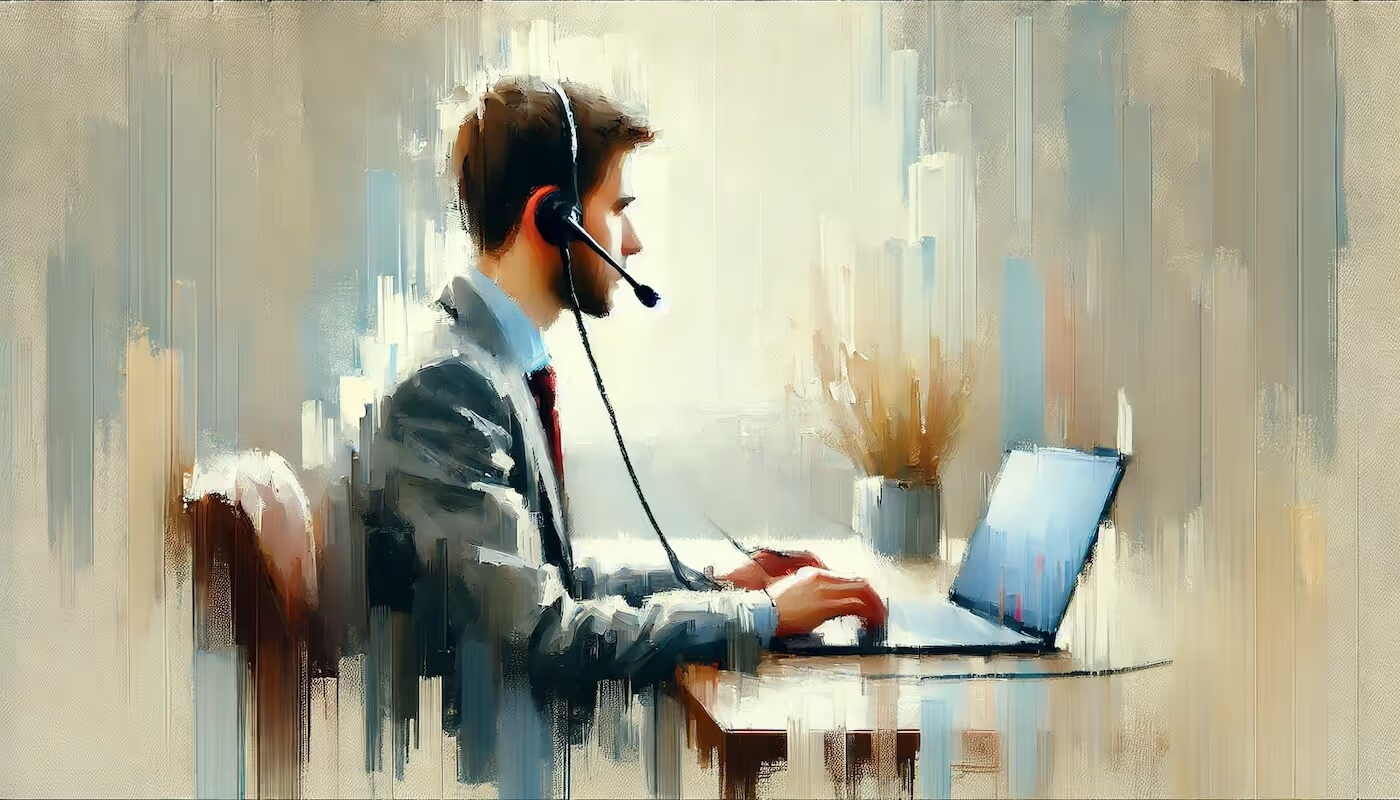
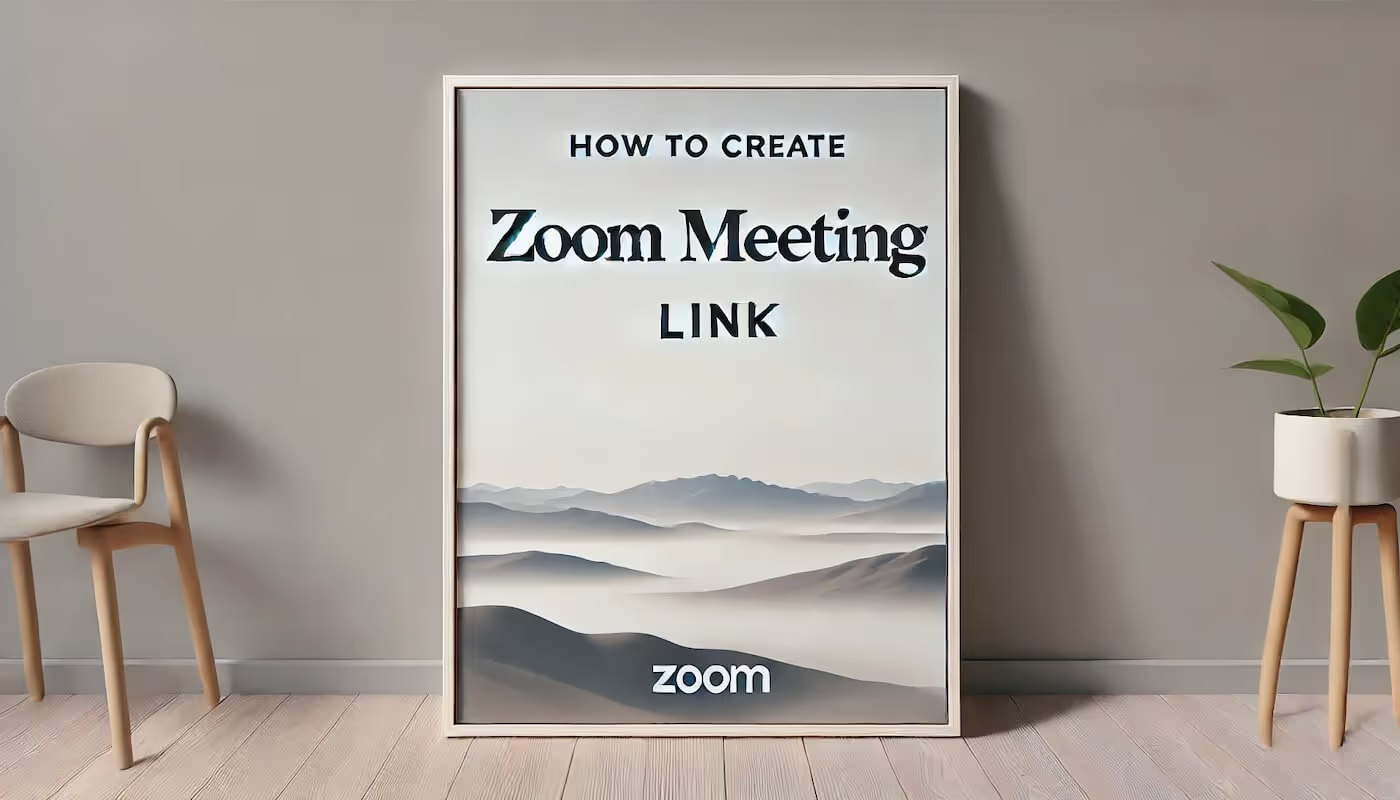
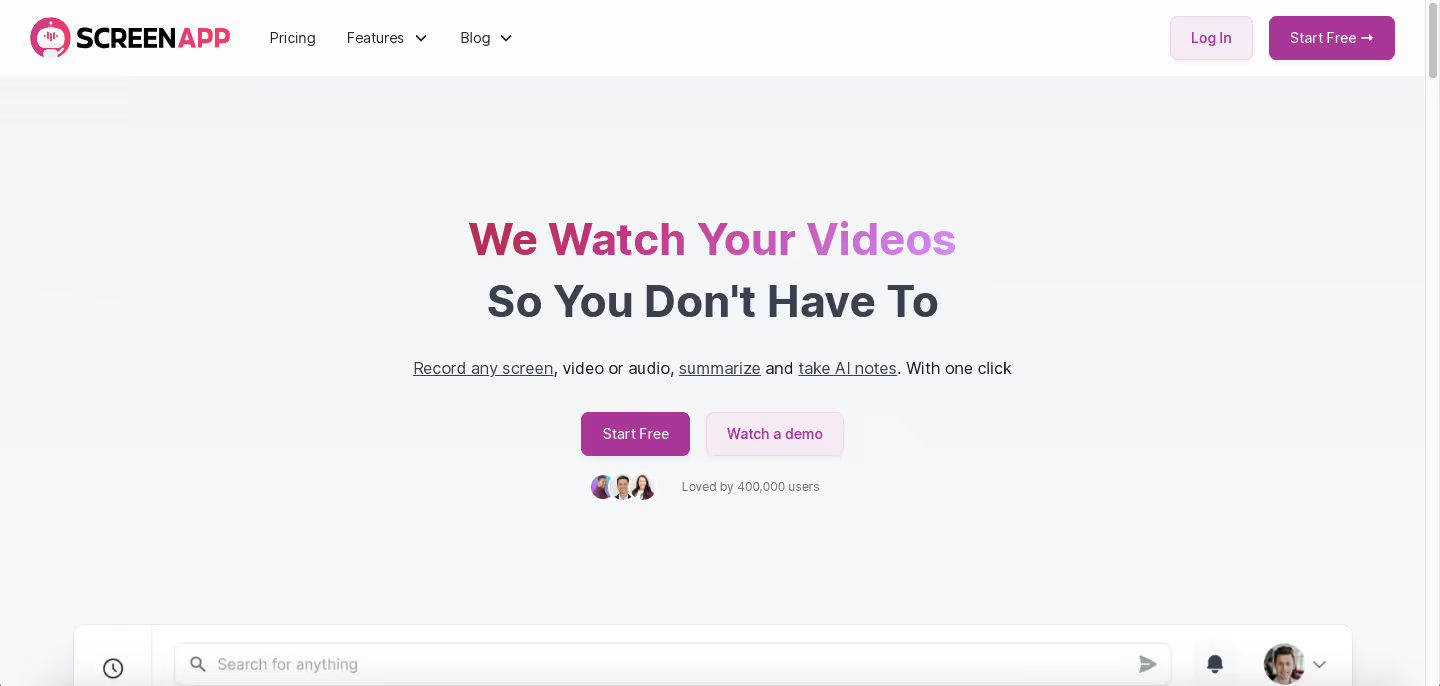
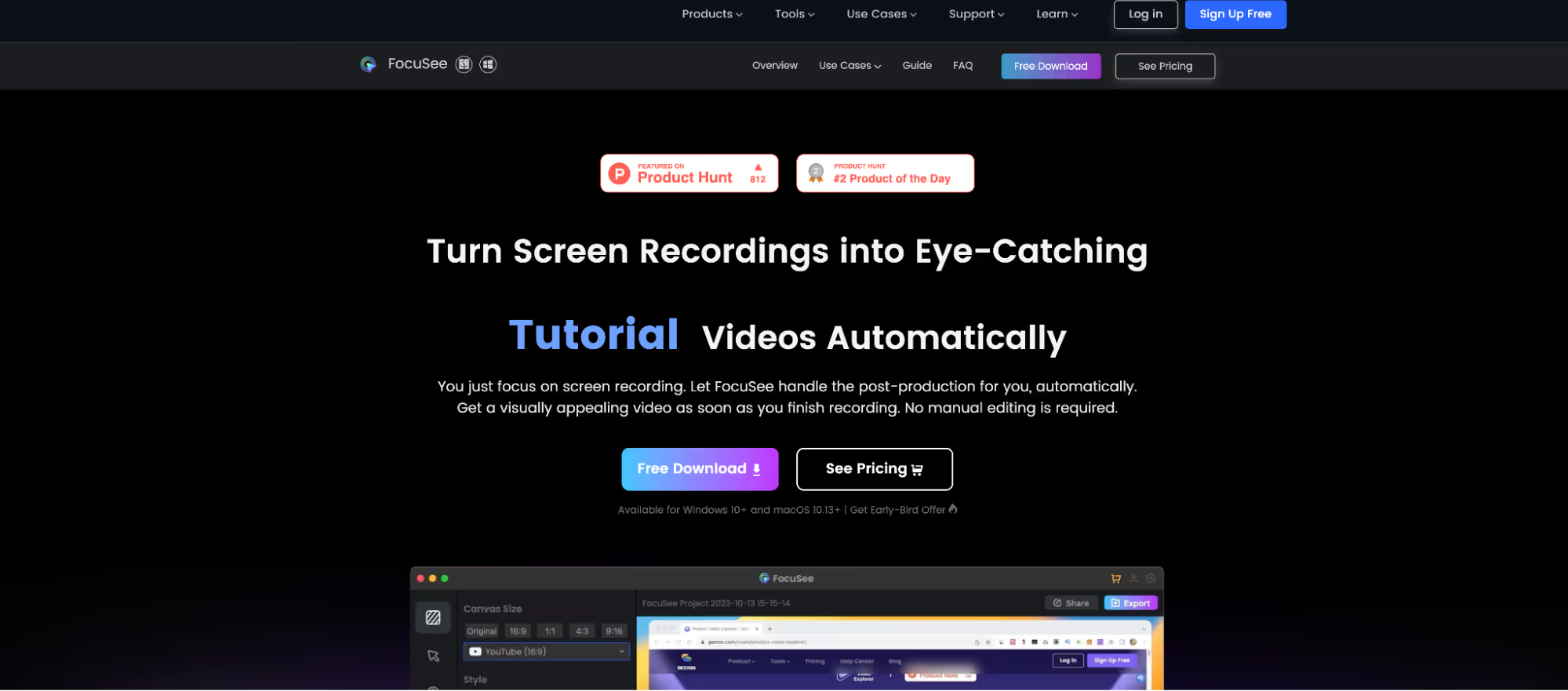
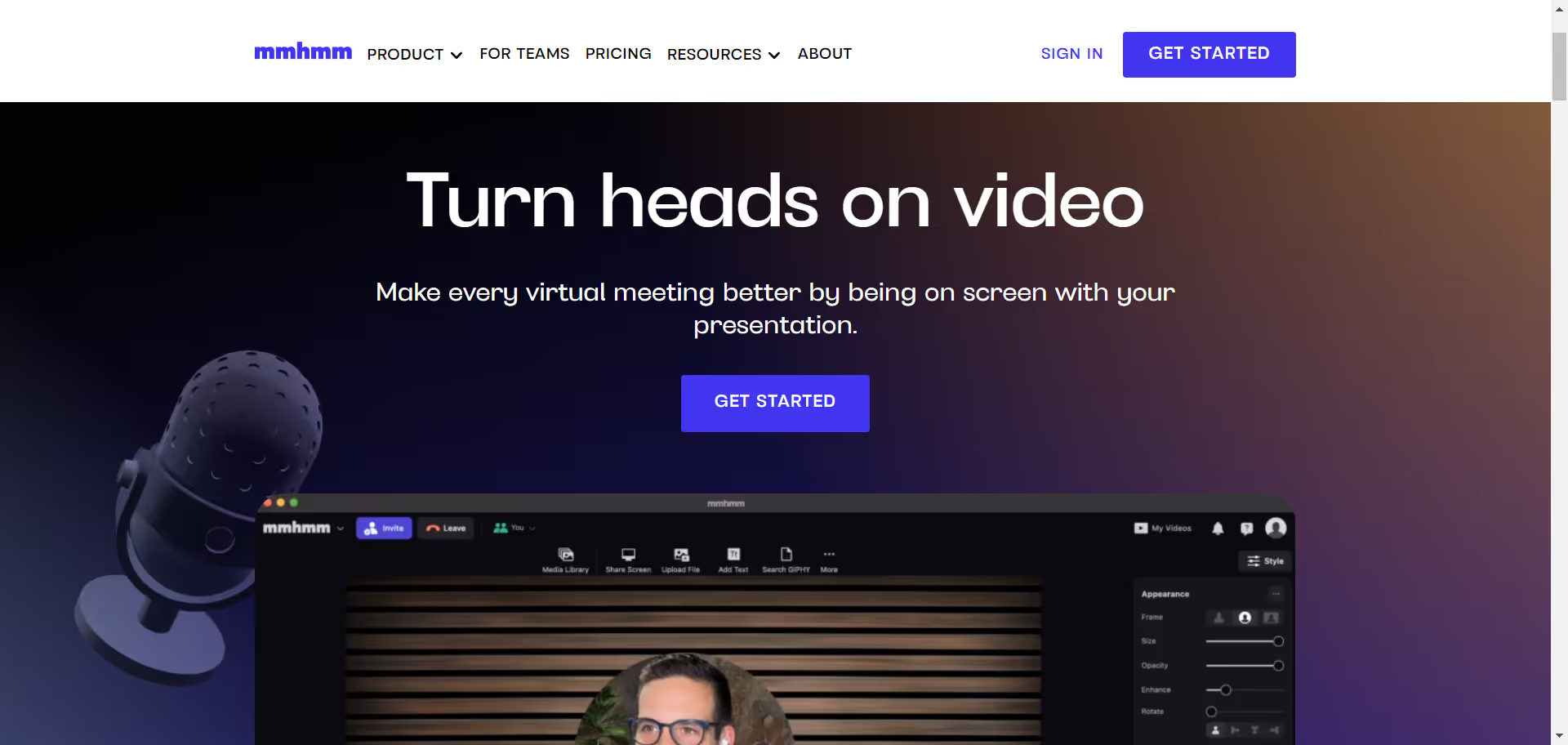
.avif)