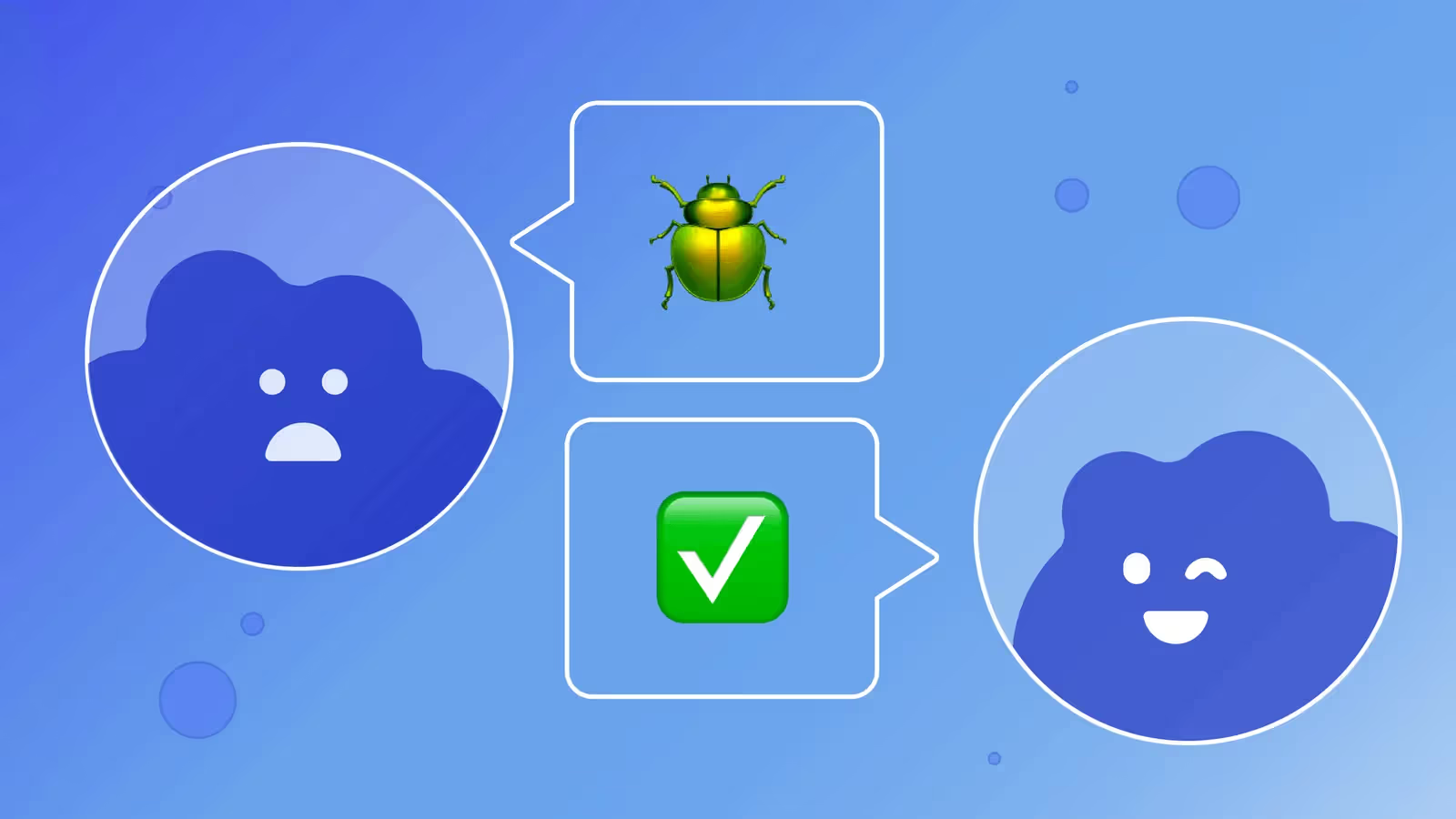
Bug Report Tools: The Complete Guide (2024)
An all-in guide on everything you need to know about bug report tools: what they are, why you must have one, and the best platforms on the market for bug management.
Glitch!
Error!
Failure!
Incident!
Whatever you or your engineers, designers, product managers, or QA pros call them; a huge part of their success — and your company’s — is being able to identify, report, and squash technical bugs. 🕷️
If you handle that process the way many do, you’re probably still on spreadsheets and Slack threads.
The problem with using old-school spreadsheets to track bug reports is that all the context gets lost in translation. Then there’s the unfocused, cluttered, and time-consuming process of communicating about those spreadsheets via Slack, email, and other tools that clearly weren’t meant for the job.
Almost makes you wish you were using a bug-reporting tool, huh?
If so, you’ve come to just the right place!
And even if you’ve already adopted an issue-tracking system, you wouldn’t be here reading this right now if you weren’t considering an upgrade to your current setup.
If that’s you, you’re welcome here, too.
Because in this guide, we’re going to go all in on everything bug reporting: what it means, why it matters, and the best options on the market for bug management.
The bug report tool — and why you need one
In the tech world, bugs are any breakdowns or unexpected actions that show up in hardware or software.
So, a bug can be something that’s “broken” such as a button that doesn’t work. Or, it can be an unintended activity such as a button that works but accidentally leads the user to the wrong page.
Large projects with lots of code, features, and workflows can easily have hundreds or even thousands of bugs in the initial building stage.
That’s why finding, reporting, evaluating, and tracking — aka managing — bugs has become a whole industry in itself.
Which leads us to the invention of the bug report tool.
A bug report tool is pretty much any platform that helps teams manage the process of communicating about and supervising the resolution of bugs within a product.
But why are we so worried about bugs in the first place?
First, let’s look at it from a customer’s POV.
Big bugs can ruin the functionality of your product. And even small ones can just hinder users and put a damper on their user experience. When either happens, the user may be inclined to dump your tool and move on to a competitor. Or, just as unlucky, share their user feedback with others.
The bad news is that people are a little more likely to vent about their negative experiences than their positive ones. Of course, this has an eventual impact on things like retention and revenue.
Now for an internal take on why bug spotting matters. It has been shown, especially in the technology space, that the earlier you’re able to catch a mistake, the less time and money it will cost you to fix it.
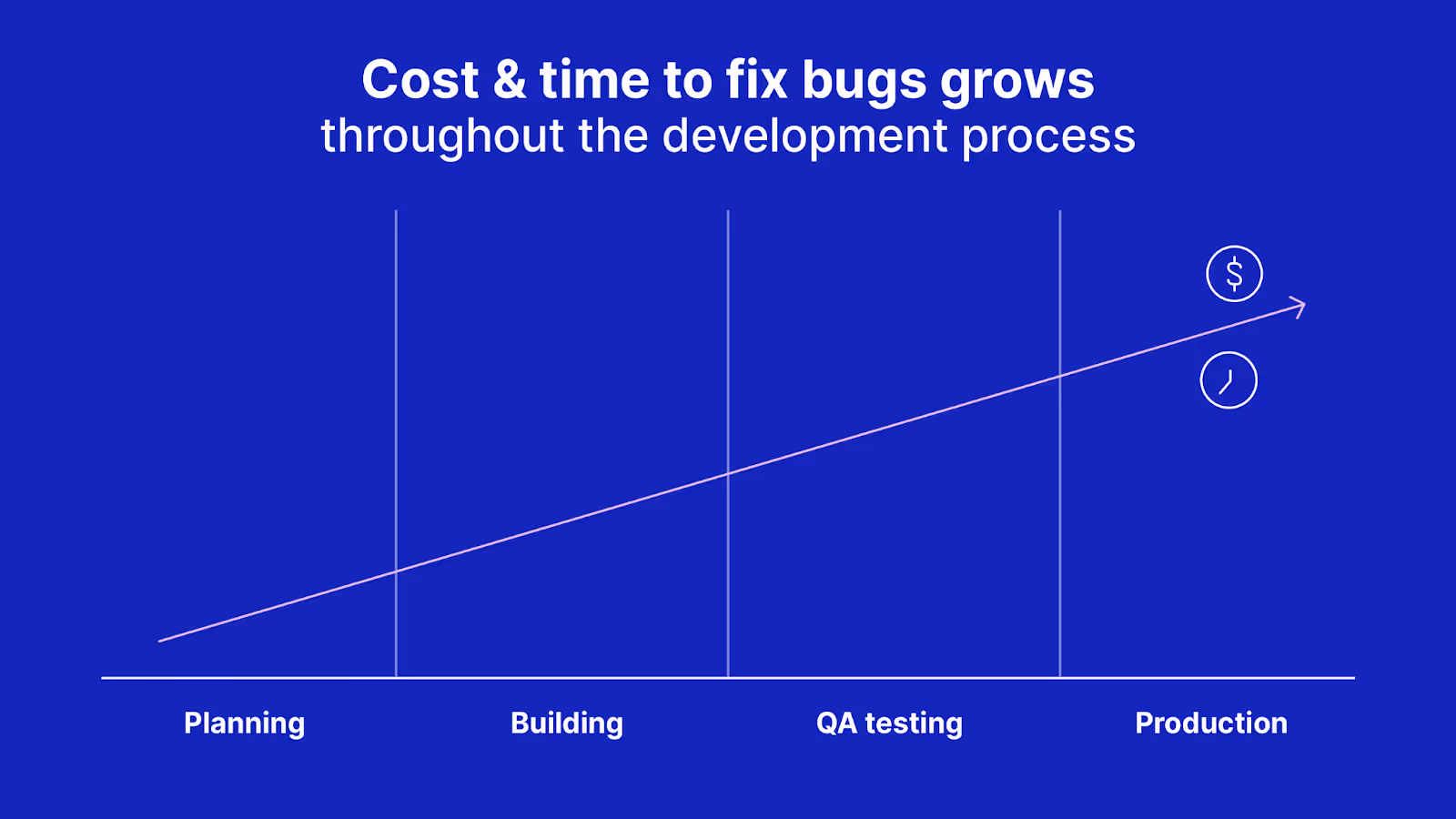
There are many pieces of software on the market specifically aimed at bug tracking — and bug tracking only. You don’t necessarily have to zero in on this format. What we’ve found over time is that the most important thing is a solution that enables your team to include the context and nuance in each ongoing bug conversation.
Why?
Because when it comes to async communications around product issues, it’s vital to be able to show exactly what’s going on in a specific environment. This is so that developers/designers can go through the same flow on their own time to replicate the issue — then go back through the process again once it’s fixed to ensure the bug has been squashed.
In addition, QA folks will also find these nuanced conversations helpful when testing and making sure bugs are fully resolved in various settings.
So, ultimately what you’re looking for is a tool that doesn’t just enable but empowers context-rich, nuanced issue management through ease of use.
We know just the thing.
The best bug-tracking tool when context and nuance matter: bubbles

Meet bubbles, a two-way collaborative communication tool built specifically for agile projects and modern teams that rely on asynchronous communication in remote (or hybrid) workplaces.
Why choose bubbles for bug reporting
We’re living in an age of real-time meetings (that could have been a message!) and always-on chat apps (anyone else’s coworkers not get timezones? 😑) that are breeding massive digital burnout.
Have you felt it? Because we sure have.
That’s exactly why we set out to create bubbles — a platform with a focus on asynchronous communication that’s thoughtful, not urgent.
Bubbles has a solution for every async conversation you need to have in the name of bug management.
Video and screen recording makes it swift and easy to get your point across. Finally, product and QA folks can send through bug reports without losing the visual context or struggling to write out all the nuance in what they’re seeing happen. And, it’s fast and simple for designers and developers to shoot back demos of the same feature once they’ve resolved the bug.
Viewers can participate in feedback and collaboration by inserting comments at any timestamp throughout a video. Comments can include text, video, images, and tags that pull other team members into the conversation. In this way, each bubble acts just like the email or Slack threads you used to use to follow a bug report through its lifecycle from creation to completion — only much more organized and natural.
Our screenshot annotation feature is perfect for sharing highly-detailed feedback on static items. We’ve even perfected the auto-scroll so you can easily capture an image of an entire page. And don’t miss our chrome extension or the bubbles for Slack app to enrich your communication within the tools you already use.
We keep our pricing flexible so it can be customized to suit your needs — but there will always be a free tier of bubbles that allows you to make and share unlimited recordings without a credit card, a software install, or even an account.
With bubbles, you can simplify, streamline, and create work experiences that are even a little joyful.
Speaking of, let’s go ahead and walk through making your very first bug report with bubbles.
How to use bubbles to report a bug quickly and easily
1. First up, visit the bubbles website and use the “Get bubbles” button to open a new bubble instantly.
There is nothing you, or bubble recipients, need to install — and no account setup required. As we mentioned earlier, it’s totally free to get started. You can always upgrade in the future for more advanced features and analytics.
For Google Chrome users, enjoy even more ease with our free Chrome browser extension. With that installed, all you have to do is click the bubbles icon to start a new bubble.
2. Once you start a new bubble, you’ll need to choose what you’re interested in creating: a recording of yourself, a screen recording, or a screenshot.

3. If you choose to record your screen to capture a bug in action, once you start recording, you can choose which screen, window, or tab to record. Hit stop sharing or finish when done.
4. Go to My bubbles to see all your recordings, screenshots, etc. Give your latest bubble a title, and also add it to a space if you’re trying to keep a bunch of related bubbles together — say, all bug reports from the latest version of your product.
5. Now, you can insert even more context anywhere in your bubble via comments, which also support video, text, images, and tagging of other teammates and email addresses.
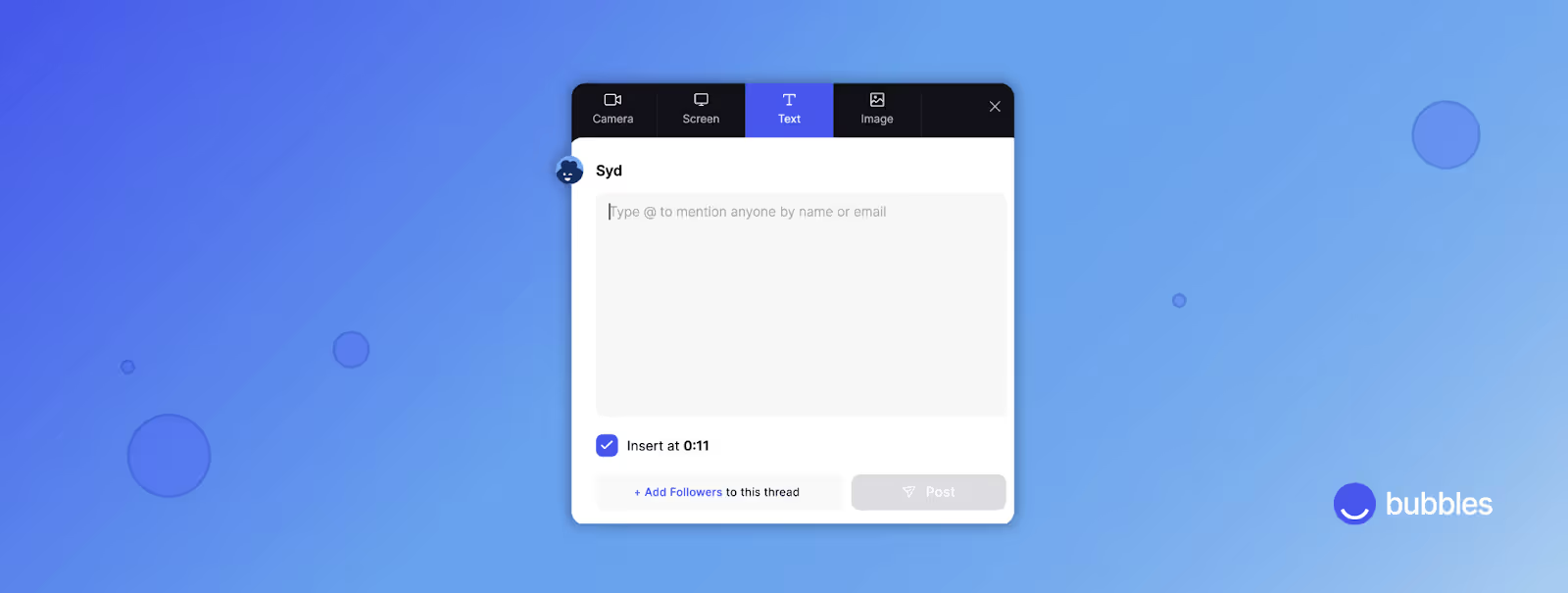
6. Sharing your bubble is easy — use our Share button to send via email or generate a shareable link.
7. That’s it! Now, anyone you’ve shared a bubble with can view it, add to the conversation via our rich commenting workflow, and help you get closer to the best solution.
Want to see how we report our own bugs here at bubbles — using bubbles? Then don’t miss this video: bug report in 90 seconds.
8 other issue-tracking tools worth considering
If bubbles isn’t for you for any reason — or you simply want another tool to layer on top of it for additional functionality (fancy!) — here is some other bug-tracking software that may be of value to you.
Jira
Of course we have to mention Jira from Atlassian (who also created Trello), as most people in the tech space have heard of this OG product software.
Jira is a heavily-featured “software development tool” (their words) with lots of cross-company project planning functionality and, of course, bug tracking.
With Jira, users can add plenty of details to bug reports (aka tickets): descriptions, images, priority level, etc. Bugs can be assigned to team members and tracked throughout their progress — and smart @mentions keep interested parties in the loop with notifications on status changes. Automations and integrations with partners like Microsoft, Slack, Google, AWS, and tons more round out Jira’s functionality.
In our eyes, Jira is complex software that fits best within enterprise-level companies that can take full advantage of this robust project management tool.
Jira pricing
Jira’s free plan covers 10 users/3 agents, 2 GB of storage, and community support. Pricing after that is hard to pin down as it depends on usage, but should start around $7.75 per user/month. Custom, annual enterprise plans are available for really big software teams of 801 or more.
Bugzilla
The name probably gives it away, but Bugzilla is a web-based bug-tracking system from the creators of Mozilla.
Bugzilla aims to pick up where source code management tools (think GitHub) drop off in their defect management capabilities. Bugzilla goes above and beyond these platforms with very detailed bug reports (product, severity, priority, description, attachments, and lots more custom fields), notifications, search, reporting, time tracking, duplicate detection, and more.
In language, look, and functionality, Bugzilla is clearly focused on a developer, or at least very technically-savvy, audience.
Bugzilla pricing
Bugzilla is a free, open-source bug tracker that developers can install on Linux, Windows, Mac OS X, and “perhaps other operating systems” according to its website.
Redmine
Similar to Bugzilla, Redmine is an open-source application for the technically savvy.
Unlike Bugzilla, Redmine is full project management software complete with Gantt charts, calendars, access controls, and more. However, issues “are the heart of the Redmine business” per its website.
Bugs, or issues as Redmine calls them, can have lots of information attached to them: project, subject, description, status, priority, and more. Big bugs can be broken down into subtasks and watchers can be added and notified if any changes occur.
The most interesting feature to us is that related issues can be attached to bug reports — and can be marked as duplicates, blockers, and other descriptors that help developers understand how their changes will impact other parts of the software development project.
Redmine pricing
While some paid plugins exist for Redmine, Redmine itself is free to download and runs on Unix or Windows.
BugHerd
BugHerd layers on top of web pages, allowing its users to click on bugs and input details such as a description, assignee, severity, tags, and more. Each bug turns into a pin, so when a developer (or designer, etc.) clicks on a pin, the associated bug report pops up to show them what the issue is. Bug reports are also documented on a task board within BugHerd.
Bug reports can contain screenshots or videos, and are automatically filled in with metadata like screen resolution, browser, and more.
BugHerd’s user interface is extremely smart, but the bug reports don’t seem to have enough fields to capture the nuanced or contextual information many products require.
BugHerd pricing
As of this writing, BugHerd offers a free trial, then ranges from $33/month, billed annually to $191/month, billed annually. Customizable enterprise pricing is also available.
MantisBT
MantisBT, sometimes called just Mantis, is another open-source, defect-tracking tool that claims to achieve “a delicate balance between simplicity and power.”
Each bug report in MantisBT has lots of detail: reporter, assignee, priority, severity, status, category, project, date, tags, summary, text description, email notifications, and more.
Related issues can be attached to reports, and there's even a notes section where people can comment on the report, share more resources, ask questions, etc. There are also plugins that work with MantisBT to build out scrum, kanban, and other workflows.
We agree that MantisBT is powerful and may be slightly more simple than its other open-source counterparts, but we don’t see any features that make it especially unique or add helpful visual context to reports.
MantisBT pricing
MantisBT is open-source software that must be installed. It runs on Windows, macOS, Linux, Solaris, and more.
Trac
Trac, from the edgewall.org software developer community, is an issue tracker as well as a wiki that helps teams with web-based software project management.
Trac tickets include a summary, type, reporter, owner, priority, description, milestones, attachments, record of changes, and commenting system. Within Trac you can also view code repositories online, watch ticket changes on a timeline, see roadmaps toward milestone completion, and more.
Trac, like most of the open-source products on this list, is functional but lacks nuance and may be unnatural for non-developers to use.
Trac pricing
Trac is open source, meaning it’s free to install, and works on most major operating systems.
FogBugz
FogBugz is a self-proclaimed software project management system from IgniteTech.
FogBugz aims to be flexible and lightweight enough to integrate with any project management flow. Its features include time tracking, task management, an email support help desk, custom workflows, and the bug tracking we’re here to talk about today.
In FogBugz, bugs, issues, and even feature requests are called “cases.” Cases are assigned to one person to manage, can be tagged with a variety of fields that make them easy to find, and live in a backlog where users can customize how they move through the workflow toward resolution.
This solution may be a good fit for teams that already have a defined development process and just want to fit bug tracking into that. We’d recommend using their free trial if you’re interested, because it’s honestly hard to tell much about the platform’s true functionality due to lack of information on its website.
FogBugz pricing
No pricing information is provided on the FogBugz website. We assume the best way to get it is to start their free trial or contact the IgniteTech team.
Zoho BugTracker
Zoho is what seems to be an ever-growing software suite full of tools for sales, HR, legal, marketing, IT, and much more.
Part of their project management offering is BugTracker.
The mission of BugTracker is simple: make bug submitting, tracking, and fixing fast and user-friendly.
Bug tickets include title, status, description, reminder settings, tags, assignee, due and reported dates, severity, classifications, flags, comments, attachments, hours logged to the ticket, an activity log, and links to related bugs and affected milestones.
Product managers can get a top-level look at the project in the Activity Stream, build custom bug report views based on what criteria they want to track, get the deets on bug progress from the Reports tab, collaborate using the Forum and Discuss features, and even set up custom automations to stay on top of bug report changes.
BugTracker is a pretty robust solution that stands up to the bigger names in its space. Our only concern is that it surely can’t be a priority for Zoho’s customer support and development teams — considering the dozens or more products on their plates.
Zoho pricing
Zoho BugTracker is free for up to 3 users. Then, it goes from $3 to $8 per user/month, billed annually. Surprisingly, there is no custom or enterprise-level pricing package that we can find.
Need to report a bug, like, yesterday? Make a bubble in seconds

When you spot a bug, there’s no time to waste getting it in front of the right people so you can fix bugs fast and keep that user experience in tip-top shape.
With no credit card, installation, or account required to start communicating and collaborating, Bubbles is the fastest bug-reporting software.
Seriously — all it takes is a visit to the bubbles website and a click on the “Get bubbles” button to create a new bubble.
Don’t settle for software that sacrifices critical context, nuance, and ease of use for speed.
Get it all in one neat package with bubbles.
Make your
meetings matter
Loved and trusted by 100,000+ users:
- Automatically Record and Transcribe Meetings
- Extremely Accurate Notes, Summaries, and Action Items powered by AI
- Works with Zoom, Google Meet, and Microsoft Teams
- Save time and follow-up with quick async videos
Simply connect your work Google or Microsoft Calendar to get started.
Collaborate better with your team
Get your point across using screen, video, and audio messages. Bubbles is free, and offers unlimited recordings with a click of a button.
.avif)
Collaborate better with your team
Get your point across using screen, video, and audio messages. Bubbles is free, and offers unlimited recordings with a click of a button.
.avif)





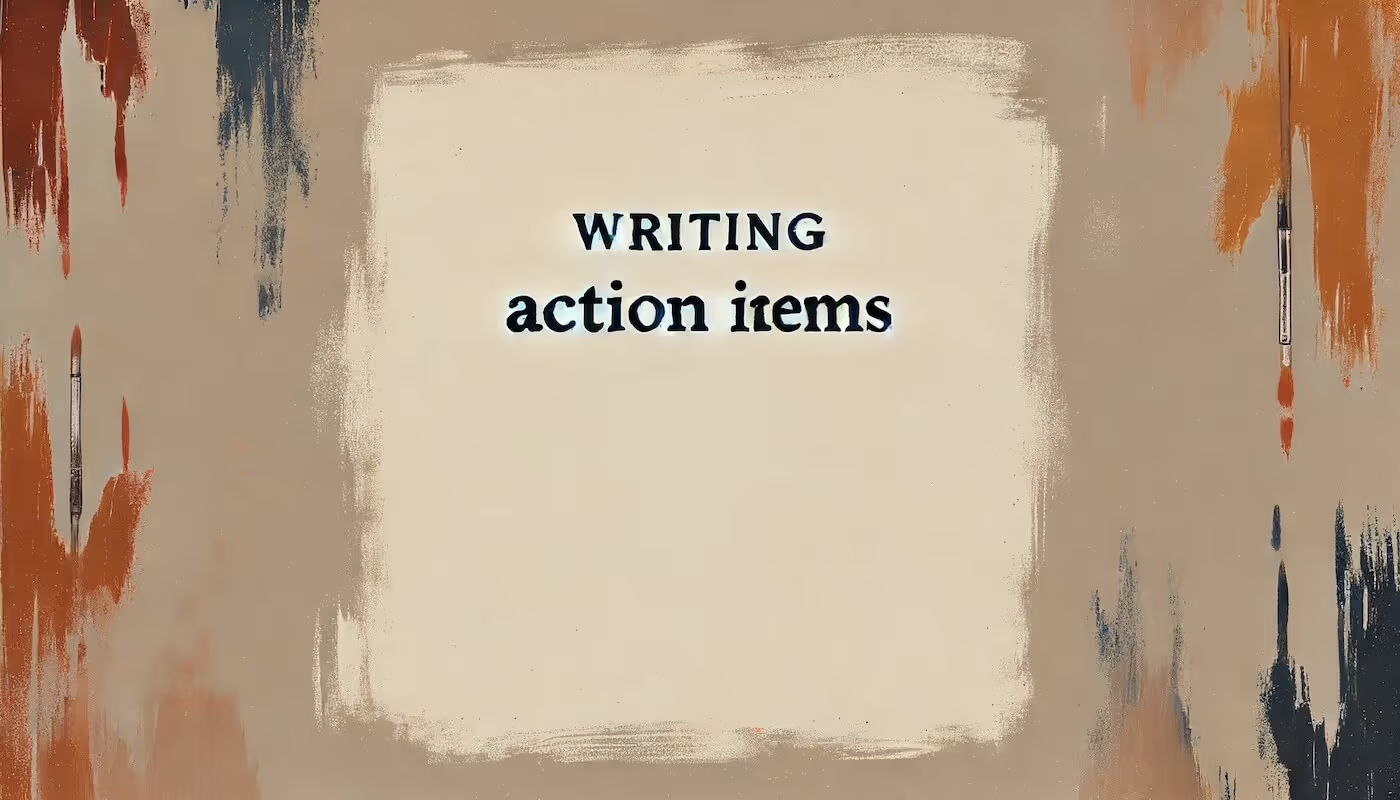

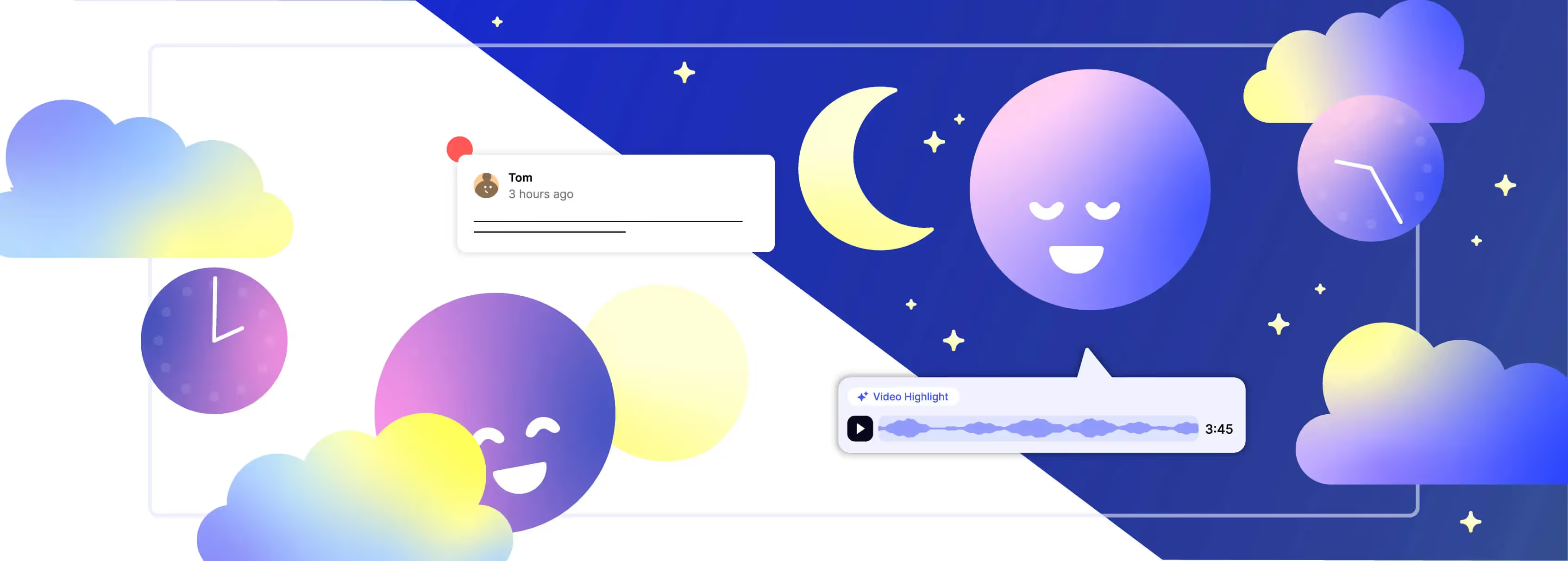
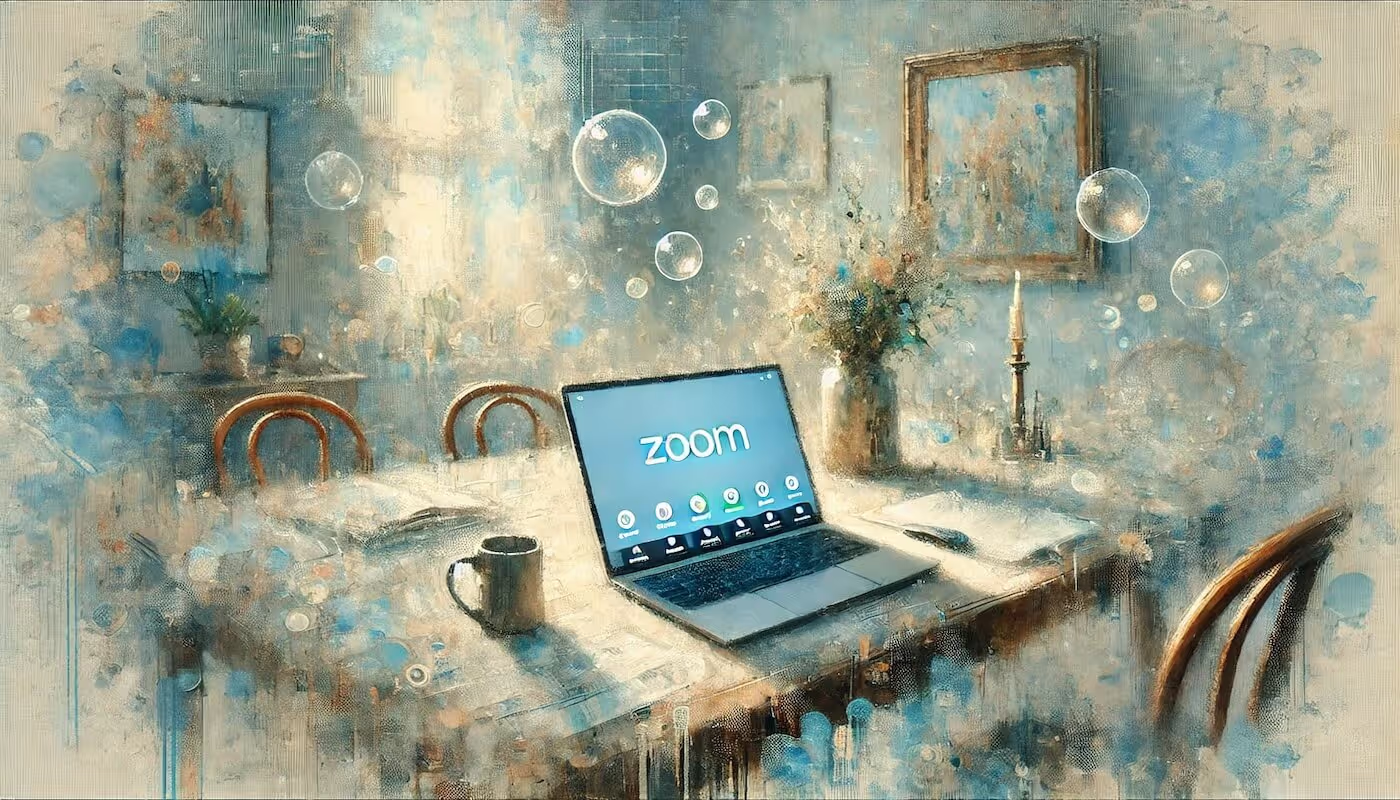

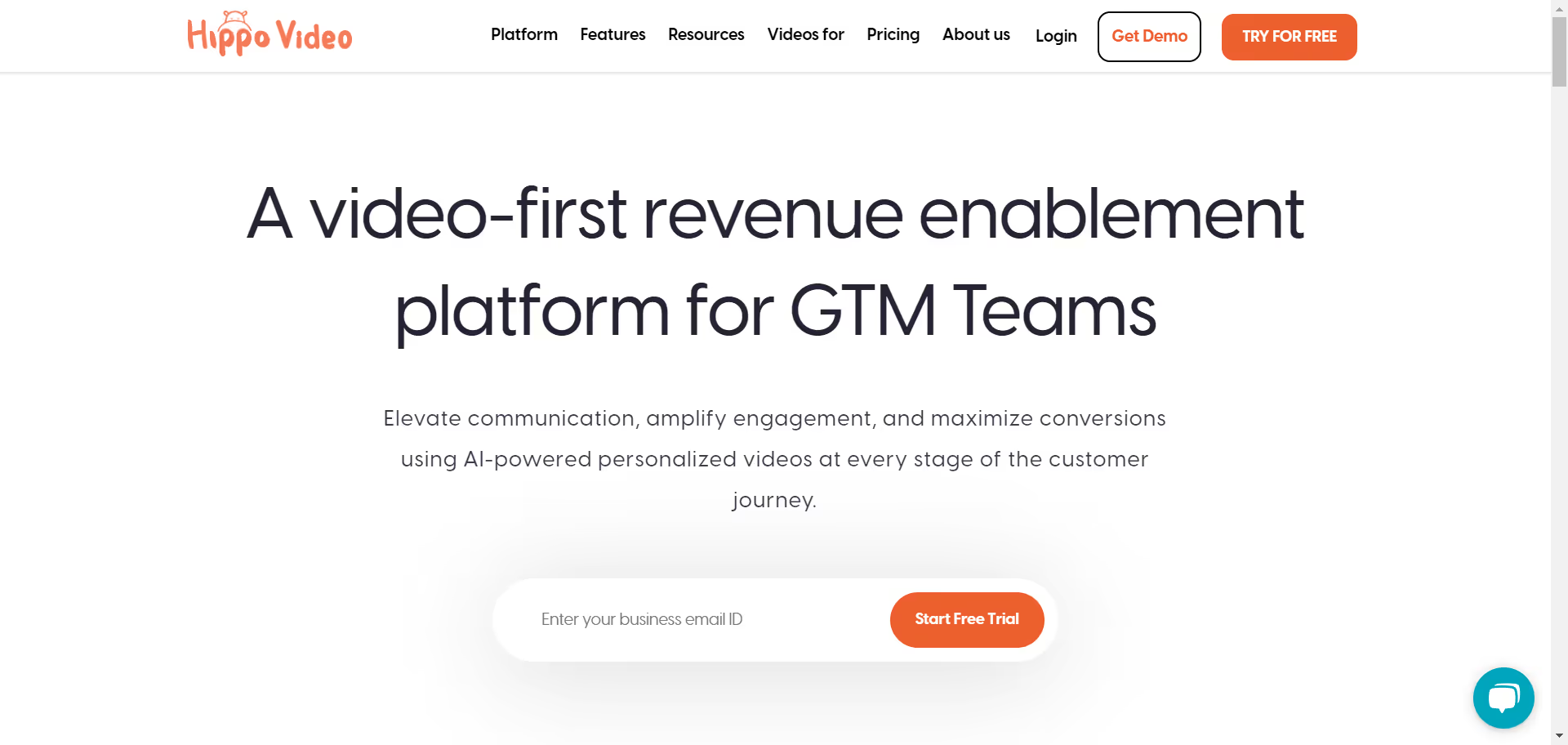
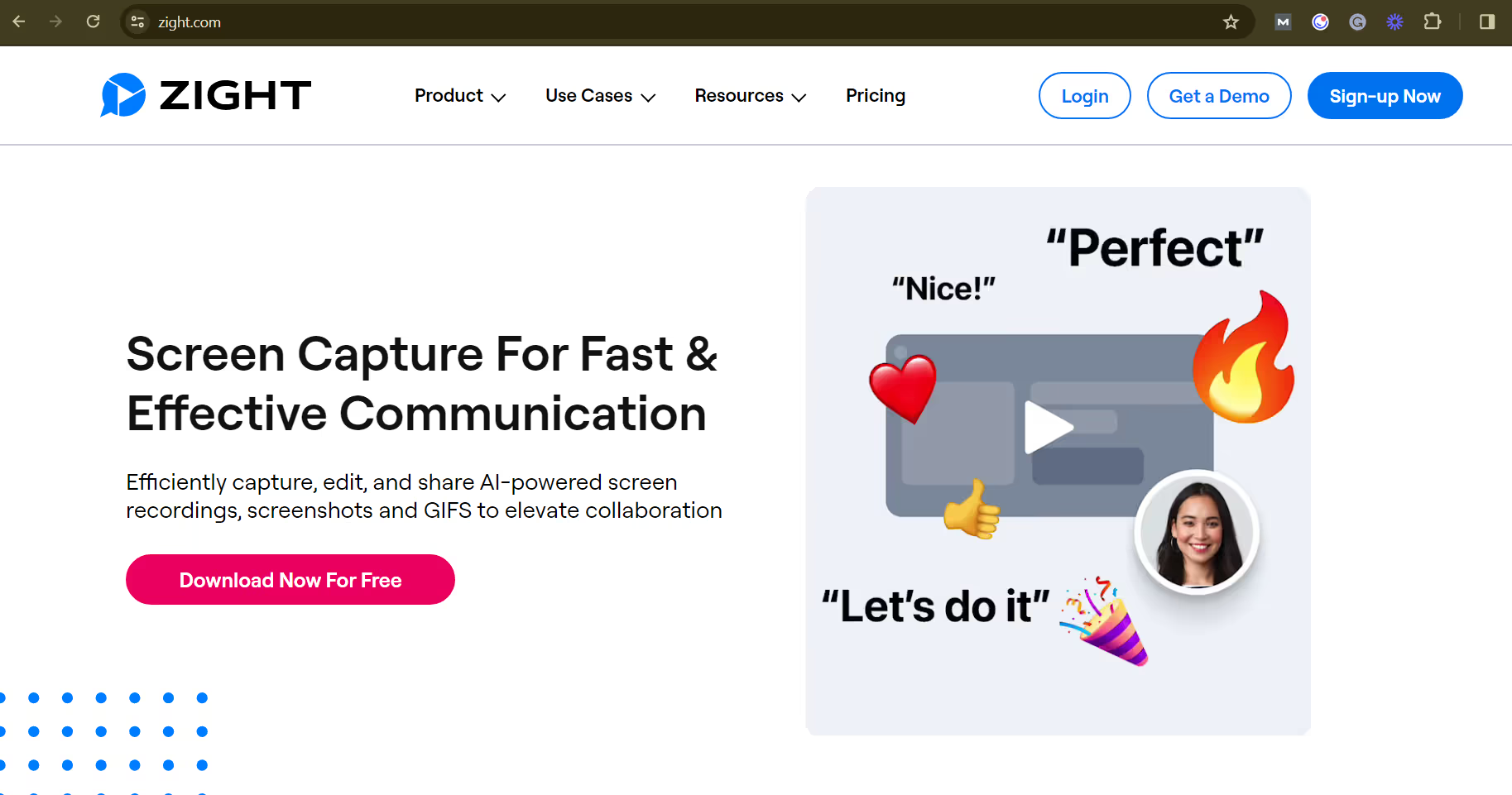
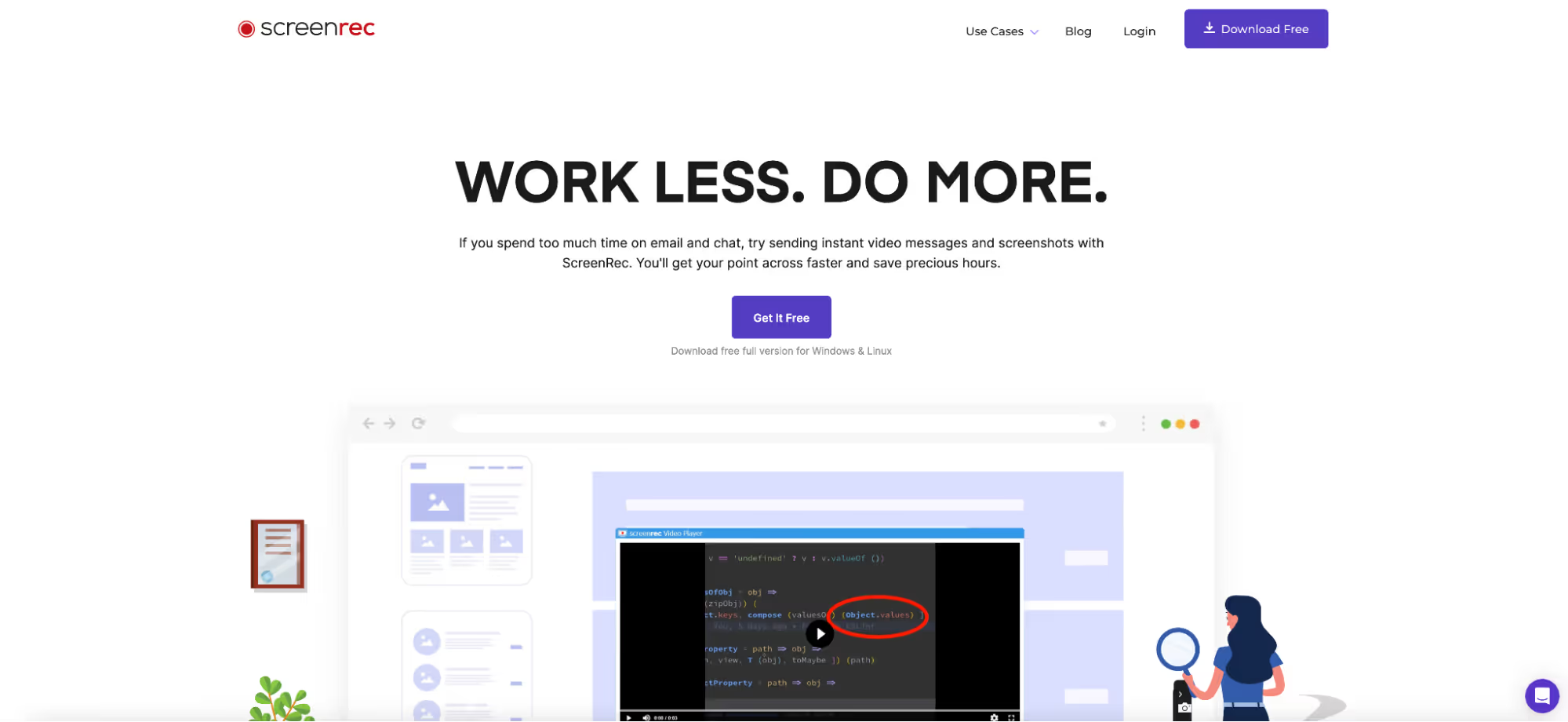
.avif)