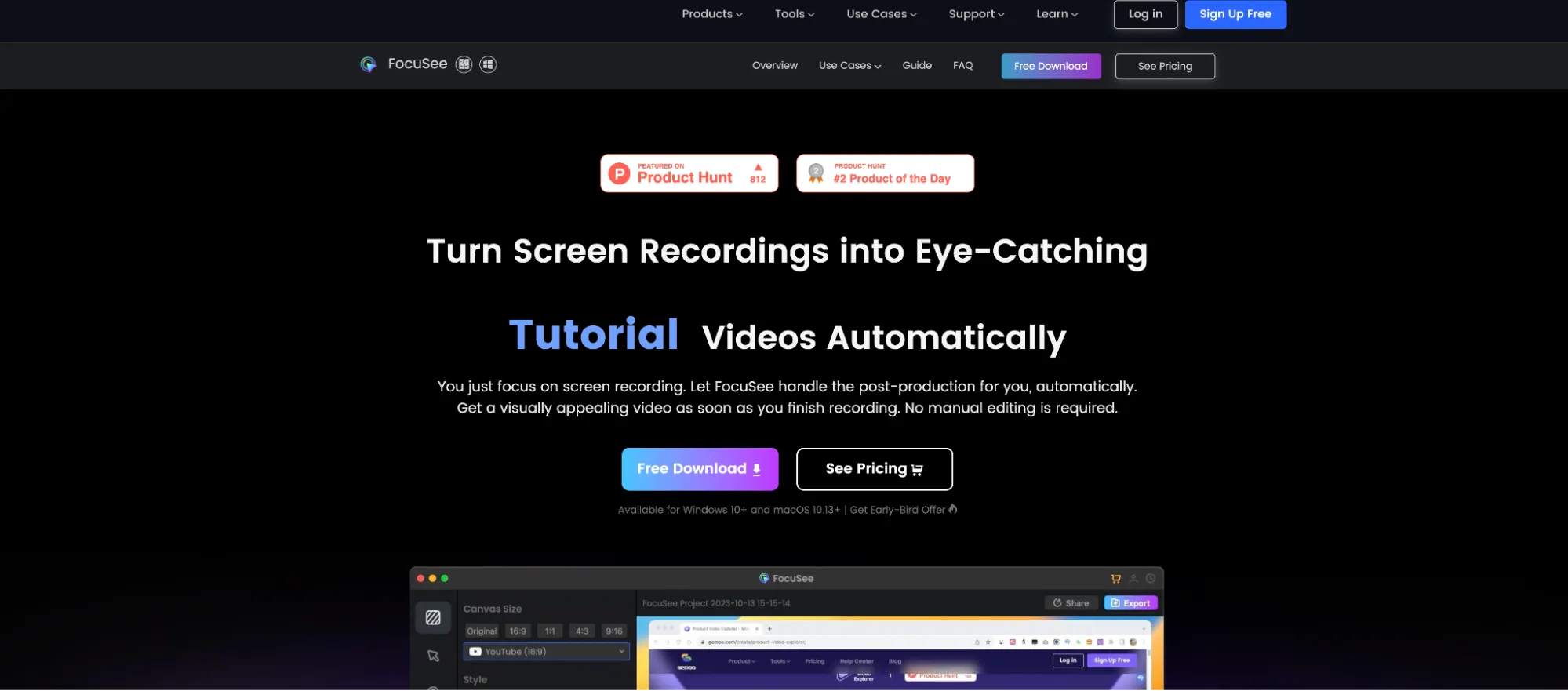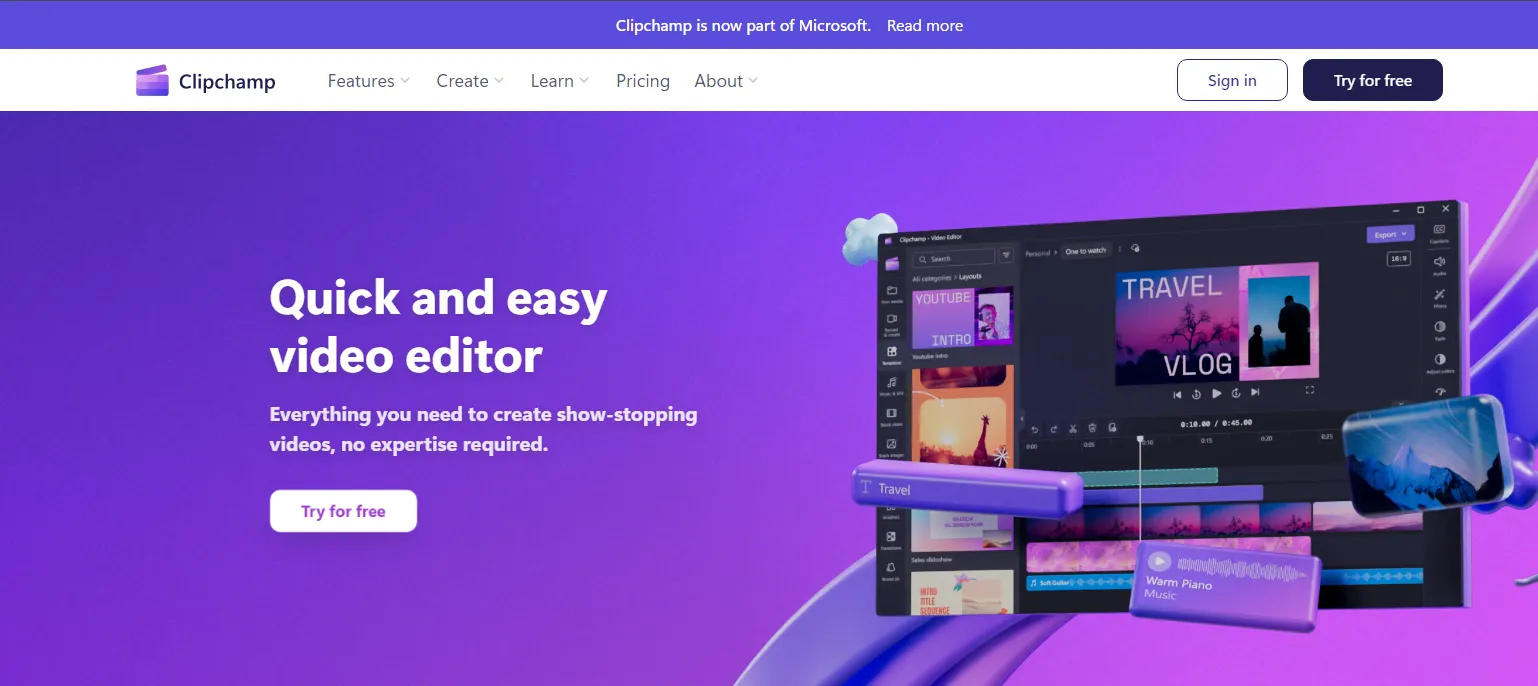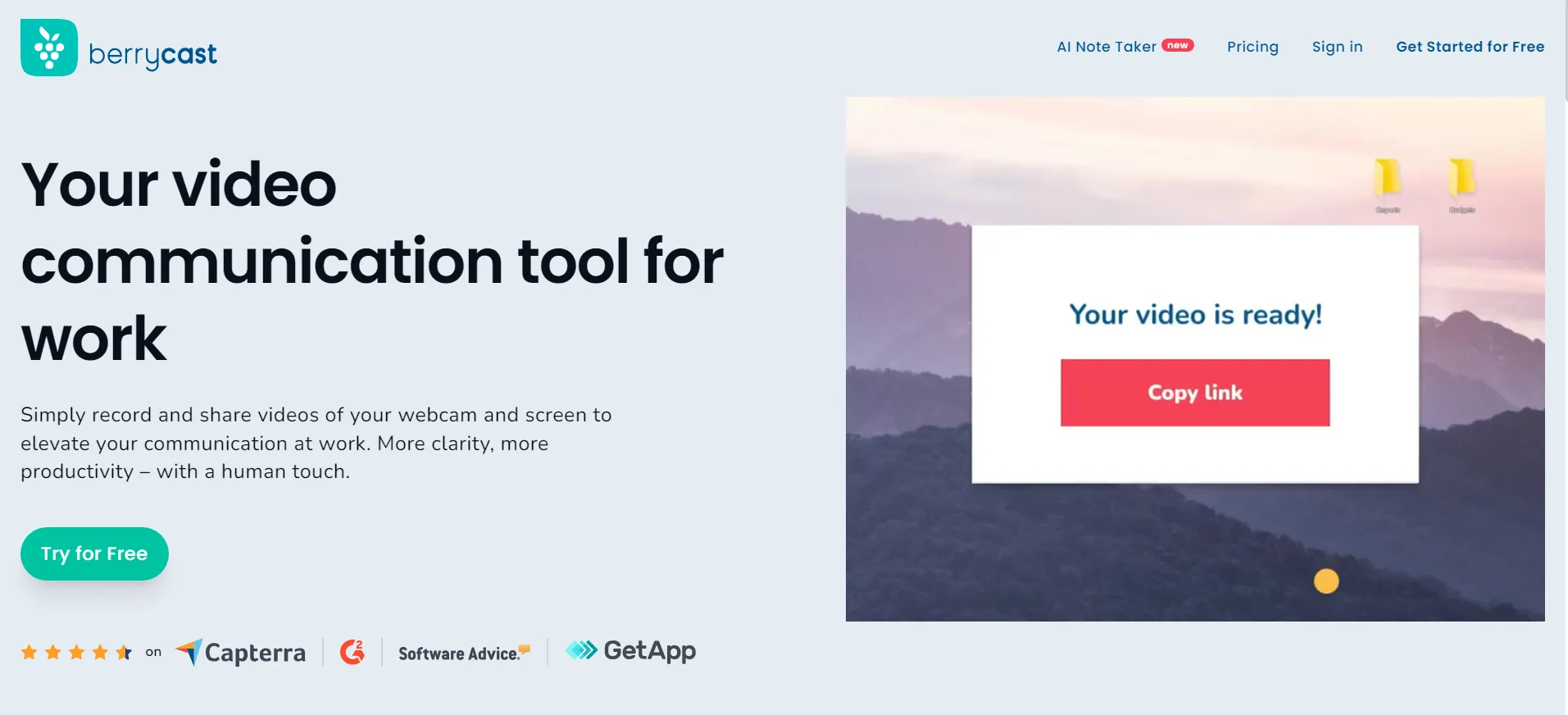Virtual Meeting Etiquette: 8 Essential Rules in 2024
Although we all want to reduce the number of virtual meetings clogging up our calendars, they are here to stay. Instead of sulking about wasted minutes spent in meetings, let's change our tune and make sure we are acting well within them, as ultimately, that's the pathway to fewer meetings.
The days of standing on a busy platform every morning waiting to cram yourself into a tightly packed carriage like a sardine in a shoal seem a world away for many people, both in recency and efficiency. Spurred on by necessity due to the pandemic, the working world found a better way to meet, through virtual meetings. However, these gatherings are only better when certain important meeting rules are followed. Today, we are going to iron these rules out, so that you always have the correct meeting etiquette, regardless of where you tune in from.
What is Meeting Etiquette?
Meeting etiquette is all about the way we behave and show ourselves in a work meeting. Meeting etiquette is crucial because without it, we struggle to form a meeting blueprint, meaning it becomes hard to have productive and respectful interactions consistently, regardless of whether you are having a more casual daily standup meeting, or a critical sales meeting with externals. Specifically here, we are focussing on meeting etiquette in a virtual meeting setting, which brings about different challenges and ground rules related to online communication.
So, what do we adjust when it comes to a virtual meeting, in comparison to in-person meetings? As I said, an online meeting hinges on important rules being followed. In general, we find a way to focus on what really matters in the business sense through video conferencing, reducing distracting office small-talk and wasted commute time for critical updates on project progression and efficient round-table discussions prepared ahead of time.
These meeting rules lead to real business progression when followed well, unlike traditional outdated rules like meeting dress requirements. As Mark Cuban famously says, "there is no good reason for any sane person to wear a suit to work". This is just an example of the prioritization difference between office and remote, but this is our blueprint to focus on what really matters.
Virtual Meeting Etiquette Importance
At Bubbles, we set out on a mission to reduce wasted virtual meeting time, and we did so by 38% for our users, by encouraging asynchronous work updates and continued meeting discussion through recording a bubble, rather than having another meeting that nobody wants to add to their calendar. Our focus on meeting well rather than often means we know first-hand how important proper virtual meeting etiquette is in those instances where a meeting cannot be replaced by a bubble.
So, when we do partake in video conferencing, we try our best to set ourselves up for success. Alongside using Bubbles Notetaker in our online meetings for note taking purposes and to keep a full record of the discussion, alongside our AI action items and next steps, we pay close attention to our meeting etiquette and set up. Now, it's time to pay close attention to yours, turning your virtual meeting room into a den of efficiency.
Make your
meetings matter
Loved and trusted by 100,000+ users:
- Automatically Record and Transcribe Meetings
- Extremely Accurate Notes, Summaries, and Action Items powered by AI
- Works with Zoom, Google Meet, and Microsoft Teams
- Save time and follow-up with quick async videos
Simply connect your work Google or Microsoft Calendar to get started.
Virtual Meeting Code of Conduct
General Meeting Etiquette Do’s:
- Prepare Well: Don't skimp on your meeting agenda. Prepare appropriately and then familiarize yourself with your meeting agenda ahead of time. Distribute the agenda within the meeting schedule event and work out how the meeting should flow. As a teacher of mine once said, good preparation, not good luck!
- Be on Time: You don't have to run through busy streets in the rain to get to this meeting, as many still do when they are late. The least you can do is be at your desk on time, ready to join the video call. As Marvin J. Ashton wisely said, "punctuality is a courteous compliment the intelligent person pays to his associates". Don't be rude; be ready.
- Mute When Not Speaking: Alongside staying on top of technical issues, you want to make sure you are using the virtual meeting platform technology well. Keep your microphone muted unless you're speaking to avoid any unwanted background noise, distraction, or interruptions. Remember, respect pays forward, so always be respectful to other attendees.
General Meeting Etiquette Don’ts:
- Stop Multitasking: It's obvious when someone is flicking between tabs and not paying full attention, especially in their input. Be an active listener, stay engaged and avoid missing important information. Just because you have Bubbles Notetaker recording your Zoom meeting, for example, doesn't mean you don't need to take part!
- Resist Interrupting: It's good to be eager, but always wait for natural pauses or use online meeting features like ‘raise hand’ to contribute and say your bit without interrupting the speaker.
- Be Professional: Not to echo myself, but treat every participant with the respect they deserve. Professionalism isn't something you strictly lay out in your agenda, but it should be present at all times in your online meeting.
Virtual Meeting Etiquette: 8 Rules
Clear Audio and Visual Quality
- When you give your input to the virtual meeting it is to some extent, a presentation. No one wants to watch a blurry presentation that sounds as if it's being recorded on a rusty walky-talky, so try to invest in a reliable microphone and camera so that you are seen and heard clearly. This doesn't have to be expensive, and in most cases, your laptop or computer will do just fine, but it is something to be aware of!
- Alongside this, make sure to test your equipment consistently so that you can prepare a replacement, and especially before the meeting so that technical errors don't ruin the meeting's flow.
Contribute to Creating a Professional Environment
- Creating a professional environment via your virtual meeting platform is a team effort, but always play your part by choosing a quiet, well-lit area for your meetings. View our guide on home offices here for some inspiration on minimizing distractions and acing your remote work set-up.
- A quick pointer, however, is to use a neutral or professional background, and in instances where you cannot guarantee this, blur the background. Keep the focus on the conversation, rather than whatever's going on behind you.
Practice Active Listening
- Even if you are on mute, give some non verbal cues to show engagement, like nodding and maintaining eye contact. Again, when the time is right, you can interrupt and provide some verbal acknowledgments to other attendees.
- This is great virtual meeting etiquette as your responses and interventions will encourage others to get involved and share their thoughts too.
Take Meeting Notes and Follow-up
- Regardless of the meeting, you need good notes to keep track of key information and what was discussed. However, rushing to jot everything down or frantically clicking your keyboard keys can take away from many other things, like being engaged and actively listening.
- The alternative is to use a note taking tool such as Bubbles to record and transcribe your meeting in full. If you are thinking that this seems too long of a process to scour back through the meeting, you will be delighted to know that Bubbles provides summaries, personalized action items and responsibilities free of charge.
Stick to the Meeting Agenda
- If you follow earlier advice and prepare the agenda well, you will want to stick to it, not only for the purpose of keeping discussions aligned and covering every topic, but also so you don't waste your own time!
- If you're leading the meeting, don't be scared of guiding the conversation back on track if it diverges. It is common that attendees will go down a rabbit hole, but they will appreciate you managing their time so that you can hit each agenda item in full.
Use Chat Functions
- A virtual meeting chat room can bridge the gap between awkward interruption and essential information. Use the chat feature to share relevant information related to what is being discussed, such as links, documents, data, or some questions for clarification.
- It should be obvious, but don't use the chat feature for the polar opposite of this, and avoid unrelated or personal conversations here during your virtual meeting.
Consider Virtual Participation Techniques
- Good virtual meetings require solid interpersonal skills. In larger meetings, pay attention to how the interaction unfolds, and tailor your involvement to suit. If it is more formal, use features like 'raise hand' before jumping into the discussion. If it is a more casual and regular set-up, change this etiquette accordingly to speak whenever you get a chance.
- Best practice for contributing is to pause briefly after speaking. This applies to both scenarios mentioned above to allow for potential time lags and also to allow responses and free-flowing discussion.
Incorporate Regular Breaks in Lengthy Meetings
- If you use Bubbles, you won't find yourself needing too many lengthy meetings, so we saved this for last. However, in these instances, throw in a couple of short breaks to keep everyone focused and free from fatigue.
- On a more personal level, you should change your scenery in these breaks. Stretch, refresh, or manage other tasks, and then come back fully refreshed.
1 on 1 Virtual Meeting Etiquette
Clearly very different, the approach to a 1-on-1 virtual meeting focuses more on personal engagement, but with many of the same etiquette rules as above. However, to fully prepare you for any virtual meeting, we have put together a few rules to follow in your next 1-on-1:
- Develop Personal Connections: It's just you and them, so if the meeting environment allows it, you should see this as an opportunity to build rapport. Start the meeting off in a friendly, more personal way, and then get down to the nitty-gritty professional topics. A Gallup survey recently solidified the notion that having a friend at work has a strong connection to outcomes, so we should all give some energy to this!
- Customize the Agenda: Different meetings, different agendas. For your 1-on-1 agenda, tailor the discussion points to address any individual concerns you have, and leave room to cover goals and feedback. It is rare that you get this opportunity as a participant of a larger meeting, so grab this 1-on-1 chance with both hands and ensure you are progressing well in the company, and in your career as a whole.
- Flexibility in Conversation: Keep your mic and camera on, and try to keep the conversation flowing. This virtual meeting often allows for more informal dialogue, unless it is a strict performance review, for example. On the whole, try to approach these sessions relaxed and open to the exchange of feedback and ideas.
Conclusion
2024 stats have shown that remote workers spend an average of 31 hours per month in virtual meetings. There is a necessity to get virtual meetings right, and in general, the amount of minutes wasted here is astonishing. Consider cutting virtual meetings out by 38% by using Bubbles to communicate asynchronously, and when you find yourself in a virtual meeting without another option, make sure to follow these etiquette rules and best practices. We hope that with these ground rules and productivity hacks, like Bubbles Notetaker, your virtual meetings will be a transformative success.
Collaborate better with your team
Get your point across using screen, video, and audio messages. Bubbles is free, and offers unlimited recordings with a click of a button.
.png)
Collaborate better with your team
Get your point across using screen, video, and audio messages. Bubbles is free, and offers unlimited recordings with a click of a button.
.png)