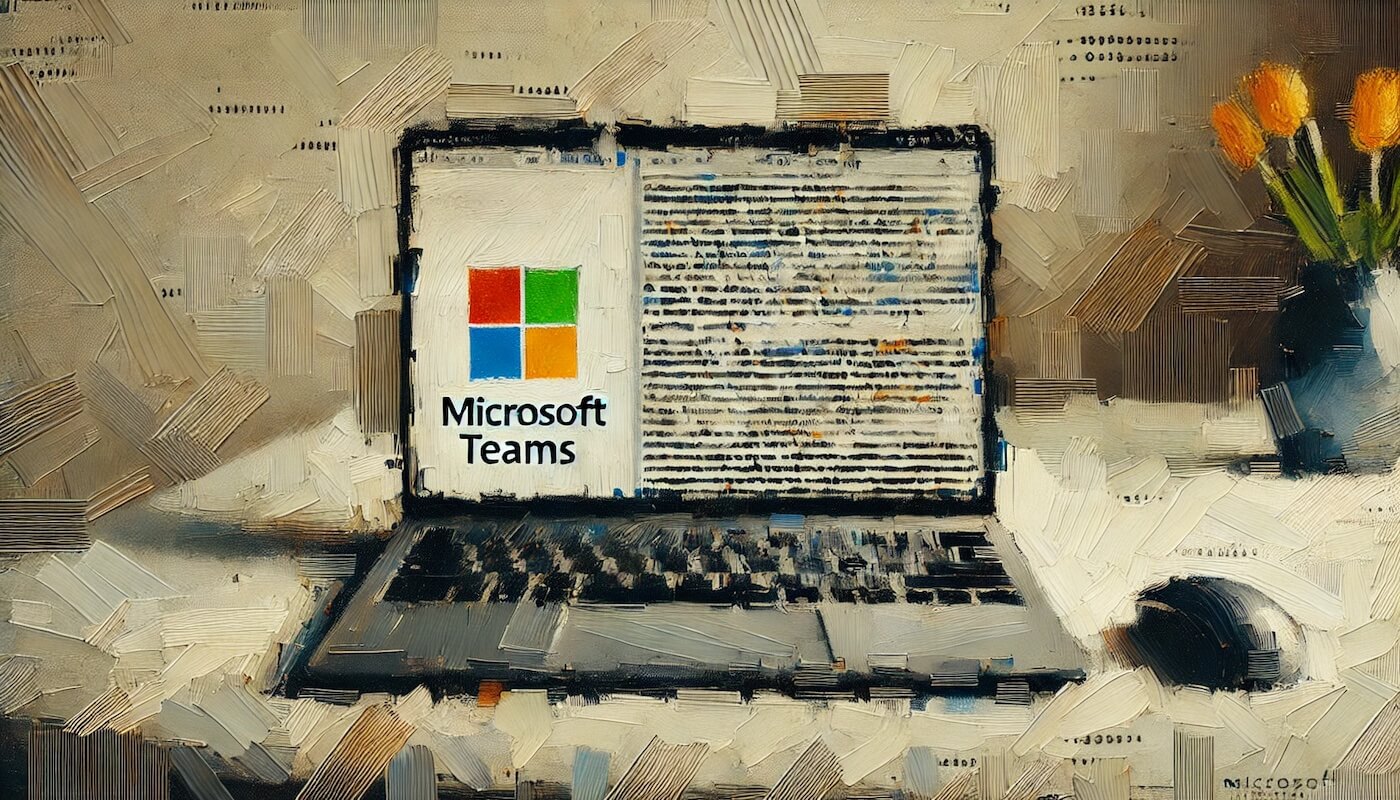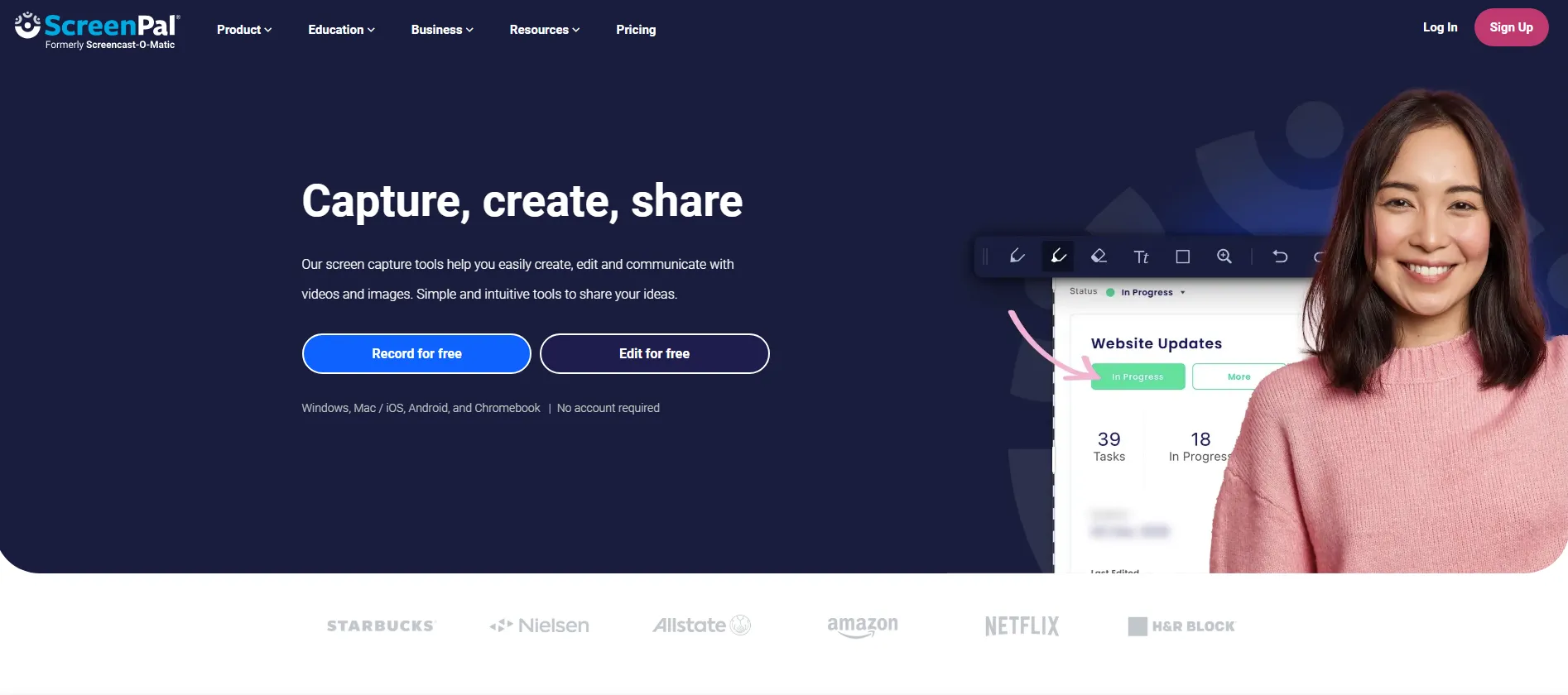Secure Meetings: Ensuring Data Privacy and Confidentiality in Online Meetings
No matter what you and your colleagues discuss in your meetings, it should stay between you and them. Confidentiality can be a concern online, but by following these security standards, you can keep your meeting room as secure as Fort Knox.
Online meetings are now common practice in the workplace, given that 45% of Americans work remotely all or part of the time. Videoconferencing is the viable substitute to traditional face-to-face interaction, keeping employees connected regardless of location.
However, the advantages of online meetings are not just limited to connected globally scattered employees. In fact, many in-person offices still use videoconferencing to interact with remote branches or overseas customers, saving some businesses millions in travel costs and missed work time. The reality is that our virtual huddles are here to stay, regardless of where you tune in from.
While video conferencing does improve productivity and efficiency at the same time as lowering operating expenses, it also has significant security concerns. Online frauds are evolving, and online meetings are a profitable target for tech-savvy hackers.
This is the reason we are here today, to discuss the necessity of being fully aware of videoconferencing security within your favorite tools. In addition, we will recommend a few practices and other options for protecting the privacy of your distanced discussions.
Why is Online Meeting Security Important?
So, why bother protecting meetings and data?
Online meeting security is important because it protects privacy. You will almost always want to safeguard corporate secrets, and even if you don’t, your workers and customers reasonably expect their information to be kept secure. This is a matter of responsibility and accountability, and needs to be taken seriously. Keeping video conferencing secure will keep the discussion limited to chosen personnel.
When we talk data protection, it is easy to imagine a catastrophic outcome from a data breach. Realistically, not all intruders will be malicious, but best not to chance it. It can be as easy as an employee joining a conference they are not meant to be in and hearing sensitive material - not great, but could be worse. However, there is always the possibility that someone may attempt to enter and inflict harm on individuals, or the company as a whole. If allowed to do so, purposefully or through no fault of your own (not realizing etc), then their prolonged presence may lead to them hearing information they didn't intend to hear or even transmitting malicious links, which, when clicked, could grant them access to confidential information. This is the polar opposite of the first example, and shows just how important it is to keep things secure when it comes to meeting remotely.
How to Improve Security for Online Meetings
Select Secure Meeting Platforms
If you were meeting in-person, you would spend time thinking of a suitable location, and this should be no different. Perform extensive research on the tool of your choice, including security and privacy rules. Often, the website of a particular meeting software will have an area dedicated to security, so head there as a starting point. Don’t just take their word for it though. Instead, check reliable review sources for user feedback on how the platform works in reality and how they deal with security issues.
Part of this is making sure the conferencing system complies with industry standards for privacy of information gathered in the meeting, as well as meta information (names, email addresses, usernames, devices, etc). As part of this compliance, the audio and video should have encryption.
Other security features that are common for larger platforms include host controls. Whether that’s for audio, video, or the ability to record the meeting, it is good practice for stopping unwanted actions from unwanted attendees.
Record Meetings Securely
So, I just touched on recording meetings, but I want to go into further detail here because when it comes to recording company meetings, ensuring the security of internal information is crucial. You want to avoid scenarios such as private meetings being accessed online due to the lack of password-protection in internet storage.
To do so, we have a solution. This solution is to employ AI meeting assistants to record, transcribe, and summarize your meeting efficiently. Bubbles Notetaker, which is our favorite, offers robust security features to keep your meeting recordings safe. By using Bubbles, you can ensure that all recordings are protected and secure, making them accessible only to authorized personnel within specific Bubbles Channels.
Bubbles employs advanced AI to transcribe and summarize your meetings, which is particularly useful for securely documenting discussions while maintaining confidentiality. In Bubbles’ own words - “Bubbles is trusted by both startups and major companies. We take this responsibility seriously, which is why we use the best tools to keep your data safe”. Head to Bubbles Security to find out more, and to understand exactly how your sensitive information can remain private and secure by recording virtual meetings with Bubbles.
Make your
meetings matter
Loved and trusted by 100,000+ users:
- Automatically Record and Transcribe Meetings
- Extremely Accurate Notes, Summaries, and Action Items powered by AI
- Works with Zoom, Google Meet, and Microsoft Teams
- Save time and follow-up with quick async videos
Simply connect your work Google or Microsoft Calendar to get started.
Set Meeting Passwords
A good way to keep unwanted attendees out is to specify a password for each conference participant and a separate password for the host. A secure online meeting system will allow this, and this guarantees that the software you use only allows people with the correct permissions to access the meeting.
Without this feature, anybody who receives a link to the call can enter. As established, this will be very bad in terms of compromising privacy and data security.
Connect securely to WiFi
WiFi security goes a long way towards reducing the attack surface hackers can access through infected devices or networks.
Some techniques that we would recommend when it comes to safeguarding the network include using up-to-date encryption, firewalls, antivirus software, and network monitoring using cyber security audit businesses to scan and identify any suspicious behavior. VPNs (Virtual Private Networks) such as ExpressVPN or NordVPN, can also be a great addition for securing your privacy when attending your online meetings. This is accomplished by encrypting your communication and masking your IP addresses, keeping your data safe to any onlookers.
Keep Meeting Links Private
This goes without saying, but make sure you share meeting IDs with attendees only. Be super careful to not share meeting recordings or links to upcoming meetings in channels containing unknown personnel (such as a support channel, for example). Along the same lines, do not post meeting links on open networks like Facebook or Instagram. Anyone who receives the link should be logged in and authorized to join the meeting. If you absolutely must exchange links on social media, and do not have a better alternative, then at least utilize private messages or chat channels rather than a public group.
Keep Track of Participants
This is more applicable to meetings where externals will be partaking, rather than a meeting like daily standup. For those meetings with many participants, it is not impossible that an intruder may simply enter the call undetected and then cause a commotion. Prevent this by constantly monitoring the participant list.
Every video conferencing platform has a list of participants, so you will have no drama with this. Make sure to check for unwanted persons, as well as members with two entries or invisible usernames who might have attended the conference (and meant to have done).
In extreme cases, hackers may utilize cropped photos or even appear to be actual attendees experiencing network issues. Stay wary at all times, and try to use the eye test to detect if something fishy is going on. If it is, then prohibit the second account to make current and future calls secure.
Waiting Rooms
Limiting personnel can be done easily by using online meeting platforms with waiting rooms or lobbies to screen guests before allowing them to join the call. This way, as the host, you know who is inside and who is banging on the door, helping you to keep potential intruders out.
Protect Home Networks
Anyone who is connecting from personal devices runs a bigger risk as this dramatically increases the attack surface (if the networks or devices are insecure). Help friends, family, and co-workers to protect their laptops and home networks. In the workplace, employees should have a properly configured firewall, virus-scanning software, and network monitoring tools to identify anomalous network activity.
Securely Share Files
Any meeting, whether it is a full town hall meeting, or a simple brainstorming session, will involve exchanging files. From personal data to financial and confidential information about the company, you want to use established methods to share information. Lucky for you, our earlier suggestion for recording meetings, Bubbles, will actually distribute notes, transcription, summaries, and action items for you through a concise meeting follow-up email containing the link to your bubble recording.
So, why would you want to let Bubbles share your files for you? Essentially, documents, presentations, and text boxes in online meetings are all independent data types that may be taken via a compromised network connection. However, Bubbles is a safe mechanism that keeps sensitive information locked in one centralized location.
Top Secure Online Meeting Platforms.
Google Meet

Google Meet is one of Google's business-focused services. A Google Meet call can accommodate up to 250 people and is super simple to operate. Another great benefit to meeting via Google is that it integrates with other Google services, such as Google Calendar, allowing hosts to schedule meetings and instantly join or leave them as needed.
With Google Meet, you have access to a whole host of features (excuse the pun), such as screen sharing, live captioning, and security features, including meeting codes, data encryption, and host controls for participant access and screen sharing.
Below, I have given one final Google Meet nugget for you. Check this out if you want to record you Google Meet calls:
How to Record Google Meet Calls
Microsoft Teams

Microsoft Teams is another option for you. It provides video conferencing with many participants (about 300) and extra features such as screen sharing, and live captioning.
However, the calls are not end-to-end encrypted and cannot be password-secured for authorized access. Individuals may be removed using the program, but no login is required. The tool includes a waiting room function that allows hosts to screen each guest. Therefore, as a tip, we would not recommend the use of Teams’ built-in meeting recorder. Instead, keep things secure by using a tool like Bubbles.
Zoom

Zoom is a great option, and is a very user-friendly video conferencing tool that allows you to schedule, join, and organize sessions easily. During the lockdown for Covid, the tool quickly became the go-to app for any business or instructive session, being used for gatherings of varying forms, from client meetings to university lectures.
Zoom calls include end-to-end encryption, meeting password security, lobby features, and host controls. Hosts may restrict meetings, prevent screen sharing for other members, and delete participants.
Again, if you are looking to record your Zoom meeting, then check out this:
Final Thoughts
Cybersecurity is at the forefront of all conversations, even those conducted electronically, which although potentially ironic, is absolutely necessary. When it comes to meetings, we need to be extra attentive, and follow the security standards outlined above to make sure we protect our organization, as well as all of our co-workers or employees. By committing yourself to taking action within these proactive steps, such as employing secure meeting recording tech like Bubbles, you can increase trust and confidence while preserving critical information.
Collaborate better with your team
Get your point across using screen, video, and audio messages. Bubbles is free, and offers unlimited recordings with a click of a button.
.png)
Collaborate better with your team
Get your point across using screen, video, and audio messages. Bubbles is free, and offers unlimited recordings with a click of a button.
.png)