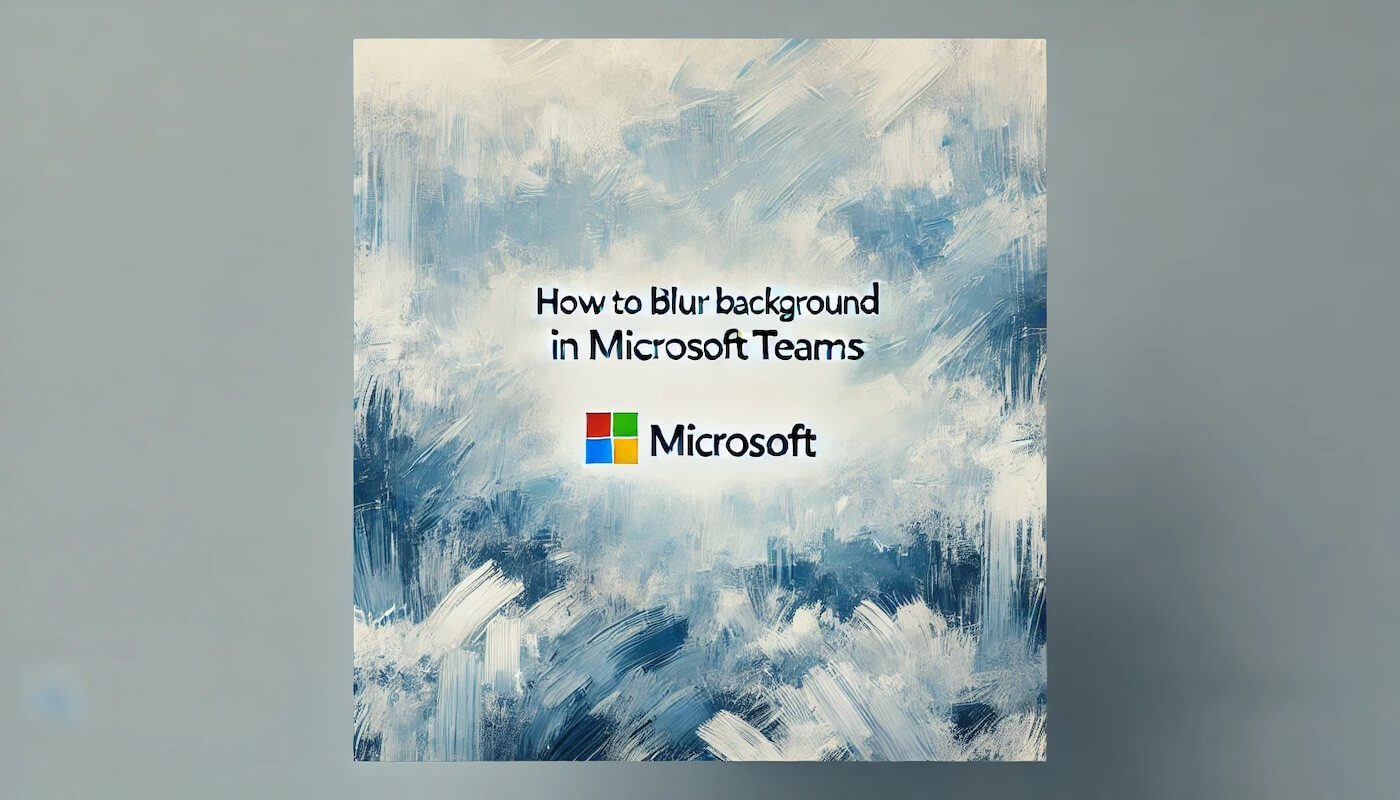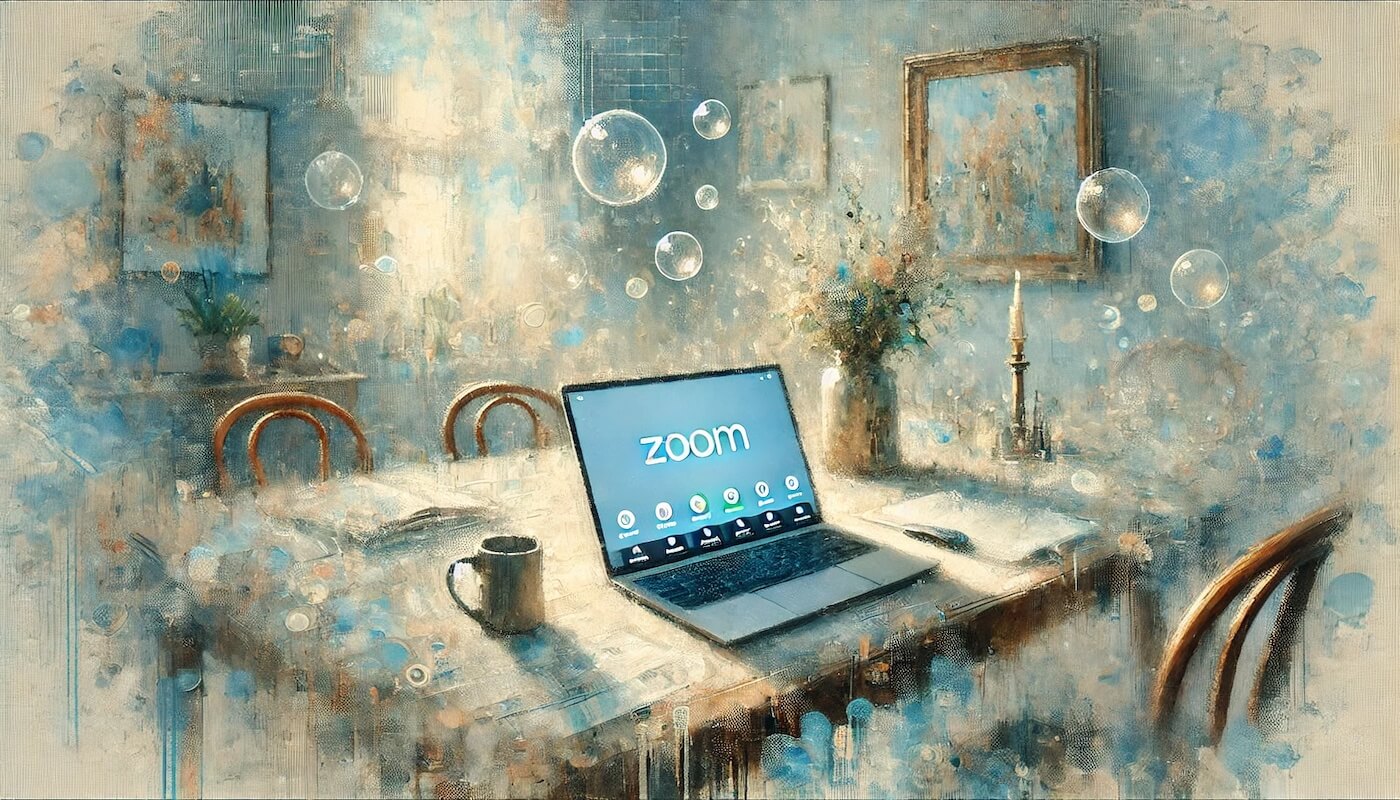Remote Collaboration: The Complete Guide to Distributed Working
Use this guide to get to the bottom of the challenges of managing a distributed team and see how to facilitate effective remote team collaboration.
Almost three-quarters of professionals expect remote working to become the new normal, while 61% of employees say they prefer to work fully remotely post-pandemic.

Remote work is here to stay, with more companies taking advantage of benefits such as access to a larger talent pool, lower overhead costs, diversity, and 24-hour workflow.
But the reality of remote work probably isn’t as smooth sailing as advertised.
If you’re spending too much time on Zoom, burned out by the “always on” expectation, struggling to follow a thread of discussion on multiple channels, feeling like you’re herding cats when gathering feedback, or dumpster-diving to find emails and documents…you’re not alone.
While distributed work offers many benefits for businesses and employees, it also presents some challenges. Specifically when it comes to remote collaboration–projects and tasks that require input and direction from multiple stakeholders.
Challenges of remote collaboration
To effectively manage remote work, many companies try to solve their challenges by throwing more tools into the mix—which often backfires.
One study found that 42% of remote employees are “unhappy” in their jobs, twice the number of on-site workers.
What makes this especially challenging is that it’s not a single problem with remote work that creates unhappy team members. There are several major challenges that leaders are facing when looking for ways to improve culture and collaboration.
Communication overload
While many workers say they enjoy the flexibility of working remotely, in most organizations it requires a shift in how we communicate–we use Zoom, Slack, email, and a hundred other apps to message with coworkers during the day.
It’s no wonder that 80% of U.S. remote workers experience Zoom fatigue, causing stress, isolation, and depression.
The time people spend on email and messaging apps has increased by 50% and takes up 85% of a work week. These constant pings and dings from various apps are disruptive—making it hard to focus on deep work essential for fostering innovation and increasing job satisfaction.
“Always on” expectations
The rise of remote work has created challenges with boundaries and expectations. In one study, 67% of remote workers say they feel pressured to be available around the clock, and 60% fear they may lose their jobs if they don’t work overtime.
But with co-workers located in different time zones and sending messages around the clock, many people find their workday starting earlier and ending later—45% of professionals who transitioned to remote working say they work longer hours than before, while almost 70% of them work on weekends.

Scattered tools and processes
As companies scrambled to support remote working during the pandemic, many cobbled together a bunch of software to keep business activities going. But most simply move the same in-person processes online instead of optimizing them for remote collaboration.
Most remote collaboration tools favor urgency over thoughtfulness. Instant messaging with teammates and customers doesn’t just disrupt work, it actively creates opportunities for misunderstanding and confusion, leading to frustration, errors, and delays.
The unspoken time pressure affects workers’ mental health and the quality of their output. In one study, researchers found that persisting time pressure leads to burnout, which precedes health-related long-term productivity loss.
Lacking team culture and trust
With fewer opportunities to communicate the company’s value, it’s harder for distributed teams to bond over the same vision and common goal. A study by Gallup found that remote workers are more disconnected from the core company culture and are 7 percentage points less likely to connect with their employer’s mission.
Text-based communications may miss the mark as they often fail to capture nuances such as expressions, tone, and body language you need to build connections — making it more challenging to keep distributed teams in the loop and build trust.

What does effective remote collaboration look like?
Despite the challenges that crop up with remote work, the reality is that most teams have no choice. The genie’s out of the bottle and remote work is central to many of our lives and our careers.
More importantly, we’ve seen how remote work unlocks many business benefits.
Our goal shouldn’t be to dial back or revert to old ways of working.
You need solutions.
To do this, let’s look at what effective remote collaboration looks like and how the way we work can be improved to capture the upsides with fewer of the difficulties.
Provide clear structure and ownership
Successful distributed teams follow a consistent structure, adding predictability to a more fluid workday. A structured team has a clear division of labor, work routines, and documented priorities and procedures.
A study found that team structure can impact employee performance by encouraging learning and creativity. It often serves as a mechanism to help team members coordinate tasks and become better organized for higher productivity.
When we think about remote collaboration, this is often a point of friction.
In an all-remote work environment, the specific duties and ownership of projects can be murky as work passes between team members. Who has the final sign off on this project? Who is responsible for proofreading the blog post?
Adding clarity and structure allows people to work more autonomously and asynchronously:
- Provide clarity around each person’s role and responsibilities
- Create boundaries for hand-offs and workflows
- Assign specific tasks and action items directly to individuals
- Define timelines and order of operations; especially involving multiple stakeholders
Besides an organizational structure, leadership and managers can also create a framework for their teams’ everyday operations by establishing a schedule. When team members have fewer unknowns to worry about, they can spend their focus and energy on their work.
Create transparency
Transparency ensures that everyone knows what’s happening and feels empowered to contribute. It’s the foundation for clear communication, team collaboration, and strong company culture. It also builds trust by ensuring governance, which can help improve employee engagement, job satisfaction, loyalty, and retention in the competitive labor market.
Transparency has two key forms relevant to remote collaboration:
- Access
- Visibility
Access means that members of your team can find and use information and resources that they need to do their jobs effectively. The goal here is to reduce the back-and-forth that happens when key information is locked away or inaccessible.
- Documented policies, workflows, and processes
- Clearly organized files and information
- Centralized systems for storing and maintaining information
The second part – visibility – relies on systems of passive communication rather than active communication.
This is especially valuable for:
- Project and task progress
- Creative direction, ideas, or vision setting
- Work and performance feedback
Your team should have systems in place that allow members of the team to quickly glean essential information and fully understand the context of the work that’s happened on a specific project.
Facilitate teamwork and collaborative problem solving
One of the toughest parts of in-office work to replicate remotely is active teamwork or collaborative problem solving.
In other words: Casual brainstorming, quick discussions, and rapid-fire feedback.
These interactions help us do our best work.
A study on healthcare teams found a definitive positive effect of teamwork on performance regardless of the nature of the tasks. Another study on university students found that groups perform better in problem-solving than the best individual. The researchers attributed the improvement in performance to people’s ability to process information effectively and reject erroneous responses in a team setting.
But they can be challenging to replicate in a remote work environment.
In particular, our push to protect space for focused, individual work can feel like a barrier to teamwork. Eliminating meetings and reducing face-to-face calls can drive individual performance but leaves little opportunity for discussion, feedback, and problem solving.
Feedback and collaboration is one of the key challenges that bubbles is solving.
The best way to allow for this type of remote collaboration is to create intentional spaces for structured, contextual, transparent, and asynchronous discussion:
- Video communication
- In-context feedback and discussion
- Multi-directional input from various, diverse stakeholders
Make work asynchronous
Finally, the work that is built on individual contributions should be planned and scoped to happen asynchronously.
One of the challenges with moving from in-person to distributed teams is that the size, shape, and nature of the work is built to happen in a work environment that doesn’t exist. The work itself needs to be restructured so that team members have flexibility and autonomy to execute without instant and immediate input from others on the team.
- Work is delegated and clearly assigned
- Stakeholders identified
- Workflows, scheduled, and processes have clear steps
- Approvals clearly communicated
But solving for this isn’t just a matter of new tools and workflows. It’s about the culture – helping the team see, experience, and understand the benefits of more effective remote collaboration.
In this case, experiencing is believing.
Examples of effective remote collaboration for distributed teams
More team meetings, messages, and tools aren’t better. So what works?
First, understand how your role and responsibilities contribute to the success of your distributed team. Instead of piling on more tools and hoping that more is more, take a step back, map out your workflows, identify the essential tools team members need to do their job, and streamline communication to reduce interruptions.
Eliminate redundancies and inefficiencies by consolidating your collaboration tools and simplifying processes to prevent important tasks and communications from falling through the cracks. From Zoom to instant messaging, collaboration tools are just that—tools. Our goal at Bubbles is not to implement more software but to create a space for collaboration, creativity, and innovation, and we love seeing other companies following suit in their niches. Scratchpad are a great example. if you're in sales, you know there is a bloated tech stack of tools that often make things more complicated, but Scratchpad prevent this. It automatically syncs to Salesforce so improves your data hygiene and makes asynchronous manager-rep as well as cross-team collaboration much easier and more efficient.
Creative direction and feedback
Discussing design in remote collaboration is easily the most challenging and frustrating part of any designer’s job. You could spend 15 minutes describing a visual element in writing that will take 3 seconds to point out on a screen–with context.
You can use bubbles to run the entire creative direction and design feedback process without losing valuable context or dialogue.
- Present your team with a creative brief or high-level direction, using screen and video to explain the nuance and specifics of the project
- Get periodic updates and answer questions as the design is developed
- Solicit feedback from stakeholders
- Share and present the working designs or concepts with context and full explanation
- Iterate collaboratively–sharing progress, providing feedback, and making adjustments
- Collect and review design notes
Executive vision and buy-in
If you’re a founder or CEO, you know you must focus on the big picture.
- How can you ensure everyone is rowing in the same direction to realize your company’s vision?
- How do you foster innovation and creative problem-solving while delivering an outstanding employee experience to improve loyalty and retention?
Making an announcement or broadcasting an update can be effective for some contexts. But as the leader, you also need to roll up your sleeves and dig into the work that’s actually happening.
Using bubbles, you can create space for important discussions and provide contextual feedback to the myriad projects, tasks, and initiatives that are happening across your growing team.
For instance, you can stay in sync with critical decisions:
- Key strategic messaging
- Product roadmap
- Hiring, growth, and financial planning
Zooming out, you’re able to quickly pop into where these discussions are happening – the bubbles conversation – and see how the dialogue is unfolding, choosing to add context or ask questions only when critical.
Marketing reviews and approvals
If you’re a marketer, you’re already juggling more than your fair share of tools. You have to align multiple teams to work toward your objectives and facilitate creative brainstorming to produce high-quality deliverables that stand out in the market.
To manage a multi-disciplinary team, you must define how team members should communicate with each other, external partners, and customers. Instead of pushing for a quick turnaround time for async messages, revisit your expectations and implement tools to encourage thoughtful responses.
Turning big marketing meetings into an asynchronous conversation can engage stakeholders to provide detailed, contextual feedback on your most critical work:
- Campaign strategy
- Writing and creative review
- Plans, forecasts, and budgets
- Jobs descriptions
With these conversations happening in parallel, your team can focus on execution and iteration rather than chasing sign-offs from busy members of the leadership team.
Code reviews, bug reports, and retrospectives
As an engineering lead or product manager, you understand how precious focused work can be.
Between meetings, reviews, and planning, developers often feel like they barely have time to write a lick of code–let alone make sure it works properly.
Bubbles can help you create detailed bug reports that combine screen recording with voiceover to illustrate an issue. Team members can ask and answer questions in-context with time-stamped comment threads to document the discussion so anyone can jump in whenever necessary to speed up the development cycle.
Collaborating across time, space, or space-time
Asynchronous communications are critical in facilitating virtual team collaboration across various time zones. But traditional asynchronous communication tools (e.g., Slack and email,) which are mostly text-based, pose some challenges.
For example, it takes time to compose a message, and the process often reduces the immediacy that helps build connections. Text-based communications are also restrictive when you need to walk others through a document or provide feedback on visual elements.
What if we could combine the face-to-face immediacy and visual elements of video conferencing with the benefits of asynchronous communications—getting the point through minus the Zoom fatigue?
Bubbles solves the async dilemma for distributed teams.
Simply record your screen, video, or audio message and share the link with your team. They can view it on their schedule and take the time to compose a thoughtful response.
Plus, it’s super easy to get started—download our Google Chrome extension, and you’re ready to roll.
Make your
meetings matter
Loved and trusted by 100,000+ users:
- Automatically Record and Transcribe Meetings
- Extremely Accurate Notes, Summaries, and Action Items powered by AI
- Works with Zoom, Google Meet, and Microsoft Teams
- Save time and follow-up with quick async videos
Simply connect your work Google or Microsoft Calendar to get started.
Collaborate better with your team
Get your point across using screen, video, and audio messages. Bubbles is free, and offers unlimited recordings with a click of a button.
.png)
Collaborate better with your team
Get your point across using screen, video, and audio messages. Bubbles is free, and offers unlimited recordings with a click of a button.
.png)