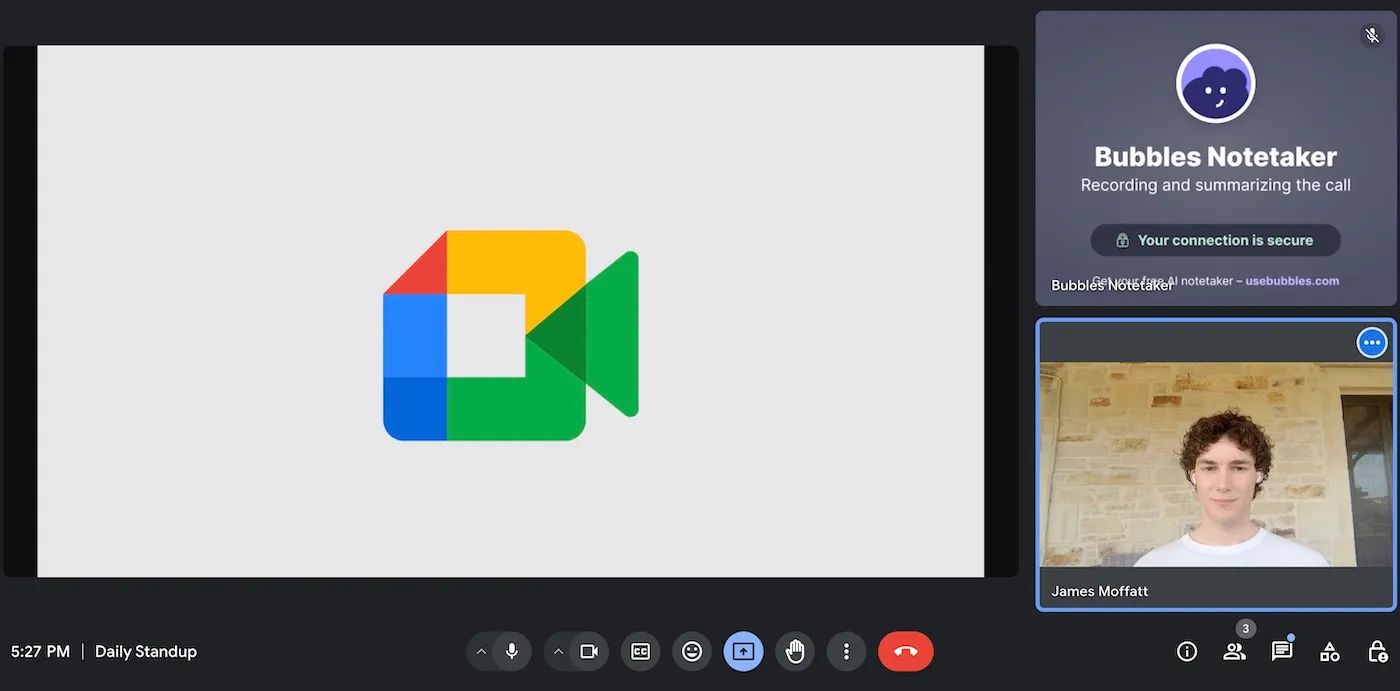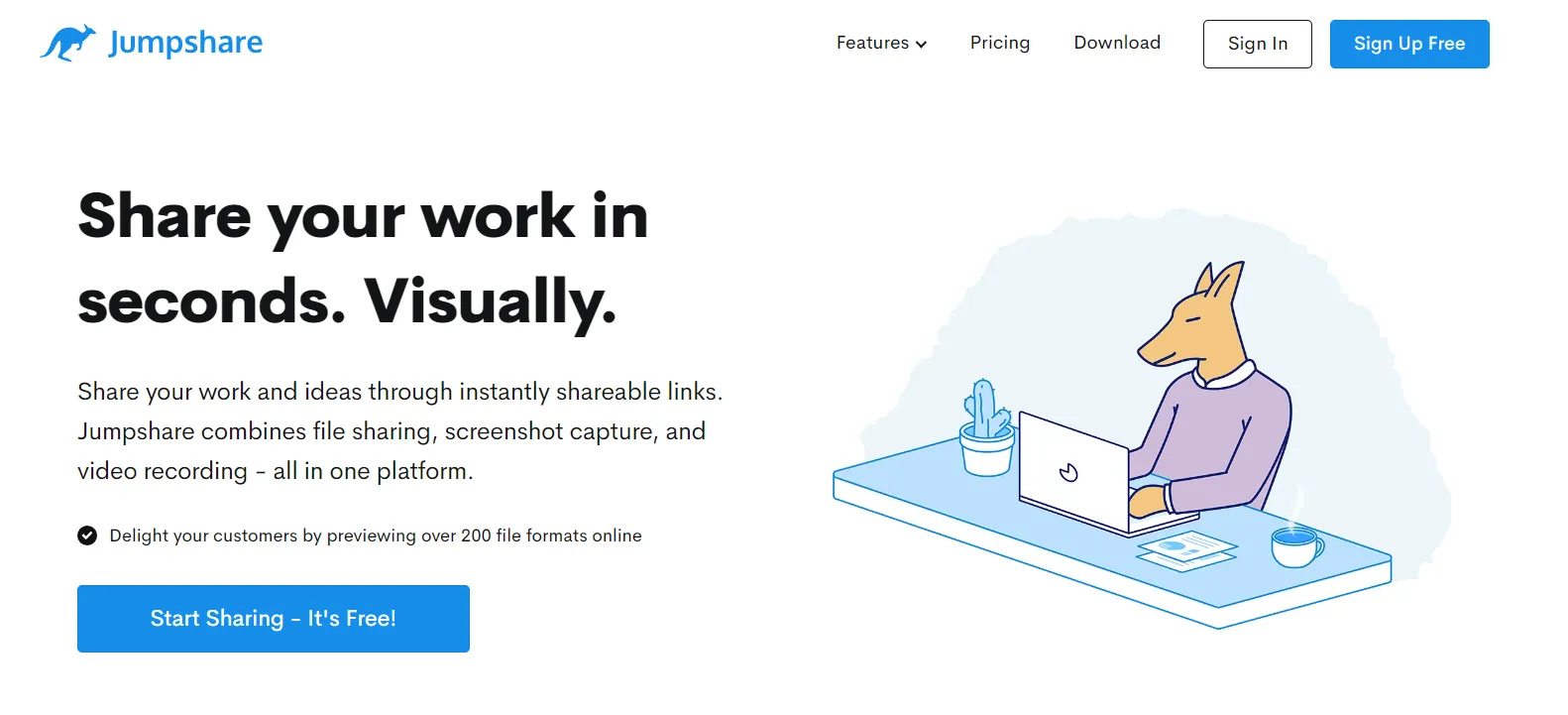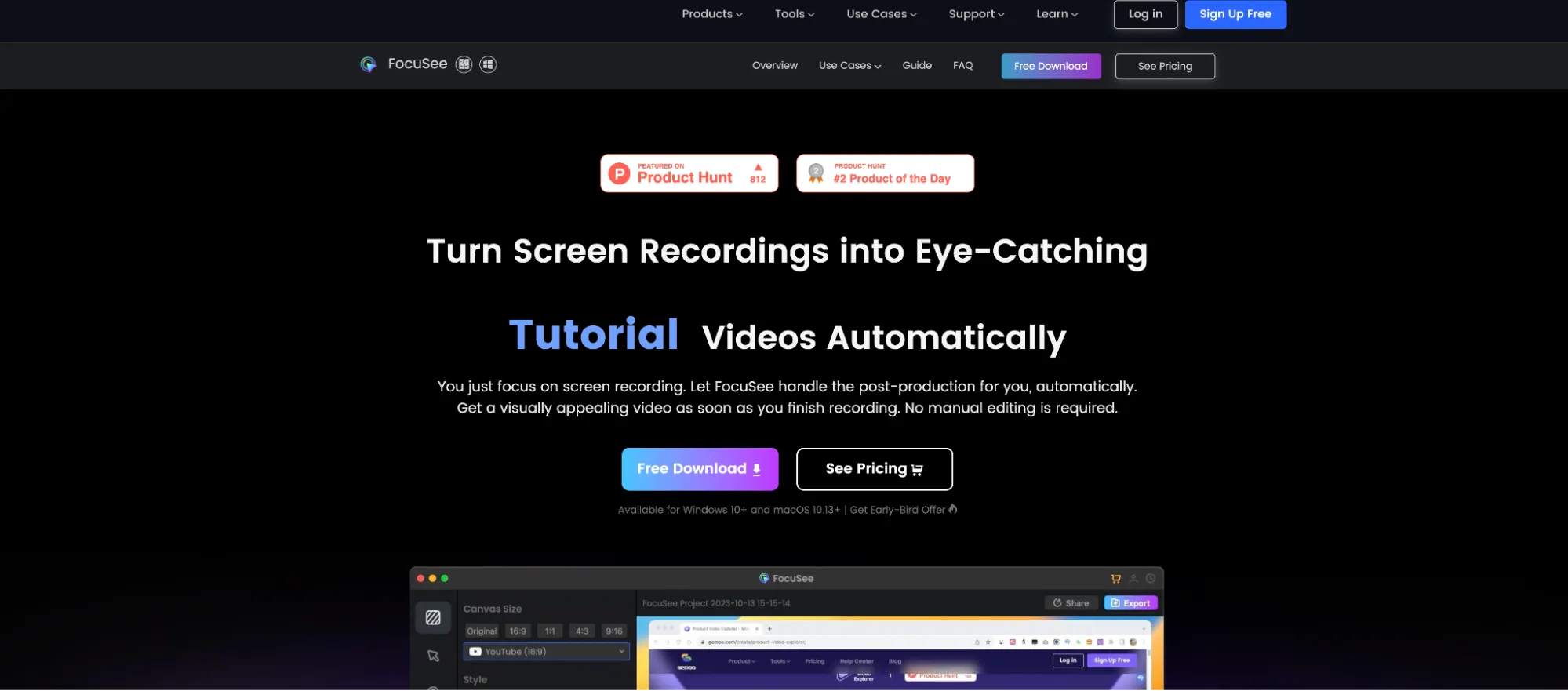How to End a Meeting: 9 Proven Steps for a Clear, On-Time Close
Learn how to end a meeting effectively with nine proven steps that cover last-call questions, concise recaps, clear action items, and punctual adjournment.
Meetings often start with energy but fizzle out when it’s time to wrap up. Mastering how to end a meeting is the secret to turning ideas into action and respecting everyone’s calendar. Below you’ll find a simple, repeatable framework—no fluff, only what works.
(Already hunting for ways to slash meeting hours? See our guide on Synchronous vs Asynchronous Communication for tactics that cut total meeting load by up to 50 percent.)
Why the Last Five Minutes Matter
- Locks in decisions. Without an immediate record, agreements dissolve into “I thought we said …”. Get numbers to prove the point in 15 + Mind-Blowing Meeting Statistics & Trends.
- Drives accountability. Clear owners and deadlines beat any follow-up email chain—grab our Meeting Minutes Template & Best Practices.
- Protects calendars. Ending on time signals respect and prevents the meeting-over-meeting domino effect.
Make your
meetings matter
Loved and trusted by 100,000+ users:
- Automatically Record and Transcribe Meetings
- Extremely Accurate Notes, Summaries, and Action Items powered by AI
- Works with Zoom, Google Meet, and Microsoft Teams
- Save time and follow-up with quick async videos
Simply connect your work Google or Microsoft Calendar to get started.
The 9-Step Walk-Through to End a Meeting Like a Pro
- Reserve Closing Time on the Agenda
Add “Wrap-Up & Next Steps (5 min)” so everyone paces themselves. Need agenda inspiration? Check 7 Key Types of Agendas for any meeting style. - Signal “Last Call” for Questions
Ask: “Anything unclear before we move to next steps?” Then pause. Silence invites shy voices. See polite prompt ideas in Virtual Meeting Etiquette: 8 Essential Rules. - Recap Key Decisions
State headline points in 60 seconds or less. Think news-ticker, not minutes. For structure, skim What Makes a Perfect Meeting Recap. - Convert Decisions to Action Items
Capture Who → Does What → By When. Without a date, it isn’t real. See the nuance in Writing Action Items for Meeting or deeper frameworks in Averting Indecision. - Confirm Owners and Deadlines Out Loud
Hearing one’s name triggers commitment and minimizes later finger-pointing. Our Guide to Effective Daily Stand-ups shows how to surface ownership quickly. - Schedule the Next Touchpoint (If Needed)
Lock in date, time, and purpose while everyone’s still present—calendar friction is real. For broader timing tips, see Meeting Management: 6 Innovative Tips for 2024. - Show Appreciation
A quick “Thanks for the focus today” boosts morale more than catered pastries. Swipe ideas from Encouraging Greater Collaboration: 10 Teamwork Stories. - Add a 60-Second Energy Booster
- One-Word Wins: each person shares a single word for a recent success—see 20 Great Virtual Meeting Icebreakers.
- Flash Trivia or Mindful Minute: more quick boosts in 20 Best Virtual Meeting Games & Activities.
- Adjourn Clearly and On Time
Close with: “Great work—this meeting is adjourned.” Ambiguity breeds awkward linger-time. Running async? See Three Meetings to Replace with a Bubble for no-call alternatives.
Do’s & Don’ts of Ending a Meeting
Do
- Time-box the wrap-up
- Summarize decisions
- Assign owners & deadlines
- Invite final questions
- Thank participants
Don’t
- Rush the close because discussion ran long
- Assume everyone “just knows” what happened
- Leave tasks unclaimed
- Ignore raised hands or chat messages
- Forget gratitude—momentum starts with morale
For more ground rules, visit From Chaos to Order: Meeting Rules That Enhance Team Collaboration.
Frequently Asked Questions
How do you end a meeting sentence?
Try: “If there’s nothing else, we’ll wrap here—thanks for the insights!” For follow-up wording, see Meeting Follow-up Emails: How & Why to Write Them.
How can I end a meeting on a positive note?
Combine sincere appreciation (Step 7) with a quick energy-booster (Step 8).
What if discussion runs over?
Stick to the time-box and schedule a follow-up. If overruns happen often, review our async guide above.
Make Endings Effortless with Bubbles 🫧
Let handle attendance, recording, AI summaries, and action items so you can focus on a confident, on-time close.
Key Takeaways
- Plan the closing—block five minutes in the agenda.
- Recap decisions and turn them into dated action items.
- Invite last-minute questions, show gratitude, and finish on time.
- Let Bubbles turn the meeting into searchable, actionable next steps.
Frequently Asked Questions
How do you end a meeting sentence?
Try: “If there’s nothing else, we’ll wrap here—thanks for the insights!” For next-steps wording, see Meeting Follow-up Emails: How and Why to Write Them.
How can I end a meeting on a positive note?
Pair genuine appreciation with an energy-booster (see Step 8).
What if discussion runs over?
Stick to the time-box anyway and schedule a follow-up. Learn to balance sync and async work in our Synchronous vs Asynchronous Communication guide.
Make Endings Effortless with Bubbles 🫧
Mastering how to end a meeting is crucial—capturing what happened is just as vital. Bubbles, the AI-powered meeting assistant, handles the heavy lifting:
- Automatic Attendance & Recording – Connect your calendar and Bubbles joins Zoom, Meet, or Teams for you.
- Instant AI Summaries & Action Items – Before you even hit “Leave,” a transcript, key decisions, and tagged tasks arrive in your inbox.
- Centralized, Searchable Storage – Every recording and note lives in your Bubbles workspace, ready to revisit with a quick keyword search.
Let Bubbles document the details so you can focus on a confident, on-time close.
Key Takeaways
- Plan the closing—add wrap-up time to the agenda.
- Recap decisions and assign tasks with deadlines.
- Invite last questions and show gratitude.
- Adjourn clearly—then let Bubbles turn the meeting into actionable next steps.
Collaborate better with your team
Get your point across using screen, video, and audio messages. Bubbles is free, and offers unlimited recordings with a click of a button.
.png)
Collaborate better with your team
Get your point across using screen, video, and audio messages. Bubbles is free, and offers unlimited recordings with a click of a button.
.png)




.jpg)