
Meeting Management: 6 Innovative Tips for 2024
Innovative meeting management can keep you ahead of the pack. This article offers a few tips and tricks that could just shift your productivity needle from the initial meeting idea all the way through to the successful conclusion of any project or discussion.
Effective meeting management is a skill you need to have up your sleeve if you want to keep your team's collaboration productive and efficient. The rise of remote & hybrid work environments, virtual meetings, and increasing demands on everyone's time is well documented to the point where mentioning it makes me feel like a broken record. However, this is exactly why optimizing meeting management has become even more essential in 2024.
And that's why we are here to explore what true meeting management is, provide practical tips, and offer recommendations for software tools that can enhance your meetings. Let's get started.
What is Meeting Management?
Meeting management is the process of organizing, scheduling, conducting, and evaluating meetings to maximize efficiency and productivity. It involves everything from setting a clear agenda, inviting the right attendees, and ensuring that the meeting stays on track, to recording key discussions and following up on action items. Meeting management essentially has one goal: to make sure every single meeting is purposeful, well-organized, and achieves what it needs to achieve objective wise.
On the whole, meeting management is more operational than leading a meeting. While leading a meeting involves facilitating discussions, encouraging participation, and making decisions, meeting management is about setting up the logistics and processes that make the meeting possible and make the meeting a smooth success. Don't get me wrong, great meeting management also involves the in-meeting processes - you would struggle to ensure successful discussions by neglecting the meeting itself when managing a meeting, but it spans different tasks and carries significant importance outside of the meeting room too.
Key Elements of Meeting Management:
- Scheduling and Timing: Finding and choosing the best time for meetings in accordance with the schedules of all participants.
- Agenda Preparation: Crafting a clear and concise agenda so that you can keep discussions productive and the goals and topics of the meeting clear.
- Attendee Selection: Don't waste the time of teammates. Inviting the right team members who can contribute to the discussion and decision-making process is critical if you want meet time to be coordinated well.
- Facilitation: Keeping the meeting on topic and on time, with the help of a meet facilitator or not.
- Follow-up: Good meeting management never drops the ball. Sharing meeting minutes, key takeaways, and action items after the meeting ends is a must for accountability and progress..
Meeting Management Software Recommendation
The meeting management responsibilities above might appear to be overwhelming at first, especially if it is the task of one person. However, there are plenty of ways to optimize the meeting management process. One of these is the use of specific software to help the meeting from its inception to its ending, such as Bubbles.
Bubbles is one of the most powerful tools to streamline meeting management, with an AI-powered notetaker offering a comprehensive solution for virtual meetings by automating the note-taking process, providing transcripts, and distributing meeting summaries with personalized action items to each attendee.

How Bubbles Enhances Meeting Management
So, how exactly does this help you here?
Bubbles simplifies meeting management by automatically recording meetings, transcribing them, and providing an organized meeting recap. Here's how it works:
- Recording and Transcribing: Bubbles joins your virtual meetings (whether through Zoom, Google Meet, or Microsoft Teams) and automatically records and transcribes the entire discussion.
- Personalized Summaries: After the meeting, each attendee receives a personalized follow-up email, complete with relevant action items and key takeaways to help you find the right next step. The beauty of this is that it ensures everyone is clear on what was discussed and what needs to be done next, but while keeping things specific to the individual participants.
- Action Items Distribution: As I said, action items are included. That's because Bubbles automatically highlights action items and assigns them to the appropriate participants throughout the discussion.
- Meeting Recap and Links: The meeting links and summaries within the follow-up email are sent out promptly (within minutes). Revisiting the conversation and coordinating with team members is not delayed by using Bubbles.
Using AI notetakers like Bubbles eliminates the need for a designated note-taker during meetings, frees up attendees to focus on the discussion, and means that no important details fall through the cracks.
This is a great way to use AI for meeting management enhancement, and will mean your team will save time, improve clarity, and boost productivity.
Also, Bubbles is free to use, so there is no harm in giving the app a go.
Make your
meetings matter
Loved and trusted by 100,000+ users:
- Automatically Record and Transcribe Meetings
- Extremely Accurate Notes, Summaries, and Action Items powered by AI
- Works with Zoom, Google Meet, and Microsoft Teams
- Save time and follow-up with quick async videos
Simply connect your work Google or Microsoft Calendar to get started.
Tips for Effective Meeting Management in 2024
1. Prepare a Clear Agenda
Before any meeting, the agenda must be well-defined and shared with the participants, or you'll be off to a bad start. A solid agenda helps participants prepare for the meeting and know exactly what discussions are coming up. Your agenda should outline the key topics, objectives, and any background information that is necessary to be aware of for the conversation.
Tip: Use agenda templates to streamline the process and ensure consistency across all meetings. Alternatively, we have a list of 7 meeting agendas that you can use right now. Across all of these, you'll notice sections for discussion points, action items, and time allocations for each topic - all of these are essential for a good meeting agenda.
2. Choose the Right Attendees
One of the most common causes of unproductive meetings is having too many or the wrong people in attendance. I said earlier that it is important to not waste time, and part of this is ensuring that only the necessary team members are invited to the meeting—those who are directly involved in the topic or decision-making. Too many chefs spoil the broth, so don't invite unnecessary participants.
Tip: When sending out invitations, clearly state why each attendee is being invited and what their role will be in the meeting.
3. Schedule Meetings Wisely
Don't be selfish when it comes to scheduling meetings, and instead consider the availability of participants and choose times that allow for maximum engagement. In international teams, schedule meets at times that consider different time zones, and try to avoid back-to-back meetings that lead to fatigue.
Tip: For international teams, consider sending a quick screen recording or video recording that covers the topic of discussion, instead of having an unnecessary meeting. Do this for free via Bubbles, where you can 'record a bubble' video and invite team members to view and comment.
4. Keep Meetings on Track
A good meet facilitator is essential to make sure that the meeting stays on track. Their role is to guide the conversation according to the agenda, prevent any deviation from the topic, and stop the discussion on time.
Tip: At the start of the meeting, appoint a timekeeper or use a timer to ensure that discussions keep to the scheduled time.
5. Follow Up with Actionable Recaps
After the meeting, send out a recap that includes the key discussion points, decisions made, and any action items that were assigned. Ensure that there is a clear action plan and that responsibilities are distributed effectively. A much better idea, though, is to use a tool like Bubbles that can automate this process by sending each participant a personalized follow-up email with specific tasks and a summary.
Tip: Use your meeting recap to gather feedback from participants and make sure things are continually moving forward. Also, with Bubbles, allow latecomers or those who cannot join to also receive the meeting recording by including them on the meeting invite.
Tip 2: With any feedback, make sure you use it to make data-driven adjustments to your meeting practices. Giving feedback is the best way to improve and become more productive in recurring meetings, so make sure to pay this attention.
6. Set Recurring Meetings with Purpose
Recurring meetings, such as weekly check-ins or daily standup, can sometimes become unproductive if their purpose is not regularly evaluated. Included within this is the need to always evaluate the participants of these recurring meetings. Don't have people sitting through meetings they do not strictly need to attend. Instead, make sure that recurring meetings remain relevant and are aligned with ongoing goals. If they no longer serve a purpose, cancel them.
Tip: Review the meet schedule regularly and make sure that specific recurring meeting is still necessary.
Final Thoughts
Great meeting management in 2024 is all about optimizing time and resources to maximize productivity. The options for resources to help here has expanded significantly in recent years, with tools like Bubbles that can change your meeting game due to a capacity to ensure follow-up with actionable recaps and next steps. Make sure you stay innovate with your meeting management - combine that with the tips above to become an adjustable master of meetings.
Collaborate better with your team
Get your point across using screen, video, and audio messages. Bubbles is free, and offers unlimited recordings with a click of a button.
.avif)
Collaborate better with your team
Get your point across using screen, video, and audio messages. Bubbles is free, and offers unlimited recordings with a click of a button.
.avif)



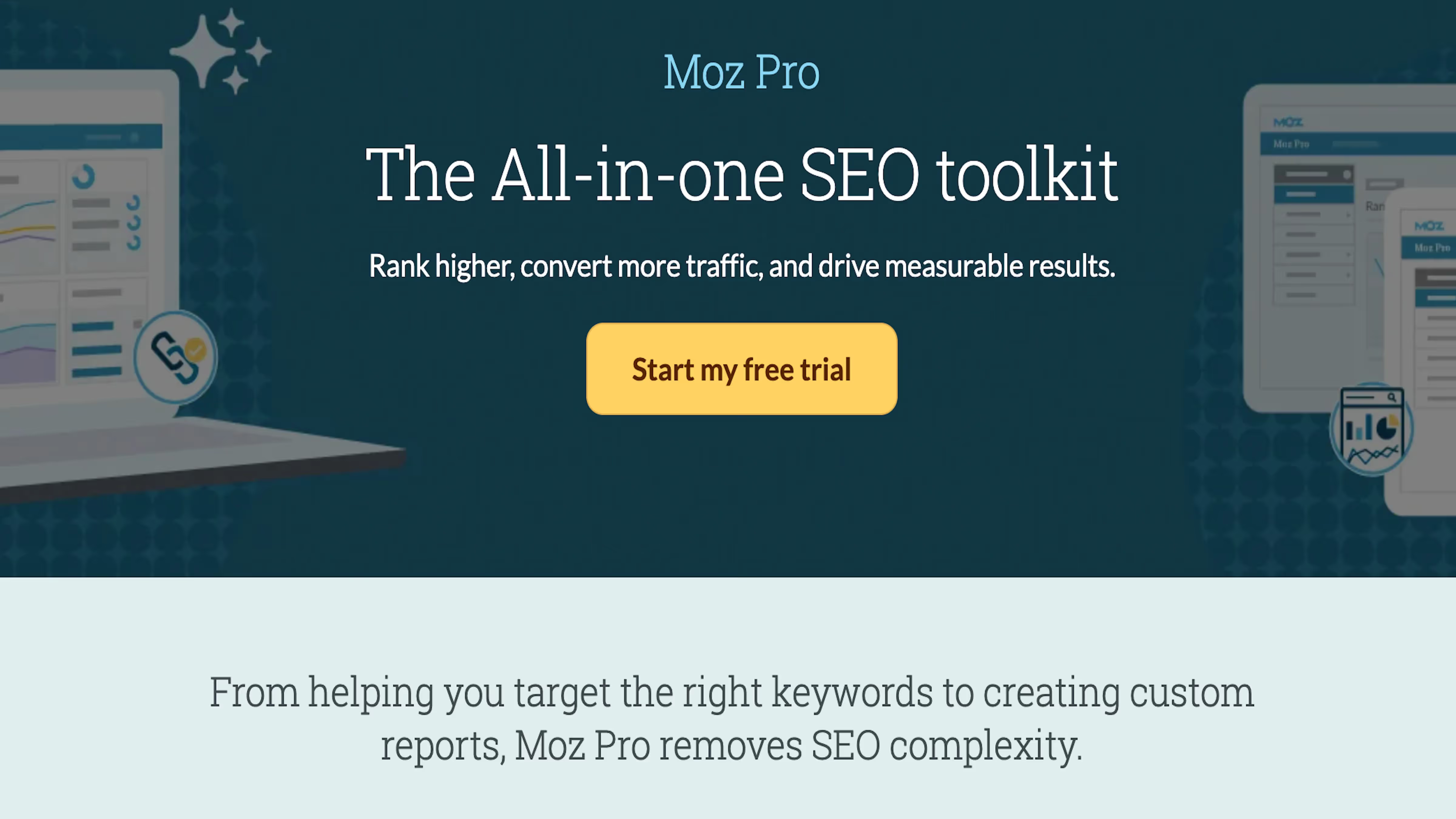

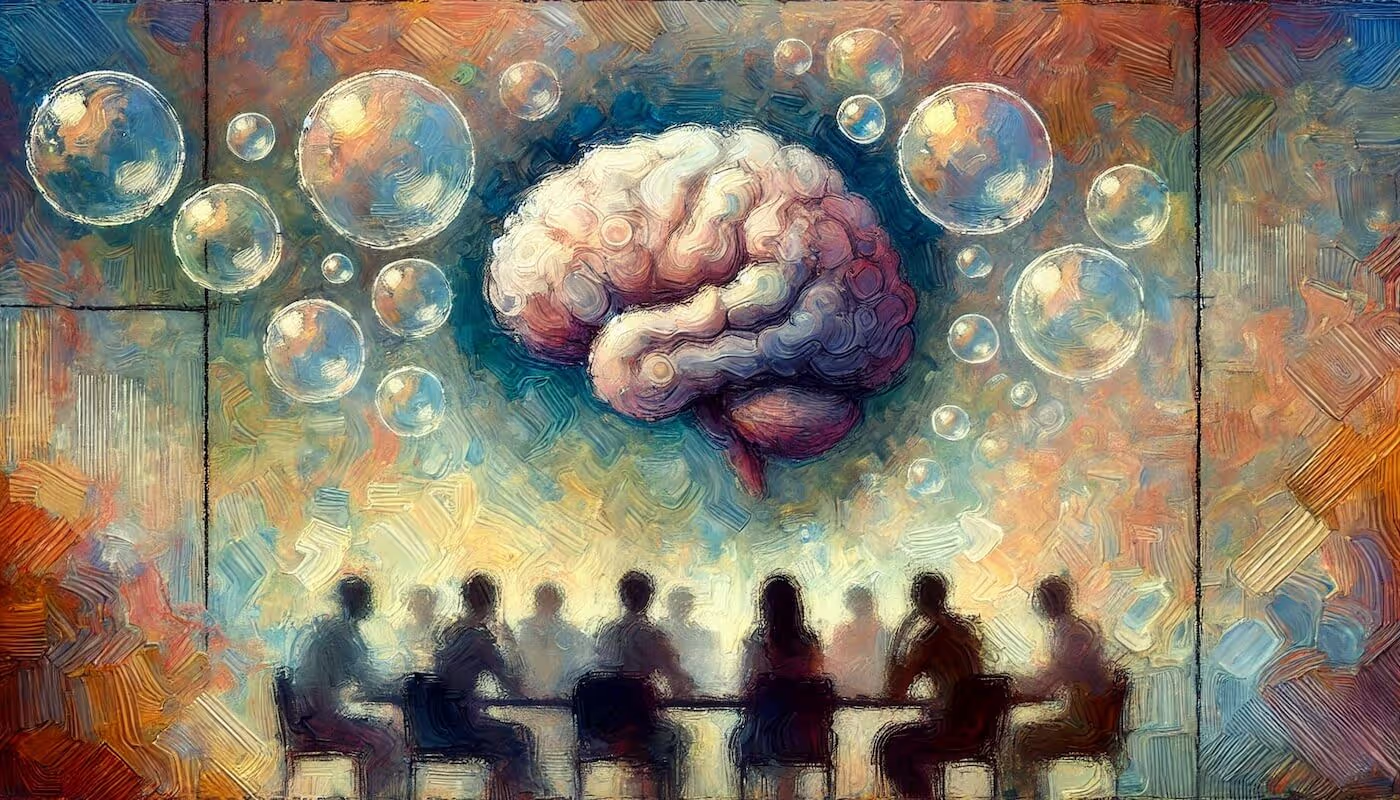



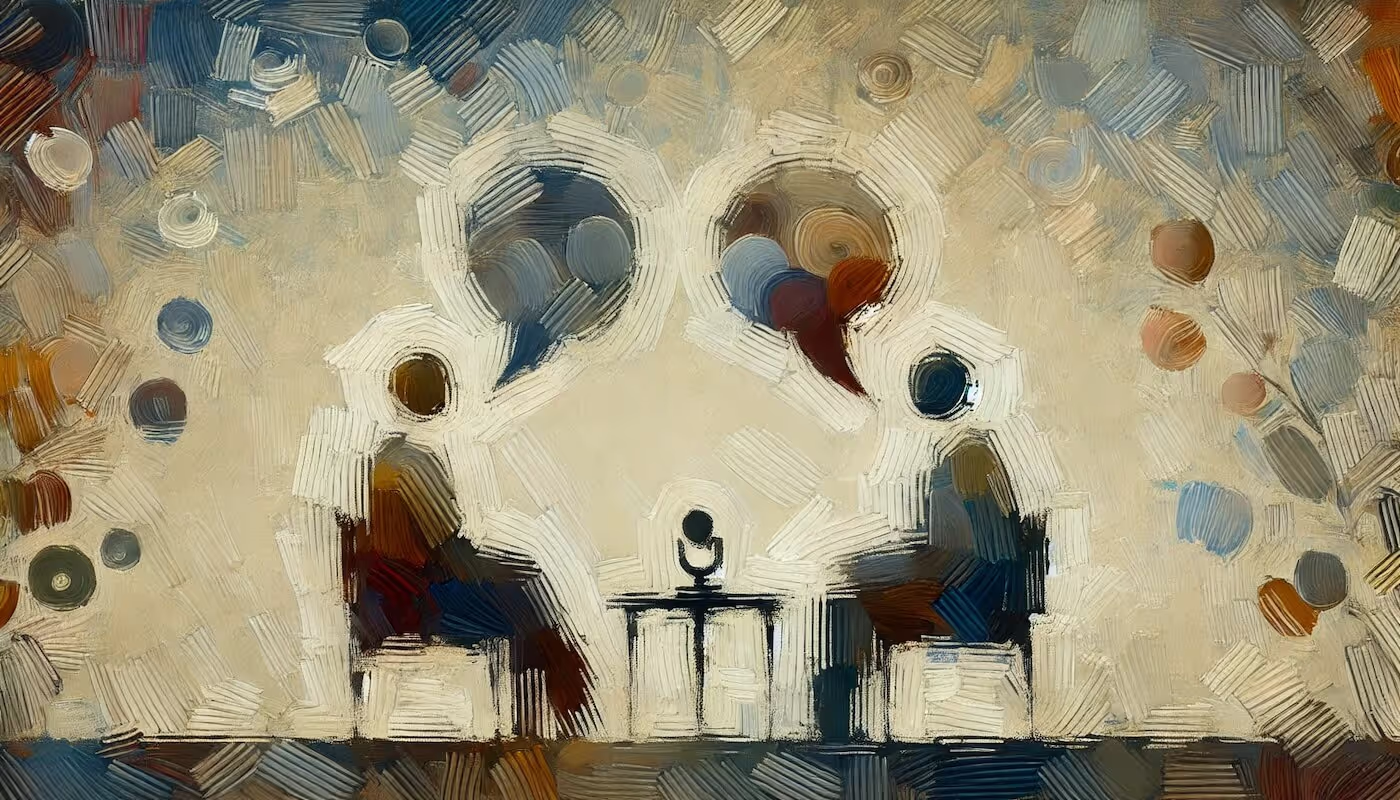
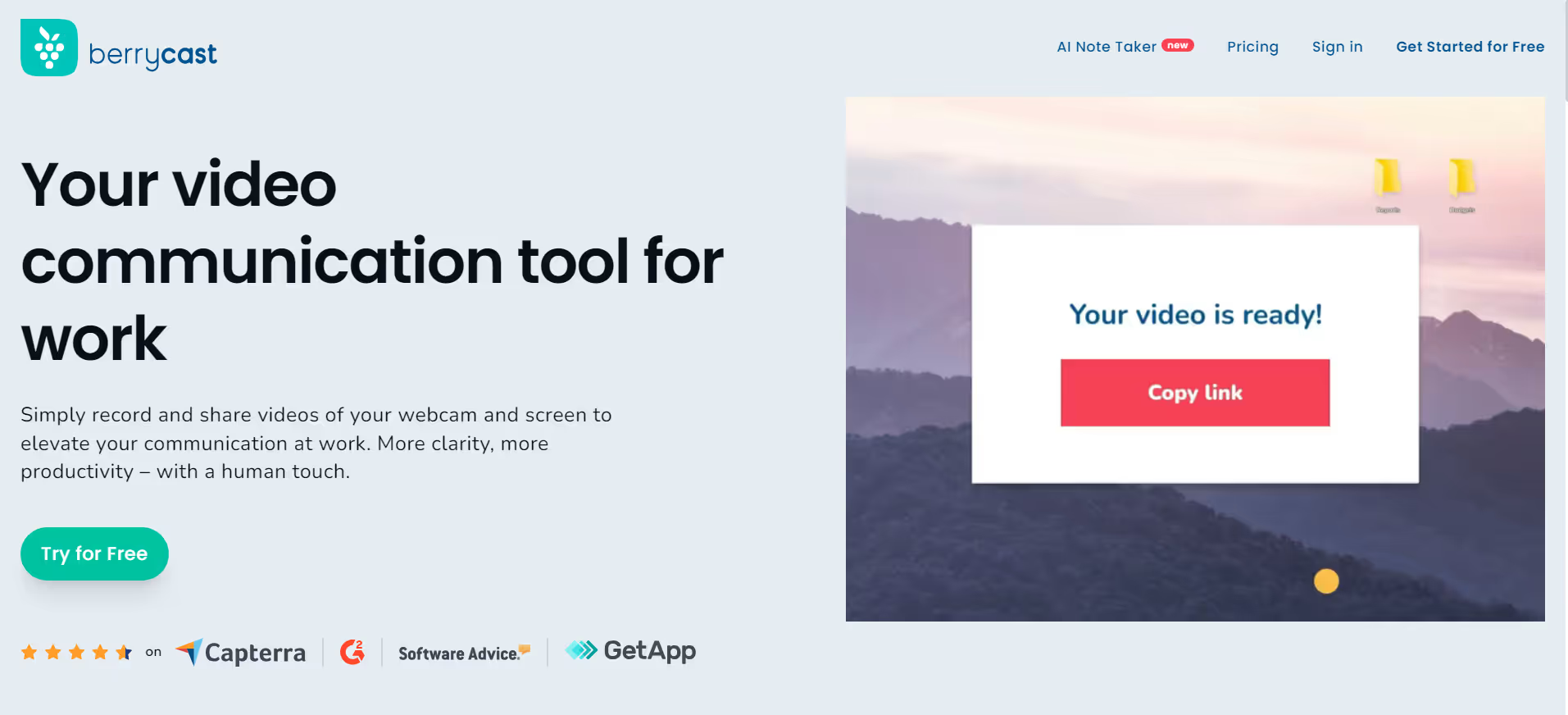
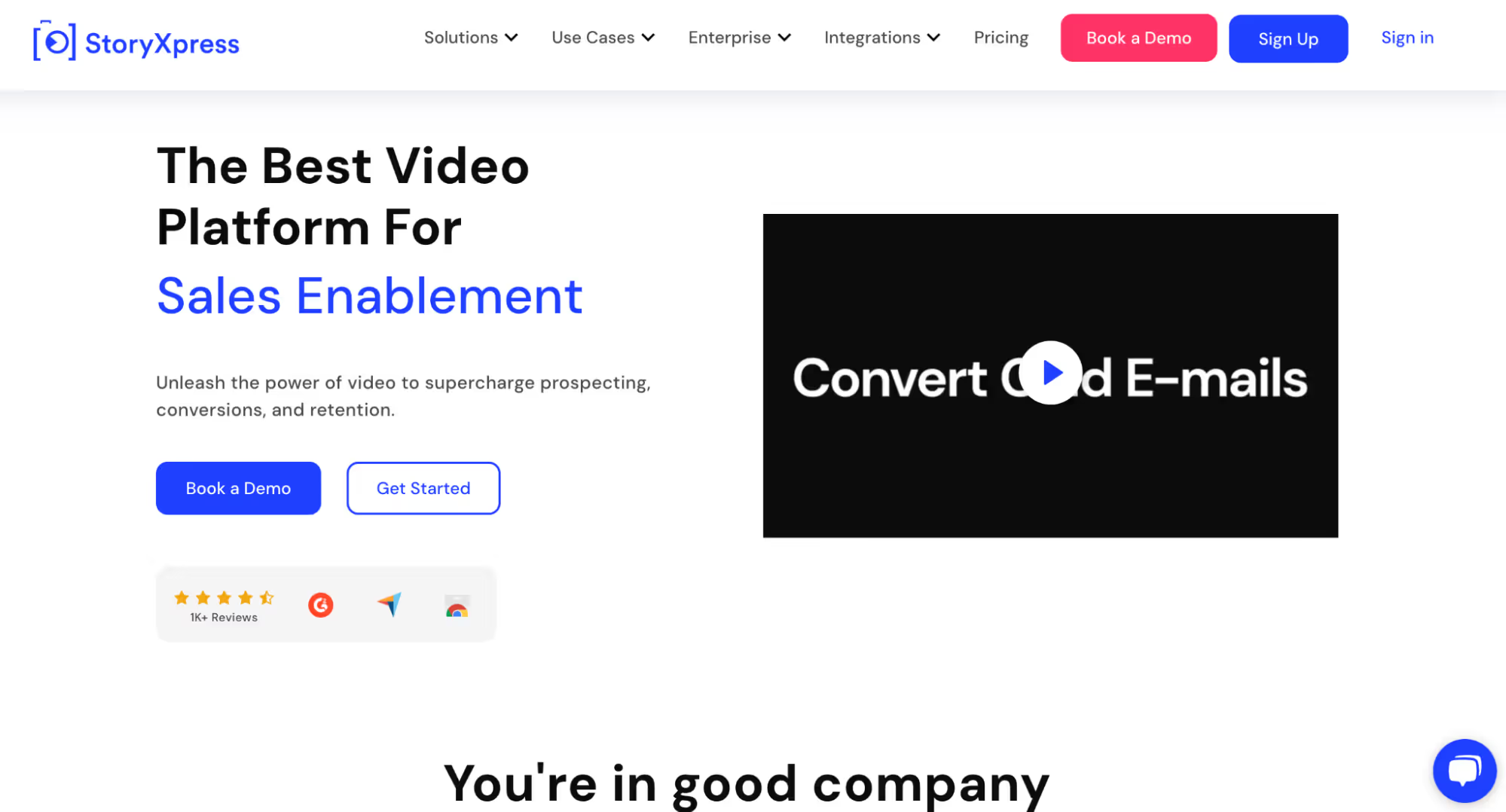
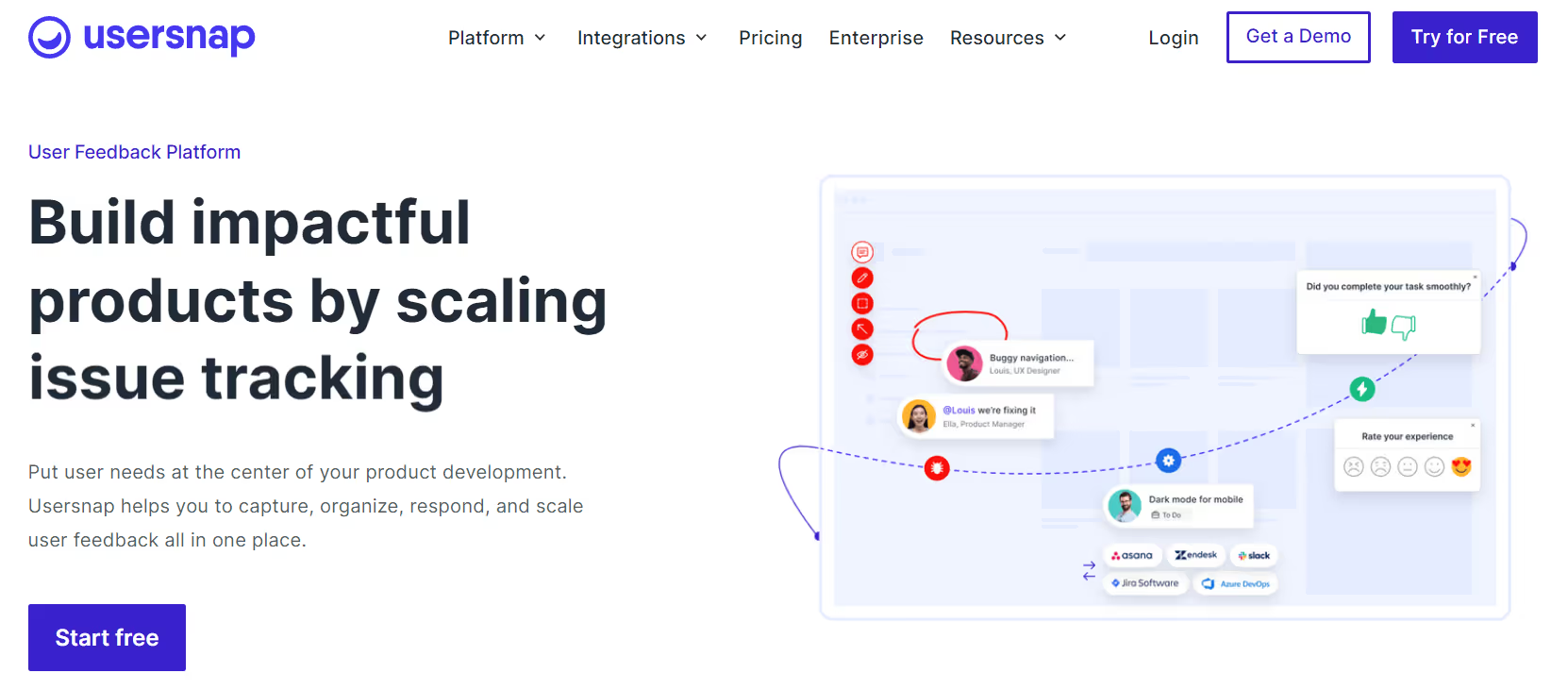
.avif)