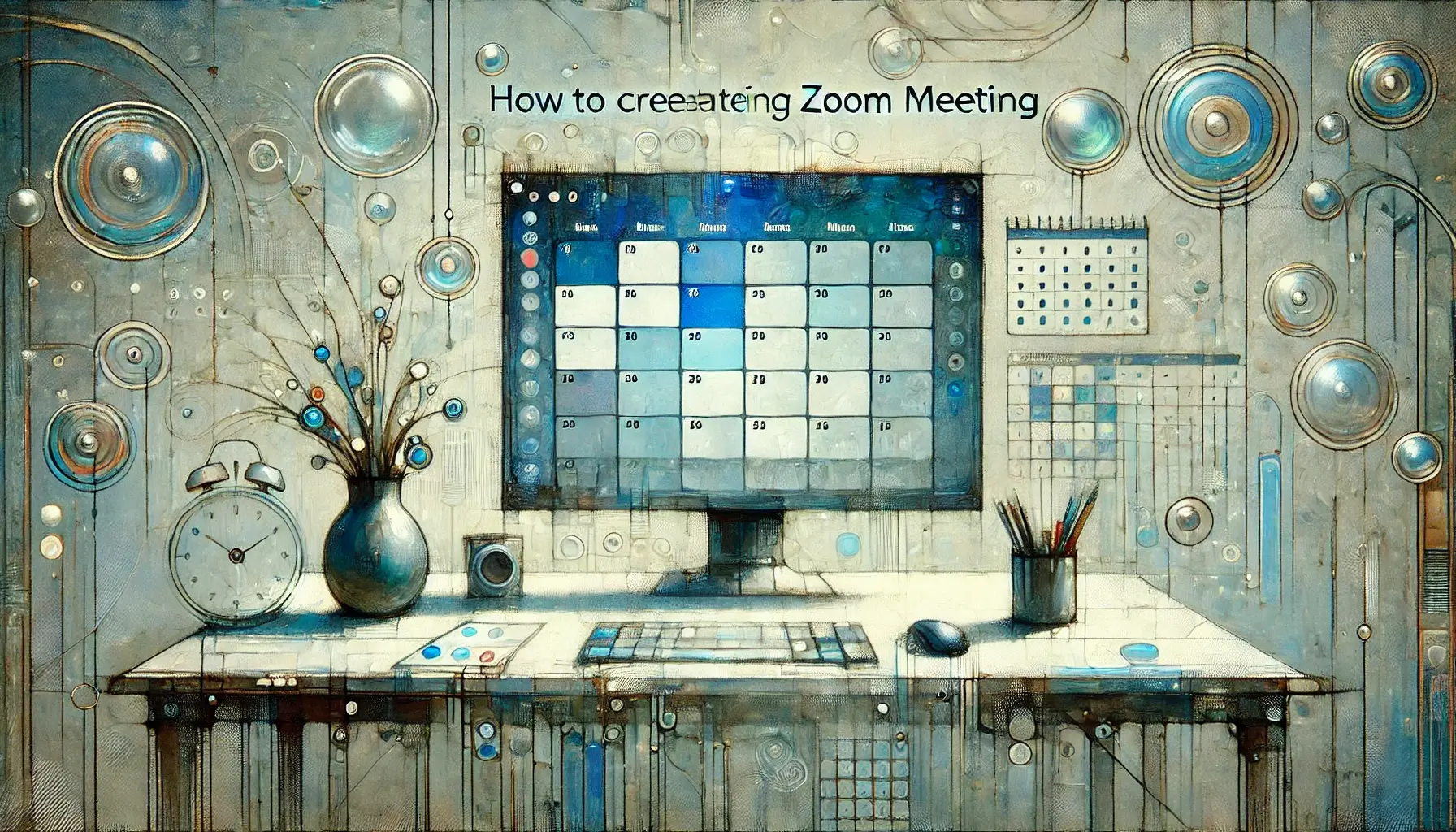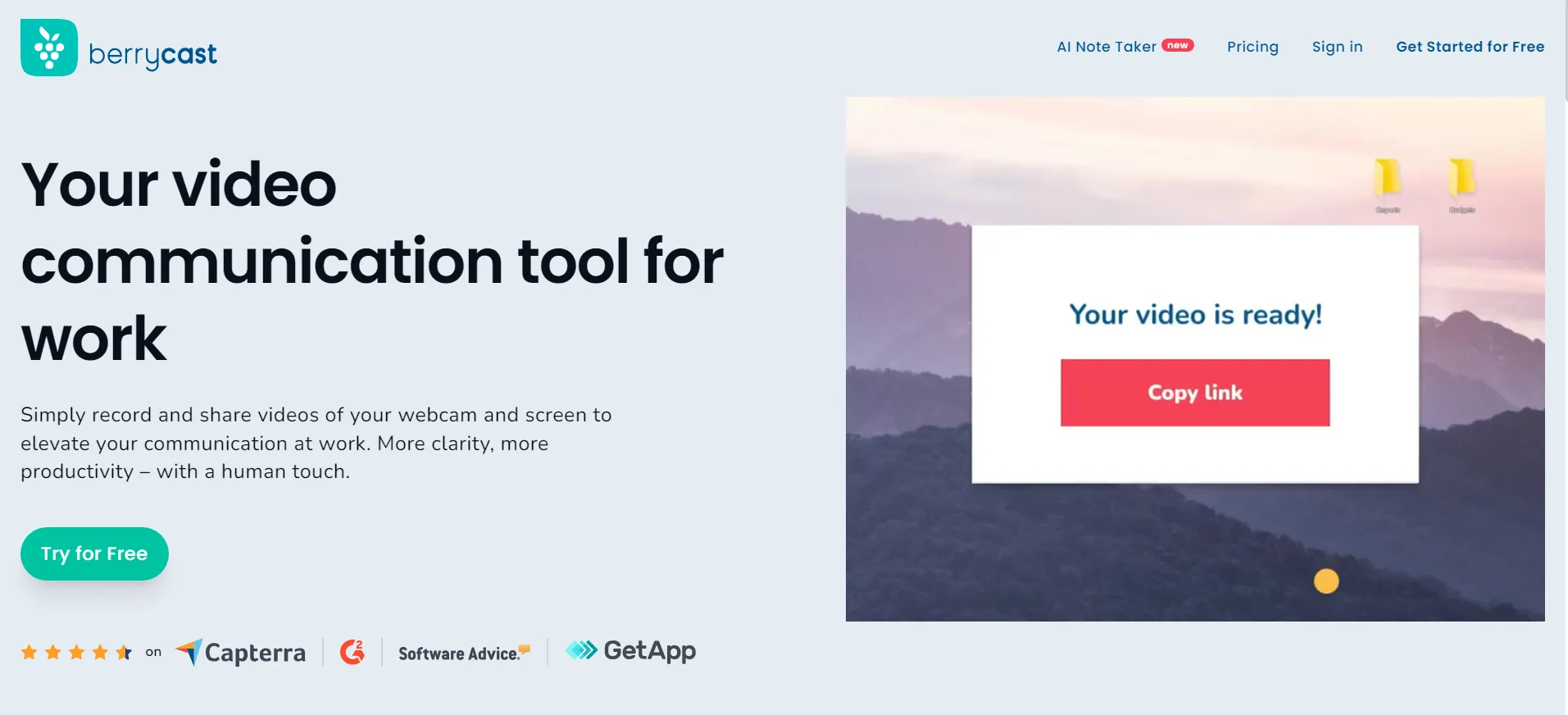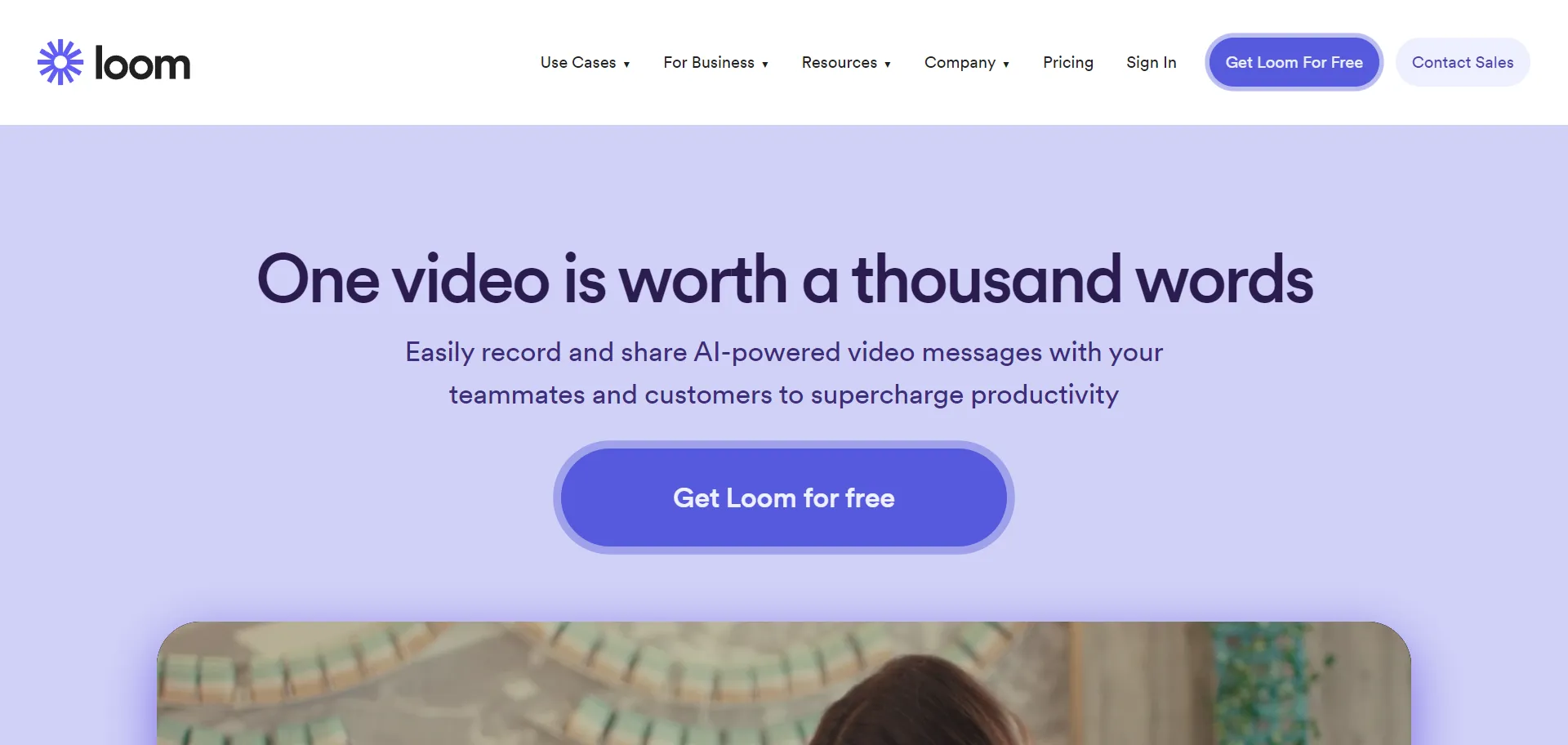5 Virtual Presentation Best Practices for Consistent Success
Virtual presentations are now a staple in our professional lives, and chances are you'll need to deliver one at some point. To help you excel, we've compiled five best practices for ensuring consistent success. Master these tips and make your virtual presentations impactful and engaging every single time.
The ability to present well virtually is something that has become increasingly key in the modern workplace. Whether we are presenting in a business meeting, webinar, or onboarding session, we need to know how to effectively communicate and engage with an audience through the screen in front of us. It's no secret that many professionals do not always get this right. If you are one of them, you are in the right place. This article will guide you through essential best practices, turning your tide towards consistent success when presenting.
What Is a Virtual Presentation?
A virtual presentation is a variant of presentations as we traditionally know them that occur using digital tools or platforms. The aims remain the same, with delivering information clearly to an audience being the priority. However, there are different steps to achieving this consistently in a virtual environment, as opposed to conventional face-to-face presentations. Right off the bat, we are presenting differently in terms of setup, with video conferencing software such as Zoom, Google Meet, Microsoft Teams being leveraged instead of simply standing on a stage and speaking to a room of people. Because of this, there is a need for different combinations of live speaking, visual aids like slides, and interactive elements in comparison to an in-person presentation, in order to engage the audience in the same way.
As I say, virtual presentations are more important than ever, and with more and more companies opting for remote work and globally distributed collaboration, this is unlikely to fade out any time soon. In fact, 53% of workers now prefer virtual meetings (Overheard on Conference Calls), and 81% of professionals prefer webinars over other forms of content for engagement and improvement in their professional lives (Luisa Zhou). With these stats, we really begin to understand just how important it is to be competent when presenting virtually. This leads us on perfectly to our 5 steps to follow when giving your presentation.
5 Virtual Presentation Steps to Follow for Success
1. Set Up Your Technology Properly
This is first for a good reason. No matter how amazing your content is, if your tech setup is subpar and lacking, it can distract and frustrate your audience, portraying you as unprepared and unprofessional—something none of us want or need. For these reasons, setting up your technology properly is crucial for successful virtual presentations, especially if it is a business presentation you are giving.
Our Technology Tips:
- Reliable Internet Connection: You definitely don't want to be lagging when presenting, so make sure you have a stable and fast internet connection and try to avoid internet disruptions as best you can during your presentation.
- Quality Webcam and Microphone: Most computer brands will have this covered for you, but it is something to consider. If you feel your technology is of a poor standard compared to the norm, then try to invest in a good-quality webcam and microphone to ensure clear video and audio. You want your image to look sharp and crisp for good eye contact, among other things!
- Proper Lighting: Again, professionalism! Don't present from a dimly lit corner of the room. Get some good lighting on you, so that your face is fully visible. Natural light is ideal, but if that's not possible, use soft artificial light to the same effect.
Using Bubbles for Enhanced Presentations:
We love Bubbles when it comes to virtual presentations. Bubbles offers a couple of tools that can significantly enhance your virtual presentations. Bubbles Notetaker can join your meetings, recording and transcribing conversations in real-time and highlighting key points automatically, before distributing them to participants afterward. This feature is beneficial both during and after the meeting. During the meeting, Bubbles is going to help you stay focused on presenting without worrying about taking notes, or your audience losing interest while they take notes. Post-meeting, it provides a comprehensive record of the presentation and any discussion (Q&A etc), meaning nothing is ever missed, and making it easy to review and share key points with attendees or those who didn't make it.
Additionally, Bubbles' screen and video recording feature is useful for creating asynchronous presentations. You can record your presentation, including your slides and narration, and then you can distribute the presentation to team members who couldn't attend the live session. You can also propose doing the whole presentation asynchronously via Bubbles, due to the ease of feedback and continued discussion within the presentation 'bubble'. This feature is also great for practicing your public speaking skills and ability to present in front of the camera. By watching the recordings, you can analyze your body language, facial expressions, and hand gestures to improve your presentation skills next time.
2. Create Engaging and Structured Content
Of course, content is king in any presentation, but for virtual ones, we believe you need to pay it extra attention to avoid losing our audience's focus. Here are our tips for staying structured, relevant, and visually appealing on the content side of things.
Our Content Creation Tips:
- Clear Objectives: Know what you want to talk about, what you want your presentation to achieve, and what you want your audience to learn or take away too.
- Structured Flow: Don't overcomplicate this part, and be logical when you organize your presentation into a start, middle and conclusion. Personally, I have found the use of a storyboard or outline super useful when it comes to planning content for a virtual presentation, but equally, it helps to just think about this mentally.
- Visual Aids: Use visual aids like slides, videos, and infographics to get your points across. Check out our article on presenting a PowerPoint to learn more, but tools like Powerpoint, Keynote, and Google slides are great and engaging.
Make your
meetings matter
Loved and trusted by 100,000+ users:
- Automatically Record and Transcribe Meetings
- Extremely Accurate Notes, Summaries, and Action Items powered by AI
- Works with Zoom, Google Meet, and Microsoft Teams
- Save time and follow-up with quick async videos
Simply connect your work Google or Microsoft Calendar to get started.
3. Practice and Rehearse
How many times have you heard it - practice makes perfect. Even rehearsing to yourself can increase your chances of smooth delivery when it comes to presenting. Again, try doing by recording a bubble. With Bubbles, you can fine tune once you watch the practice run back, review your performance and find areas for improvement. Benefits include further reducing anxiety, improving familiarity and public speaking.
Rehearsal Tips:
- Practice Aloud: Always speak the rehearsal aloud, as you would during the presentation. You might struggle to get comfortable with your content and identify any awkward phrasing if not.
- Time Yourself: Keep track of the time! This will help your presentation fit within any allotted time frames.
- Use Your Technology: Again on the tech - rehearse using the same technology you will use during the presentation for familiarity and confidence.
4. Engage Your Audience
I've spoken engagement a lot already, but you won't have a successful virtual presentation without it. You need to keep your audience's attention for your presentation to be memorable and effective.
Our Tips for Better Engagement:
- Eye Contact and Body Language: Maintaining eye contact involves looking at the camera, not at the screen. Try to remember this, and also, try to use positive body language and throw in the occasional hand gesture to emphasize points and to grab attention.
- Ask Questions: Put the onus back onto the audience by posing questions and encouraging participation.
- Anecdotes and Stories: This is my favorite tip for engagement. I always find my levels of interaction going up significantly when a presenter gives real stories or anecdotes. When it makes sense and fits the presentation, try doing this yourself, and make your presentation more relatable!
5. Seek and Utilize Feedback
Bill Gates says it best: "We all need people who will give us feedback. That's how we improve". Feedback is massive for improving presentation skills as without it, we'd struggle to find out what worked and what didn't work so well.
Feedback Tips:
- Collect Feedback: Learn how to ask for feedback, or if you want broader, more anonymous feedback, then use tools like surveys and feedback forms to collect your feedback after your presentation.
- Review Meeting Recordings: This applies to you and your audience. By using an AI notetaker like Bubbles', you can review the meeting recording and see if there is any insight from the audience's reactions. Also, prompt your audience to review the recording and drop comments of feedback here, in order to create a feedback loop in the recording area.
- Implement Changes: Use the feedback you receive to make necessary adjustments to your presentation for next time.
How to Make a Virtual Presentation Interactive
We have a few more specific tips on making your virtual presentation interactive. Here they are:
Interactive Strategies:
- Breakout Rooms: Prompt some real-time conversation and divide your audience into smaller groups for discussions or activities. It is almost impossible to not boost engagement by doing this, and collaboration can generate ideas for everyone.
- Live Q&A Sessions: I mentioned Q&A briefly, but always allow time at the end for live Q&A sessions where attendees can ask questions and clarify and confusion they might have with the presenter's point.
- Interactive Slides: This is a content tip, and one to think about when designing a PowerPoint, for example. You can use interactive slides with clickable elements or embedded videos to bring something fresh and dynamic to the presentation.
- Chat and Comments: Basically, encourage attendees to carry out Q&A throughout the presentation too, by using the chat feature to share their thoughts and ask questions.
Conclusion
Successful virtual presentations come in all shapes and sizes, but one thing they all share is the necessity for careful planning, engaging content, and effective delivery. Try to remember this, and our 5 best practices at all times, and you will be well on the way to smashing it in every virtual presentation you give. This requires effort, so stay committed. However, you can make life slightly easier by using tools like Bubbles to facilitate asynchronous presentations and make the recording of presentations done on video conferencing tools easier than ever.
Collaborate better with your team
Get your point across using screen, video, and audio messages. Bubbles is free, and offers unlimited recordings with a click of a button.
.png)
Collaborate better with your team
Get your point across using screen, video, and audio messages. Bubbles is free, and offers unlimited recordings with a click of a button.
.png)