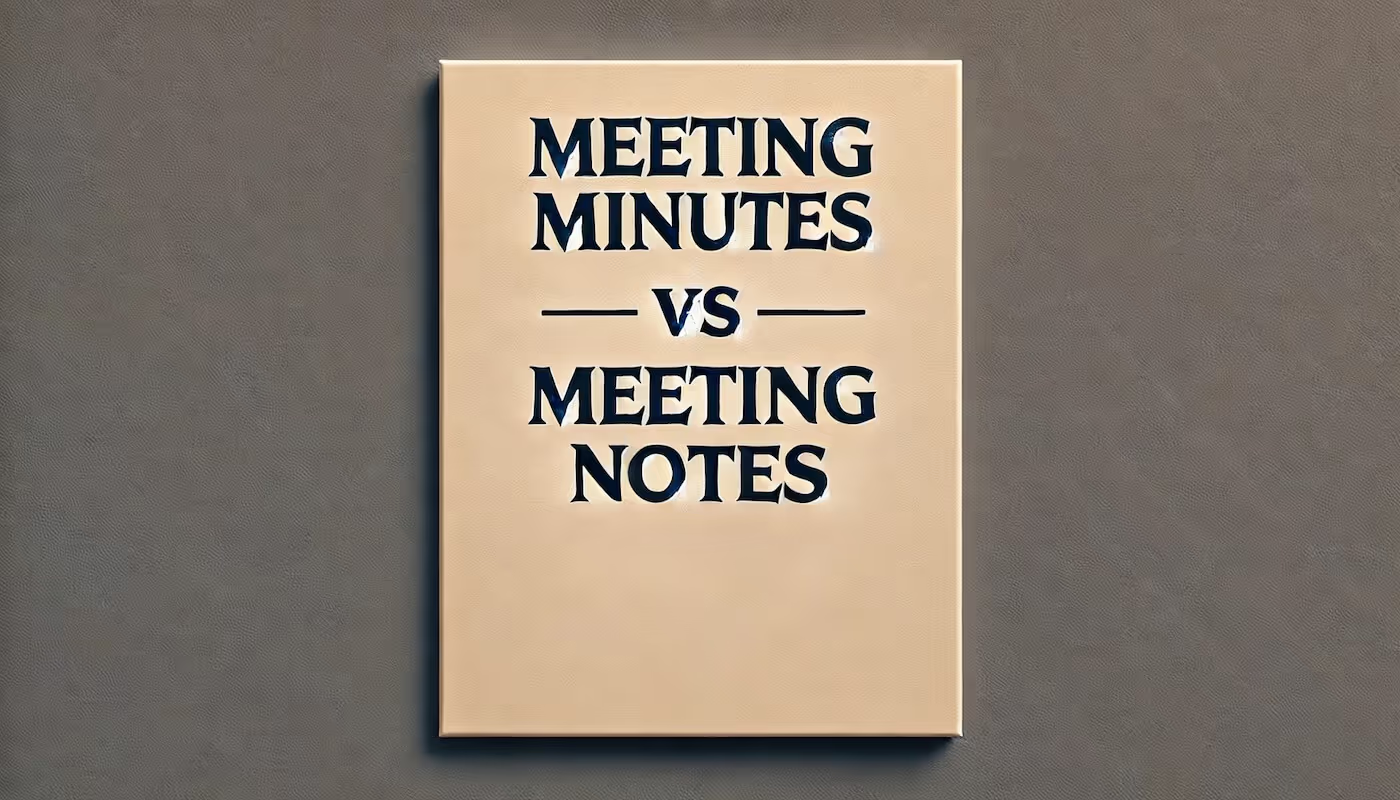
Meeting Minutes vs Notes: Clarifying the Gray Area
Learn all there is to know about meeting minutes and meeting notes, and become a meeting productivity wiz in the process.
In the world of meetings, the terms "meeting minutes" and "meeting notes" are often used interchangeably. However, they actually serve different purposes and have distinct characteristics. This used to be news to me, but I quickly realized that understanding the differences between them is crucial for effective meeting management and documentation.
If you are a bit lost on what the differences are, you are in the right place. This article is going to explore the nuances of meeting minutes and meeting notes, their importance, and how to take them effectively. Let's get into it.
What Are Meeting Minutes?
Meeting minutes are the official, formal record of what transpired during a meeting. These are comprehensive and typically include details such as the date and time of the meeting, attendees, decisions made, action items assigned, and the next steps. Meeting minutes serve as a historical record and are essential for accountability and reference.
For an example of what an effective meeting minute looks like, check out the example of a follow-up email below, coming from Bubbles Notetaker. This Notetaker is free to use, and automatically records, transcribes, and assigns action items to all attendees.
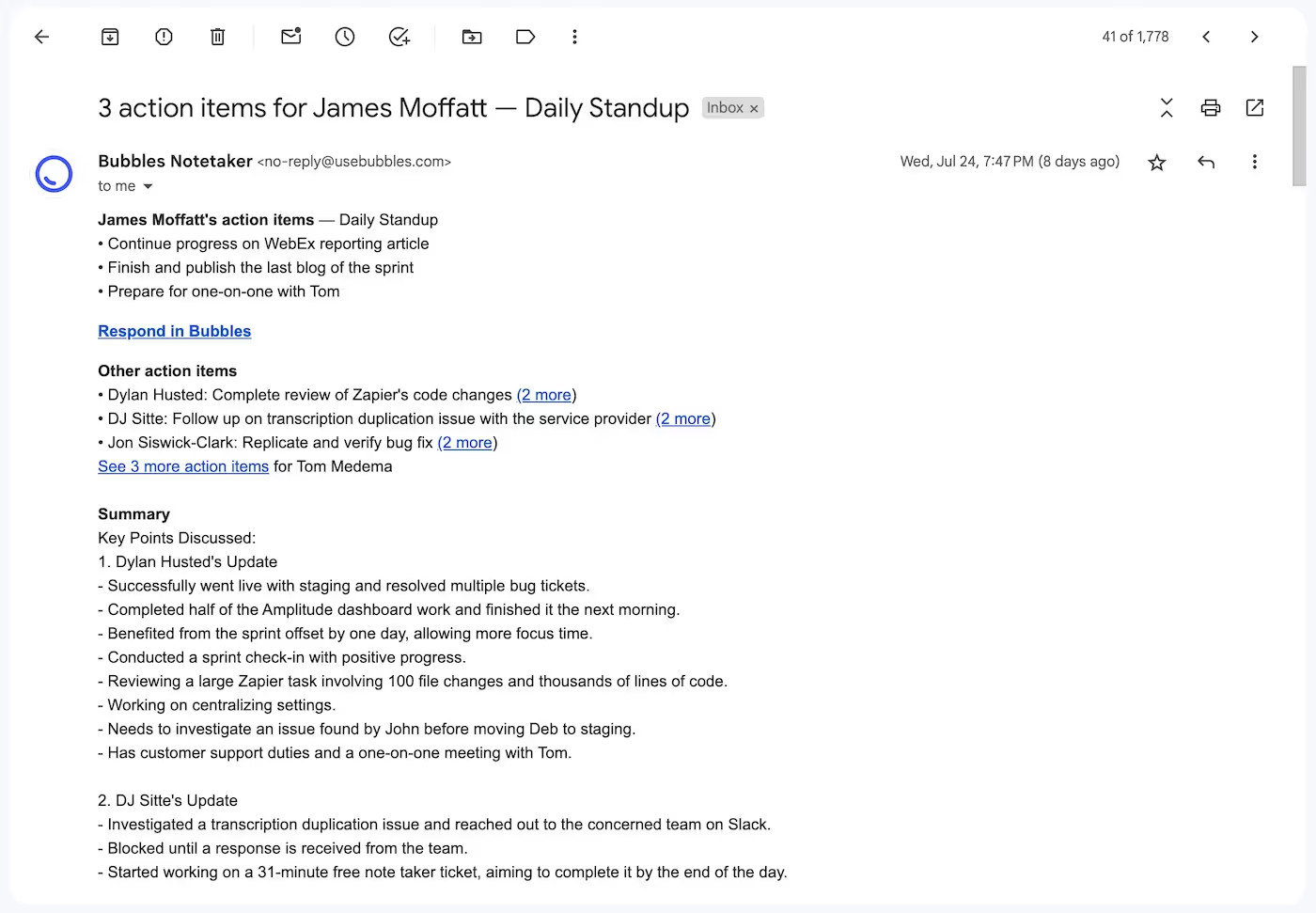
Make your
meetings matter
Loved and trusted by 100,000+ users:
- Automatically Record and Transcribe Meetings
- Extremely Accurate Notes, Summaries, and Action Items powered by AI
- Works with Zoom, Google Meet, and Microsoft Teams
- Save time and follow-up with quick async videos
Simply connect your work Google or Microsoft Calendar to get started.
How to Take Meeting Minutes
Taking meeting minutes involves a structured approach to ensure accuracy and completeness. Here are the steps to follow if you want to become a note taking master:
- Prepare in Advance:
- Review the meeting agenda and familiarize yourself with the topics that are going to be discussed in the upcoming meeting.
- Use a meeting minutes template to structure your notes if it looks like a lot will go down in the meeting.
- Sign up for an AI note taker and connect it to your calendar. If you choose to do so, then you can ignore step 2 below, as all of this is going to be covered for you automatically. Our recommendation is Bubbles Notetaker, as this is both free and extremely extensive when it comes to meeting minute detail.
- During the Meeting:
- Note the date and time, names of attendees, and any absences.
- Record key points of the discussion, decisions made, and action items assigned.
- Be concise and focus on capturing the essence of the conversation without going on and on. Remember, people want a meeting recap, not a regurgitation.
- Avoid personal opinions or interpretations.
- After the Meeting:
- Review your notes and ensure they are clear and complete.
- Distribute the minutes to all attendees for review and confirmation.
- Store the minutes in a shared location for future reference.
Tools for Taking Meeting Minutes
Utilizing tools like Bubbles Notetaker can change the game when it comes to the accuracy and efficiency of taking meeting minutes. Bubbles automatically joins virtual meetings, transcribes conversations, and generates detailed summaries, ensuring that no important details are missed.
In terms of after the meeting, you will want to carry out all the parts of step 3, as above. However, with Bubbles, you will have everything in one place, ready for review. A post-meeting email will be sent out to all attendees, breaking down the meeting briefly, and containing a link to a 'bubble' (meeting recording + meeting minutes). Expect that to look something like this:
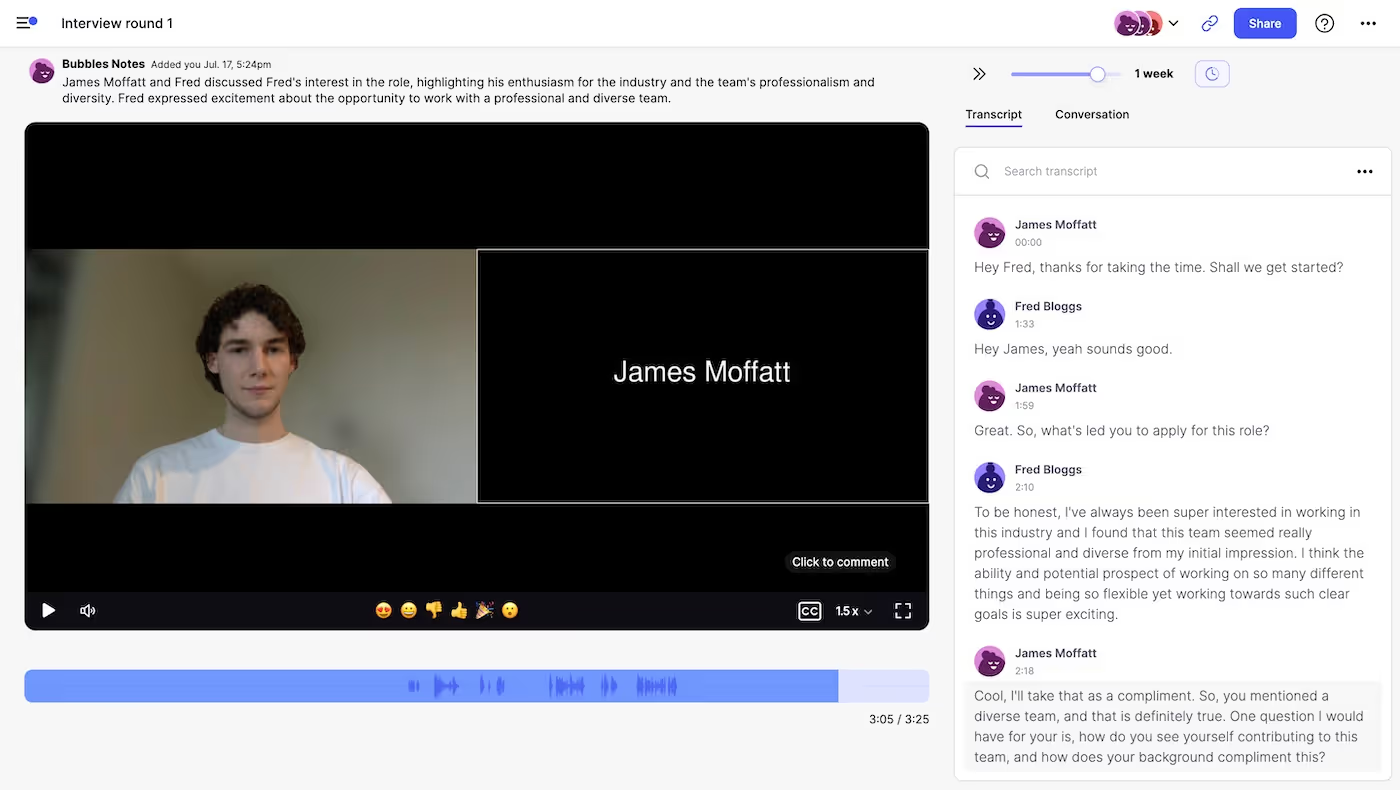
What Are Meeting Notes?
Meeting notes are the more informal and less structured meeting document. Your meeting note serves solely as a personal or team-specific record of the discussion, focusing on key points, ideas, and action items, but this time, in a rough way. Meeting notes are typically used for internal purposes and may not follow a strict format. The format should be in line with your own personal preference - whatever style helps you to have a better meeting.
How to Take Meeting Notes
Taking meeting notes is a more flexible process compared to minutes. However, here are a few of our guideline recommendations:
- Prepare Ahead:
- Review the meeting agenda and identify areas of focus. For example, for a meeting with your manager, your 1 on 1 meeting agenda might prompt you to focus on and prepare monthly data.
- Use a meeting notes template if available, or create a rough one yourself. This will undoubtedly help you to be more productive and organized, even if you only plan on scribbling a few notes down.
- During the Meeting:
- Have your AI note taker at the ready. Again, if you do so, you can ignore the next 4 bullet points, as this software will pick up on all of the essential details for you. Personally, I use Bubbles, and it has been a real game changer. I am able to focus on the meat of the discussion without even needing to pick up a pen once.
- Anyway, this is important if you plan on doing this manually:
- Capture key points and ideas discussed.
- Note any action items, decisions, and deadlines.
- Use bullet points or shorthand for quick note-taking.
- Focus on what is relevant to you or your team.
- After the Meeting:
- Organize your notes and highlight important information.
- Share the notes with relevant team members.
- Use the notes to follow up on action items and next steps.
Different Types of Meeting Notes
I've referenced a few different ways that people like to take their meeting notes. In general, there are various types of meeting notes, depending on the context and purpose:
- Brainstorming Notes: Capture ideas and creative thoughts during brainstorming sessions.
- Project Meeting Notes: Focus on project-specific discussions, updates, and action items.
- One-on-One Notes: Record key points from individual meetings with team members, stakeholders, or your boss or manager.
Difference Between Meeting Minutes and Notes
Formality
- Meeting Minutes: Formal and structured, often required or used extensively for official records.
- Meeting Notes: Informal and flexible, used for personal or team reference.
Content
- Meeting Minutes: Include detailed records of discussions, decisions, and action items.
- Meeting Notes: Focus on key points, ideas, and relevant information to you or a team member.
Purpose
- Meeting Minutes: Serve as an official record for accountability and reference. This is the area where you capture exactly what was said.
- Meeting Notes: Aid in personal or team organization and follow-up.
What Is the Difference Between Meeting Minutes and Transcripts?
Meeting Minutes
- Summarized Content: Minutes provide a concise summary of the meeting, capturing key points and decisions.
- Structured Format: Follow a specific format, including date, time, attendees, and agenda items.
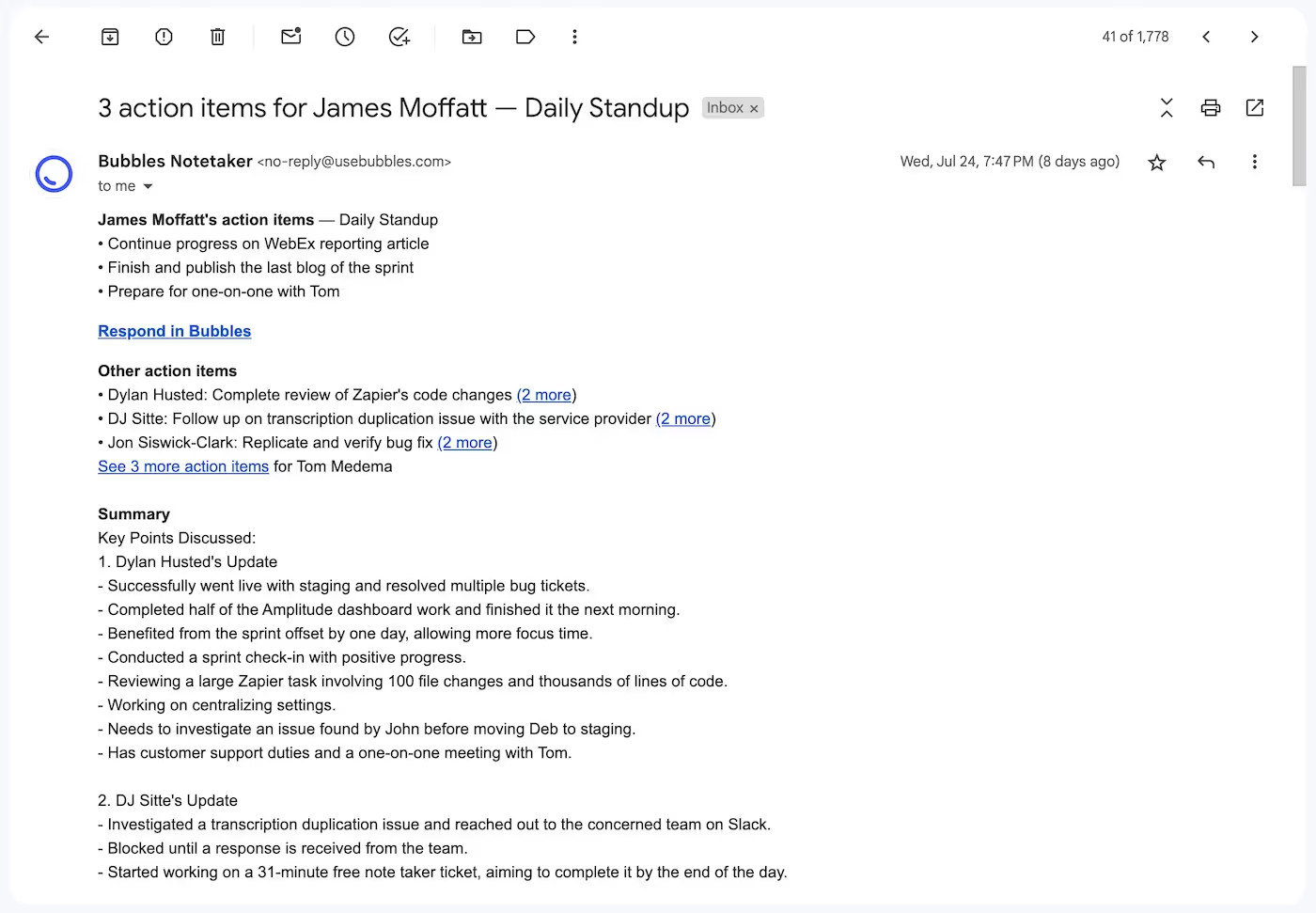
Transcripts
- Verbatim Record: Transcripts are a word-for-word record of the entire meeting.
- Detailed and Lengthy: Include every spoken word, making them longer and more detailed than minutes.

Using Bubbles Notetaker for Both
Bubbles Notetaker is a versatile tool that can be used for both meeting minutes and notes. By automatically joining, recording, and transcribing virtual meetings, Bubbles ensures that no detail is missed.
Above, I have shown two screenshots. The first is your meeting minutes via Bubbles. This comes in a follow-up email, and is a comprehensive recap, including action items and key points. The second is your full transcript via Bubbles. As you can see, the transcript appears alongside the video recording of the meeting. Whatever you wish to achieve when note taking, this is a valuable tool for any type of meeting documentation.
Conclusion
So, you should now understand the differences between meeting minutes and notes, which is going to be essential for great meeting documentation. We hope that you have come away from this article being a master of the art of taking meeting minutes and notes, especially by using Bubbles from here on in!
Collaborate better with your team
Get your point across using screen, video, and audio messages. Bubbles is free, and offers unlimited recordings with a click of a button.
.avif)
Collaborate better with your team
Get your point across using screen, video, and audio messages. Bubbles is free, and offers unlimited recordings with a click of a button.
.avif)



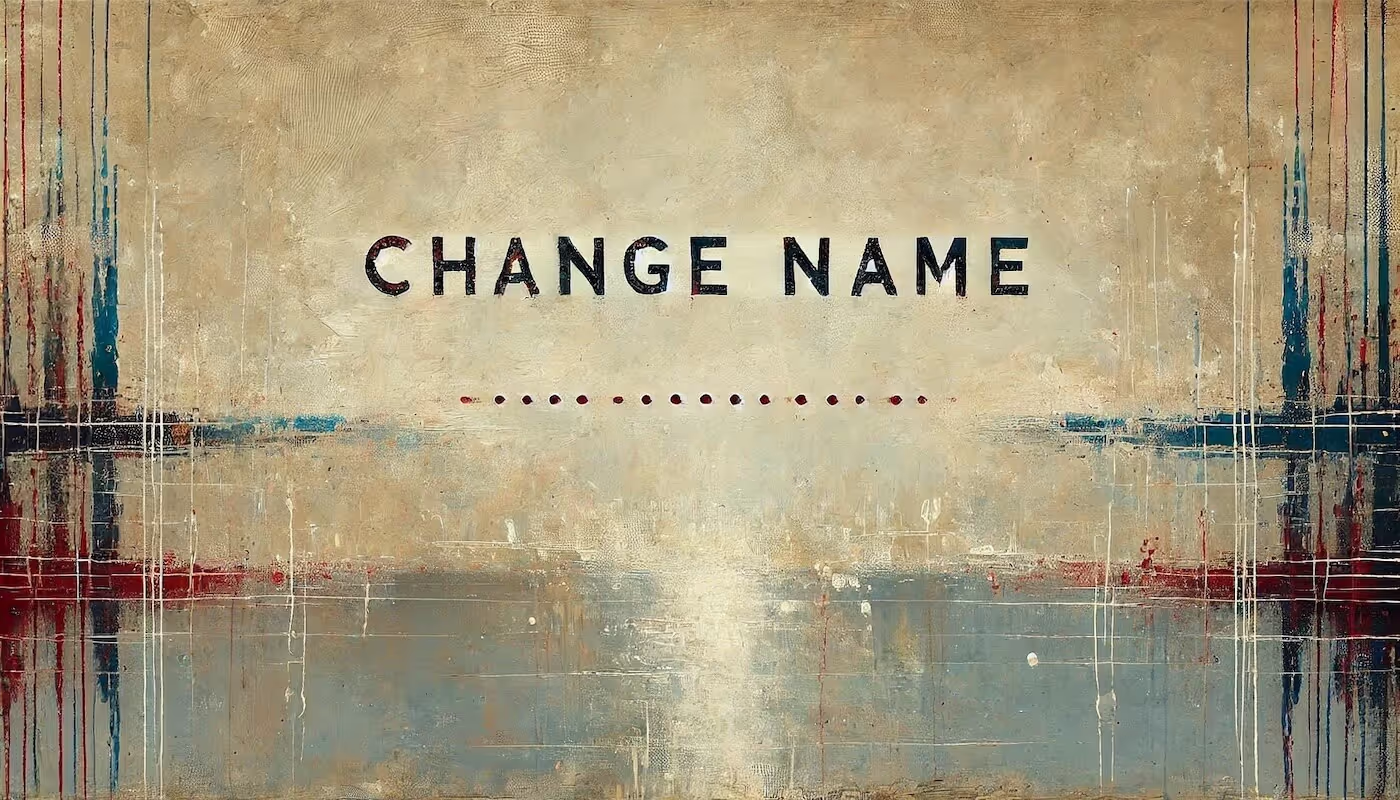


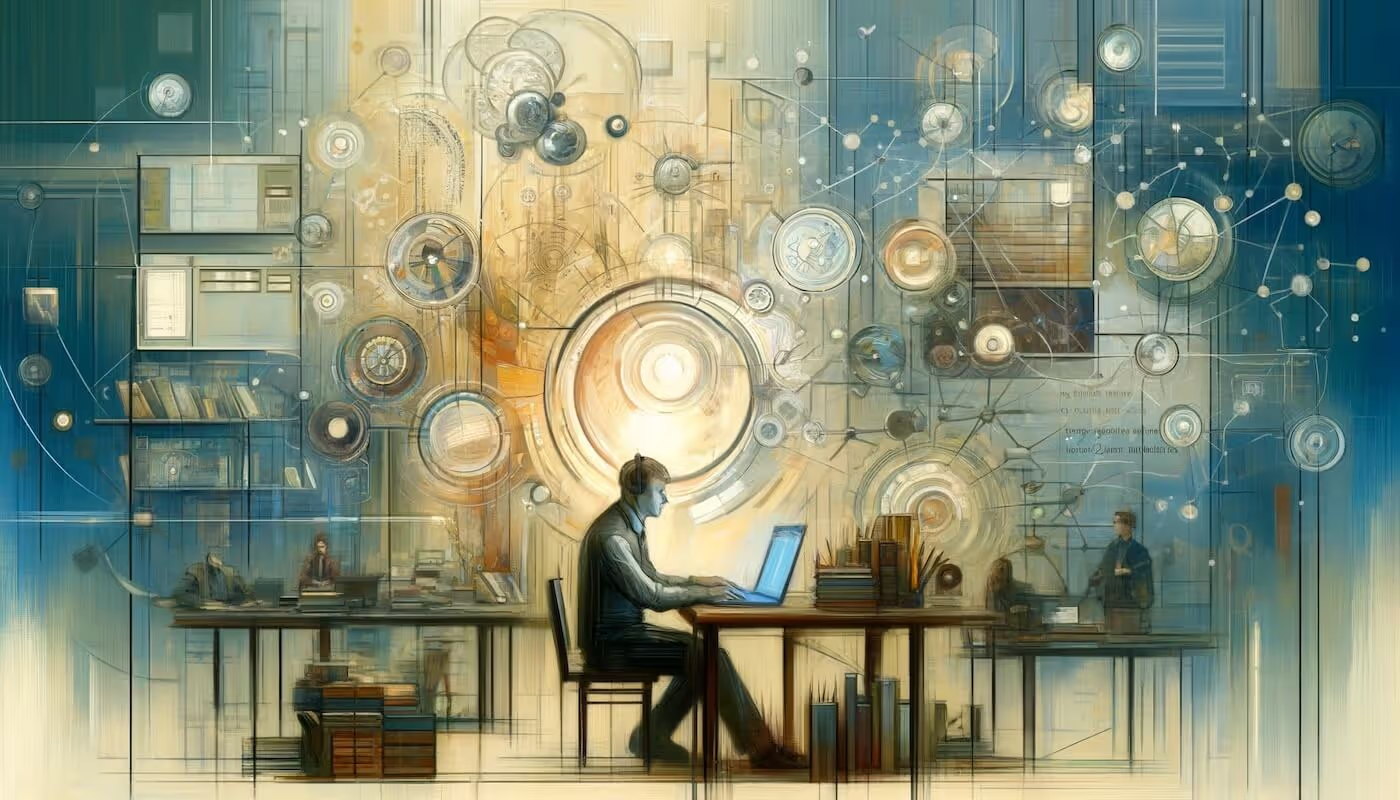
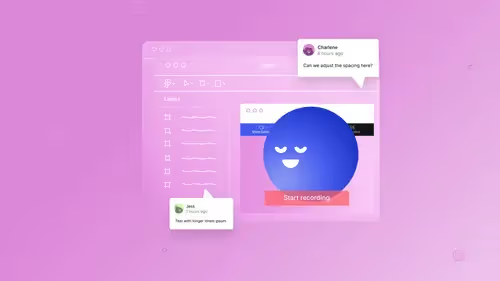


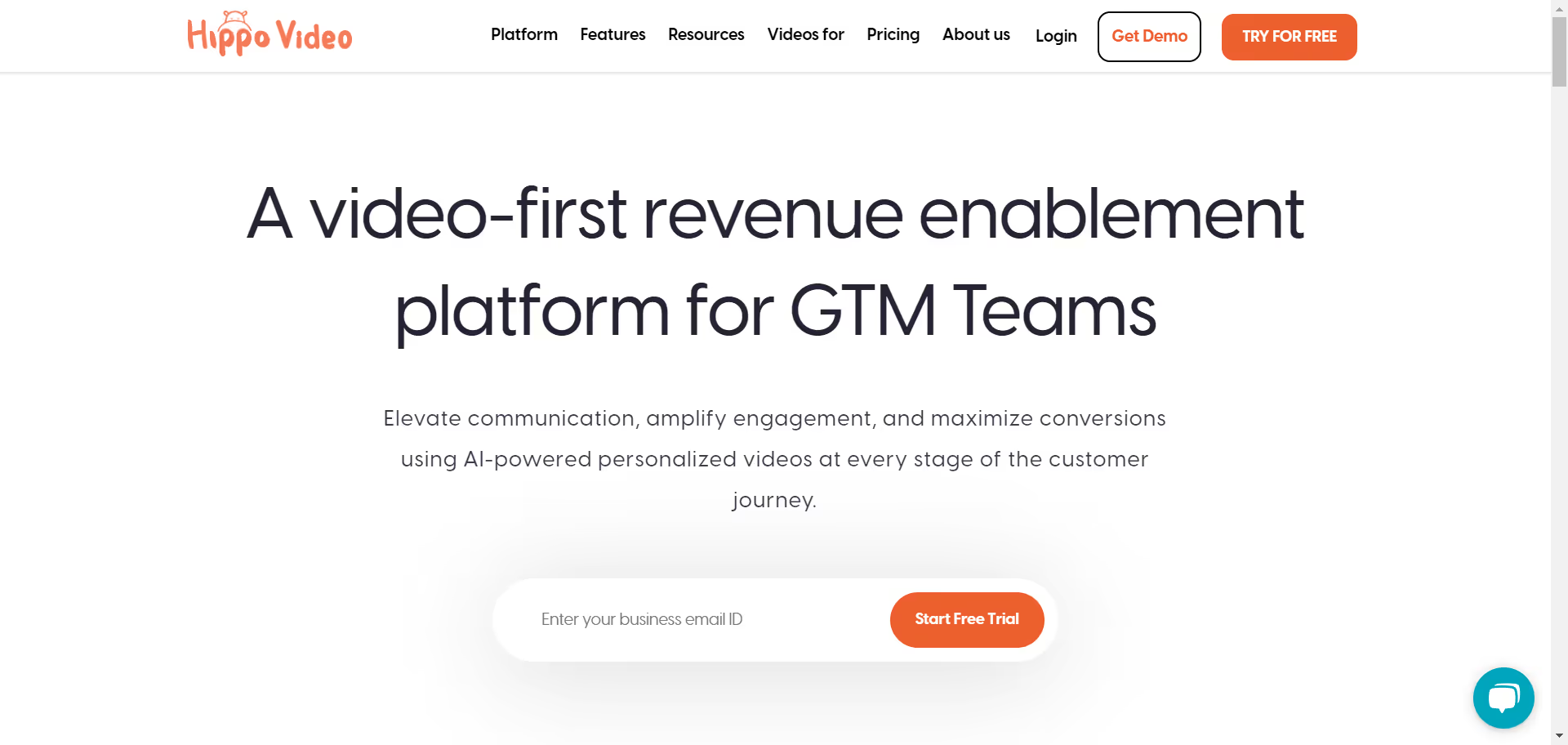
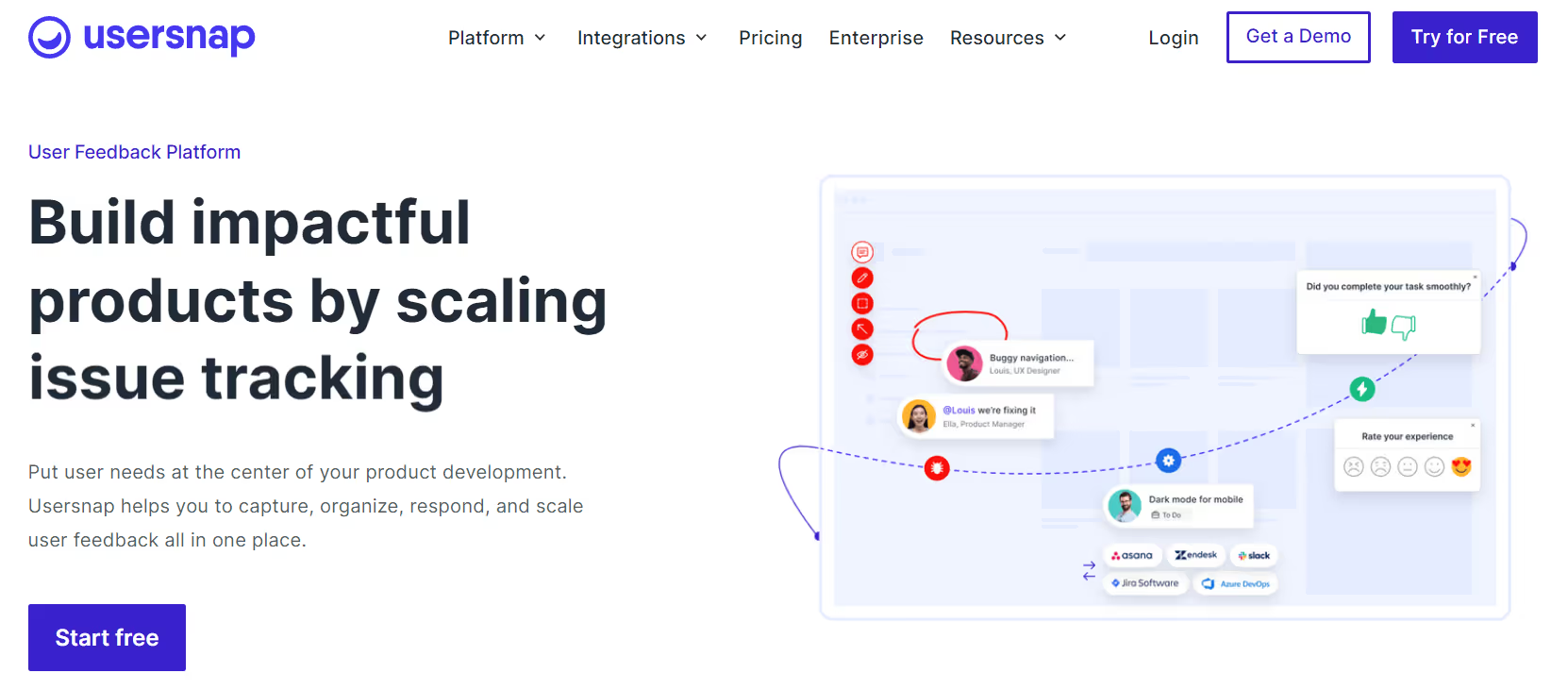
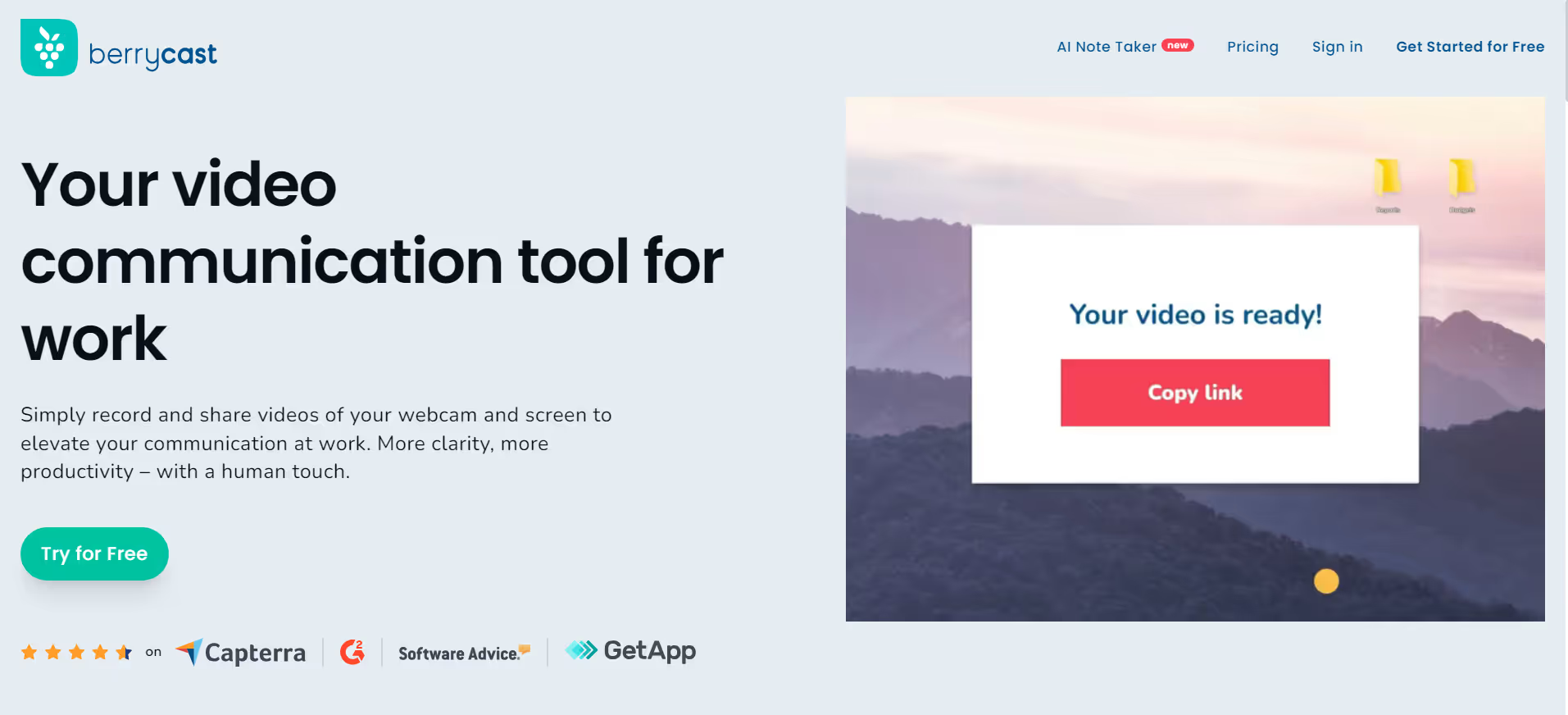
.avif)