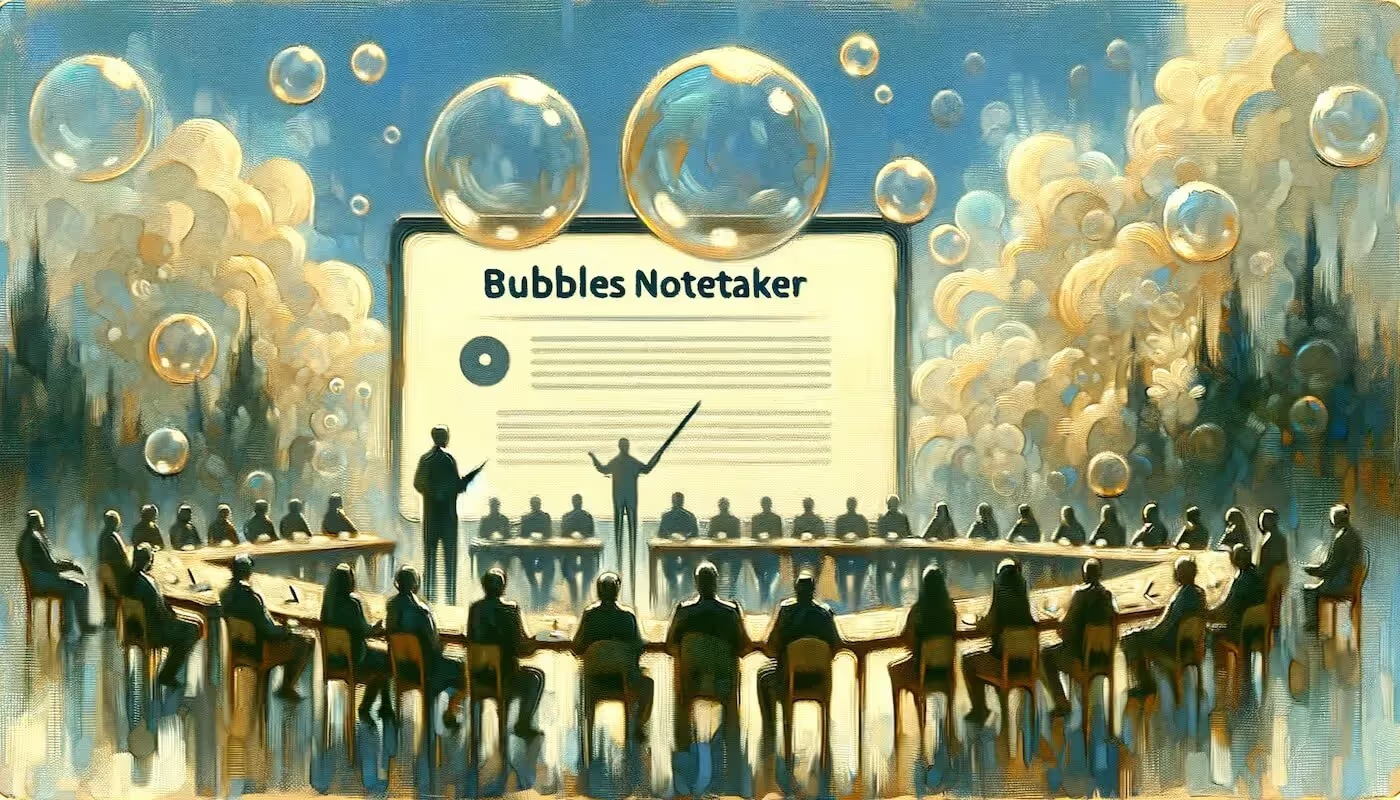
Meeting Minutes Template: Your Quick and Easy Version With Bubbles
At Bubbles, we recognize the inefficiency in traditional meetings and the need for change. Too many people are sticking to the status quo, and so we're here to show you how to revolutionize these essential workplace interactions with AI powered technology, starting today.
Why Do You Need Meeting Minutes?
Meeting minutes are essential for loads of reasons. Firstly, they are a formal record of what was discussed and decided during the team meeting, which maintains a permanent reference for attendees, but perhaps more importantly, for those who were unable to attend the meeting. Not only does this ensure that every team member is on the same page, it does so in a low-effort, high-reward way, with next to no human input required in the process of clarifying decisions and action items.
Secondly, meeting minutes are essential for keeping a direct report of agreed action items and next steps, which you need in any business environment in order to create accountability. By automating your note-taking, as we will come onto later, you can also keep this record formal, and remove any potential bias or favouritism in the aftermath of the meeting. We need to strive for a meeting minute setup that gives responsibility reminders and deadlines, but in a transparent way. These sort of small details can go a long way to building a great, fair organization, and an organizational culture that holds each team member accountable with efficient documentation and record-keeping.
What Is the Format of Writing a Minute?
At Bubbles, we believe the structure of meeting minutes should be straightforward and methodical. No one, or at least not us, wants to sift through paragraphs upon paragraphs of unimportant information about the meeting. We want to get in and get out with our action items and a good understanding of the discussion topic.
Our key elements therefore include:
- Date, Time, and Title: Clearly note the meeting happened and what it was about. If you are meeting in person, you would also document the location.
- Attendees: List all participants, including guests or speakers. You can also do this by including each member's name alongside a brief summary or recap of their input.
- Agenda Items: Detail each topic discussed, following the meeting’s agenda.
- Decisions: Summarize the decisions made and note any other key outcomes from discussions or debates.
- Action Items and Deadlines: List out assigned tasks, with clear deadlines and responsible persons.
- Other Discussions: Include any additional points or discussions that occurred.
Why Effective Meeting Minutes Matter
Research from 2019 into the state of meetings went on to show that effective meeting documentation directly correlates with increased productivity. A study by Doodle found that poorly organized meetings can result in a significant waste of time, and other precious resources to businesses worldwide.
Interestingly, the stats show different patterns across different continents and countries, but there is one overarching theme of poor organization costing those involved dearly. Is this a cultural thing, or are far too many people just sticking to the traditional meeting status quo?
Personally, I believe it is the latter! The pattern is too consistent, with poorly organized meetings being seen as the biggest cost to their respective organization by 40% of professionals in the UK, 38% in Germany, and 34% in the USA. Cost here is a vague metric, but I think it is safe to say that cost represents far more to an organization than just financial implication. Time is money, hence why efficient meeting templates and methods for taking notes is essential.
To briefly delve into this 'cost', let's explore more specific personal impact. Over a quarter (26%) of those involved in the aforementioned survey believe that poorly organized meetings had an impact on their client relationships, and a significant chunk (43%) of the others involved thought they create confusion in their working environment, and impact the ability to just get on with their work (44%).
The fact that so many stress the negative implication of poor meeting framework on their ability to get on with work surely just means we need to fix this, right? Absolutely, and there is one particular mission to do so that I want to shed light on now, so that you too can begin to nail your meetings.
What Is the Best Tool for Documenting Meeting Minutes?
Before I specify, I want to stress that this is a tool that I use every single day, and for me, it represents ultimate efficiency in this niche. I love the positive impact it has had on my work life, and I'm sure you will see eye to eye with me here. The tool is Bubbles Notetaker, and before I explain why it should be your new go-to for meeting minutes, I want to start with a direct quote from the CEO of Bubbles, Tom Medema:
"So at Bubbles, we've benefited a lot from the Bubbles Notetaker for a number of reasons. I'd say one of the bigger ones is actually that it's been giving us a lot of peace of mind. Where before we had questions such as: Who's actually going to create an agenda? Who's going to make notes? Who's then going to make sure that people follow up on that, et cetera. We now know that we always have a notetaker in the call who's going to take care of most of that for us".
Tom went on to elaborate on this, which we will cover, but first, let's explore how the Bubbles Notetaker can handle all these tasks in our meetings, and soon, in yours. Check this out below.
Make your
meetings matter
Loved and trusted by 100,000+ users:
- Automatically Record and Transcribe Meetings
- Extremely Accurate Notes, Summaries, and Action Items powered by AI
- Works with Zoom, Google Meet, and Microsoft Teams
- Save time and follow-up with quick async videos
Simply connect your work Google or Microsoft Calendar to get started.
Bubbles in Meeting Minute Action
After creating or joining a Bubbles workspace, head to your 'Notetaker' tab, where you will be greeted with a prompt asking you to connect your Google Calendar, if you have not done so already! This becomes the first action item, so go ahead and tick it off by connecting your calendar (with upcoming meetings).

We have mostly covered this, but again, meeting effectiveness hinges on how well they are documented and followed up. We recognize that in the business world, meetings are, and will likely always be a constant feature, especially in the remote working setting. This is why you should kick-off your next meeting with Bubbles, as it ties these two factors together in the perfect, productivity enhancing way. However, Bubbles can only do so much, and I want to note that you must still prepare effectively - work together to create that all-inclusive team meeting agenda, have all of your outstanding action items chalked off, and keep track of what is still in progress across the team.
Once connected, you'll see your upcoming meetings in a list on the right-hand side. Another perk of having them right there on display is the ability to join your meeting directly from Bubbles. For me personally, I love having everything in one place, and Bubbles allows me to - efficiency is key!

Once you are in the meeting, Notetaker will introduce itself with a friendly message, letting you, and all other attendees know that it is there to take notes, and subsequently create this direct report in the form of an automated, yet eloquent and concise, meeting minute. In this message, there is also a link providing the opportunity for anyone to remove the Notetaker.

Once your team meeting finishes up, you'll get a bubble in your Notetaker tab, documenting the discussion and keeping track of everything that went down during it. As you can see, the format of this snippet in your Notetaker tab begins to align with our advice earlier!

The final step is to click on the bubble to see the full video with AI summary and action items. In this space within the bubble, you can go ahead and tag in people who couldn't make it, allowing continued collaboration for them and all of the attendees. The great thing about Bubbles Notetaker in this regard is that it allows everyone to recap, especially those aforementioned absent personnel. No team member lags behind, and everyone stays aligned with the goals, discussions and next steps, without having to have another team meeting.

What Else Do We Gain From an AI Notetaker?
As I mentioned earlier, Tom, Bubbles' CEO and founder, went on to elaborate and share some of his key takeaways from using Bubbles Notetaker, which I want to go into now. He speaks from a position of vast experience in this field, and his insights are a big encouragement that Bubbles is the way forward in terms of optimizing meeting minutes.
Tom went on to say:
"This then allows us to really focus on the meat of the issue, focus on the conversation, practice active listening, and not be too worried about the whole admin of things."
As a user myself, I agree wholeheartedly with what has been said here. What I personally love about this, is that it highlights that Bubbles is here to do our dirty work. No one actually wants to be the attendee frantically scribbling to take notes while losing track of the discussion. It is a terrible way to grow and be a successful team, and by eradicating this responsibility, this reality also gets wiped out. You are able to focus deeply instead, and make sure your attention is on screen and revolving around what your next input will be, rather than a sheet of paper.
Critically, is that this is something that can apply to your whole team, as you can invite them all to join your team in Bubbles, so that they too receive these meeting minutes almost instantly post-meeting. Here is where I would have naturally written a section on what to say when sending meeting notes, or how and when to send meeting notes, but with Bubbles around, there is really no need!
This is because by automating this role, we can always ensure we are prompt, are providing complete documentation, and effective summaries with action items. This clearly saves valuable time, but also encourages team members to use this time for other things, like providing extensive feedback and as Tom says, 'getting into the meat' of the important stuff. You are able to because you will instantly have the minute at your fingertips, and essentially also, the meeting agenda template for the next team meeting already sorted.
To put some more numbers to the claims that effective minute-taking can drastically reduce time spent in unproductive meetings by making sure there is a clear focus from meeting to meeting, let's look into a study. Harvard Business Review claim that with clear documentation of our discussions, we can achieve a 20% increase in team efficiency. I echo this notion, and although it is hard to specify, I know I would be spending at least 20% more time in, and around my meetings without Bubbles forming my meeting minute template.
In conclusion, effective meeting minutes are a vital and highly necessary aspect for business productivity. By providing a clear, concise, and direct report, we make sure that all meetings, including those that continuously go round in circles, translate into tangible outcomes. Something that is less beneficial for business productivity, however, is the traditional form of meeting minutes template, where an attendee is assigned the role of keeping track. By ditching this approach, and instead adopting groundbreaking technology like Bubbles Notetaker, we can hit multiple targets with a single arrow.
Collaborate better with your team
Get your point across using screen, video, and audio messages. Bubbles is free, and offers unlimited recordings with a click of a button.
.avif)
Collaborate better with your team
Get your point across using screen, video, and audio messages. Bubbles is free, and offers unlimited recordings with a click of a button.
.avif)



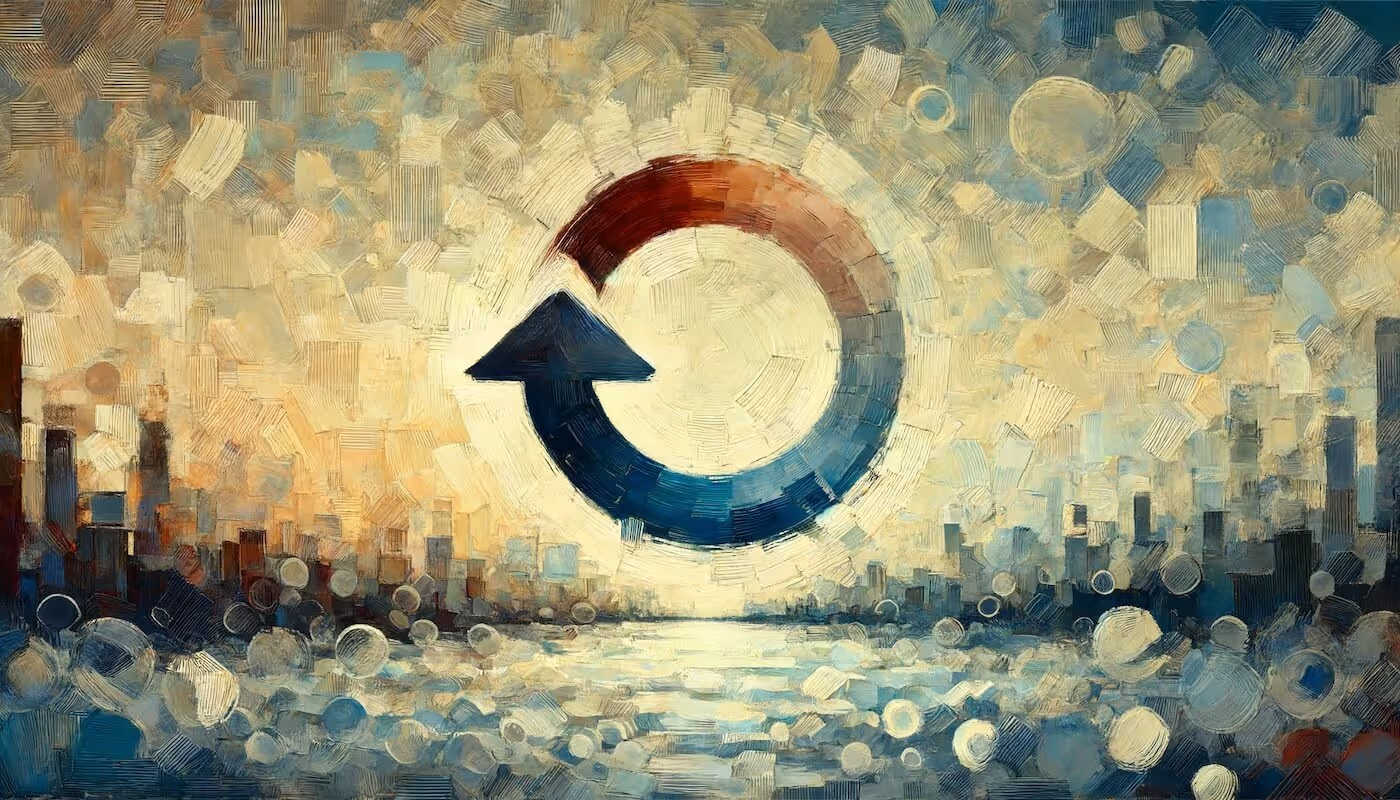


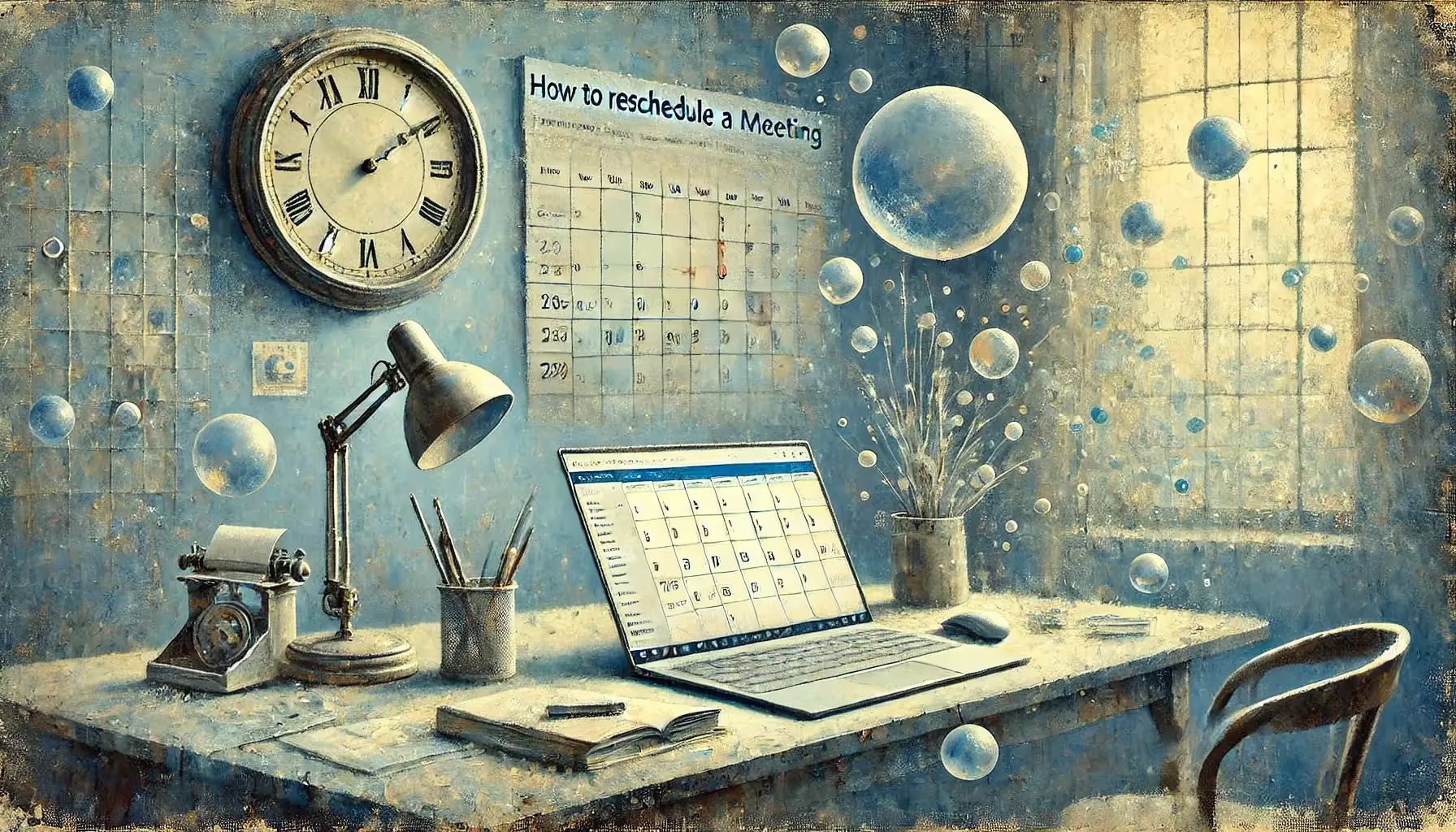

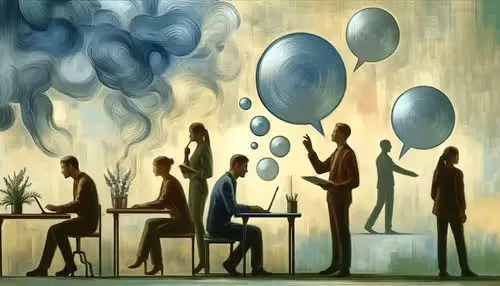

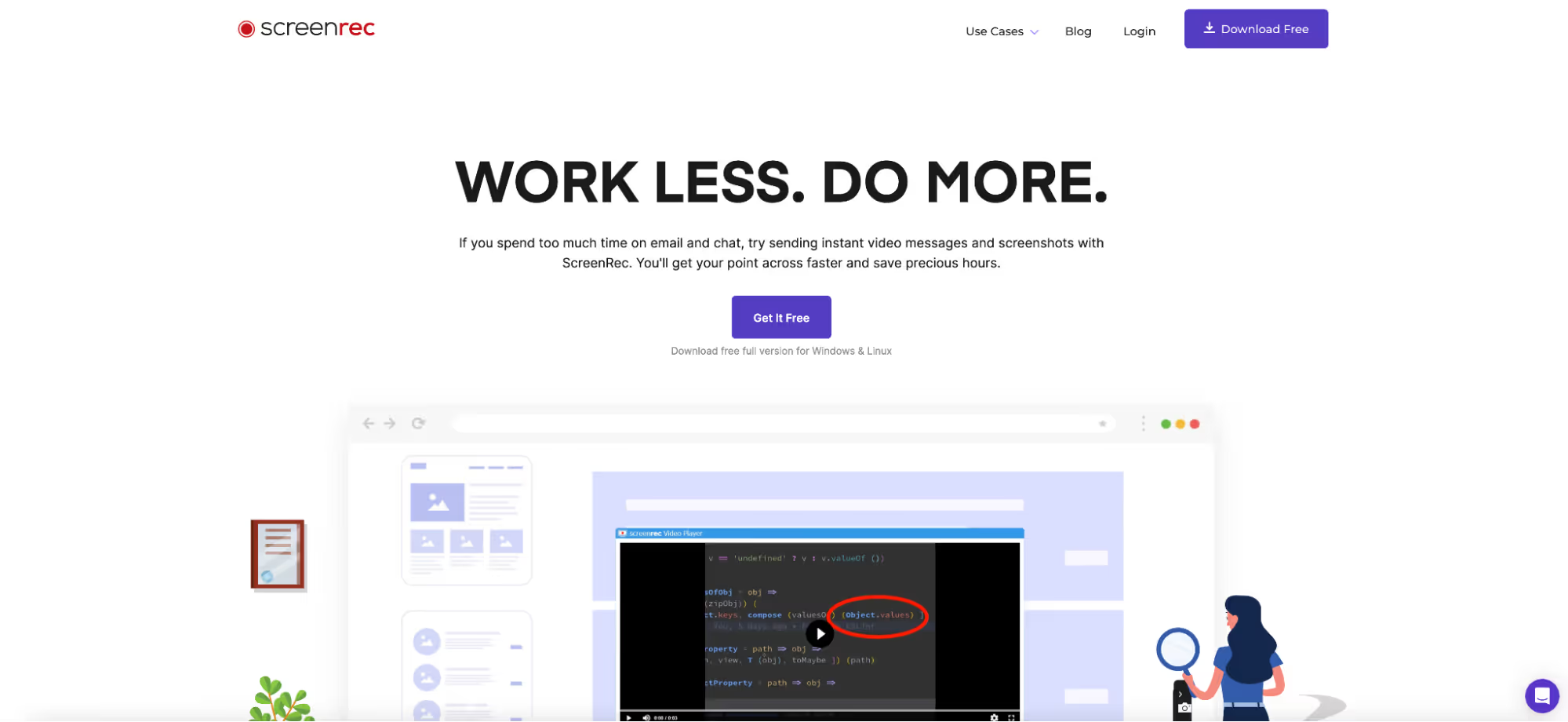
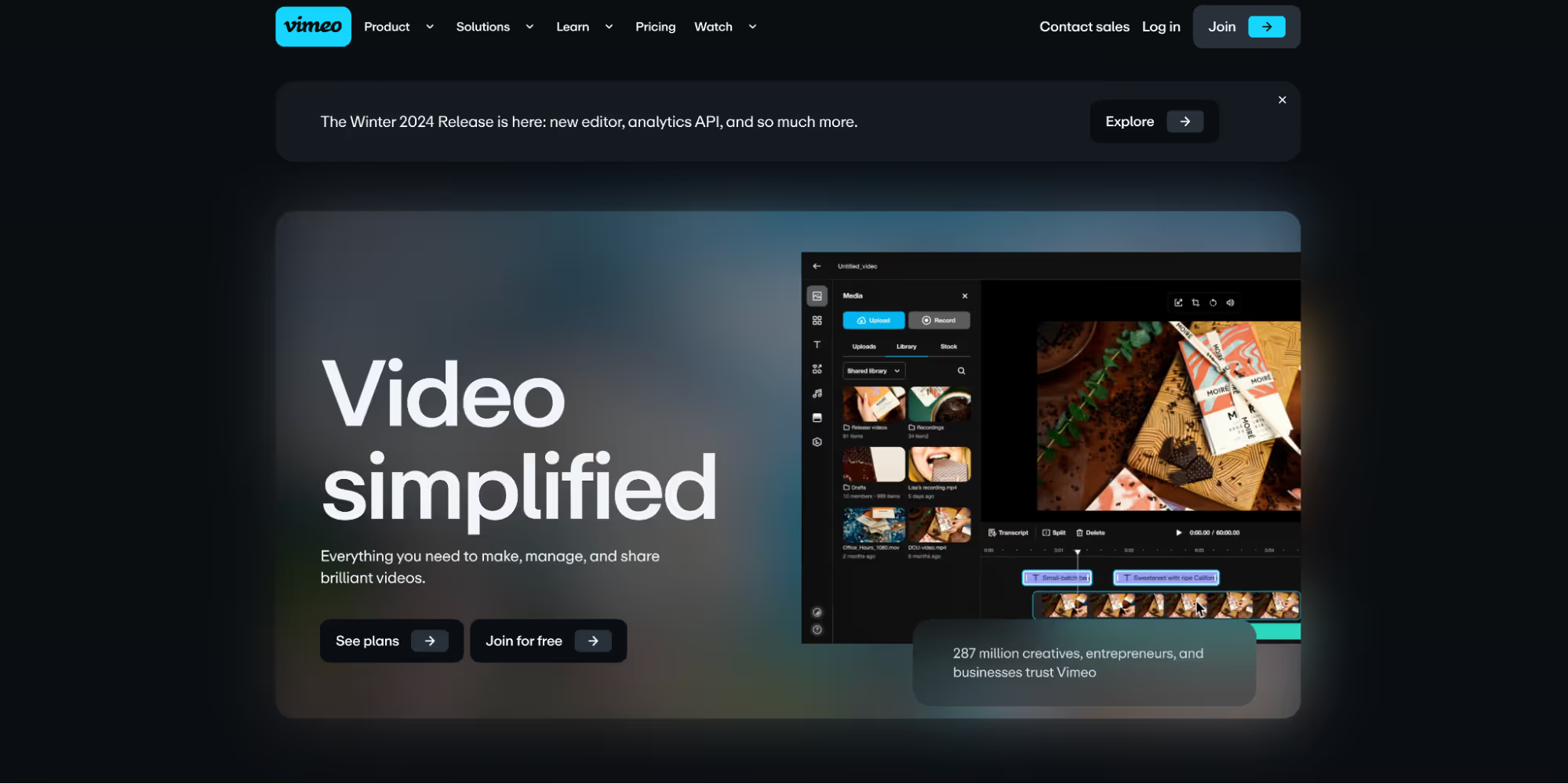
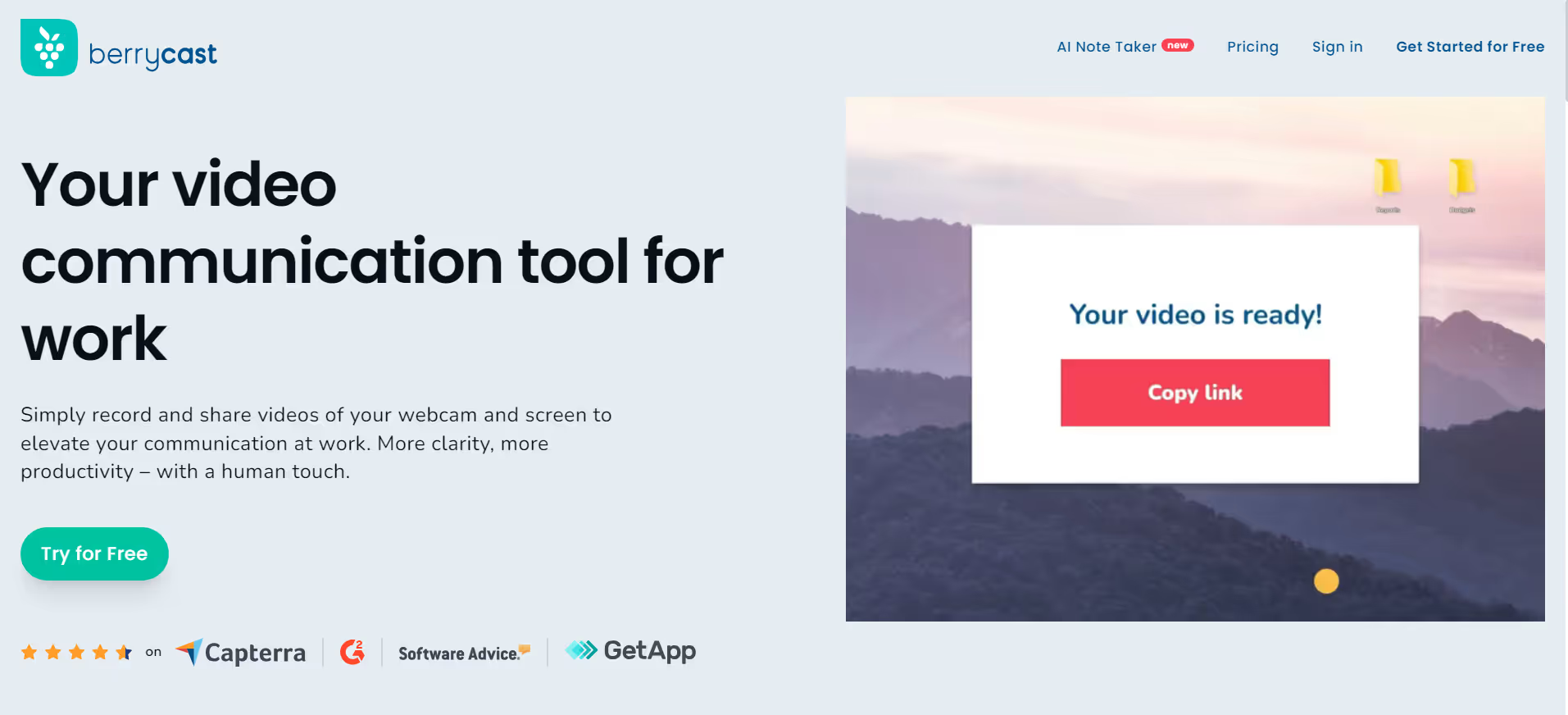
.avif)