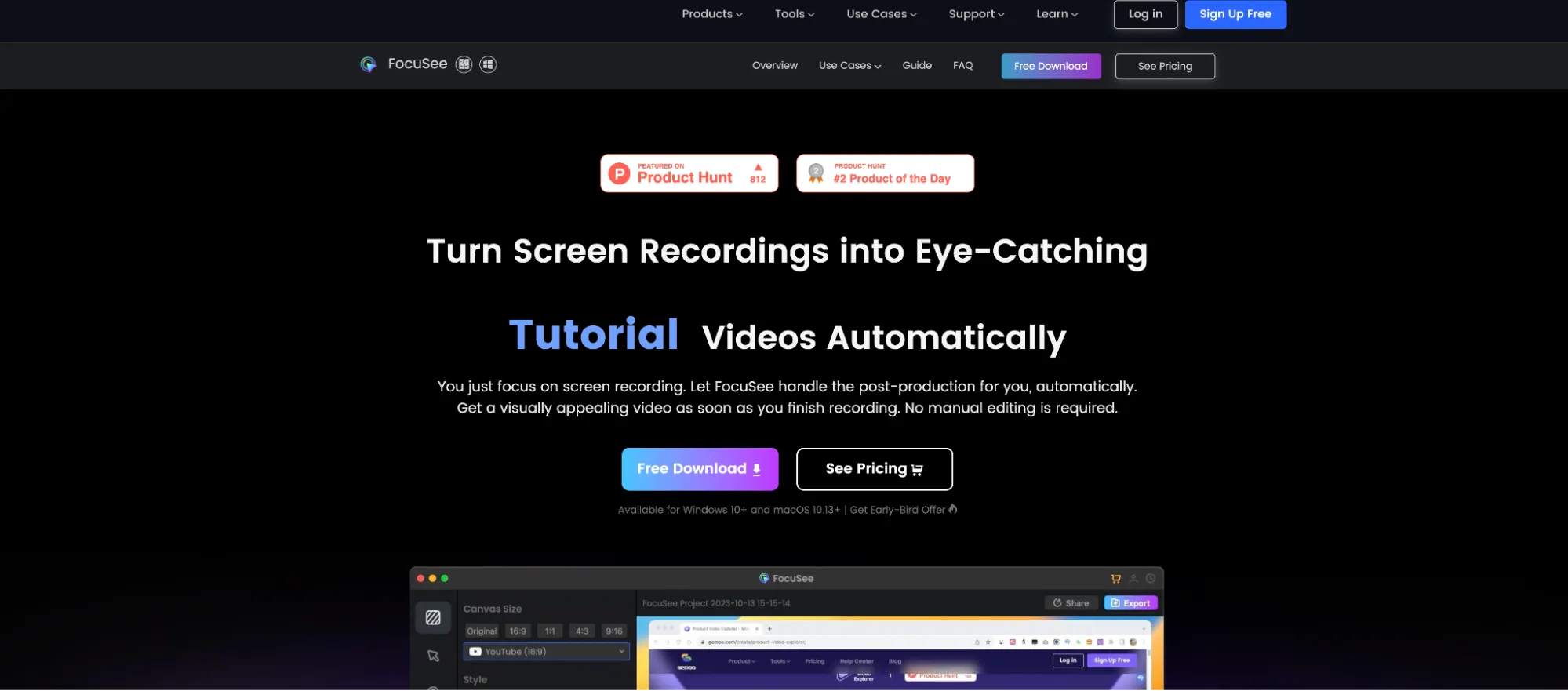How to give feedback to employees (on almost anything)
Learn the 6 tips to provide constructive and actionable feedback to employees and how to choose the best format to get the point through.
Giving employee feedback is tricky, especially in smaller companies. If you handle the situation poorly, you could impact morale and create a toxic work environment… plus a lot of awkwardness!
But employee feedback is essential for moving your company forward. While annual performance reviews are valuable, regular check-ins and input are key to rapid improvements. When delivered constructively, both negative and positive feedback can improve employee engagement, support professional development, build trust, and improve retention.
A survey found that 40% of employees feel disengaged when they didn’t receive any feedback, compared with the 1% and 22% of those who got positive or negative feedback.

When you’re in a growth mode, there’s no time to stick your head in the sand and avoid giving regular feedback just to minimize discomfort.
So how do you provide constructive criticism on employee performance to move everyone forward while avoiding the pitfalls? What does giving feedback entail in today’s work environment where distributed teams and async work is the norm? Are in-person conversations out of vogue or sending comments in an email too impersonal? Where’s the fine line between accountability vs. micromanaging?
Giving constructive employee feedback isn’t just about your communication skills (although it’s important!) — you also need the right processes and tools and identify the most suitable communication format (e.g., synchronous vs. asynchronous) for each situation to share input productively.
The most tricky thing is that there’s no one-size-fits-all method. You must consider various factors, such as team location (i.e., remote vs. onsite), the type of feedback, the goal of providing the comments, and how many parties are involved.
Let’s look at how you can provide effective feedback to prompt action while giving your team the autonomy to do good work.
How to provide effective employee feedback
Receiving constructive, accurate, and consistent input makes 85% of employees more motivated and helps 65% feel more fulfilled in their jobs.
Effective feedback isn’t just about pointing out what’s not working. More importantly, employees must understand how to act on the input to improve their performance. Here’s how to offer constructive feedback to support meaningful actions:
Keep the communication private
Even offered with the best intention, feedback can be a bitter pill to swallow. Delivering negative feedback privately gives employees the time and space to process their emotions. It also prevents a sense of uncertainty among team members, who may fear they’d be the next to get called out publicly (e.g., in a team meeting.)
Offer specific feedback
Researchers found that people prefer specific and directive feedback that tells them what to do and how to do it. Recipients are more motivated when they get solution-oriented, corrective feedback. Also, you should start and end the feedback conversation by stating and reiterating the purpose of the discussion, such as improving XYZ together.
Keep your comments objective — focus on performance and behaviors, not personality, so employees don’t feel attacked personally, turn defensive, and become resistant. Bubbles allows you to take the time to compose thoughtful feedback so you can position it constructively to inspire action.
Be candid and empathetic
Don’t serve up a sh*t sandwich — the approach creates confusion and dilutes the feedback. Get to the point and focus on how you can support employees to make targeted improvements. But how can you soften the blow? Practice deep and genuine empathy by staying objective while giving employees the space to share their reactions.
Wharton professor and author Adam Grant recommends that instead of the sandwich approach, start by stating the intention of the feedback. Researchers found that feedback becomes 40% more effective when prefaced with “I’m giving you these comments because I have very high expectations, and I know that you can reach them.”
Foster a two-way conversation
An open conversation can give you deeper insights into the issue at hand and the opportunity to help employees come up with solutions. Be curious and ask questions — a feedback session shouldn't be a monologue. Give employees time to prepare for the conversation and the space to respond thoughtfully during the discussion.
Encouraging a two-way exchange in async communication can be more challenging but not impossible. Create a bubble with your initial feedback, send it to your employee, and invite them to share their thoughts by adding comments to the thread. You keep the conversation in one place for future reference and give the recipient the time and space to share a thoughtful response instead of a reactive one.

Support employees to take action
Even the most capable employees with the best intention can’t turn feedback into action without the right tools. Ask them what they need to implement the changes you have discussed. End the conversation with specific goals and a timeline to ensure accountability and empower employees with the appropriate resources.
Follow up and continue the conversation
Help employees track their progress and offer timely support if they miss their milestones. Don’t be too fast to lay the blame — most people strive to do their best and don’t miss their goals intentionally. For example, they may have a health condition or family situation that prevents them from doing their best.
However, getting to know the whole person in a distributed team environment can be challenging. Invest the effort to make these feedback conversations a two-way street so employees can share freely. For example, you can encourage them to provide updates in the same bubble where you share feedback to keep the communication channels open.
Choose the right feedback format for the situation
How you deliver feedback is just as important as what you say. It’s best to have a face-to-face conversation in-person or via video calls in some cases. Other times, async communication offers more benefits. Here are the most common feedback formats and how to maximize their benefits:
Verbal feedback
A one-on-one conversation is the most common feedback channel in a synchronous work environment. It allows you to get an instant read on how an employee is taking the feedback and adjust your response or dive into specific details. You can also provide context and communicate nuances through tonality to enhance the effectiveness of your message.
But verbal feedback also has some drawbacks.
If you just grab an employee and say, “let’s have a chat,” they may feel ambushed and become defensive. A verbal conversation is often riddled with unnecessary digressions, and you risk ending a conversation without a clear action plan. Additionally, you don’t have a record of the discussion, making it harder to follow through with specifics.
To make the most of verbal feedback, you should set aside time and let the employee know what you plan to discuss. Start with a tl;dr to focus the discussion and use specific examples to guide the conversation.
Allow time for the feedback to sink in instead of rushing into a response and action plan immediately, then discuss how you can work with the employee to address the situation. Lastly, follow up with a summary of the conversation to ensure that the key points and next steps are captured.
Written feedback
Writing down your feedback gives you the time to consider the input before sharing it with the recipient while maintaining a record for future follow-ups. It also helps communicate your thoughts more effectively if the interpersonal dynamic between you and the employee isn’t conducive to face-to-face conversations.
However, text-based communications often miss critical contextual information and nuances. Considering that a large portion of our communication depends on tonality and body language, it’s easy to misinterpret written words without the help of non-verbal cues — especially in delicate and potentially emotional situations.
Keep your written feedback concise while being specific about the situation (e.g., “during the meeting on Tuesday when Michael was presenting…”) Provide examples to illustrate your point and offer actionable advice on how the employee can improve. Follow up to ensure that they read the feedback and understand the next steps.
Visual feedback
A picture is worth a thousand words. Using visuals such as video and screenshots, you can point out specifics without writing up a storm and still risk miscommunication. This method is handy for providing design input.
However, visual feedback has similar drawbacks as written feedback. The lack of tonality and body language makes it harder to give context and color to ensure that the input hits the right spot (e.g., when you want to express the feeling a design should invoke.) Reviewing complex user flows and interactive elements with developers via static images can become frustrating.
Use a feedback tool to associate specific input with each visual component to avoid confusion. For design feedback, you should focus your comments on whether an element is achieving its objective (e.g., getting people to click a button) while giving the designer the space to exercise their creativity to devise a solution (e.g., changing the color and shape of the button.)
Maximize the impact of your async feedback
While one-on-one, synchronous conversations are more suitable for discussion that involves an extensive scope or more serious issues (e.g., an employee’s overall attitude or behavior, ) asynchronous communication is often more effective and efficient for project- or task-specific feedback. You can provide targeted input to help employees take immediate action.
Traditionally, async communication is synonymous with text-based communications, which means they suffer from the drawbacks of written feedback discussed above. But we’re here to change that.

Using bubbles, you can provide asynchronous two-way feedback while preserving the context and color of your input. You can share your screen and point out specific elements visually (e.g., numbers on a chart, a line of code, a design element) to get right to the point. You can walk through a user flow to indicate what you expect from an interactive component — without writing a short story.
All the benefits of async feedback without the drawbacks
Let’s say, you want to create a bubble to communicate design feedback on a landing page.
Step 1: Record your screen as you walk through the page design and share your input — pointing out elements and talking through them to communicate context and nuances with the appropriate tonality.
Step 2: Share the bubble’s URL with others in your team. Simply copy the link and drop it in an email, slack channel, or notion wiki. Done!
Step 3: Your team views the bubble on their own schedule, digest the input holistically, and take the time to compose their thoughts to avoid responding reactively.
Step 4: Team members contribute their thoughts using the sidebar comment, timestamped to show exactly which screen the input refers to.
Using bubbles is the most efficient way to review detail-heavy topics with minimum confusion and misunderstanding. Plus, everything is captured in the thread so everyone can be involved even if they aren’t present at the same time. They can see and hear the full conversation in context and refer back to the transcript later to inform next steps.
Bubbles makes it easier to give productive feedback to employees. Plus, you can start using bubbles right away — nothing to install, no sign-up needed. Simply download the bubbles chrome extension, and you’re all set to offer better feedback to your team.
Make your
meetings matter
Loved and trusted by 100,000+ users:
- Automatically Record and Transcribe Meetings
- Extremely Accurate Notes, Summaries, and Action Items powered by AI
- Works with Zoom, Google Meet, and Microsoft Teams
- Save time and follow-up with quick async videos
Simply connect your work Google or Microsoft Calendar to get started.
Collaborate better with your team
Get your point across using screen, video, and audio messages. Bubbles is free, and offers unlimited recordings with a click of a button.
.png)
Collaborate better with your team
Get your point across using screen, video, and audio messages. Bubbles is free, and offers unlimited recordings with a click of a button.
.png)