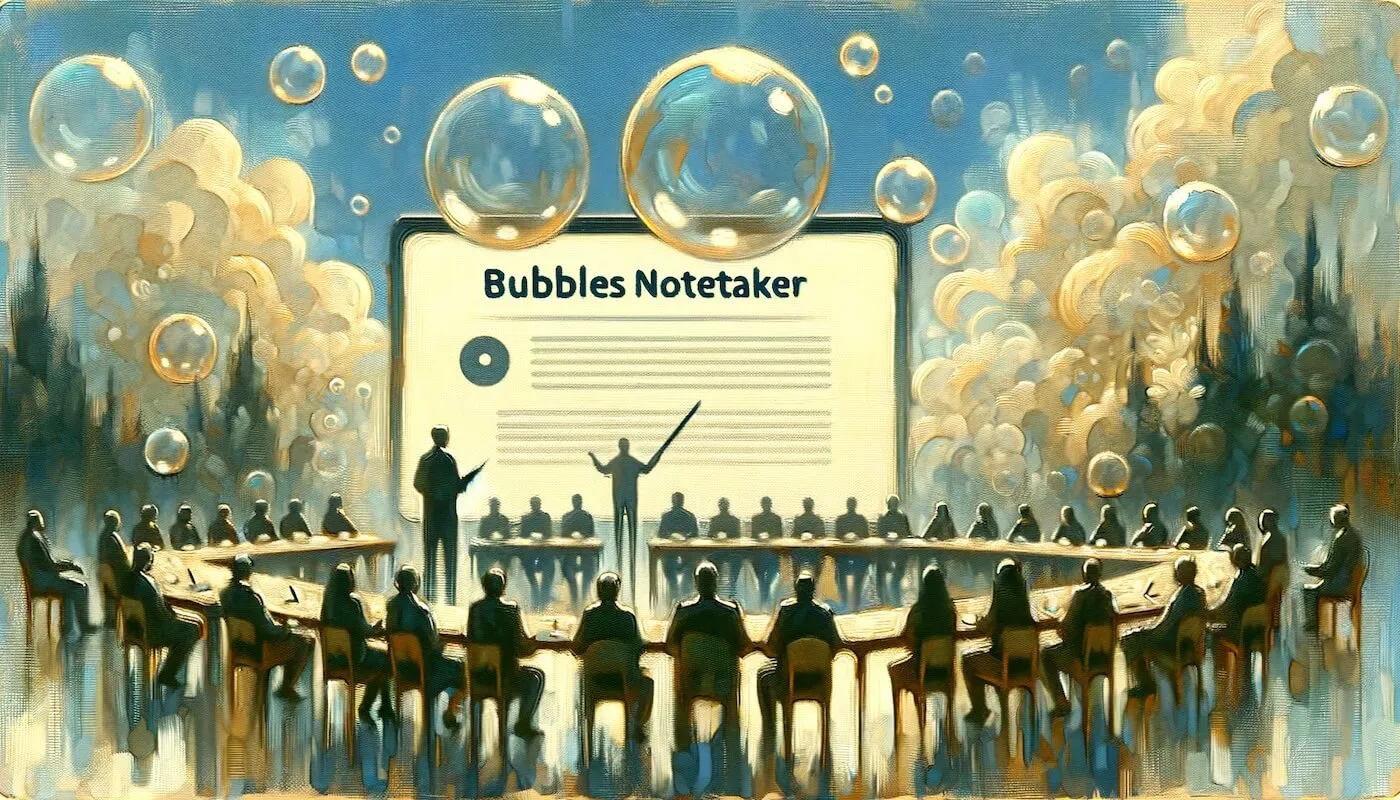One-on-One Meeting Coach & Note Taker: The Ultimate Guide to Productive 1:1s
Discover how to optimize your one-on-one meetings with streamlined note-taking and coaching best practices.
If you manage a team (remotely or in-office), one on one meetings can be powerful moments to establish trust, align on goals, and provide individual support. But running them effectively is a challenge—especially if you’re juggling note-taking, action items, and performance coaching in real time.
That’s where a “one on one meeting coach and note taker” can be a game-changer. Below, you’ll find a thorough guide on designing productive 1:1s, plus how you can supercharge them with AI to instantly capture key insights and coach your management style.
Why One on One Meetings Matter
For managers, these one on ones aren’t just casual check-ins. They’re your chance to:
- Build rapport and trust with each team member.
- Give specific, personalized feedback without distractions.
- Discover potential issues before they escalate.
- Align individual goals with broader company objectives.
- Motivate each person by focusing on their professional growth.
When done right, 1:1s can drastically improve engagement and performance. But “done right” requires structure, thoughtful questions, and yes—accurate notes.
Make your
meetings matter
Loved and trusted by 100,000+ users:
- Automatically Record and Transcribe Meetings
- Extremely Accurate Notes, Summaries, and Action Items powered by AI
- Works with Zoom, Google Meet, and Microsoft Teams
- Save time and follow-up with quick async videos
Simply connect your work Google or Microsoft Calendar to get started.
Common Roadblocks (and How a Coach/Note Taker Helps)
- You’re not a professional coach: You can read books and articles, but in practice, you have to learn as you go.
- No time to make thorough notes: You’re balancing a busy schedule, so detailed follow-ups often slip through the cracks.
- Missed action items: After multiple meetings, it’s easy to lose track of who’s doing what and due when.
- Limited follow-through: If your direct reports don’t see tangible outcomes from these talks, motivation can dip.
Solution? Implement a meeting system that covers structure, analysis, and real-time note-taking. That’s what a “one on one meeting coach and note taker” can do for you.
Step-by-Step: How to Lead an Effective One on One Meeting
Below is a simple framework you can follow. Think of it as a “coach + note taker” approach:
- Open with a Check-In
Start with a personal “How are you?” or “Anything on your mind?” question. It warms the conversation and builds trust. - Agree on Meeting Goals
Quickly clarify what you hope to accomplish: discuss progress on a project, set new goals, tackle obstacles, etc. - Dive into Wins & Challenges
- Wins: Let them share a small victory or highlight from the week or month.
- Challenges: Ask if they’ve hit any stumbling blocks. Offer empathy, not blame.
- Coach Real-Time
- Listen carefully to how they describe issues.
- Ask open-ended questions (e.g., “What do you think the next step should be?”).
- Give constructive feedback, focusing on facts rather than opinions.
- Get Alignment on Action Items
Summarize the next steps clearly: who does what, by when, and how you’ll follow up. - Recap & Wrap
Restate key points. Thank them for their time. Confirm your next 1:1 date.
Example Agenda: One on One Meeting Coach & Note Taker Format
Here’s a ready-to-use structure:
- Greetings & Personal Check-In (5 mins)
- “How are you feeling about your workload?”
- “Any non-work highlights you’d like to share?”
- Previous Action Items (5 mins)
- Review last meeting’s tasks quickly.
- Main Discussion (15–20 mins)
- Wins or positive outcomes.
- Ongoing challenges and potential solutions.
- Skill/goal development.
- Coaching Tips (5 mins)
- Provide feedback on communication, problem-solving, or teamwork.
- Ask them to reflect or brainstorm solutions.
- New Action Items & Wrap-Up (5 mins)
- List tasks, owners, deadlines.
- Set next meeting time.
How Bubbles Transforms 1:1 Meetings
While you focus on leading an engaging conversation, Bubbles takes care of automatic recording, note-taking, and AI-driven insights. Imagine finishing the meeting and instantly receiving a polished summary that highlights coaching opportunities and next steps.
Why Use Bubbles?
1. Meeting Recording & Summaries
Connect your calendar and let Bubbles auto-join your calls. It records the audio (with permission), then generates a detailed transcript. You’ll get a concise summary with bullet points, tasks, and meeting highlights — no manual notes required.
2. Personalized Coaching Insights
Bubbles uses AI to look for patterns in your communication (like talk/listen ratio). You’ll get real-time suggestions on ways to improve your management style, from giving better feedback to asking more thoughtful questions.
3. Effortless Access
Your meeting recordings and transcripts are stored in your Bubbles workspace. Access them anytime to review past conversations. This is crucial when you’re referencing an earlier promise or checking follow-up tasks.
4. Actionable Next Steps
Bubbles automatically tags potential action items and responsibilities. Instead of rummaging through your memory or scribbled notes, you have a clean list of tasks you can share with your teammate or sync with your project management tool.
When you bring Bubbles into your one on ones, you’re free to focus on the conversation, not the admin details. In effect, Bubbles is both a notetaker and a coaching companion.
FAQs: One on One Meeting Coach & Note Taker
Is it really okay to record one on one meetings?
Yes, with consent. Be sure your company policy and local laws allow it. Always get permission from your colleague before recording.
How often should I do 1:1 meetings?
Weekly or bi-weekly. If you have a large team, monthly might suffice, but consistency is key.
Won’t taking notes distract me?
That’s exactly why an AI meeting tool like Bubbles is valuable. You stay present during the conversation, and the software handles transcripts, follow-ups, and summarizing.
Can Bubbles help me if I use Zoom/Microsoft Teams/Google Meet?
Yes. Bubbles integrates with all major video conferencing platforms. The core features remain the same — auto-record, transcribe, and summarize.
Will using a meeting coach style hurt the relaxed vibe of my 1:1s?
Not at all. If anything, it makes your conversations more rewarding, because you can spend more time focusing on your team member and less on mechanics or scribbling notes.
Can I customize my meeting analysis?
Absolutely. Bubbles’ AI can be tweaked to watch for communication styles, key words, or even emotional cues if you want deeper insights over time.
In Conclusion
Having a one on one meeting coach and note taker changes the game for managers. By blending structure, real-time analysis, and an automated notetaker, you’ll see stronger relationships with your employees and more impactful outcomes from your 1:1s.
Focus on the conversation. Let AI handle the admin. And watch your team’s engagement and development soar.
Collaborate better with your team
Get your point across using screen, video, and audio messages. Bubbles is free, and offers unlimited recordings with a click of a button.
.png)
Collaborate better with your team
Get your point across using screen, video, and audio messages. Bubbles is free, and offers unlimited recordings with a click of a button.
.png)