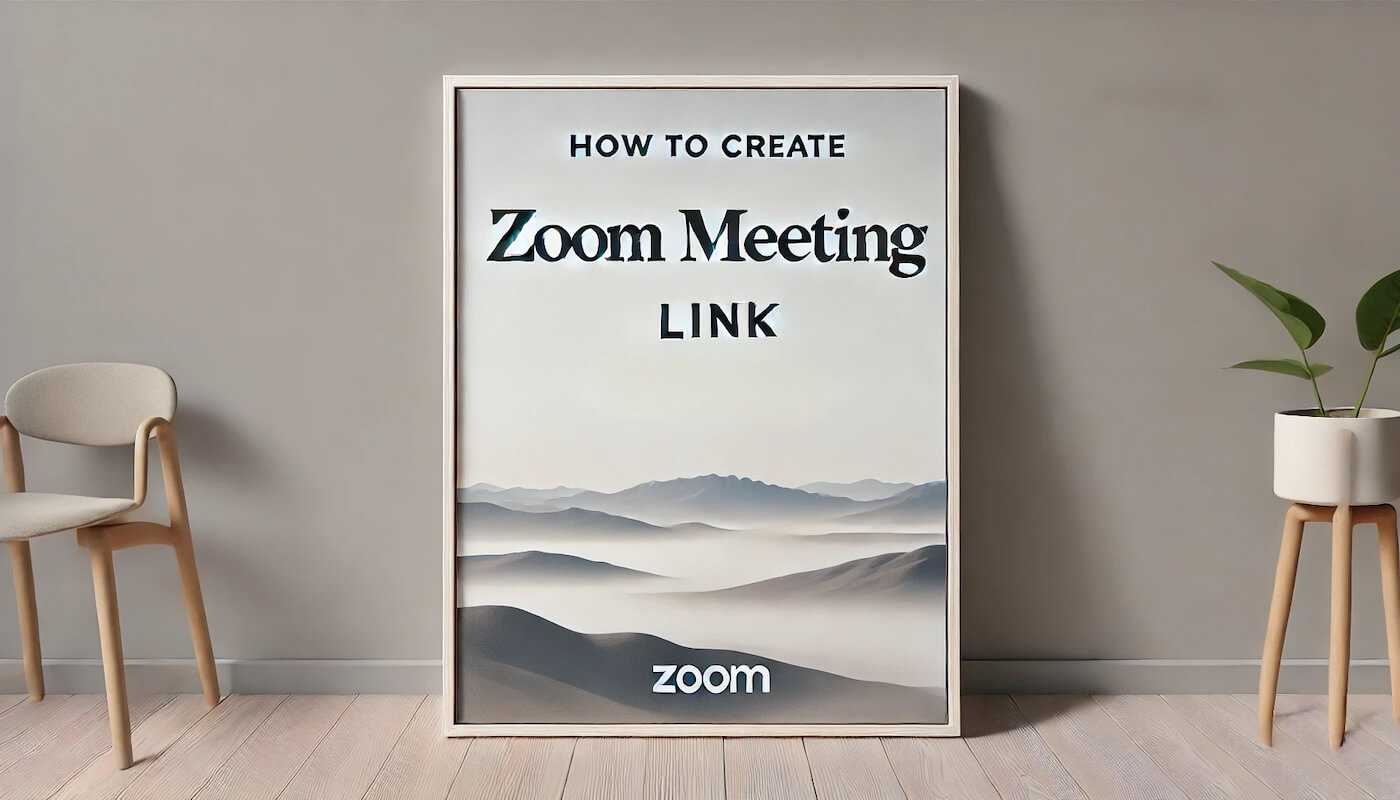How to Use AI to Take Meeting Notes
Discover how AI transforms meeting note-taking by automatically capturing, summarizing, and organizing crucial information.
Meetings can be jam-packed with important information: next steps, key decisions, project milestones, and inspiring ideas. But focusing on every word while scribbling down notes isn’t easy. If you’ve ever felt torn between engaging in the conversation and jotting details at breakneck speed, you’re not alone. That’s exactly where AI-powered meeting notetakers can step in and save the day.
AI meeting notes allow you to reclaim your focus in meetings by automatically capturing and summarizing key points. No more worrying about details slipping through the cracks—just show up, participate, and let AI handle the heavy lifting.
Below, we’ll explore the benefits of AI meeting note-taking, walk you through best practices, and show you exactly how to use AI to take meeting notes.
Why Use AI for Meeting Notes?
1. Greater Accuracy
AI tools can transcribe what’s said with impressive precision, so there’s less chance of missing or mishearing critical details. This means you’ll have a trustworthy record to reference whenever you need clarity on who said what—or exactly when a decision was made.
2. Real-Time Summaries
Many AI note-takers can generate meeting summaries and action items on the fly. This allows you to stay present in the discussion without worrying about deadlines, names, or tasks slipping through the cracks.
3. Centralized Record-Keeping
By storing transcripts and notes digitally, AI notetaking ensures that everything is organized in one place. This makes it easier for your team to revisit and reference important information—no rummaging through your notepad or scrolling endlessly through chat logs.
4. Better Accessibility
AI can make meetings more inclusive. Real-time transcripts are helpful for team members who prefer reading over listening, participants with hearing impairments, or those who joined the call late and need to catch up.
Make your
meetings matter
Loved and trusted by 100,000+ users:
- Automatically Record and Transcribe Meetings
- Extremely Accurate Notes, Summaries, and Action Items powered by AI
- Works with Zoom, Google Meet, and Microsoft Teams
- Save time and follow-up with quick async videos
Simply connect your work Google or Microsoft Calendar to get started.
The Rise of AI-Powered Notetaking
Until recently, meeting notes meant hasty scribbles or living with recordings you’d rarely revisit. Today, AI meeting assistants handle the grunt work in an instant—some can even interpret action items, tasks, or next steps. With so many platforms (Zoom, Microsoft Teams, Google Meet, and more) adopting or integrating AI, capturing thorough notes has never been easier.
Common Methods of AI Note-Taking
Built-in Transcription:
Many video conferencing platforms now offer automatic transcripts. While this is a great start, these basic transcripts can be lengthy and lack deeper organization or insights.
- Pro Tip (Microsoft Teams): Check out their official resource, Transcribe your meetings in Microsoft Teams, to learn how to enable and manage real-time transcription.
- Pro Tip (Zoom): Learn how to set up live transcripts by visiting Using Automated Captions (Live Transcription), which details enabling captions for more accessible and organized meetings.
- Pro Tip (Google Meet): If you’re using Google Meet, see Record a Video Meeting to discover how to capture and store your sessions for future reference.
Third-Party Transcription & Summaries:
Tools exist that join your meeting as a virtual participant, record everything, and compile notes afterward. They often deliver speaker attribution, summaries, and action items in real-time.
Dedicated AI Note-Taking Apps:
Specialized apps or browser-based solutions let you record, transcribe, and organize notes across multiple meeting platforms. This can be especially useful if you frequently switch between Zoom, Google Meet, and other tools.
Step-by-Step: How to Use AI to Take Meeting Notes
Let’s break down the process from start to finish:
- Choose the Right AI Notetaking Tool
- Look for features like real-time transcription, speaker detection, and automatic summaries.
- Ensure it integrates well with your preferred meeting platform.
- Set Up Your Account & Integrations
- Sign up for the AI notetaker’s free trial or paid plan (depending on your needs).
- Integrate the tool with your calendar or conferencing tool so it knows when and where to join your calls.
- Invite the AI Assistant to Your Meeting
- For many solutions, you’ll add the AI as an attendee.
- Confirm that all participants are aware you’ll be recording and transcribing the session for note-taking purposes.
- Start the Meeting
- Once the meeting starts, the AI tool will begin to listen and transcribe in real time.
- Some platforms let you watch the live transcript as it’s created, helping you keep track of the conversation.
- Review the Live Notes or Summary
- Throughout the meeting, you can keep an eye on the transcript.
- By the end, you’ll often receive a summary with action items, decisions, and crucial takeaways.
- Share & Organize
- Distribute the final notes (or summary) to relevant stakeholders.
- Store them securely—some AI note-takers automatically save transcripts to a workspace or project management tool.
Why Use Bubbles for AI Meeting Notes?
Knowing how to set up a meeting is obviously vital, but recording and storing those meetings properly can be just as crucial. That’s where Bubbles, an AI-powered meeting assistant, can simplify the process.
Bubbles Takes Your Meeting Notes to the Next Level
- Automating Meeting Recording: Connect your calendar to let Bubbles automatically join and record your meetings—whether you’re on Zoom, Microsoft Teams, or Google Meet. No more scrambling to press “record.”
- Providing Detailed Summaries: After each meeting, Bubbles delivers a transcript, the key takeaways, and AI action items tailored to your team’s needs. You’ll receive an email summary and can also view everything in the Bubbles workspace.
- Effortless Storage and Access: Bubbles neatly stores your meeting notes and recordings in one centralized location. Access, categorize, and download them any time you need. It’s seamless record-keeping, all in one place.
Pro Tip: Bubbles seamlessly integrates with your daily workflow. By connecting it to your calendar, you can let the app silently handle note-taking in the background, allowing you to fully participate in your meetings.
Frequently Asked Questions
1. What is AI-enabled meeting note-taking, and how does it work?
AI meeting note-taking uses speech recognition to transcribe conversations in real time. It then organizes the transcription into coherent notes, often highlighting key points or action items.
2. Are AI notetaking tools easy to set up?
Yes! Most solutions are designed to integrate quickly with popular conferencing platforms and calendars. Once configured, you typically invite the AI bot to join calls or enable the feature in-app.
3. Can AI differentiate between speakers?
Many AI notetakers use speaker diarization to identify different voices, labeling each speaker in the transcript. Accuracy may vary, but top providers generally handle multi-person scenarios well.
4. Will AI replace the need for manual editing?
Probably not entirely. While AI can handle the bulk of transcription, a quick once-over to confirm spelling, grammar, and clarity can ensure your notes remain top-notch.
5. Can I use AI for both virtual and in-person meetings?
Yes. While AI notetakers typically excel with virtual meetings, you can also use them in person by launching a mobile or desktop app to record and transcribe face-to-face discussions.
Level Up Your Meetings with AI
Switching to AI note-taking can be a small step that creates a huge impact on your productivity and focus. By letting technology handle the grunt work, you and your team can devote your energy to problem-solving, collaboration, and big-picture thinking.
Ready to bring clarity and organization to every conversation? Give AI meeting notes a try—explore your options, find a solution that meshes with your workflow, and start experiencing hassle-free note-taking. And if you want an effortless approach that integrates seamlessly with your favorite platforms, give Bubbles a go. You’ll never look back at manual notes again!
Collaborate better with your team
Get your point across using screen, video, and audio messages. Bubbles is free, and offers unlimited recordings with a click of a button.
.png)
Collaborate better with your team
Get your point across using screen, video, and audio messages. Bubbles is free, and offers unlimited recordings with a click of a button.
.png)