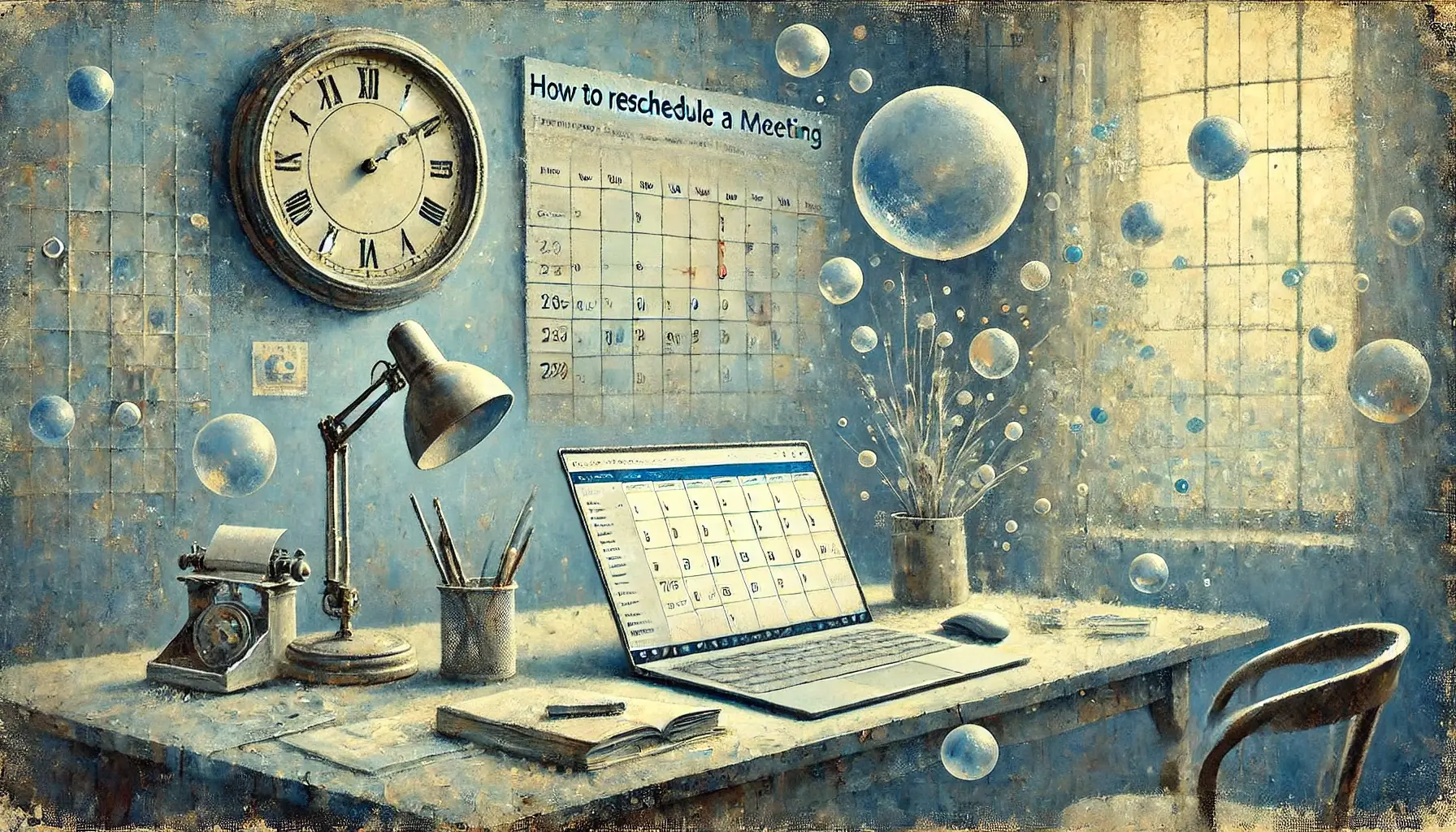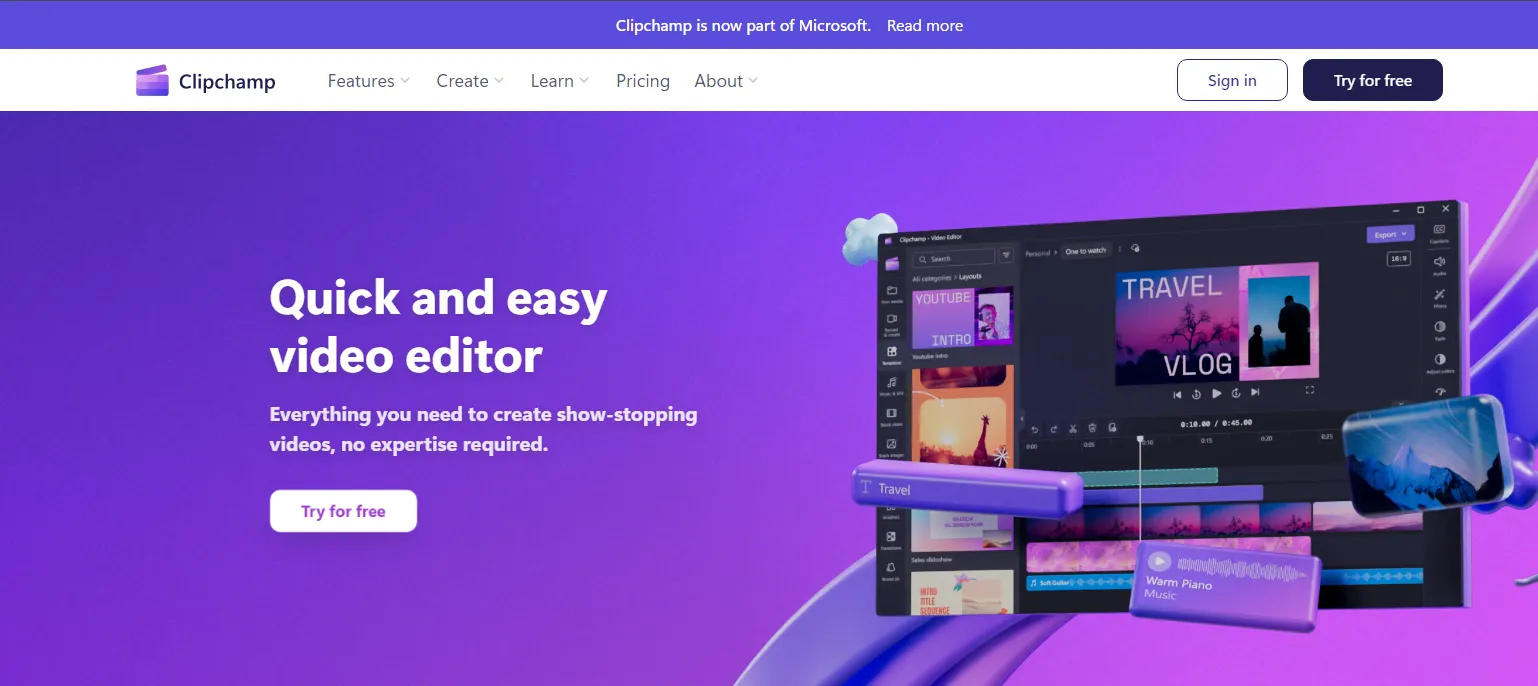Presentation Tips: Transforming Ordinary Topics to Extraordinary Experiences
Why give a mundane presentation when you could deliver a mesmerizing one? Discover essential tips within that will teach you how to transform even the most ordinary topics into extraordinary, captivating experiences for your audience.
Let's start with a fact: everyone has sat through a boring presentation. And no one wants to be that person giving a presentation that makes the audience check their watches every two minutes. Crafting the perfect presentation isn't just about having a compelling topic. Sometimes, the magic is in transforming an ordinary topic into an extraordinary experience. So, how do you do that? Let’s explore some presentation tips to make your next work presentation or public speaking event a roaring success.
1. Start With a Strong Outline
Every great presentation begins with planning. When considering how to prepare a presentation, lay down the foundation by drafting an outline. Presentation points are like signals guiding your audience from one idea to the next. Think of your outline as a map, ensuring that your listeners are engaged and following along with your thought process throughout.
2. The Power of Visuals
Visual aids, like a slide deck, infographics, or even a simple PowerPoint presentation, can enhance understanding. We live in a visual era, and incorporating visually compelling content in your presentations is one of the key techniques of presentation. This is applicable to presentations done synchronously, or asynchronously through a platform like Bubbles, as explained below. However, always remember that less is more; avoid cluttering your slide with too much text. A bullet point here, an image there, and perhaps some infographics will keep your audience engaged. After all, what makes a good presentation? Engaging visuals!
3. The Art of Storytelling
Whether you're giving a TED Talk or a simple work presentation, storytelling is a strategy of presentation that never fails. Humans are wired to love stories. By weaving your key points into a narrative, you make your presentation more memorable and unique. Rehearsing, presenting with engaging body language, and public speaking with authority are all critical to achieving this and connecting emotionally. The result will transform your presentation from being just a speech to being an experience.
4. Master the Slide Deck
The slide deck is a crucial tool for making presentations, but caution should be used when curating the deck. Overdoing it can lead to "death by PowerPoint." Use a presentation template to ensure consistency, and as an aid to you as the presenter, ensuring you are presenting with clarity and giving a good presentation. Additionally, each slide should focus on a key point. Avoid the temptation to overcrowd with text, as this distracts attention away from your presenting. Think visually and consider using compelling visuals as a backdrop for your points. The importance of this is clarified within this Bubble.
5. Practice, Practice, Practice
Whether you're presenting asynchronously using Bubbles, delivering a PowerPoint presentation in person, or giving a presentation in any other synchronous manner, rehearsing is key. A rehearsed presenter appears confident, reducing nervousness. Practicing also ensures you're hitting all your presentation points, making your speech more fluid, and guaranteeing you're on the path to a perfect presentation.
6. Mind Your Body Language
While speaking and presenting, your body speaks volumes. Good presentations are more than just words and presentation templates. The best presentations involve a presenter who uses body language to emphasize points. Maintain eye contact to connect with your listener. Use your hands to emphasize points but avoid distracting movements. Remember to take a deep breath when nervous and always stand tall and express confidence.
7. Keep Your Audience Engaged
An effective presentation is one where the audience is engaged throughout. Engage them with questions, jokes where applicable, or even use props. Think about how to make a good presentation on paper and then elevate it to how to give a great presentation in reality. As a speaker, your audience are your focus, and making presentations engaging will keep the presentation on track.
8. Be Mindful of Your Fonts and Bullet Points
When creating a PowerPoint presentation or choosing a presentation template, be mindful of the font. Opt for readable fonts and avoid using too many bullet points. This will ensure that your slide deck is visually pleasing and easily comprehensible. Essentially, you want to avoid drawing attention away from you as the speaker, and having clear PowerPoint presentation templates or slide decks will aid this.
9. Handle Nervousness
Feeling nervous before giving a presentation? You're not alone. Taking a deep breath, pausing when necessary, and remembering that you're the expert in the room can help. Additionally, visualize your rehearsed presentation and focus on delivering your presentation points confidently. Public speaking confidence and your skills as a presenter will further develop through experience and rehearsal, which should always be kept in mind.
10. Be Adaptable
In this digital age, sometimes synchronous presentations aren't possible. Being skilled in asynchronous presentation can be a valuable asset to you and your team. Maybe your audience is remote, in which case you can present using Bubbles, and clearly transmit your message and presentation on screen, as explained in the Bubble below. Being flexible ensures that your presentation still resonates and achieves its intended goal, where it may not without asynchronously adaption.
11. Take Feedback and Evolve
After presenting, always be open to feedback. Understand what makes a good presentation and what areas need improvement. Maybe you need to rehearse more, or perhaps your slide deck could use some iteration next time. Taking feedback positively is the best practice presentation, and will start to bring the perfect presentation within reach.
12. Keep Learning
The world of public speaking and presenting is vast. Always look for inspiration. Maybe it's a TED Talk that impressed you or a recent presenter who managed to keep you engaged through their body language, prompts, or presentation template. Analyze their techniques of presentation, understand their strategies of presentation, and keep evolving.
In conclusion, whether you're thinking about how to make a presentation or how to do a presentation, remember that the key lies in engagement. From the slide deck you choose to the visuals you incorporate, each element should aim to connect with the audience and allow you to keep the presentation interactive. Be the presenter that transforms ordinary topics into extraordinary experiences. With these presentation tips, you're well on your way to achieving that.
Make your
meetings matter
Loved and trusted by 100,000+ users:
- Automatically Record and Transcribe Meetings
- Extremely Accurate Notes, Summaries, and Action Items powered by AI
- Works with Zoom, Google Meet, and Microsoft Teams
- Save time and follow-up with quick async videos
Simply connect your work Google or Microsoft Calendar to get started.
Collaborate better with your team
Get your point across using screen, video, and audio messages. Bubbles is free, and offers unlimited recordings with a click of a button.
.png)
Collaborate better with your team
Get your point across using screen, video, and audio messages. Bubbles is free, and offers unlimited recordings with a click of a button.
.png)