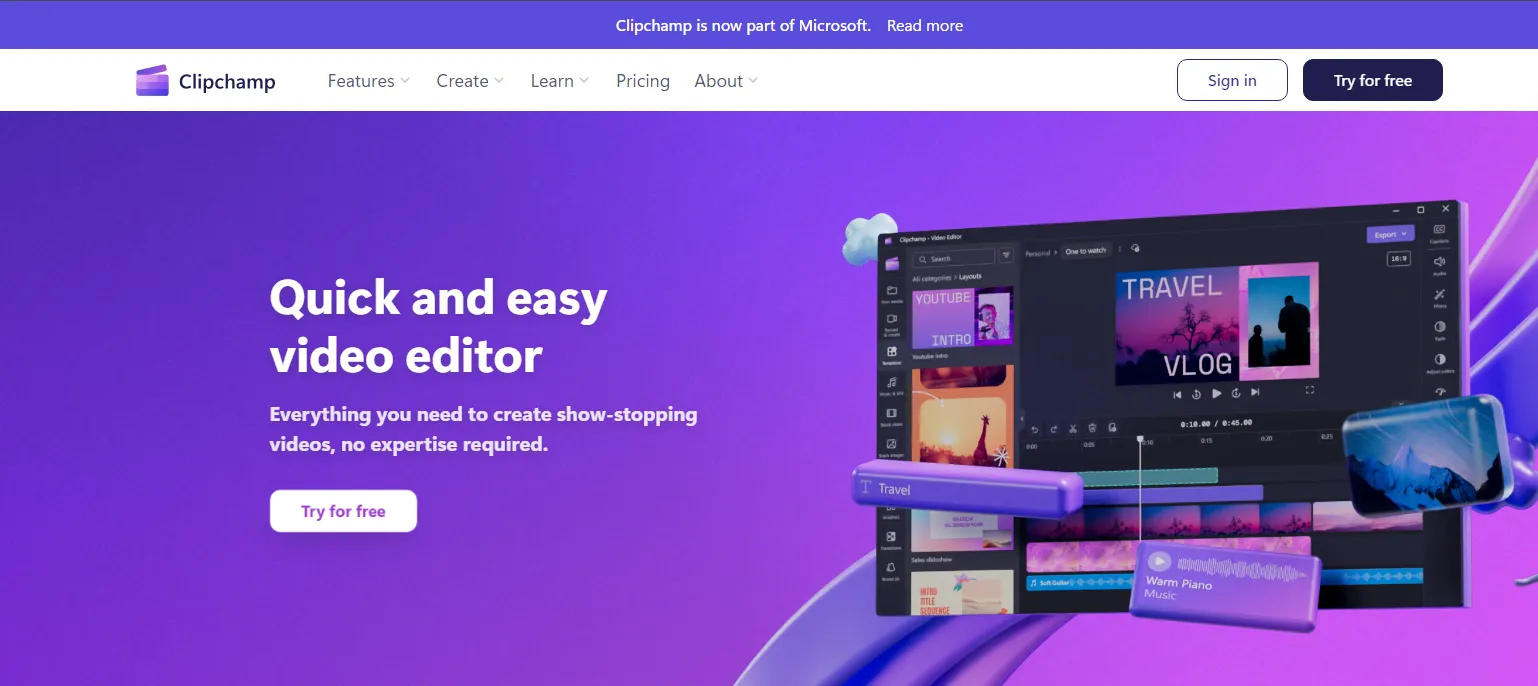What Makes a Perfect Meeting Recap: Insights + Examples
Meeting recaps are imperative for keeping the ball rolling post-meeting. Often, people get the process wrong after jumping off a call, letting things become stagnant and not being proactive with next steps. With this guide, this will never be you!
What is a Meeting Recap?
The purpose of writing a meeting recap is to create a concise summary of what happened during your meeting. A meeting recap is reserved for focused recap, and covers the key takeaways, action items, and decisions made, unlike its more detailed cousin, meeting minutes, which look to create a thorough account of everything discussed. This means there are separate criteria we need to check off with meeting recaps to ensure that meeting participants are all on the same page with what was discussed, what was decided, and what needs to be done now. It is your reference point for current and future meetings, and therefore, it deserves the focus we are dedicating to it today.
Writing a meeting recap manually can be a time-consuming process and prone to errors, especially in team meetings where everyone's perspectives have to be joined together. Fortunately, tools like Bubbles Notetaker can automate this process by providing accurate and efficient recaps that save time and improve focus. Using a note taking tool is also great for reducing any bias and maintaining accountability among team members within meeting recaps, something crucial for cohesive teamwork going forward.
What Makes a Good Meeting Recap?
Clarity and Conciseness
Not to repeat myself too much, but a good meeting recap has to be clear and concise. It should focus on the essential points of the meeting without getting bogged down in unnecessary details. This makes it easier for attendees to take a look and understand the outcomes of the meeting at a glance, removing unneeded friction that comes from overcomplicating a recap.
Having said this, it sometimes isn't easy to know exactly what to focus on and what to discard from the recap, which is again why I am a massive advocate for AI note taking tools. They create a level of consistency with post-meeting documents that can be relied upon every time. Bubbles is the example shown below, and in this image, you can see the way that meeting recaps can be intertwined with post-meeting communications by using this tool. You have your key meeting details, full recording, automatically generated summary, transcript, action items, and the ability to drop comments or responses in a video recorded comment. The meeting recap can also be shared with all attendees through Bubbles, saving time and keeping things accurate across the board.

Including the Key Components of a Meeting Recap
So, what exactly are they?
- Meeting Details: Date and time, all attendees, and your meeting agenda if you have one. If you don't have one, check out our 7 key types of agendas to learn more and get yourself one. These details provide context and help with tracking and organization.
- Summary: Summarize the main talking points and discussions. Be brief and focused on core points of discussion!
- Action Items: Outline tasks or action items that were assigned to team members in your meeting. Start with who is responsible for each task and the due date for them to complete this next step.
- Decisions Made: Include key decisions made in the meeting to keep a solid record.
- Next Steps: In tandem with action items, outline the next steps and a brief explanation of what people need to do to tick their upcoming tasks off.
Make your
meetings matter
Loved and trusted by 100,000+ users:
- Automatically Record and Transcribe Meetings
- Extremely Accurate Notes, Summaries, and Action Items powered by AI
- Works with Zoom, Google Meet, and Microsoft Teams
- Save time and follow-up with quick async videos
Simply connect your work Google or Microsoft Calendar to get started.
Best Practices for Writing Meeting Recaps
Be Prompt
Write your meeting recap and distribute it as soon as possible after the meeting. The details will be fresher than ever in your mind, and your teammates will usually want and appreciate a timely follow-up. Alternatively, you could not worry about any of this, because Bubbles Notetaker can expedite this process by generating and distributing recaps immediately after the meeting ends.
Use a Consistent Format
A consistent format in your post-meeting documents makes it easier for team members to find and understand the information they need. According to the International Meetings Statistics Report, the average employee sits through at least 8 meetings per week at work, so organization of content and discussions is key for success. Consider using a meeting minutes template via Bubbles for more easily consistent recaps here.
Focus on Action Items
We have to make sure we keep the ball rolling post-meeting, or it was all a waste of time. Clearly outline any action items, including the components mentioned earlier.
Proofread
Proofreading is always best practice, so before sending out the recap, give it a read to ensure there are no errors or omissions. The more I write about these tasks you will need to do manually, the more I wonder why anyone wouldn't let a free AI notetaker handle these things for them - zero misunderstandings, zero miscommunications and zero time wasted.
Attach Supporting Documents
Don't let things become forgotten, so if there were any documents or presentations shared during the meeting, attach them to the recap.
Use Bubbles' Screen Recording Feature to Improve Recaps
We showed you all of the tools at your disposal when using Bubbles for meeting recap earlier, but in terms of reviewing meeting recaps with your team members, this feature needs more recognition. The ability to add rich comments and invite unlimited teammates to comment on your AI meeting recording, alongside the transcription and summary, gives you the ability to change the way you and your team move forward, regardless of the types of meeting you are carrying out.
Leave a simple comment on parts of the meeting that may need further clarification before recapping, or record a more in depth screen recording or video talking about next steps and your meeting notes, before sharing these recordings contextually with your team. This is particularly useful for complex topics or detailed discussions that might benefit from a visual aid and further explanation. Asynchronous videos allow team members to review the content at their convenience, reducing the need for follow-up meetings.
Why Learning to Write Good Recaps is Important
It's always important to know why to bother with doing something that is seemingly high effort (if done manually), so here are our reasons for dedicating your post-meeting time to creating effective meeting recaps:
- Enhanced Accountability: If everything is laid out clearly, excuses won't be able to seep into the team, and people won't be able to escape deadlines. Accountability is massive for good teamwork.
- Improved Communication: Especially in industries that are moving more and more towards remote working, meeting recaps help ensure that all team members are on the same page and have a solid way to communicate their processes.
- Time Savings: Recaps give a clear and concise summary of the meeting, saving time for the other people involved.
- Better Meeting Management: You know what was discussed and when, making it a lot easier to track progress and make sure the time between meetings is productive. Keeping a reference point and ensuring people are accountable for their tasks means managers can see who is staying on top of their workload, and who is not.
Example of a Good Meeting Recap

The image above is a meeting recap that you can have at your fingertips today, so why would you continue to go through the slow process of writing these recaps yourself. According to a study by Atlassian, the average employee spends about 31 hours in unproductive meetings each month and 73% of employees do other work during meetings. We should do our best to keep meeting time productive and focused, as well as the time directly after it. Part of this is removing distractions and time wasters like taking notes, which is facilitated massively by Bubbles.
Bubbles can cut virtual meetings by 38% by using its asynchronous communication video feature, which allows team members to review key points without needing to attend a live meeting.
Conclusion
Being able to create a great meeting recap is an essential skill for effective meeting management. Creating the 'perfect' meeting recap will depend entirely on the needs and goals of your team, but by making sure to stay clear and concise, focusing on our key components, and taking advantages of tools like Bubbles Notetaker, you can start to mould your recaps into the perfect documents for your team. Not only will your use of Bubbles cut virtual meetings by 38% due to more efficient communication methods, it will go a long way towards transforming how you meet once the time comes to jump on an essential call.
Collaborate better with your team
Get your point across using screen, video, and audio messages. Bubbles is free, and offers unlimited recordings with a click of a button.
.png)
Collaborate better with your team
Get your point across using screen, video, and audio messages. Bubbles is free, and offers unlimited recordings with a click of a button.
.png)